 Operation and Maintenance
Operation and Maintenance
 CentOS
CentOS
 How to Implement Custom Kernel Configurations on CentOS for Specific Workloads?
How to Implement Custom Kernel Configurations on CentOS for Specific Workloads?
How to Implement Custom Kernel Configurations on CentOS for Specific Workloads?
This article details how to optimize CentOS performance by implementing custom kernel configurations for specific workloads. It outlines steps for obtaining source code, configuring and compiling the kernel, and integrating it into the system. Whil
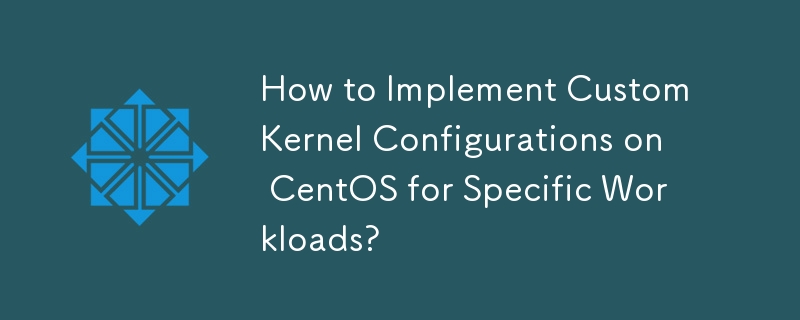
How to Implement Custom Kernel Configurations on CentOS for Specific Workloads?
Implementing custom kernel configurations on CentOS for specific workloads involves tailoring the kernel to optimize performance and resource utilization for your particular needs. This is achieved primarily through kernel configuration files and modules. The process generally involves these steps:
- Identify your workload's requirements: Before you begin, thoroughly analyze your workload. What are its resource demands (CPU, memory, I/O)? Are there specific hardware components or drivers that need special attention? Understanding these needs is crucial for making effective configuration choices.
- Obtain the kernel source code: Download the kernel source code relevant to your CentOS version. You can usually find this through the CentOS repositories or from the kernel.org website.
-
Configure the kernel: Use
make menuconfig,make xconfig, ormake nconfig(graphical, graphical, and text-based, respectively) to navigate the kernel configuration menu. This menu allows you to enable or disable various kernel features, drivers, and modules. Carefully select the options that align with your workload's requirements. For instance, if your workload is heavily I/O bound, you might want to enable specific drivers or optimize scheduling algorithms related to disk access. If it's CPU intensive, you might explore CPU governor options or enable specific CPU features. -
Compile the kernel: Once the configuration is complete, use
maketo compile the kernel. This process can be time-consuming, depending on your system's hardware and the complexity of the configuration. - Install the new kernel: After successful compilation, install the new kernel modules and image. This usually involves copying the resulting files to the appropriate directories. You may need root privileges for this step.
-
Boot with the new kernel: You'll likely need to update your GRUB bootloader configuration to allow you to select the newly compiled kernel during boot. This often involves using the
grub2-mkconfigcommand. - Test and monitor: After booting with the custom kernel, thoroughly test your workload to ensure stability and performance improvements. Monitor system resource usage (CPU, memory, I/O) to assess the effectiveness of your changes.
What are the key steps involved in compiling a custom kernel for CentOS?
Compiling a custom CentOS kernel involves several key steps, building upon the previous explanation:
- Obtain the source code: Download the kernel source code package from a trusted repository (like CentOS mirrors or kernel.org).
-
Install build dependencies: Ensure you have all the necessary build tools and libraries installed. This typically includes a C compiler (like GCC), kernel headers for your current running kernel, and various build utilities. Use your distribution's package manager (e.g.,
yumfor CentOS) to install these packages. The exact list of dependencies might vary slightly based on your kernel version. -
Configure the kernel: As described above, use
make menuconfig,make xconfig, ormake nconfigto customize the kernel configuration. This is the most critical step, requiring a deep understanding of your workload and kernel options. -
Compile the kernel: Run the
makecommand. This will compile the kernel source code into a bootable kernel image and modules. This step can take a considerable amount of time, potentially several hours depending on your hardware. -
Install the kernel: Install the newly compiled kernel image and modules. This usually involves copying the necessary files to the appropriate directories (e.g.,
/boot). -
Update the GRUB bootloader: Use the
grub2-mkconfigcommand to update the GRUB bootloader configuration to include the new kernel in the boot menu. - Verify the installation: Reboot your system and verify that the new kernel is working correctly.
How can I optimize my CentOS kernel for a particular application or workload?
Optimizing a CentOS kernel for a specific application or workload involves making targeted configuration changes based on the application's resource demands and characteristics. This requires a deep understanding of both the application and the kernel's inner workings. Here are some approaches:
- Identify bottlenecks: Use profiling tools to identify the application's bottlenecks. Are CPU cycles, memory bandwidth, or I/O operations the limiting factors?
-
CPU scheduling: Adjust the CPU scheduler (e.g., using different CPU governors like
performance,powersave, orondemand) to prioritize the application's threads. - Memory management: If memory is a constraint, explore options to optimize memory allocation and paging.
- I/O scheduling: For I/O-bound applications, consider adjusting I/O scheduling algorithms to optimize disk access patterns.
- Networking: If the application relies heavily on networking, you can adjust network parameters within the kernel configuration to enhance performance.
- Specific drivers: Enable or disable drivers based on your application's needs. Only include drivers for the hardware you actually use.
- Real-time capabilities: For real-time applications, consider enabling real-time kernel features to guarantee predictable response times.
Remember that optimization is iterative. You might need to experiment with different configurations and monitor the application's performance to find the optimal settings.
What are the potential risks and benefits of using a custom kernel over the standard CentOS kernel?
Using a custom kernel offers both benefits and risks:
Benefits:
- Performance optimization: A custom kernel tailored to your specific workload can significantly improve performance by optimizing resource allocation and utilization.
- Enhanced security: You can selectively disable unnecessary kernel modules, reducing the potential attack surface. However, this requires careful consideration and expertise.
- Hardware support: A custom kernel can add support for specialized hardware not included in the standard kernel.
- Customization: You have complete control over the kernel's features and configurations.
Risks:
- Instability: Incorrect kernel configuration can lead to system instability, crashes, and data loss.
- Security vulnerabilities: If not carefully managed, a custom kernel can introduce security vulnerabilities if not properly tested and maintained.
- Compatibility issues: A custom kernel might not be compatible with all hardware or software components.
- Maintenance overhead: Maintaining and updating a custom kernel requires more technical expertise and effort than using the standard kernel provided by CentOS.
In summary, using a custom kernel offers powerful capabilities but requires significant technical expertise and careful planning. The benefits only outweigh the risks if you have the necessary knowledge and are prepared to handle potential issues. For most users, the standard CentOS kernel is a safer and more manageable option.
The above is the detailed content of How to Implement Custom Kernel Configurations on CentOS for Specific Workloads?. For more information, please follow other related articles on the PHP Chinese website!

Hot AI Tools

Undresser.AI Undress
AI-powered app for creating realistic nude photos

AI Clothes Remover
Online AI tool for removing clothes from photos.

Undress AI Tool
Undress images for free

Clothoff.io
AI clothes remover

AI Hentai Generator
Generate AI Hentai for free.

Hot Article

Hot Tools

Notepad++7.3.1
Easy-to-use and free code editor

SublimeText3 Chinese version
Chinese version, very easy to use

Zend Studio 13.0.1
Powerful PHP integrated development environment

Dreamweaver CS6
Visual web development tools

SublimeText3 Mac version
God-level code editing software (SublimeText3)

Hot Topics
 1379
1379
 52
52
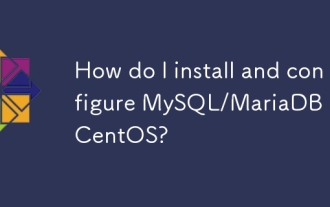 How do I install and configure MySQL/MariaDB on CentOS?
Mar 17, 2025 pm 04:35 PM
How do I install and configure MySQL/MariaDB on CentOS?
Mar 17, 2025 pm 04:35 PM
Article discusses installation, configuration, and troubleshooting of MySQL/MariaDB on CentOS, including system requirements and security measures.(159 characters)
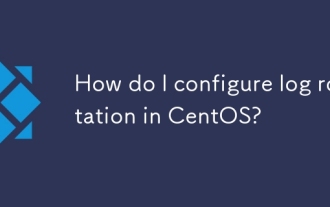 How do I configure log rotation in CentOS?
Mar 17, 2025 pm 04:43 PM
How do I configure log rotation in CentOS?
Mar 17, 2025 pm 04:43 PM
The article explains how to configure log rotation in CentOS using logrotate, detailing installation, configuration, and benefits like disk space management and security.
 How do I use Logical Volume Management (LVM) in CentOS to manage storage?
Mar 17, 2025 pm 04:51 PM
How do I use Logical Volume Management (LVM) in CentOS to manage storage?
Mar 17, 2025 pm 04:51 PM
The article discusses using Logical Volume Management (LVM) in CentOS for efficient storage management, detailing steps for setup, extension, and backup/restore processes, and highlighting LVM's advantages over traditional partitioning.
 CentOS Containerization with Docker: Deploying and Managing Applications
Apr 03, 2025 am 12:08 AM
CentOS Containerization with Docker: Deploying and Managing Applications
Apr 03, 2025 am 12:08 AM
Using Docker to containerize, deploy and manage applications on CentOS can be achieved through the following steps: 1. Install Docker, use the yum command to install and start the Docker service. 2. Manage Docker images and containers, obtain images through DockerHub and customize images using Dockerfile. 3. Use DockerCompose to manage multi-container applications and define services through YAML files. 4. Deploy the application, use the dockerpull and dockerrun commands to pull and run the container from DockerHub. 5. Carry out advanced management and deploy complex applications using Docker networks and volumes. Through these steps, you can make full use of D
 How do I manage system services with systemd in CentOS?
Mar 17, 2025 pm 04:38 PM
How do I manage system services with systemd in CentOS?
Mar 17, 2025 pm 04:38 PM
The article explains how to manage system services using systemd on CentOS, covering starting, stopping, enabling at boot, and troubleshooting services.
 How do I monitor system performance in CentOS using tools like top, htop, and vmstat?
Mar 17, 2025 pm 04:41 PM
How do I monitor system performance in CentOS using tools like top, htop, and vmstat?
Mar 17, 2025 pm 04:41 PM
The article discusses monitoring CentOS system performance using top, htop, and vmstat, detailing their features, differences, and customization for effective system analysis.
 CentOS Backup and Recovery: Ensuring Data Integrity and Availability
Apr 04, 2025 am 12:02 AM
CentOS Backup and Recovery: Ensuring Data Integrity and Availability
Apr 04, 2025 am 12:02 AM
The steps for backup and recovery in CentOS include: 1. Use the tar command to perform basic backup and recovery, such as tar-czvf/backup/home_backup.tar.gz/home backup/home directory; 2. Use rsync for incremental backup and recovery, such as rsync-avz/home//backup/home_backup/ for the first backup. These methods ensure data integrity and availability and are suitable for the needs of different scenarios.
 How do I configure automatic updates in CentOS?
Mar 17, 2025 pm 04:40 PM
How do I configure automatic updates in CentOS?
Mar 17, 2025 pm 04:40 PM
The article details how to set up automatic updates on CentOS using yum-cron, including installation, configuration, and verification steps. It discusses benefits like improved security and system stability, and how to customize update schedules.



