 Operation and Maintenance
Operation and Maintenance
 Nginx
Nginx
 What Are the Best Practices for Optimizing Nginx Performance in High-Traffic Environments?
What Are the Best Practices for Optimizing Nginx Performance in High-Traffic Environments?
What Are the Best Practices for Optimizing Nginx Performance in High-Traffic Environments?
This article details best practices for optimizing Nginx performance in high-traffic environments. It addresses efficient configuration, caching strategies, keep-alive connections, and resource allocation. The main argument emphasizes a multifacete

What Are the Best Practices for Optimizing Nginx Performance in High-Traffic Environments?
Optimizing Nginx for High-Traffic Environments: Best Practices
Optimizing Nginx for high-traffic environments requires a multifaceted approach focusing on configuration, caching, and resource allocation. Here are some key best practices:
-
Efficient Configuration: Avoid unnecessary modules. Only load the modules absolutely required for your application. Overly complex configurations can lead to processing overhead. Use
worker_processesefficiently. The optimal number depends on your server's CPU cores and the nature of your workload. Experiment to find the sweet spot – too few can limit concurrency, too many can lead to context switching overhead. Properly configureworker_connectionsto balance the number of simultaneous connections each worker process can handle. -
Caching Strategies: Implement aggressive caching using Nginx's built-in caching mechanisms. Configure
proxy_cache,fastcgi_cache, andmemcachedorredisfor dynamic content caching. Properly configure cache keys, time-to-live (TTL) values, and invalidation strategies to ensure fresh content while maximizing cache hits. Consider using a dedicated caching server to offload caching responsibilities from the main Nginx servers. -
Keep-Alive Connections: Enable keep-alive connections (
keepalive_timeout) to reduce the overhead of establishing new connections for each request. This significantly improves performance, especially for applications with multiple requests per session. -
Gzipping: Enable gzip compression (
gzip on;) to reduce the size of responses sent to clients. This significantly reduces bandwidth consumption and improves perceived performance. Configure appropriate compression levels to balance compression speed and ratio. - Load Balancing: Use Nginx as a reverse proxy and load balancer to distribute traffic across multiple backend servers. This improves scalability and fault tolerance. Configure health checks to ensure only healthy servers receive traffic.
-
Resource Allocation: Ensure your server has sufficient resources (CPU, RAM, and network bandwidth) to handle the expected traffic load. Monitor resource utilization closely and upgrade hardware as needed. Use tools like
top,htop, andiostatto monitor system performance.
How can I effectively monitor Nginx performance under heavy load to identify bottlenecks?
Monitoring Nginx Performance Under Heavy Load
Effective monitoring is crucial for identifying and resolving performance bottlenecks. Here are some strategies:
-
Nginx's built-in
stub_statusmodule: This module provides real-time statistics on active connections, requests, and worker processes. Enable it carefully, as it can slightly impact performance. - Third-party monitoring tools: Tools like Prometheus, Grafana, Datadog, and Nagios provide comprehensive monitoring capabilities. They can collect metrics from Nginx, visualize them in dashboards, and generate alerts when performance thresholds are exceeded. These tools allow you to track key metrics like request latency, request rate, error rates, and resource utilization (CPU, memory, network I/O).
-
Logging Analysis: Analyze Nginx access and error logs to identify slow requests, frequent errors, and patterns that indicate potential bottlenecks. Tools like
awk,grep, andsedcan help filter and analyze log data. Consider using log aggregation and analysis tools like ELK stack (Elasticsearch, Logstash, Kibana) for large-scale deployments. - Profiling: Use Nginx profiling tools to pinpoint performance hotspots within Nginx's code itself. This is generally for more advanced troubleshooting.
- Synthetic Monitoring: Use synthetic monitoring tools to simulate real-world user traffic and measure response times from different locations. This helps identify performance issues that might not be apparent under normal monitoring.
What are the common Nginx configuration mistakes that negatively impact performance in high-traffic scenarios?
Common Nginx Configuration Mistakes Affecting Performance
Several configuration mistakes can significantly degrade Nginx's performance under heavy load:
- Insufficient worker processes: Too few worker processes lead to queuing and increased latency.
-
Overly high
worker_connections: While increasingworker_connectionsmight seem beneficial, setting it too high can deplete system resources and lead to performance degradation. - Inefficient caching strategies: Poorly configured caching, including inadequate TTL values or ineffective cache invalidation, can lead to cache misses and increased load on backend servers.
- Missing or improperly configured gzip compression: Failure to enable gzip compression or using inefficient compression levels wastes bandwidth and increases response times.
- Lack of keep-alive connections: Disabling keep-alive connections increases connection overhead, negatively affecting performance, especially for applications with multiple requests per session.
- Ignoring error logs: Failure to monitor and analyze error logs can lead to undetected performance issues.
- Improperly configured SSL/TLS: Inefficient SSL/TLS configuration, such as using weak ciphers or failing to enable caching, can significantly impact performance.
- Lack of load balancing: Failing to distribute traffic across multiple backend servers can lead to overload on individual servers.
What strategies can I employ to scale Nginx horizontally to handle dramatic increases in website traffic?
Scaling Nginx Horizontally for High Traffic
Horizontal scaling involves adding more Nginx servers to distribute the load. Here's how to achieve this:
- Load Balancing: Use a load balancer (like Nginx itself, HAProxy, or a cloud-based solution) to distribute incoming traffic across multiple Nginx servers. Implement robust health checks to ensure only healthy servers receive traffic.
- Reverse Proxy: Configure Nginx as a reverse proxy to distribute traffic to multiple backend application servers. This allows you to scale the application servers independently of the Nginx servers.
- Clustering: Use techniques like keepalived or heartbeat to create a high-availability cluster of Nginx servers. This ensures that if one server fails, the others continue to serve traffic.
- Content Delivery Network (CDN): Use a CDN to cache static content (images, CSS, JavaScript) closer to users geographically. This reduces the load on your origin servers and improves response times for users around the world.
- Cloud Platforms: Utilize cloud platforms like AWS, Google Cloud, or Azure, which offer easy-to-manage load balancing and auto-scaling capabilities. These platforms can automatically add or remove Nginx servers based on current traffic demands.
By implementing these strategies, you can effectively scale your Nginx infrastructure to handle dramatic increases in website traffic while maintaining optimal performance and availability.
The above is the detailed content of What Are the Best Practices for Optimizing Nginx Performance in High-Traffic Environments?. For more information, please follow other related articles on the PHP Chinese website!

Hot AI Tools

Undresser.AI Undress
AI-powered app for creating realistic nude photos

AI Clothes Remover
Online AI tool for removing clothes from photos.

Undress AI Tool
Undress images for free

Clothoff.io
AI clothes remover

Video Face Swap
Swap faces in any video effortlessly with our completely free AI face swap tool!

Hot Article

Hot Tools

Notepad++7.3.1
Easy-to-use and free code editor

SublimeText3 Chinese version
Chinese version, very easy to use

Zend Studio 13.0.1
Powerful PHP integrated development environment

Dreamweaver CS6
Visual web development tools

SublimeText3 Mac version
God-level code editing software (SublimeText3)

Hot Topics
 Nginx Performance Tuning: Optimizing for Speed and Low Latency
Apr 05, 2025 am 12:08 AM
Nginx Performance Tuning: Optimizing for Speed and Low Latency
Apr 05, 2025 am 12:08 AM
Nginx performance tuning can be achieved by adjusting the number of worker processes, connection pool size, enabling Gzip compression and HTTP/2 protocols, and using cache and load balancing. 1. Adjust the number of worker processes and connection pool size: worker_processesauto; events{worker_connections1024;}. 2. Enable Gzip compression and HTTP/2 protocol: http{gzipon;server{listen443sslhttp2;}}. 3. Use cache optimization: http{proxy_cache_path/path/to/cachelevels=1:2k
 Multi-party certification: iPhone 17 standard version will support high refresh rate! For the first time in history!
Apr 13, 2025 pm 11:15 PM
Multi-party certification: iPhone 17 standard version will support high refresh rate! For the first time in history!
Apr 13, 2025 pm 11:15 PM
Apple's iPhone 17 may usher in a major upgrade to cope with the impact of strong competitors such as Huawei and Xiaomi in China. According to the digital blogger @Digital Chat Station, the standard version of iPhone 17 is expected to be equipped with a high refresh rate screen for the first time, significantly improving the user experience. This move marks the fact that Apple has finally delegated high refresh rate technology to the standard version after five years. At present, the iPhone 16 is the only flagship phone with a 60Hz screen in the 6,000 yuan price range, and it seems a bit behind. Although the standard version of the iPhone 17 will have a high refresh rate screen, there are still differences compared to the Pro version, such as the bezel design still does not achieve the ultra-narrow bezel effect of the Pro version. What is more worth noting is that the iPhone 17 Pro series will adopt a brand new and more
 How to configure nginx in Windows
Apr 14, 2025 pm 12:57 PM
How to configure nginx in Windows
Apr 14, 2025 pm 12:57 PM
How to configure Nginx in Windows? Install Nginx and create a virtual host configuration. Modify the main configuration file and include the virtual host configuration. Start or reload Nginx. Test the configuration and view the website. Selectively enable SSL and configure SSL certificates. Selectively set the firewall to allow port 80 and 443 traffic.
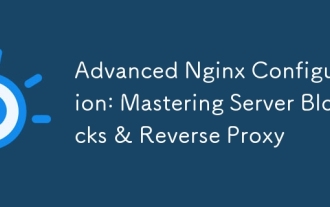 Advanced Nginx Configuration: Mastering Server Blocks & Reverse Proxy
Apr 06, 2025 am 12:05 AM
Advanced Nginx Configuration: Mastering Server Blocks & Reverse Proxy
Apr 06, 2025 am 12:05 AM
The advanced configuration of Nginx can be implemented through server blocks and reverse proxy: 1. Server blocks allow multiple websites to be run in one instance, each block is configured independently. 2. The reverse proxy forwards the request to the backend server to realize load balancing and cache acceleration.
 How to configure cloud server domain name in nginx
Apr 14, 2025 pm 12:18 PM
How to configure cloud server domain name in nginx
Apr 14, 2025 pm 12:18 PM
How to configure an Nginx domain name on a cloud server: Create an A record pointing to the public IP address of the cloud server. Add virtual host blocks in the Nginx configuration file, specifying the listening port, domain name, and website root directory. Restart Nginx to apply the changes. Access the domain name test configuration. Other notes: Install the SSL certificate to enable HTTPS, ensure that the firewall allows port 80 traffic, and wait for DNS resolution to take effect.
 How to check whether nginx is started
Apr 14, 2025 pm 01:03 PM
How to check whether nginx is started
Apr 14, 2025 pm 01:03 PM
How to confirm whether Nginx is started: 1. Use the command line: systemctl status nginx (Linux/Unix), netstat -ano | findstr 80 (Windows); 2. Check whether port 80 is open; 3. Check the Nginx startup message in the system log; 4. Use third-party tools, such as Nagios, Zabbix, and Icinga.
 How to check nginx version
Apr 14, 2025 am 11:57 AM
How to check nginx version
Apr 14, 2025 am 11:57 AM
The methods that can query the Nginx version are: use the nginx -v command; view the version directive in the nginx.conf file; open the Nginx error page and view the page title.
 How to start nginx server
Apr 14, 2025 pm 12:27 PM
How to start nginx server
Apr 14, 2025 pm 12:27 PM
Starting an Nginx server requires different steps according to different operating systems: Linux/Unix system: Install the Nginx package (for example, using apt-get or yum). Use systemctl to start an Nginx service (for example, sudo systemctl start nginx). Windows system: Download and install Windows binary files. Start Nginx using the nginx.exe executable (for example, nginx.exe -c conf\nginx.conf). No matter which operating system you use, you can access the server IP





