 Operation and Maintenance
Operation and Maintenance
 Nginx
Nginx
 How to Debug and Troubleshoot Nginx Configuration Issues Effectively?
How to Debug and Troubleshoot Nginx Configuration Issues Effectively?
How to Debug and Troubleshoot Nginx Configuration Issues Effectively?
This article details effective debugging of Nginx configuration issues. It emphasizes checking error logs, using nginx -t, and systematically examining server and location blocks, directives, permissions, and file paths. Common errors like syntax i

How to Debug and Troubleshoot Nginx Configuration Issues Effectively?
Debugging Nginx configuration issues can be frustrating, but a systematic approach can significantly speed up the process. The first step is always to check the Nginx error log. This log file, typically located at /var/log/nginx/error.log (the location may vary depending on your system), contains detailed information about errors encountered by Nginx. Look for error messages related to syntax errors, missing directives, or permission problems. These messages often pinpoint the exact line number in your configuration file where the problem lies.
Beyond the error log, using the nginx -t command is crucial. This command tests your Nginx configuration file for syntax errors before you reload or restart the service. If there are syntax errors, the command will output specific error messages, guiding you directly to the problematic section.
If the syntax is correct but Nginx still isn't working as expected, systematically examine your configuration file. Pay close attention to:
-
Server blocks: Ensure each server block is properly defined with
listen,server_name, and other relevant directives. Verify that the server name matches your domain or IP address. - Location blocks: Check the location directives, especially regular expressions, for accuracy. Incorrect regular expressions can lead to unexpected routing behavior.
- Directives and their values: Carefully review all directives and their associated values. Incorrect values or missing directives can cause unexpected behavior. Refer to the official Nginx documentation for accurate syntax and usage.
- Permissions: Ensure Nginx has the necessary permissions to access files and directories specified in your configuration. Incorrect permissions can prevent Nginx from serving files or accessing other resources.
Using a tool like grep to search your configuration file for specific directives or values can also be helpful in isolating problems. Finally, consider using a staging environment to test your changes before deploying them to a production server.
What are the most common Nginx configuration errors and how can I quickly identify them?
Several common Nginx configuration errors frequently cause problems. Quick identification hinges on understanding the typical error messages and employing effective debugging techniques.
-
Syntax errors: These are often caused by typos, missing semicolons, or incorrect use of directives. The
nginx -tcommand immediately highlights these. Look for messages indicating "syntax error" or "unexpected token." -
Incorrect server names: Mismatched
server_namedirectives can lead to incorrect routing. If a request forexample.comgoes to the wrong server block, check theserver_namedirectives in all your server blocks. -
Conflicting location blocks: Overlapping or improperly ordered
locationblocks can cause unexpected routing behavior. Ensure yourlocationblocks are correctly prioritized and don't conflict. -
Missing or incorrect directives: Forgetting crucial directives like
rootorindexcan prevent Nginx from serving files correctly. Review the essential directives for each server and location block. -
Permission problems: Nginx needs appropriate permissions to access files and directories. Check file and directory permissions using
ls -lto ensure Nginx (typically thewww-datauser) has read and execute access. - Incorrect file paths: Double-check all file paths in your configuration. Typos or incorrect paths will prevent Nginx from finding the requested resources.
-
Invalid regular expressions: Errors in regular expressions within
locationblocks can lead to unexpected behavior or errors. Use a regular expression tester to verify the correctness of your expressions.
To quickly identify these errors, always start with the Nginx error log and the nginx -t command. Use a text editor with syntax highlighting for easier identification of potential errors in your configuration file. Systematic examination of your configuration, focusing on the areas mentioned above, is key.
How can I effectively use Nginx logs to pinpoint and resolve configuration problems?
Nginx logs are invaluable for debugging. They provide detailed information about requests, errors, and other events. Effectively using these logs involves understanding their structure and using appropriate tools for analysis.
Nginx primarily uses two log files: the access log and the error log.
-
Access log: This log records every request received by Nginx, including the client IP address, request method, requested URI, HTTP status code, and more. Analyzing this log can help identify patterns of errors, slow responses, or unusual requests. Tools like
awk,grep, andsedcan be used to filter and analyze the access log data. For example, you can usegrepto find all requests resulting in a 404 error (grep "404" /var/log/nginx/access.log). - Error log: This log contains detailed information about errors encountered by Nginx, including stack traces and error messages. This is the most important log for debugging configuration problems. Pay close attention to the error messages; they often directly point to the cause of the issue.
Effective log analysis involves:
-
Filtering: Use tools like
greporawkto filter log entries based on specific criteria, such as error codes, client IP addresses, or timestamps. - Searching: Search for specific error messages or patterns to identify the root cause of the problem.
- Analyzing patterns: Look for recurring errors or patterns in the logs. This can help identify systemic issues in your configuration.
- Using log rotation: Configure log rotation to prevent log files from becoming excessively large. This ensures that you can easily analyze recent logs without being overwhelmed by older data.
By systematically examining both the access and error logs, you can pinpoint the source of many configuration problems. Remember to tailor your analysis to the specific problem you are trying to solve.
What are some best practices for writing and testing Nginx configurations to prevent issues?
Preventing Nginx configuration issues starts with best practices during writing and testing.
-
Modular Configuration: Break down your configuration into smaller, more manageable files. This improves readability and maintainability. Use
includedirectives to incorporate these smaller files into your main configuration. - Use Version Control: Use a version control system (like Git) to track changes to your configuration files. This allows you to easily revert to previous versions if necessary and collaborate effectively with others.
- Detailed Comments: Add clear and concise comments to your configuration files, explaining the purpose of each section and directive. This improves readability and makes it easier to understand your configuration in the future.
- Follow Official Documentation: Always refer to the official Nginx documentation for accurate syntax and usage of directives. This is crucial to avoid common errors.
-
Test Thoroughly: Before deploying any changes to a production server, thoroughly test your configuration in a staging environment. This allows you to identify and fix any issues before they affect users. Use the
nginx -tcommand extensively. - Use a Staging Environment: A staging environment is a separate server that mirrors your production environment. This allows you to test changes in a safe environment before deploying them to production.
- Start Simple: Begin with a basic configuration and gradually add features. This makes it easier to identify and fix problems.
- Regularly Review: Periodically review your Nginx configuration to ensure it's still optimal and up-to-date. This helps identify potential problems before they arise.
By adhering to these best practices, you can significantly reduce the likelihood of encountering Nginx configuration issues and streamline the debugging process when problems do occur.
The above is the detailed content of How to Debug and Troubleshoot Nginx Configuration Issues Effectively?. For more information, please follow other related articles on the PHP Chinese website!

Hot AI Tools

Undresser.AI Undress
AI-powered app for creating realistic nude photos

AI Clothes Remover
Online AI tool for removing clothes from photos.

Undress AI Tool
Undress images for free

Clothoff.io
AI clothes remover

AI Hentai Generator
Generate AI Hentai for free.

Hot Article

Hot Tools

Notepad++7.3.1
Easy-to-use and free code editor

SublimeText3 Chinese version
Chinese version, very easy to use

Zend Studio 13.0.1
Powerful PHP integrated development environment

Dreamweaver CS6
Visual web development tools

SublimeText3 Mac version
God-level code editing software (SublimeText3)

Hot Topics
 1379
1379
 52
52
 Nginx Performance Tuning: Optimizing for Speed and Low Latency
Apr 05, 2025 am 12:08 AM
Nginx Performance Tuning: Optimizing for Speed and Low Latency
Apr 05, 2025 am 12:08 AM
Nginx performance tuning can be achieved by adjusting the number of worker processes, connection pool size, enabling Gzip compression and HTTP/2 protocols, and using cache and load balancing. 1. Adjust the number of worker processes and connection pool size: worker_processesauto; events{worker_connections1024;}. 2. Enable Gzip compression and HTTP/2 protocol: http{gzipon;server{listen443sslhttp2;}}. 3. Use cache optimization: http{proxy_cache_path/path/to/cachelevels=1:2k
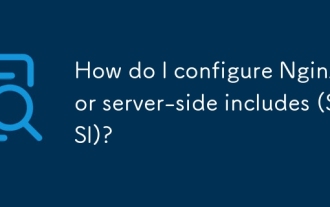 How do I configure Nginx for server-side includes (SSI)?
Mar 17, 2025 pm 05:06 PM
How do I configure Nginx for server-side includes (SSI)?
Mar 17, 2025 pm 05:06 PM
The article discusses configuring Nginx for server-side includes (SSI), performance implications, using SSI for dynamic content, and troubleshooting common SSI issues in Nginx.Word count: 159
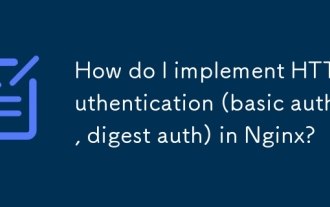 How do I implement HTTP authentication (basic auth, digest auth) in Nginx?
Mar 17, 2025 pm 05:03 PM
How do I implement HTTP authentication (basic auth, digest auth) in Nginx?
Mar 17, 2025 pm 05:03 PM
The article discusses implementing HTTP authentication in Nginx using basic and digest methods, detailing setup steps and security implications. It also covers using authentication realms for user management and suggests combining authentication meth
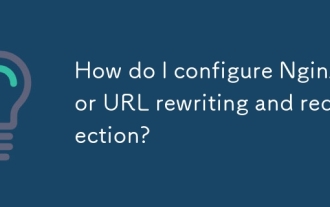 How do I configure Nginx for URL rewriting and redirection?
Mar 17, 2025 pm 05:02 PM
How do I configure Nginx for URL rewriting and redirection?
Mar 17, 2025 pm 05:02 PM
The article discusses configuring Nginx for URL rewriting and redirection, detailing steps and best practices. It addresses common mistakes and testing methods to ensure effective URL management.
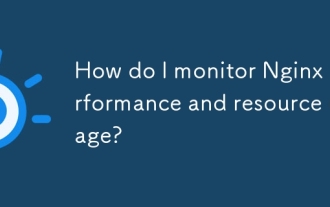 How do I monitor Nginx performance and resource usage?
Mar 17, 2025 pm 05:08 PM
How do I monitor Nginx performance and resource usage?
Mar 17, 2025 pm 05:08 PM
The article discusses monitoring and optimizing Nginx performance, focusing on using tools like Nginx's status page, system-level monitoring, and third-party solutions like Prometheus and Grafana. It emphasizes best practices for performance optimiza
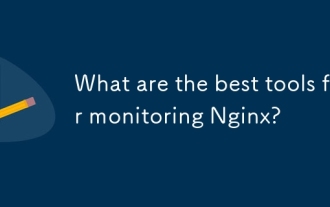 What are the best tools for monitoring Nginx?
Mar 17, 2025 pm 05:09 PM
What are the best tools for monitoring Nginx?
Mar 17, 2025 pm 05:09 PM
The article discusses top Nginx monitoring tools like Datadog, New Relic, and NGINX Amplify, focusing on their features for real-time monitoring, alerting, and detailed metrics to enhance server performance.
 How do I configure Nginx for WebSocket proxying?
Mar 17, 2025 pm 05:01 PM
How do I configure Nginx for WebSocket proxying?
Mar 17, 2025 pm 05:01 PM
Article discusses configuring Nginx for WebSocket proxying, detailing necessary settings and troubleshooting steps for successful WebSocket connections.(159 characters)
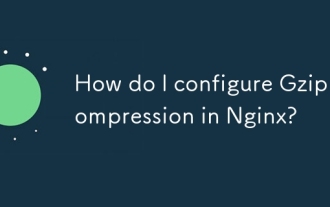 How do I configure Gzip compression in Nginx?
Mar 17, 2025 pm 04:57 PM
How do I configure Gzip compression in Nginx?
Mar 17, 2025 pm 04:57 PM
The article details how to configure Gzip compression in Nginx, its performance benefits, and verification methods. Main issue: optimizing web server performance through compression.[159 characters]



