 Operation and Maintenance
Operation and Maintenance
 Nginx
Nginx
 How to Scale Nginx for Distributed Systems and Microservices Architecture?
How to Scale Nginx for Distributed Systems and Microservices Architecture?
How to Scale Nginx for Distributed Systems and Microservices Architecture?
This article explores scaling Nginx in distributed systems and microservices. It details horizontal and vertical scaling strategies, best practices for load balancing (including health checks and consistent hashing), and performance monitoring techn

How to Scale Nginx for Distributed Systems and Microservices Architecture?
Scaling Nginx in Distributed Systems and Microservices Architectures
Scaling Nginx in a distributed system or microservices architecture requires a multi-faceted approach focusing on both horizontal and vertical scaling. Horizontal scaling involves adding more Nginx servers to distribute the load, while vertical scaling involves upgrading the hardware of existing servers. The optimal strategy depends on your specific needs and resources.
For horizontal scaling, you can implement a load balancer in front of multiple Nginx instances. This load balancer can be another Nginx server configured as a reverse proxy or a dedicated load balancing solution like HAProxy or a cloud-based service. The load balancer distributes incoming requests across the Nginx servers based on various algorithms (round-robin, least connections, IP hash, etc.). This setup allows for increased throughput and resilience. If one Nginx server fails, the load balancer automatically redirects traffic to the remaining healthy servers.
Vertical scaling involves upgrading the hardware resources (CPU, memory, network bandwidth) of your existing Nginx servers. This approach is suitable when you need to handle increased traffic without adding more servers, particularly if your application's resource needs are primarily CPU or memory-bound. However, vertical scaling has limitations; there's a point where adding more resources to a single server becomes less cost-effective and less efficient than horizontal scaling.
A combination of horizontal and vertical scaling is often the most effective approach. Start with vertical scaling to optimize existing resources and then transition to horizontal scaling as your traffic increases beyond the capacity of a single, highly-powered server. Employing techniques like caching (using Nginx's caching features) and optimizing Nginx configuration also significantly contributes to overall scalability.
What are the best practices for configuring Nginx load balancing in a microservices environment?
Best Practices for Nginx Load Balancing in Microservices
Configuring Nginx for load balancing in a microservices environment requires careful consideration of several factors:
-
Health Checks: Implement robust health checks to ensure that the load balancer only directs traffic to healthy upstream servers. Nginx's
health_checkmodule is invaluable for this. Regularly check the status of your microservices and remove unhealthy instances from the pool. - Weighted Round Robin: Utilize weighted round-robin load balancing to distribute traffic proportionally based on the capacity of each microservice instance. This ensures that servers with more resources handle a larger share of the load.
- Consistent Hashing: Consider using consistent hashing to minimize the impact of adding or removing servers. Consistent hashing maps requests to servers in a way that minimizes the need to re-route existing connections when changes occur.
- Upstream Configuration: Carefully configure your upstream blocks to define the servers hosting your microservices. Specify the server addresses, weights, and other relevant parameters. Use descriptive names for your upstreams to improve readability and maintainability.
- Sticky Sessions (with caution): While sticky sessions can be helpful for maintaining stateful sessions, they can hinder scalability and complicate deployment. Use them only when absolutely necessary and consider alternative approaches like using a dedicated session management system.
- Monitoring and Logging: Implement comprehensive monitoring and logging to track the performance of your Nginx load balancer and your microservices. This helps identify potential bottlenecks and issues promptly.
- SSL Termination: If your microservices require HTTPS, terminate SSL at the Nginx load balancer. This offloads SSL processing from your microservices, improving their performance and security.
How can I monitor Nginx performance and identify bottlenecks in a distributed system?
Monitoring Nginx Performance and Identifying Bottlenecks
Monitoring Nginx performance is crucial for identifying bottlenecks and ensuring optimal operation in a distributed system. Several tools and techniques can be employed:
- Nginx's built-in statistics: Nginx provides built-in access logs and error logs that offer valuable insights into requests processed, errors encountered, and response times. Analyze these logs regularly to detect patterns and anomalies.
-
Nginx status module: Enable the Nginx
stub_statusmodule to expose real-time server statistics through a simple web interface. This provides information on active connections, requests, and other key metrics. - Monitoring tools: Utilize dedicated monitoring tools like Prometheus, Grafana, or Datadog to collect and visualize Nginx metrics. These tools provide dashboards and alerts, enabling proactive identification of performance issues. They can also integrate with other monitoring tools for a comprehensive view of your entire system.
- Profiling: For in-depth analysis, use profiling tools to pinpoint specific bottlenecks within Nginx's processing. This can help identify areas where optimization is needed.
- Synthetic monitoring: Implement synthetic monitoring using tools that simulate user requests to continuously assess Nginx's responsiveness and performance.
By analyzing data from these sources, you can identify bottlenecks such as:
- High CPU utilization: Indicates that Nginx is struggling to process requests quickly enough.
- High memory usage: Suggests potential memory leaks or insufficient memory allocation.
- Slow request processing times: Points to potential issues with application code, database performance, or network latency.
- High error rates: Indicates problems with your application or infrastructure.
What are the different Nginx modules and features crucial for scaling in a microservices architecture?
Crucial Nginx Modules and Features for Microservices Scaling
Several Nginx modules and features are crucial for effective scaling in a microservices architecture:
-
ngx_http_upstream_module: This core module is essential for load balancing. It allows you to define upstream servers (your microservices) and configure load balancing algorithms. -
ngx_http_proxy_module: This module enables Nginx to act as a reverse proxy, forwarding requests to your microservices. -
ngx_http_health_check_module: This module is crucial for implementing health checks, ensuring that only healthy microservices receive traffic. -
ngx_http_limit_req_module: This module helps control the rate of requests to your microservices, preventing overload. -
ngx_http_ssl_module: Essential for secure communication (HTTPS) between clients and your load balancer. SSL termination at the load balancer improves microservices performance. -
ngx_http_cache_module: Caching static content reduces the load on your microservices, improving performance and scalability. -
ngx_http_subrequest_module: Enables Nginx to make internal requests, which can be useful for features like dynamic content aggregation.
These modules, when configured correctly, provide the foundation for a scalable and resilient Nginx infrastructure supporting a microservices architecture. Remember that the specific modules and features you need will depend on your application's requirements and architecture.
The above is the detailed content of How to Scale Nginx for Distributed Systems and Microservices Architecture?. For more information, please follow other related articles on the PHP Chinese website!

Hot AI Tools

Undresser.AI Undress
AI-powered app for creating realistic nude photos

AI Clothes Remover
Online AI tool for removing clothes from photos.

Undress AI Tool
Undress images for free

Clothoff.io
AI clothes remover

AI Hentai Generator
Generate AI Hentai for free.

Hot Article

Hot Tools

Notepad++7.3.1
Easy-to-use and free code editor

SublimeText3 Chinese version
Chinese version, very easy to use

Zend Studio 13.0.1
Powerful PHP integrated development environment

Dreamweaver CS6
Visual web development tools

SublimeText3 Mac version
God-level code editing software (SublimeText3)

Hot Topics
 1379
1379
 52
52
 Nginx Performance Tuning: Optimizing for Speed and Low Latency
Apr 05, 2025 am 12:08 AM
Nginx Performance Tuning: Optimizing for Speed and Low Latency
Apr 05, 2025 am 12:08 AM
Nginx performance tuning can be achieved by adjusting the number of worker processes, connection pool size, enabling Gzip compression and HTTP/2 protocols, and using cache and load balancing. 1. Adjust the number of worker processes and connection pool size: worker_processesauto; events{worker_connections1024;}. 2. Enable Gzip compression and HTTP/2 protocol: http{gzipon;server{listen443sslhttp2;}}. 3. Use cache optimization: http{proxy_cache_path/path/to/cachelevels=1:2k
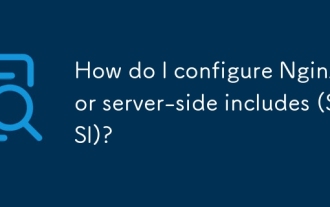 How do I configure Nginx for server-side includes (SSI)?
Mar 17, 2025 pm 05:06 PM
How do I configure Nginx for server-side includes (SSI)?
Mar 17, 2025 pm 05:06 PM
The article discusses configuring Nginx for server-side includes (SSI), performance implications, using SSI for dynamic content, and troubleshooting common SSI issues in Nginx.Word count: 159
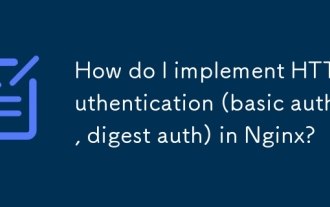 How do I implement HTTP authentication (basic auth, digest auth) in Nginx?
Mar 17, 2025 pm 05:03 PM
How do I implement HTTP authentication (basic auth, digest auth) in Nginx?
Mar 17, 2025 pm 05:03 PM
The article discusses implementing HTTP authentication in Nginx using basic and digest methods, detailing setup steps and security implications. It also covers using authentication realms for user management and suggests combining authentication meth
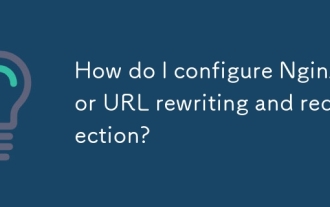 How do I configure Nginx for URL rewriting and redirection?
Mar 17, 2025 pm 05:02 PM
How do I configure Nginx for URL rewriting and redirection?
Mar 17, 2025 pm 05:02 PM
The article discusses configuring Nginx for URL rewriting and redirection, detailing steps and best practices. It addresses common mistakes and testing methods to ensure effective URL management.
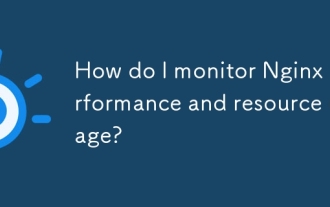 How do I monitor Nginx performance and resource usage?
Mar 17, 2025 pm 05:08 PM
How do I monitor Nginx performance and resource usage?
Mar 17, 2025 pm 05:08 PM
The article discusses monitoring and optimizing Nginx performance, focusing on using tools like Nginx's status page, system-level monitoring, and third-party solutions like Prometheus and Grafana. It emphasizes best practices for performance optimiza
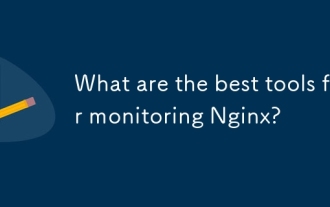 What are the best tools for monitoring Nginx?
Mar 17, 2025 pm 05:09 PM
What are the best tools for monitoring Nginx?
Mar 17, 2025 pm 05:09 PM
The article discusses top Nginx monitoring tools like Datadog, New Relic, and NGINX Amplify, focusing on their features for real-time monitoring, alerting, and detailed metrics to enhance server performance.
 How do I configure Nginx for WebSocket proxying?
Mar 17, 2025 pm 05:01 PM
How do I configure Nginx for WebSocket proxying?
Mar 17, 2025 pm 05:01 PM
Article discusses configuring Nginx for WebSocket proxying, detailing necessary settings and troubleshooting steps for successful WebSocket connections.(159 characters)
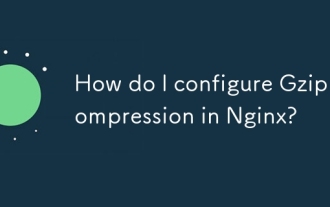 How do I configure Gzip compression in Nginx?
Mar 17, 2025 pm 04:57 PM
How do I configure Gzip compression in Nginx?
Mar 17, 2025 pm 04:57 PM
The article details how to configure Gzip compression in Nginx, its performance benefits, and verification methods. Main issue: optimizing web server performance through compression.[159 characters]



