 Operation and Maintenance
Operation and Maintenance
 Nginx
Nginx
 How to Implement Advanced Caching Strategies with Nginx for Faster Web Applications?
How to Implement Advanced Caching Strategies with Nginx for Faster Web Applications?
How to Implement Advanced Caching Strategies with Nginx for Faster Web Applications?
This article details advanced Nginx caching strategies to boost web application speed. It covers leveraging built-in modules, multi-level caching, fragment caching, and effective invalidation techniques. The main focus is optimizing performance by
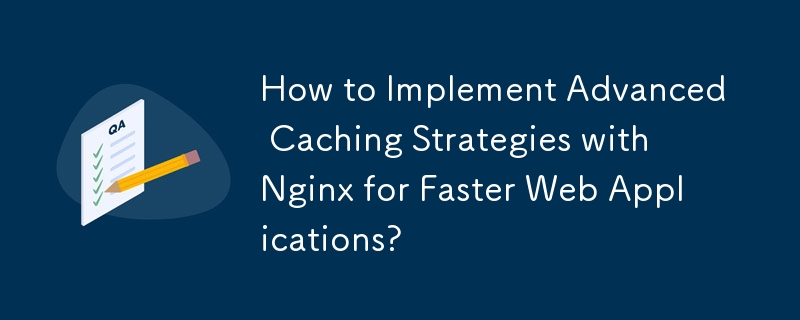
How to Implement Advanced Caching Strategies with Nginx for Faster Web Applications?
Implementing advanced caching strategies with Nginx involves leveraging its various modules and directives to store frequently accessed content closer to the client, significantly reducing server load and improving website performance. This goes beyond simple page caching and delves into techniques like caching fragments, using different caching levels, and optimizing cache invalidation. Here's a breakdown:
1. Leveraging Nginx's Built-in Caching: Nginx's proxy_cache directive is the foundation. You define a cache zone with a name and specify its location on disk (e.g., /var/cache/nginx). You then associate this zone with upstream servers using the proxy_pass directive. Crucially, you need to configure proxy_cache_valid to define how long content remains valid in the cache (e.g., proxy_cache_valid 200 30m). Other important directives include proxy_cache_key (to define the cache key), proxy_cache_use_stale (to handle stale content), and proxy_cache_bypass (to specify when caching should be bypassed).
2. Using Different Cache Levels: Implementing a multi-level caching strategy can further boost performance. You might have a fast, small cache closer to the client (e.g., a CDN) and a larger, slower cache on your origin server. Nginx can be configured to interact with both levels, ensuring that the most frequently accessed content is served from the fastest possible location.
3. Caching Fragments: Instead of caching entire pages, you can cache individual components (fragments) like headers, footers, or sidebars. This is particularly useful for dynamic websites where only parts of the page change frequently. This requires careful design and implementation, often involving techniques like server-side includes or fragment caching mechanisms specific to your application framework.
4. Cache Invalidation Strategies: Effective cache invalidation is critical. Simply setting long cache times isn't enough. Consider using techniques like cache tagging, where you associate metadata with cached content, allowing for selective invalidation. You can also use mechanisms like cache purging APIs or regular cache cleanup scripts to remove outdated content.
5. Monitoring and Optimization: Continuously monitor cache hit rates, cache size, and other metrics to identify areas for improvement. Regularly analyze your caching strategy and adjust parameters as needed to optimize performance based on your application's specific needs and traffic patterns.
What are the most effective Nginx caching modules for improving website performance?
Several Nginx modules contribute significantly to enhanced caching capabilities:
-
ngx_http_proxy_module: This is the core module for reverse proxying and caching. It provides the fundamental directives likeproxy_cache,proxy_cache_valid, etc., which are essential for basic and advanced caching strategies. -
ngx_http_cache_purge_module: This module allows you to selectively purge specific cached objects from the cache zone. This is crucial for handling cache invalidation efficiently and prevents serving outdated content. -
ngx_http_cache_module: This is the primary module responsible for managing the caching process, providing directives for managing cache zones, expiration policies, and handling stale content. -
ngx_http_memcached_module: While not directly a caching module in the sense of disk-based caching, it allows you to use Memcached as a fast, in-memory cache for frequently accessed objects. This complements disk-based caching, providing an additional layer of speed. - Third-party modules: Several third-party modules offer specialized caching features, like advanced cache invalidation techniques or integration with specific content management systems. Choosing these modules depends on your specific requirements and application architecture.
How can I configure Nginx caching to minimize server load and latency?
Configuring Nginx caching to minimize server load and latency requires a holistic approach:
- Appropriate Cache Zone Size: Determine the appropriate size for your cache zone based on available disk space and expected cache usage. Too small a cache will limit its effectiveness; too large a cache might lead to excessive disk I/O.
-
Effective Cache Key Generation: A well-designed
proxy_cache_keydirective is crucial. It should uniquely identify cached objects, ensuring that similar but not identical requests don't lead to cache misses. -
Proper Cache Expiration Policies: Use the
proxy_cache_validdirective to define appropriate cache expiration times based on the nature of your content. Static content can have longer expiration times, while dynamic content might require shorter ones. -
Strategic Use of
proxy_cache_use_stale: This directive allows you to serve stale content under specific circumstances (e.g., when the upstream server is unavailable). Carefully configure this to balance serving stale content and maintaining data freshness. -
Efficient Cache Invalidation: Implement a robust cache invalidation strategy to prevent serving outdated information. Use
ngx_http_cache_purge_moduleor other mechanisms for selective cache purging. - Monitoring and Tuning: Regularly monitor your cache hit rate, cache size, and other metrics to identify bottlenecks and areas for improvement. Adjust your configuration as needed to optimize performance based on observed behavior.
What are the potential drawbacks and troubleshooting steps for implementing advanced Nginx caching strategies?
While advanced Nginx caching offers significant performance benefits, it also presents potential drawbacks:
- Stale Content: Incorrectly configured cache expiration can lead to users receiving outdated information. This is a serious concern, requiring careful attention to cache invalidation strategies.
- Cache Size Management: Overly large cache zones can consume significant disk space and impact performance due to excessive disk I/O. Regular cache cleanup and monitoring are crucial.
- Complexity: Implementing advanced caching strategies can be complex, requiring a thorough understanding of Nginx configuration and caching principles.
- Debugging Challenges: Troubleshooting cache-related issues can be challenging, requiring careful examination of Nginx logs and a systematic approach to identifying the root cause.
Troubleshooting Steps:
- Check Nginx error logs: Examine the error logs for clues about cache-related problems.
- Monitor cache hit rates: Low hit rates indicate that your caching strategy isn't effective. Investigate why requests are not being served from the cache.
- Inspect cache size and usage: Ensure that your cache zone is appropriately sized and not causing performance issues due to excessive disk I/O.
-
Review cache configuration: Double-check your
proxy_cache,proxy_cache_valid,proxy_cache_key, and other relevant directives for accuracy and effectiveness. - Test cache invalidation mechanisms: Verify that your cache invalidation strategies are functioning correctly and promptly removing outdated content.
- Use debugging tools: Utilize Nginx's debugging capabilities and other tools to gain insights into the caching process.
By carefully planning, implementing, and monitoring your advanced Nginx caching strategies, you can significantly enhance the performance and scalability of your web applications. Remember that continuous monitoring and adjustment are key to maintaining optimal performance.
The above is the detailed content of How to Implement Advanced Caching Strategies with Nginx for Faster Web Applications?. For more information, please follow other related articles on the PHP Chinese website!

Hot AI Tools

Undresser.AI Undress
AI-powered app for creating realistic nude photos

AI Clothes Remover
Online AI tool for removing clothes from photos.

Undress AI Tool
Undress images for free

Clothoff.io
AI clothes remover

AI Hentai Generator
Generate AI Hentai for free.

Hot Article

Hot Tools

Notepad++7.3.1
Easy-to-use and free code editor

SublimeText3 Chinese version
Chinese version, very easy to use

Zend Studio 13.0.1
Powerful PHP integrated development environment

Dreamweaver CS6
Visual web development tools

SublimeText3 Mac version
God-level code editing software (SublimeText3)

Hot Topics
 1382
1382
 52
52
 Nginx Performance Tuning: Optimizing for Speed and Low Latency
Apr 05, 2025 am 12:08 AM
Nginx Performance Tuning: Optimizing for Speed and Low Latency
Apr 05, 2025 am 12:08 AM
Nginx performance tuning can be achieved by adjusting the number of worker processes, connection pool size, enabling Gzip compression and HTTP/2 protocols, and using cache and load balancing. 1. Adjust the number of worker processes and connection pool size: worker_processesauto; events{worker_connections1024;}. 2. Enable Gzip compression and HTTP/2 protocol: http{gzipon;server{listen443sslhttp2;}}. 3. Use cache optimization: http{proxy_cache_path/path/to/cachelevels=1:2k
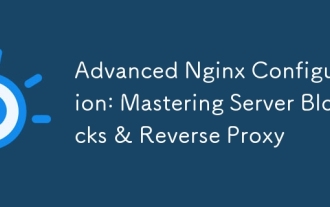 Advanced Nginx Configuration: Mastering Server Blocks & Reverse Proxy
Apr 06, 2025 am 12:05 AM
Advanced Nginx Configuration: Mastering Server Blocks & Reverse Proxy
Apr 06, 2025 am 12:05 AM
The advanced configuration of Nginx can be implemented through server blocks and reverse proxy: 1. Server blocks allow multiple websites to be run in one instance, each block is configured independently. 2. The reverse proxy forwards the request to the backend server to realize load balancing and cache acceleration.
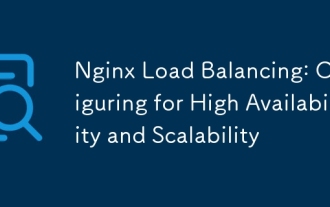 Nginx Load Balancing: Configuring for High Availability and Scalability
Apr 03, 2025 am 12:12 AM
Nginx Load Balancing: Configuring for High Availability and Scalability
Apr 03, 2025 am 12:12 AM
Nginx can achieve high availability and scalability by configuring load balancing. 1) Define upstream server groups, 2) Select appropriate load balancing algorithms such as polling, weighted polling, minimum connection or IP hashing, 3) Optimize configuration and monitor and adjust server weights to ensure optimal performance and stability.
 Nginx SSL/TLS Configuration: Securing Your Website with HTTPS
Apr 10, 2025 am 09:38 AM
Nginx SSL/TLS Configuration: Securing Your Website with HTTPS
Apr 10, 2025 am 09:38 AM
To ensure website security through Nginx, the following steps are required: 1. Create a basic configuration, specify the SSL certificate and private key; 2. Optimize the configuration, enable HTTP/2 and OCSPStapling; 3. Debug common errors, such as certificate path and encryption suite issues; 4. Application performance optimization suggestions, such as using Let'sEncrypt and session multiplexing.
 How to check whether nginx is started
Apr 14, 2025 pm 01:03 PM
How to check whether nginx is started
Apr 14, 2025 pm 01:03 PM
How to confirm whether Nginx is started: 1. Use the command line: systemctl status nginx (Linux/Unix), netstat -ano | findstr 80 (Windows); 2. Check whether port 80 is open; 3. Check the Nginx startup message in the system log; 4. Use third-party tools, such as Nagios, Zabbix, and Icinga.
 How to configure nginx in Windows
Apr 14, 2025 pm 12:57 PM
How to configure nginx in Windows
Apr 14, 2025 pm 12:57 PM
How to configure Nginx in Windows? Install Nginx and create a virtual host configuration. Modify the main configuration file and include the virtual host configuration. Start or reload Nginx. Test the configuration and view the website. Selectively enable SSL and configure SSL certificates. Selectively set the firewall to allow port 80 and 443 traffic.
 Multi-party certification: iPhone 17 standard version will support high refresh rate! For the first time in history!
Apr 13, 2025 pm 11:15 PM
Multi-party certification: iPhone 17 standard version will support high refresh rate! For the first time in history!
Apr 13, 2025 pm 11:15 PM
Apple's iPhone 17 may usher in a major upgrade to cope with the impact of strong competitors such as Huawei and Xiaomi in China. According to the digital blogger @Digital Chat Station, the standard version of iPhone 17 is expected to be equipped with a high refresh rate screen for the first time, significantly improving the user experience. This move marks the fact that Apple has finally delegated high refresh rate technology to the standard version after five years. At present, the iPhone 16 is the only flagship phone with a 60Hz screen in the 6,000 yuan price range, and it seems a bit behind. Although the standard version of the iPhone 17 will have a high refresh rate screen, there are still differences compared to the Pro version, such as the bezel design still does not achieve the ultra-narrow bezel effect of the Pro version. What is more worth noting is that the iPhone 17 Pro series will adopt a brand new and more
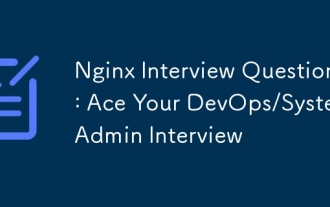 Nginx Interview Questions: Ace Your DevOps/System Admin Interview
Apr 09, 2025 am 12:14 AM
Nginx Interview Questions: Ace Your DevOps/System Admin Interview
Apr 09, 2025 am 12:14 AM
Nginx is a high-performance HTTP and reverse proxy server that is good at handling high concurrent connections. 1) Basic configuration: listen to the port and provide static file services. 2) Advanced configuration: implement reverse proxy and load balancing. 3) Debugging skills: Check the error log and test the configuration file. 4) Performance optimization: Enable Gzip compression and adjust cache policies.



