 Operation and Maintenance
Operation and Maintenance
 Nginx
Nginx
 What Are the Best Ways to Optimize Nginx for Low-Latency Applications?
What Are the Best Ways to Optimize Nginx for Low-Latency Applications?
What Are the Best Ways to Optimize Nginx for Low-Latency Applications?
This article details Nginx optimization for low-latency applications. It addresses key strategies including efficient caching, connection pooling, load balancing, and Gzip compression. The article also highlights crucial configuration settings, com

What Are the Best Ways to Optimize Nginx for Low-Latency Applications?
Optimizing Nginx for low-latency applications requires a multi-faceted approach, focusing on both server-side configuration and potential bottlenecks in your application architecture. The goal is to minimize the time it takes for a request to reach Nginx, be processed, and return a response. This involves several key strategies:
-
Efficient Caching: Leverage Nginx's caching capabilities extensively. Configure caching for static assets (images, CSS, JavaScript) using
proxy_cache,fastcgi_cache, ormemcachedas appropriate. A well-configured cache significantly reduces the load on your backend servers and speeds up response times. Pay close attention to cache invalidation strategies to ensure data freshness without compromising performance. Consider using a fast, in-memory caching mechanism like Redis for frequently accessed data. -
Connection Pooling: Utilize connection pooling to reduce the overhead associated with establishing new connections to backend servers for each request. This is particularly beneficial when dealing with database or API calls. Nginx's
proxy_passdirective can be configured with connection pooling parameters. -
Keep-Alive Connections: Enable keep-alive connections to maintain persistent connections between Nginx and clients, as well as between Nginx and backend servers. This avoids the overhead of establishing a new connection for each request. Configure the
keepalive_timeoutdirective appropriately. - Load Balancing: If you have multiple backend servers, employ Nginx as a load balancer to distribute requests efficiently. Use appropriate load balancing algorithms (e.g., round-robin, least_conn) to ensure even distribution and prevent overload on any single server.
- Gzip Compression: Enable Gzip compression to reduce the size of responses sent to clients. This significantly reduces transfer times, especially for text-based content like HTML and JavaScript. Be mindful of the CPU overhead involved, and test different compression levels to find the optimal balance between compression ratio and performance.
- Optimized Configuration: Ensure your Nginx configuration file is well-structured and efficient. Avoid unnecessary modules or directives that could add overhead. Regularly review and optimize your configuration to remove any redundant or inefficient settings.
- Hardware Optimization: Ensure your Nginx server has sufficient resources (CPU, memory, network bandwidth) to handle the expected load. Use fast network interfaces and solid-state drives (SSDs) for optimal performance.
How can I reduce Nginx's response times for my latency-sensitive application?
Reducing Nginx's response times for latency-sensitive applications builds upon the optimization strategies discussed above. However, a more granular and focused approach is required:
-
Profiling and Monitoring: Use tools like
nginxtopor dedicated monitoring systems to identify performance bottlenecks within Nginx itself. This allows you to pinpoint specific areas for optimization, rather than relying on general improvements. - Asynchronous Processing: For computationally intensive tasks, consider offloading them to background processes or message queues. This prevents Nginx from being blocked while waiting for the task to complete, thereby reducing response times for other requests.
- Efficient Logging: Excessive logging can significantly impact performance. Minimize the amount of logging done by Nginx, and configure logging to a high-performance destination (e.g., a dedicated log server). Consider using a structured logging format for easier analysis and filtering.
- Resource Limits: Set appropriate resource limits (e.g., worker processes, open files) to prevent Nginx from consuming excessive resources. Monitor resource usage closely to ensure that Nginx is not being starved of resources or causing resource contention.
- Fine-tuning Worker Processes: The number of worker processes in Nginx should be carefully tuned to match the number of CPU cores and the expected load. Too few workers can lead to bottlenecks, while too many can lead to excessive context switching overhead.
What Nginx configuration settings are most crucial for minimizing latency?
Several Nginx configuration directives are critical for minimizing latency:
-
worker_processes: Determines the number of worker processes. Tune this based on the number of CPU cores. -
worker_connections: Sets the maximum number of simultaneous connections a worker process can handle. -
keepalive_timeout: Specifies the timeout for keep-alive connections. -
send_timeout&read_timeout: Control the timeouts for sending and receiving data. Set these appropriately to avoid unnecessary delays. -
proxy_read_timeout&proxy_send_timeout: Similar to the above, but for upstream connections. -
client_max_body_size: Limits the size of client requests. Setting this too high can impact performance. -
gzipand related directives: Enable and configure gzip compression effectively. -
proxy_cacheand related directives: Configure caching appropriately for static and dynamic content.
What are some common Nginx bottlenecks that contribute to high latency, and how can I address them?
Several common bottlenecks can contribute to high latency in Nginx:
- Slow Backend Servers: If your backend servers are slow to respond, Nginx will experience delays. Optimize your backend applications, scale them horizontally, and use caching to reduce the load.
- Network Congestion: Network bottlenecks can significantly impact performance. Ensure sufficient network bandwidth and investigate any network latency issues.
- Insufficient Resources (CPU, Memory, Disk I/O): If Nginx lacks sufficient resources, it will struggle to handle requests efficiently. Upgrade your hardware or distribute the load across multiple servers.
- Inefficient Configuration: A poorly configured Nginx server can lead to various performance issues. Carefully review and optimize your configuration file.
- Slow Disk I/O: If Nginx relies on slow disk I/O for logging or caching, it will experience delays. Use SSDs for faster performance.
- Application Logic: Bottlenecks in your application logic (e.g., slow database queries) can indirectly impact Nginx performance. Optimize your application code and database queries.
Addressing these bottlenecks requires a combination of server-side optimization, network optimization, and application-level improvements. Regular monitoring and profiling are essential for identifying and resolving performance bottlenecks effectively.
The above is the detailed content of What Are the Best Ways to Optimize Nginx for Low-Latency Applications?. For more information, please follow other related articles on the PHP Chinese website!

Hot AI Tools

Undresser.AI Undress
AI-powered app for creating realistic nude photos

AI Clothes Remover
Online AI tool for removing clothes from photos.

Undress AI Tool
Undress images for free

Clothoff.io
AI clothes remover

AI Hentai Generator
Generate AI Hentai for free.

Hot Article

Hot Tools

Notepad++7.3.1
Easy-to-use and free code editor

SublimeText3 Chinese version
Chinese version, very easy to use

Zend Studio 13.0.1
Powerful PHP integrated development environment

Dreamweaver CS6
Visual web development tools

SublimeText3 Mac version
God-level code editing software (SublimeText3)

Hot Topics
 1382
1382
 52
52
 Nginx Performance Tuning: Optimizing for Speed and Low Latency
Apr 05, 2025 am 12:08 AM
Nginx Performance Tuning: Optimizing for Speed and Low Latency
Apr 05, 2025 am 12:08 AM
Nginx performance tuning can be achieved by adjusting the number of worker processes, connection pool size, enabling Gzip compression and HTTP/2 protocols, and using cache and load balancing. 1. Adjust the number of worker processes and connection pool size: worker_processesauto; events{worker_connections1024;}. 2. Enable Gzip compression and HTTP/2 protocol: http{gzipon;server{listen443sslhttp2;}}. 3. Use cache optimization: http{proxy_cache_path/path/to/cachelevels=1:2k
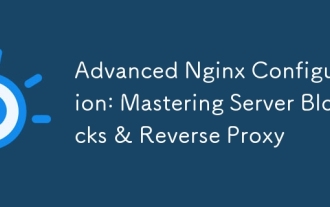 Advanced Nginx Configuration: Mastering Server Blocks & Reverse Proxy
Apr 06, 2025 am 12:05 AM
Advanced Nginx Configuration: Mastering Server Blocks & Reverse Proxy
Apr 06, 2025 am 12:05 AM
The advanced configuration of Nginx can be implemented through server blocks and reverse proxy: 1. Server blocks allow multiple websites to be run in one instance, each block is configured independently. 2. The reverse proxy forwards the request to the backend server to realize load balancing and cache acceleration.
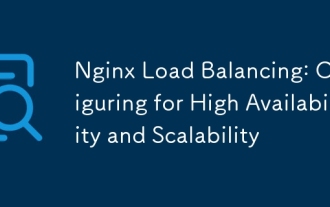 Nginx Load Balancing: Configuring for High Availability and Scalability
Apr 03, 2025 am 12:12 AM
Nginx Load Balancing: Configuring for High Availability and Scalability
Apr 03, 2025 am 12:12 AM
Nginx can achieve high availability and scalability by configuring load balancing. 1) Define upstream server groups, 2) Select appropriate load balancing algorithms such as polling, weighted polling, minimum connection or IP hashing, 3) Optimize configuration and monitor and adjust server weights to ensure optimal performance and stability.
 Nginx SSL/TLS Configuration: Securing Your Website with HTTPS
Apr 10, 2025 am 09:38 AM
Nginx SSL/TLS Configuration: Securing Your Website with HTTPS
Apr 10, 2025 am 09:38 AM
To ensure website security through Nginx, the following steps are required: 1. Create a basic configuration, specify the SSL certificate and private key; 2. Optimize the configuration, enable HTTP/2 and OCSPStapling; 3. Debug common errors, such as certificate path and encryption suite issues; 4. Application performance optimization suggestions, such as using Let'sEncrypt and session multiplexing.
 How to check whether nginx is started
Apr 14, 2025 pm 01:03 PM
How to check whether nginx is started
Apr 14, 2025 pm 01:03 PM
How to confirm whether Nginx is started: 1. Use the command line: systemctl status nginx (Linux/Unix), netstat -ano | findstr 80 (Windows); 2. Check whether port 80 is open; 3. Check the Nginx startup message in the system log; 4. Use third-party tools, such as Nagios, Zabbix, and Icinga.
 How to configure nginx in Windows
Apr 14, 2025 pm 12:57 PM
How to configure nginx in Windows
Apr 14, 2025 pm 12:57 PM
How to configure Nginx in Windows? Install Nginx and create a virtual host configuration. Modify the main configuration file and include the virtual host configuration. Start or reload Nginx. Test the configuration and view the website. Selectively enable SSL and configure SSL certificates. Selectively set the firewall to allow port 80 and 443 traffic.
 Multi-party certification: iPhone 17 standard version will support high refresh rate! For the first time in history!
Apr 13, 2025 pm 11:15 PM
Multi-party certification: iPhone 17 standard version will support high refresh rate! For the first time in history!
Apr 13, 2025 pm 11:15 PM
Apple's iPhone 17 may usher in a major upgrade to cope with the impact of strong competitors such as Huawei and Xiaomi in China. According to the digital blogger @Digital Chat Station, the standard version of iPhone 17 is expected to be equipped with a high refresh rate screen for the first time, significantly improving the user experience. This move marks the fact that Apple has finally delegated high refresh rate technology to the standard version after five years. At present, the iPhone 16 is the only flagship phone with a 60Hz screen in the 6,000 yuan price range, and it seems a bit behind. Although the standard version of the iPhone 17 will have a high refresh rate screen, there are still differences compared to the Pro version, such as the bezel design still does not achieve the ultra-narrow bezel effect of the Pro version. What is more worth noting is that the iPhone 17 Pro series will adopt a brand new and more
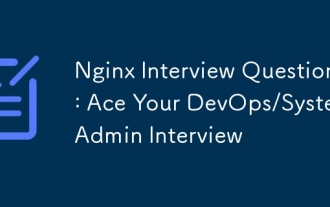 Nginx Interview Questions: Ace Your DevOps/System Admin Interview
Apr 09, 2025 am 12:14 AM
Nginx Interview Questions: Ace Your DevOps/System Admin Interview
Apr 09, 2025 am 12:14 AM
Nginx is a high-performance HTTP and reverse proxy server that is good at handling high concurrent connections. 1) Basic configuration: listen to the port and provide static file services. 2) Advanced configuration: implement reverse proxy and load balancing. 3) Debugging skills: Check the error log and test the configuration file. 4) Performance optimization: Enable Gzip compression and adjust cache policies.



