 Operation and Maintenance
Operation and Maintenance
 Linux Operation and Maintenance
Linux Operation and Maintenance
 What is Linux and why is it a powerful operating system for servers and desktops?
What is Linux and why is it a powerful operating system for servers and desktops?
What is Linux and why is it a powerful operating system for servers and desktops?
This article explains Linux, its open-source nature, and powerful features like flexibility and security. It contrasts Linux with Windows and macOS, highlighting differences in licensing, architecture, and user experience. The article also provides

What is Linux and why is it a powerful operating system for servers and desktops?
Understanding Linux: A Deep Dive
Linux is not a single operating system, but rather a kernel – the core of an operating system that manages the computer's hardware and software resources. Think of it as the engine of a car; you need other components (body, wheels, etc.) to make it a complete vehicle. Similarly, the Linux kernel needs other software components, collectively known as distributions (distros), to form a complete and usable operating system. These distros bundle the kernel with other essential software like a desktop environment (GNOME, KDE, XFCE), system utilities, and applications.
Linux's power stems from several key features:
- Open-source nature: Its source code is publicly available, allowing anyone to examine, modify, and distribute it. This fosters a collaborative development environment, leading to rapid innovation and robust security through community scrutiny. Bugs are often identified and fixed quickly.
- Flexibility and customization: Linux offers unparalleled flexibility. Users can customize almost every aspect of the system, from the desktop environment to the kernel parameters, tailoring it precisely to their needs. This is crucial for server administration, where specific configurations are often required for optimal performance and security.
- Stability and reliability: Known for its stability, Linux is less prone to crashes and system freezes compared to other operating systems. This is particularly important for servers where uptime is critical. The open-source nature also allows for thorough testing and auditing.
- Security: The open-source model means that security vulnerabilities are often discovered and patched quickly by the vast community of developers and users. Furthermore, Linux's architecture generally makes it more resistant to certain types of malware compared to proprietary systems.
- Command-line interface (CLI): While Linux offers graphical user interfaces (GUIs), its powerful command-line interface allows for automation, scripting, and fine-grained control over the system. This is essential for system administration and server management.
Why is it Powerful for Servers and Desktops?
For servers, Linux's stability, security, and command-line capabilities make it ideal for handling critical tasks without interruption. Its flexibility allows administrators to optimize performance for specific applications. On desktops, Linux provides a lightweight, customizable, and secure alternative to other operating systems, often with better resource management, leading to smoother performance on less powerful hardware.
What are the key differences between Linux and other operating systems like Windows or macOS?
Contrasting Linux with Windows and macOS
The primary differences between Linux and operating systems like Windows and macOS lie in their licensing, architecture, and user experience:
- Licensing: Linux is open-source and free to use, distribute, and modify. Windows and macOS are proprietary operating systems with licensing fees and restrictions on modification.
- Kernel: Linux uses a monolithic kernel, while Windows and macOS use hybrid kernels. This affects how the operating system manages hardware and software resources.
- File system: Linux typically uses ext4, Btrfs, or other file systems, while Windows primarily uses NTFS and macOS uses APFS. These differences affect file organization, permissions, and performance.
- Software availability: While Windows has a vast library of commercial software, Linux relies more on open-source software, though many commercial applications are also available. macOS has a more limited range of software compared to Windows.
- User interface: Linux distributions offer various desktop environments (GNOME, KDE, XFCE, etc.), providing different user experiences. Windows and macOS have their own distinct interfaces.
- Command-line interface: Linux has a robust and powerful command-line interface, which is central to its administration. While Windows and macOS also have command-line interfaces, they are less extensively used.
How can I learn to use and administer a Linux system effectively?
Mastering Linux: A Learning Roadmap
Learning Linux effectively involves a combination of theoretical understanding and practical experience. Here's a suggested approach:
- Choose a distribution: Start with a user-friendly distribution like Ubuntu, Linux Mint, or Fedora. These offer intuitive graphical interfaces and ample online resources.
- Explore the graphical interface: Familiarize yourself with the desktop environment, file management, applications, and system settings.
-
Learn the command line: The command line is crucial for effective Linux administration. Start with basic commands like
ls,cd,mkdir,rm, and gradually progress to more advanced commands. Online tutorials and interactive shells are invaluable resources. - Understand the file system: Learn about Linux file system hierarchy, permissions, and user management.
- Practice system administration: Try setting up users, managing packages, configuring network settings, and troubleshooting common issues. Virtual machines are ideal for practicing without risking your main system.
- Utilize online resources: Numerous websites, forums, and online courses offer tutorials, documentation, and community support.
- Read books and documentation: Invest in a good Linux textbook or consult official documentation for in-depth understanding.
- Join online communities: Engage with the Linux community through forums and social media groups to ask questions and share your experiences.
What are the most popular Linux distributions and which one is best suited for my needs?
Popular Linux Distributions: A Comparative Overview
Numerous Linux distributions cater to various needs and skill levels. Some popular ones include:
- Ubuntu: A user-friendly distribution ideal for beginners and desktop users. It boasts a large community and extensive software repositories.
- Linux Mint: Another beginner-friendly distribution based on Ubuntu, known for its elegant interface and ease of use.
- Fedora: A community-driven distribution known for its cutting-edge technologies and focus on free and open-source software. It's suitable for users comfortable with slightly more technical aspects.
- Debian: A stable and mature distribution, often used as a base for other distributions. It's known for its robust package management system.
- Arch Linux: A highly customizable and flexible distribution for experienced users who prefer fine-grained control over their system. It requires more technical knowledge to set up and maintain.
Finding the Right Distribution for You:
The "best" distribution depends entirely on your needs and technical expertise.
- Beginners: Ubuntu or Linux Mint are excellent starting points due to their user-friendly interfaces and extensive support.
- Experienced users: Fedora or Arch Linux offer greater customization and control.
- Server administration: Distributions like CentOS, Debian, or Ubuntu Server are popular choices for their stability and robust features.
Consider factors like ease of use, software availability, community support, and specific system requirements when choosing a distribution. Experimenting with different distributions in virtual machines is a good way to determine which one best suits your needs.
The above is the detailed content of What is Linux and why is it a powerful operating system for servers and desktops?. For more information, please follow other related articles on the PHP Chinese website!

Hot AI Tools

Undresser.AI Undress
AI-powered app for creating realistic nude photos

AI Clothes Remover
Online AI tool for removing clothes from photos.

Undress AI Tool
Undress images for free

Clothoff.io
AI clothes remover

Video Face Swap
Swap faces in any video effortlessly with our completely free AI face swap tool!

Hot Article

Hot Tools

Notepad++7.3.1
Easy-to-use and free code editor

SublimeText3 Chinese version
Chinese version, very easy to use

Zend Studio 13.0.1
Powerful PHP integrated development environment

Dreamweaver CS6
Visual web development tools

SublimeText3 Mac version
God-level code editing software (SublimeText3)

Hot Topics
 Where to view the logs of Tigervnc on Debian
Apr 13, 2025 am 07:24 AM
Where to view the logs of Tigervnc on Debian
Apr 13, 2025 am 07:24 AM
In Debian systems, the log files of the Tigervnc server are usually stored in the .vnc folder in the user's home directory. If you run Tigervnc as a specific user, the log file name is usually similar to xf:1.log, where xf:1 represents the username. To view these logs, you can use the following command: cat~/.vnc/xf:1.log Or, you can open the log file using a text editor: nano~/.vnc/xf:1.log Please note that accessing and viewing log files may require root permissions, depending on the security settings of the system.
 How debian readdir integrates with other tools
Apr 13, 2025 am 09:42 AM
How debian readdir integrates with other tools
Apr 13, 2025 am 09:42 AM
The readdir function in the Debian system is a system call used to read directory contents and is often used in C programming. This article will explain how to integrate readdir with other tools to enhance its functionality. Method 1: Combining C language program and pipeline First, write a C program to call the readdir function and output the result: #include#include#include#includeintmain(intargc,char*argv[]){DIR*dir;structdirent*entry;if(argc!=2){
 How to interpret the output results of Debian Sniffer
Apr 12, 2025 pm 11:00 PM
How to interpret the output results of Debian Sniffer
Apr 12, 2025 pm 11:00 PM
DebianSniffer is a network sniffer tool used to capture and analyze network packet timestamps: displays the time for packet capture, usually in seconds. Source IP address (SourceIP): The network address of the device that sent the packet. Destination IP address (DestinationIP): The network address of the device receiving the data packet. SourcePort: The port number used by the device sending the packet. Destinatio
 Key Linux Operations: A Beginner's Guide
Apr 09, 2025 pm 04:09 PM
Key Linux Operations: A Beginner's Guide
Apr 09, 2025 pm 04:09 PM
Linux beginners should master basic operations such as file management, user management and network configuration. 1) File management: Use mkdir, touch, ls, rm, mv, and CP commands. 2) User management: Use useradd, passwd, userdel, and usermod commands. 3) Network configuration: Use ifconfig, echo, and ufw commands. These operations are the basis of Linux system management, and mastering them can effectively manage the system.
 How to recycle packages that are no longer used
Apr 13, 2025 am 08:51 AM
How to recycle packages that are no longer used
Apr 13, 2025 am 08:51 AM
This article describes how to clean useless software packages and free up disk space in the Debian system. Step 1: Update the package list Make sure your package list is up to date: sudoaptupdate Step 2: View installed packages Use the following command to view all installed packages: dpkg--get-selections|grep-vdeinstall Step 3: Identify redundant packages Use the aptitude tool to find packages that are no longer needed. aptitude will provide suggestions to help you safely delete packages: sudoaptitudesearch '~pimportant' This command lists the tags
 How Debian improves Hadoop data processing speed
Apr 13, 2025 am 11:54 AM
How Debian improves Hadoop data processing speed
Apr 13, 2025 am 11:54 AM
This article discusses how to improve Hadoop data processing efficiency on Debian systems. Optimization strategies cover hardware upgrades, operating system parameter adjustments, Hadoop configuration modifications, and the use of efficient algorithms and tools. 1. Hardware resource strengthening ensures that all nodes have consistent hardware configurations, especially paying attention to CPU, memory and network equipment performance. Choosing high-performance hardware components is essential to improve overall processing speed. 2. Operating system tunes file descriptors and network connections: Modify the /etc/security/limits.conf file to increase the upper limit of file descriptors and network connections allowed to be opened at the same time by the system. JVM parameter adjustment: Adjust in hadoop-env.sh file
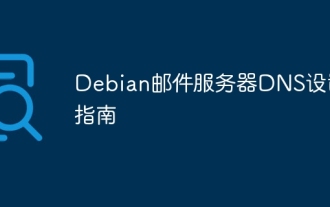 Debian Mail Server DNS Setup Guide
Apr 13, 2025 am 11:33 AM
Debian Mail Server DNS Setup Guide
Apr 13, 2025 am 11:33 AM
To configure the DNS settings for the Debian mail server, you can follow these steps: Open the network configuration file: Use a text editor (such as vi or nano) to open the network configuration file /etc/network/interfaces. sudonano/etc/network/interfaces Find network interface configuration: Find the network interface to be modified in the configuration file. Normally, the configuration of the Ethernet interface is located in the ifeth0 block.
 Linux Architecture: Unveiling the 5 Basic Components
Apr 20, 2025 am 12:04 AM
Linux Architecture: Unveiling the 5 Basic Components
Apr 20, 2025 am 12:04 AM
The five basic components of the Linux system are: 1. Kernel, 2. System library, 3. System utilities, 4. Graphical user interface, 5. Applications. The kernel manages hardware resources, the system library provides precompiled functions, system utilities are used for system management, the GUI provides visual interaction, and applications use these components to implement functions.





