 Operation and Maintenance
Operation and Maintenance
 Linux Operation and Maintenance
Linux Operation and Maintenance
 How does Linux compare to other operating systems like Windows and macOS?
How does Linux compare to other operating systems like Windows and macOS?
How does Linux compare to other operating systems like Windows and macOS?
This article compares Linux, Windows, and macOS, highlighting their architectural differences, target users, and licensing models. It analyzes Linux's advantages (flexibility, security, cost) and disadvantages (steeper learning curve, software compa

How Does Linux Compare to Other Operating Systems Like Windows and macOS?
Linux, Windows, and macOS are all operating systems, but they differ significantly in their architecture, design philosophy, and target users. Windows, the most widely used operating system globally, is a proprietary system developed by Microsoft. It's known for its user-friendly graphical interface and extensive software compatibility, making it popular for everyday tasks and gaming. macOS, Apple's operating system, is also proprietary and focuses on a sleek, intuitive user experience, primarily for Apple hardware. It boasts strong integration with Apple's ecosystem and a reputation for security.
Linux, in contrast, is an open-source operating system. This means its source code is publicly available, allowing for community contributions and customization. Unlike Windows and macOS, which are primarily designed for a single hardware platform, Linux is incredibly versatile and runs on a wide range of devices, from embedded systems to supercomputers. Its architecture is based on a kernel, which interacts with the hardware, and a user space containing applications and utilities. This modular design allows for flexibility and customization, but can also present a steeper learning curve for new users. The core difference lies in their licensing models: Windows and macOS are commercial products, requiring purchase, while Linux distributions are generally free to use.
What Are the Key Advantages and Disadvantages of Using Linux Compared to Windows or macOS?
Advantages:
- Flexibility and Customization: Linux's open-source nature allows for extensive customization. Users can tailor the system to their exact needs, choosing from a vast array of desktop environments, software packages, and configurations.
- Security: The open-source nature also contributes to enhanced security. Many security flaws are quickly identified and patched by the large community of developers.
- Stability and Reliability: Linux is known for its stability and reliability, especially in server environments. It's less prone to crashes and freezes compared to Windows.
- Cost-effectiveness: Most Linux distributions are free to use, saving users the cost of purchasing an operating system license.
- Community Support: A large and active community provides ample support, documentation, and resources for users of all skill levels.
Disadvantages:
- Steeper Learning Curve: Linux can have a steeper learning curve compared to Windows and macOS, especially for users unfamiliar with the command line interface.
- Software Compatibility: While improving, Linux still lacks the extensive software library available for Windows. Some popular applications might not have Linux versions or might require workarounds.
- Hardware Compatibility: Although improving, some hardware devices might not have full driver support under Linux.
- Troubleshooting: Troubleshooting problems in Linux can sometimes require more technical expertise compared to other operating systems.
- Less User-Friendly Interface (Potentially): While some distributions offer very user-friendly interfaces, some others can feel less intuitive to navigate than Windows or macOS, especially for beginners.
Which Linux Distribution Is Best Suited for My Specific Needs and Technical Skills?
Choosing the right Linux distribution depends heavily on your technical skills and intended use. There's no single "best" distribution. Here are a few examples:
- For beginners: Ubuntu, Linux Mint, and Zorin OS are known for their user-friendly interfaces and extensive community support. They offer a smooth transition for users switching from Windows or macOS.
- For developers: Fedora and Debian are popular choices, offering a wide range of development tools and a strong focus on cutting-edge technologies.
- For servers: CentOS, Ubuntu Server, and Debian Server are commonly used for their stability, security, and extensive server management tools.
- For specific tasks: Certain distributions are tailored for specific tasks, such as Kali Linux for penetration testing or Parrot OS for security and ethical hacking.
Before choosing a distribution, consider your technical skills, the software you need to run, and the type of hardware you'll be using. Research different distributions and read user reviews to find the best fit.
Is Switching From Windows or macOS to Linux a Difficult Process, and What Are the Potential Challenges?
Switching from Windows or macOS to Linux can present challenges, but the difficulty depends on your technical skills and the chosen distribution. The process involves several steps, including:
- Data Backup: Before anything else, back up all your important data. This is crucial in case something goes wrong during the installation process.
- Installation: Installing Linux usually involves creating a bootable USB drive or DVD and then booting from it. The installation process itself varies depending on the distribution, but generally involves partitioning the hard drive and choosing a desktop environment.
- Software Installation: You'll need to install the software you use regularly. This might involve using package managers like apt (Ubuntu) or yum (Fedora), which are command-line tools, or using graphical software centers.
- Learning the Command Line: While many distributions offer user-friendly graphical interfaces, familiarity with the command line can be helpful for managing the system and troubleshooting problems.
- Driver Compatibility: Some hardware devices might not have full driver support under Linux. You might need to search for and install drivers manually.
The biggest challenges are often the learning curve associated with the command line, potential driver compatibility issues, and the need to find alternatives to familiar Windows or macOS applications. However, with patience and the help of online resources, the transition can be a rewarding experience. Starting with a user-friendly distribution like Linux Mint can significantly ease the transition.
The above is the detailed content of How does Linux compare to other operating systems like Windows and macOS?. For more information, please follow other related articles on the PHP Chinese website!

Hot AI Tools

Undresser.AI Undress
AI-powered app for creating realistic nude photos

AI Clothes Remover
Online AI tool for removing clothes from photos.

Undress AI Tool
Undress images for free

Clothoff.io
AI clothes remover

Video Face Swap
Swap faces in any video effortlessly with our completely free AI face swap tool!

Hot Article

Hot Tools

Notepad++7.3.1
Easy-to-use and free code editor

SublimeText3 Chinese version
Chinese version, very easy to use

Zend Studio 13.0.1
Powerful PHP integrated development environment

Dreamweaver CS6
Visual web development tools

SublimeText3 Mac version
God-level code editing software (SublimeText3)

Hot Topics
 Where to view the logs of Tigervnc on Debian
Apr 13, 2025 am 07:24 AM
Where to view the logs of Tigervnc on Debian
Apr 13, 2025 am 07:24 AM
In Debian systems, the log files of the Tigervnc server are usually stored in the .vnc folder in the user's home directory. If you run Tigervnc as a specific user, the log file name is usually similar to xf:1.log, where xf:1 represents the username. To view these logs, you can use the following command: cat~/.vnc/xf:1.log Or, you can open the log file using a text editor: nano~/.vnc/xf:1.log Please note that accessing and viewing log files may require root permissions, depending on the security settings of the system.
 How debian readdir integrates with other tools
Apr 13, 2025 am 09:42 AM
How debian readdir integrates with other tools
Apr 13, 2025 am 09:42 AM
The readdir function in the Debian system is a system call used to read directory contents and is often used in C programming. This article will explain how to integrate readdir with other tools to enhance its functionality. Method 1: Combining C language program and pipeline First, write a C program to call the readdir function and output the result: #include#include#include#includeintmain(intargc,char*argv[]){DIR*dir;structdirent*entry;if(argc!=2){
 Key Linux Operations: A Beginner's Guide
Apr 09, 2025 pm 04:09 PM
Key Linux Operations: A Beginner's Guide
Apr 09, 2025 pm 04:09 PM
Linux beginners should master basic operations such as file management, user management and network configuration. 1) File management: Use mkdir, touch, ls, rm, mv, and CP commands. 2) User management: Use useradd, passwd, userdel, and usermod commands. 3) Network configuration: Use ifconfig, echo, and ufw commands. These operations are the basis of Linux system management, and mastering them can effectively manage the system.
 How to interpret the output results of Debian Sniffer
Apr 12, 2025 pm 11:00 PM
How to interpret the output results of Debian Sniffer
Apr 12, 2025 pm 11:00 PM
DebianSniffer is a network sniffer tool used to capture and analyze network packet timestamps: displays the time for packet capture, usually in seconds. Source IP address (SourceIP): The network address of the device that sent the packet. Destination IP address (DestinationIP): The network address of the device receiving the data packet. SourcePort: The port number used by the device sending the packet. Destinatio
 How to recycle packages that are no longer used
Apr 13, 2025 am 08:51 AM
How to recycle packages that are no longer used
Apr 13, 2025 am 08:51 AM
This article describes how to clean useless software packages and free up disk space in the Debian system. Step 1: Update the package list Make sure your package list is up to date: sudoaptupdate Step 2: View installed packages Use the following command to view all installed packages: dpkg--get-selections|grep-vdeinstall Step 3: Identify redundant packages Use the aptitude tool to find packages that are no longer needed. aptitude will provide suggestions to help you safely delete packages: sudoaptitudesearch '~pimportant' This command lists the tags
 How Debian improves Hadoop data processing speed
Apr 13, 2025 am 11:54 AM
How Debian improves Hadoop data processing speed
Apr 13, 2025 am 11:54 AM
This article discusses how to improve Hadoop data processing efficiency on Debian systems. Optimization strategies cover hardware upgrades, operating system parameter adjustments, Hadoop configuration modifications, and the use of efficient algorithms and tools. 1. Hardware resource strengthening ensures that all nodes have consistent hardware configurations, especially paying attention to CPU, memory and network equipment performance. Choosing high-performance hardware components is essential to improve overall processing speed. 2. Operating system tunes file descriptors and network connections: Modify the /etc/security/limits.conf file to increase the upper limit of file descriptors and network connections allowed to be opened at the same time by the system. JVM parameter adjustment: Adjust in hadoop-env.sh file
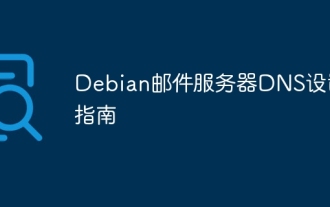 Debian Mail Server DNS Setup Guide
Apr 13, 2025 am 11:33 AM
Debian Mail Server DNS Setup Guide
Apr 13, 2025 am 11:33 AM
To configure the DNS settings for the Debian mail server, you can follow these steps: Open the network configuration file: Use a text editor (such as vi or nano) to open the network configuration file /etc/network/interfaces. sudonano/etc/network/interfaces Find network interface configuration: Find the network interface to be modified in the configuration file. Normally, the configuration of the Ethernet interface is located in the ifeth0 block.
 Linux Architecture: Unveiling the 5 Basic Components
Apr 20, 2025 am 12:04 AM
Linux Architecture: Unveiling the 5 Basic Components
Apr 20, 2025 am 12:04 AM
The five basic components of the Linux system are: 1. Kernel, 2. System library, 3. System utilities, 4. Graphical user interface, 5. Applications. The kernel manages hardware resources, the system library provides precompiled functions, system utilities are used for system management, the GUI provides visual interaction, and applications use these components to implement functions.





