 Operation and Maintenance
Operation and Maintenance
 Linux Operation and Maintenance
Linux Operation and Maintenance
 How do I harden Linux security using firewalld, iptables, and SELinux/AppArmor?
How do I harden Linux security using firewalld, iptables, and SELinux/AppArmor?
How do I harden Linux security using firewalld, iptables, and SELinux/AppArmor?
This article details hardening Linux security using firewalld, iptables, and SELinux/AppArmor. It explores each tool's functionality, integration strategies, and best use cases, emphasizing a layered approach for robust defense. Common configuratio

Hardening Linux Security with Firewalld, iptables, and SELinux/AppArmor
This article addresses key aspects of enhancing Linux security using firewalld, iptables, and SELinux/AppArmor. We will explore their individual functionalities, optimal use cases, effective integration strategies, and common pitfalls to avoid during configuration.
Hardening Linux Security Using Firewalld, iptables, and SELinux/AppArmor
Hardening your Linux system using firewalld, iptables, and SELinux/AppArmor involves a multi-layered approach. Each tool offers a distinct security mechanism, and combining them creates a robust defense against various threats.
- Firewalld: This is a dynamic firewall management tool that provides a user-friendly interface for managing firewall rules. It offers zones (e.g., public, internal, dmz) that define default firewall policies for different network interfaces. You can add specific rules to allow or deny traffic based on ports, protocols, and source/destination addresses. Hardening with firewalld involves carefully defining zones and rules to restrict unnecessary inbound connections and carefully managing outbound access. For example, you might restrict SSH access to only specific IP addresses or ports, block common attack vectors like port scans, and only allow necessary outbound connections.
- iptables: This is a powerful command-line utility that directly manipulates the Linux kernel's netfilter framework. It offers fine-grained control over network traffic but has a steeper learning curve than firewalld. Hardening with iptables involves creating custom rulesets to filter traffic based on various criteria (source/destination IP, ports, protocols, etc.). You can create complex rules using advanced features like stateful inspection and connection tracking. It's crucial to thoroughly test iptables rules before deploying them to production environments. Example rules could involve blocking specific ports, implementing packet filtering based on source IP reputation, and using advanced techniques like logging and rate limiting to detect and mitigate attacks.
- SELinux/AppArmor: These are Mandatory Access Control (MAC) systems that operate at the kernel level. They enforce security policies by restricting program access to system resources. SELinux is more comprehensive and complex, while AppArmor offers a simpler, more application-focused approach. Hardening with SELinux/AppArmor involves defining policies that restrict processes' access to files, directories, network sockets, and other resources. This prevents malicious software from gaining unauthorized access even if it compromises a user account. For example, a web server's SELinux policy might restrict its access to only specific directories, preventing it from accessing sensitive files or executing commands outside its designated area. AppArmor, on the other hand, might focus on specific applications, restricting their actions to a predefined set of permissions.
Key Differences and Best Use Cases for Firewalld, iptables, SELinux, and AppArmor
- Firewalld: Best for managing network traffic in a user-friendly way. Ideal for users who need a relatively simple yet effective firewall solution.
- iptables: Best for advanced network traffic control and fine-grained customization. Suitable for experienced system administrators requiring deep control over network filtering.
- SELinux: A comprehensive MAC system providing strong protection against malicious software. Suitable for high-security environments where protecting system integrity is paramount.
- AppArmor: A simpler, application-focused MAC system that is easier to manage than SELinux. Suitable for situations where a more targeted approach to application security is desired.
Effectively Integrating Firewalld, iptables, and SELinux/AppArmor for a Layered Security Approach
A layered security approach involves combining multiple security mechanisms to provide overlapping protection.
- Firewalld as the first line of defense: Firewalld should be configured to block unwanted network traffic before it reaches other system components.
- iptables for advanced filtering: For more complex scenarios or specific needs beyond firewalld's capabilities, iptables can handle advanced filtering rules. Often, firewalld can be used to manage the basic rules while iptables handles more complex or specialized rules.
- SELinux/AppArmor for process-level protection: SELinux or AppArmor should be enabled and configured to enforce security policies that restrict processes' access to system resources, providing a strong defense even if network-level security is compromised.
This layered approach creates a defense in depth, ensuring that even if one layer fails, others are still in place to protect the system. It's important to note that proper configuration and testing are essential for effective integration. Overlapping rules can cause conflicts, so careful planning and coordination are key.
Common Pitfalls to Avoid When Configuring Firewalld, iptables, and SELinux/AppArmor
- Overly restrictive rules: Incorrectly configured rules can block legitimate traffic, leading to system malfunctions. Thorough testing is crucial before deploying rules to production environments.
- Ignoring logging: Proper logging is essential for monitoring system activity and detecting potential security breaches. Configure logging for all three tools to capture relevant events.
- Insufficient testing: Always test changes in a controlled environment before applying them to production systems.
- Inconsistent policies: Maintain consistent security policies across all three tools. Conflicting rules can weaken overall security.
- Ignoring updates: Keep all security tools and their associated packages updated to benefit from the latest security patches and improvements.
By carefully considering these points and implementing a layered security approach, you can significantly enhance the security of your Linux system. Remember that security is an ongoing process requiring constant monitoring, evaluation, and adaptation.
The above is the detailed content of How do I harden Linux security using firewalld, iptables, and SELinux/AppArmor?. For more information, please follow other related articles on the PHP Chinese website!

Hot AI Tools

Undresser.AI Undress
AI-powered app for creating realistic nude photos

AI Clothes Remover
Online AI tool for removing clothes from photos.

Undress AI Tool
Undress images for free

Clothoff.io
AI clothes remover

Video Face Swap
Swap faces in any video effortlessly with our completely free AI face swap tool!

Hot Article

Hot Tools

Notepad++7.3.1
Easy-to-use and free code editor

SublimeText3 Chinese version
Chinese version, very easy to use

Zend Studio 13.0.1
Powerful PHP integrated development environment

Dreamweaver CS6
Visual web development tools

SublimeText3 Mac version
God-level code editing software (SublimeText3)

Hot Topics
 Where to view the logs of Tigervnc on Debian
Apr 13, 2025 am 07:24 AM
Where to view the logs of Tigervnc on Debian
Apr 13, 2025 am 07:24 AM
In Debian systems, the log files of the Tigervnc server are usually stored in the .vnc folder in the user's home directory. If you run Tigervnc as a specific user, the log file name is usually similar to xf:1.log, where xf:1 represents the username. To view these logs, you can use the following command: cat~/.vnc/xf:1.log Or, you can open the log file using a text editor: nano~/.vnc/xf:1.log Please note that accessing and viewing log files may require root permissions, depending on the security settings of the system.
 How debian readdir integrates with other tools
Apr 13, 2025 am 09:42 AM
How debian readdir integrates with other tools
Apr 13, 2025 am 09:42 AM
The readdir function in the Debian system is a system call used to read directory contents and is often used in C programming. This article will explain how to integrate readdir with other tools to enhance its functionality. Method 1: Combining C language program and pipeline First, write a C program to call the readdir function and output the result: #include#include#include#includeintmain(intargc,char*argv[]){DIR*dir;structdirent*entry;if(argc!=2){
 How to interpret the output results of Debian Sniffer
Apr 12, 2025 pm 11:00 PM
How to interpret the output results of Debian Sniffer
Apr 12, 2025 pm 11:00 PM
DebianSniffer is a network sniffer tool used to capture and analyze network packet timestamps: displays the time for packet capture, usually in seconds. Source IP address (SourceIP): The network address of the device that sent the packet. Destination IP address (DestinationIP): The network address of the device receiving the data packet. SourcePort: The port number used by the device sending the packet. Destinatio
 Key Linux Operations: A Beginner's Guide
Apr 09, 2025 pm 04:09 PM
Key Linux Operations: A Beginner's Guide
Apr 09, 2025 pm 04:09 PM
Linux beginners should master basic operations such as file management, user management and network configuration. 1) File management: Use mkdir, touch, ls, rm, mv, and CP commands. 2) User management: Use useradd, passwd, userdel, and usermod commands. 3) Network configuration: Use ifconfig, echo, and ufw commands. These operations are the basis of Linux system management, and mastering them can effectively manage the system.
 How to recycle packages that are no longer used
Apr 13, 2025 am 08:51 AM
How to recycle packages that are no longer used
Apr 13, 2025 am 08:51 AM
This article describes how to clean useless software packages and free up disk space in the Debian system. Step 1: Update the package list Make sure your package list is up to date: sudoaptupdate Step 2: View installed packages Use the following command to view all installed packages: dpkg--get-selections|grep-vdeinstall Step 3: Identify redundant packages Use the aptitude tool to find packages that are no longer needed. aptitude will provide suggestions to help you safely delete packages: sudoaptitudesearch '~pimportant' This command lists the tags
 Linux Architecture: Unveiling the 5 Basic Components
Apr 20, 2025 am 12:04 AM
Linux Architecture: Unveiling the 5 Basic Components
Apr 20, 2025 am 12:04 AM
The five basic components of the Linux system are: 1. Kernel, 2. System library, 3. System utilities, 4. Graphical user interface, 5. Applications. The kernel manages hardware resources, the system library provides precompiled functions, system utilities are used for system management, the GUI provides visual interaction, and applications use these components to implement functions.
 How Debian improves Hadoop data processing speed
Apr 13, 2025 am 11:54 AM
How Debian improves Hadoop data processing speed
Apr 13, 2025 am 11:54 AM
This article discusses how to improve Hadoop data processing efficiency on Debian systems. Optimization strategies cover hardware upgrades, operating system parameter adjustments, Hadoop configuration modifications, and the use of efficient algorithms and tools. 1. Hardware resource strengthening ensures that all nodes have consistent hardware configurations, especially paying attention to CPU, memory and network equipment performance. Choosing high-performance hardware components is essential to improve overall processing speed. 2. Operating system tunes file descriptors and network connections: Modify the /etc/security/limits.conf file to increase the upper limit of file descriptors and network connections allowed to be opened at the same time by the system. JVM parameter adjustment: Adjust in hadoop-env.sh file
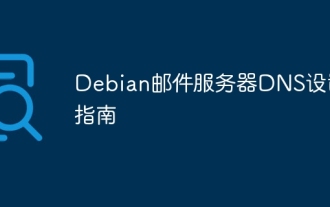 Debian Mail Server DNS Setup Guide
Apr 13, 2025 am 11:33 AM
Debian Mail Server DNS Setup Guide
Apr 13, 2025 am 11:33 AM
To configure the DNS settings for the Debian mail server, you can follow these steps: Open the network configuration file: Use a text editor (such as vi or nano) to open the network configuration file /etc/network/interfaces. sudonano/etc/network/interfaces Find network interface configuration: Find the network interface to be modified in the configuration file. Normally, the configuration of the Ethernet interface is located in the ifeth0 block.





