 Operation and Maintenance
Operation and Maintenance
 phpstudy
phpstudy
 How do I configure SSL/TLS (HTTPS) in phpStudy for secure local development?
How do I configure SSL/TLS (HTTPS) in phpStudy for secure local development?
How do I configure SSL/TLS (HTTPS) in phpStudy for secure local development?
This article explains how to enable HTTPS using self-signed certificates in phpStudy for secure local development. It details the steps to enable HTTPS for a specific website, verifying the certificate, and addressing potential impacts on existing p
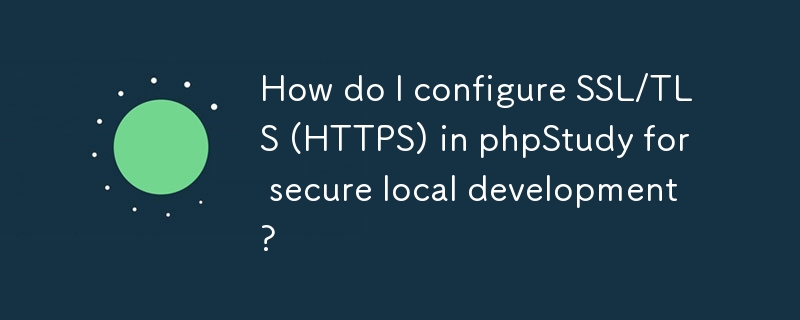
How to Configure SSL/TLS (HTTPS) in phpStudy for Secure Local Development?
Enabling HTTPS in phpStudy: phpStudy offers a straightforward method for enabling HTTPS using a self-signed certificate. This is ideal for local development where the primary concern is secure communication rather than public trust verification. The process generally involves these steps:
- Locate the HTTPS Configuration: Within the phpStudy interface, you'll typically find an option to enable or disable HTTPS for your website. The exact location might vary slightly depending on your phpStudy version, but it's usually found within the settings or control panel for the specific website you're configuring.
- Enable HTTPS: Toggle the HTTPS switch or check the box to activate HTTPS. phpStudy will automatically generate a self-signed SSL certificate. This certificate is only valid for your local machine and shouldn't be used for production environments.
-
Verify the Certificate: After enabling HTTPS, access your website using
https://localhost/...(or the appropriate address if you've configured a different virtual host). Your browser might display a security warning about an untrusted certificate, which is expected since it's self-signed. Accept the warning to proceed – it's safe for local development. - Check Server Configuration: Ensure that your webserver configuration (usually Apache or Nginx, depending on your phpStudy setup) correctly points to the SSL certificate and key files generated by phpStudy. You shouldn't need to manually edit these files unless you encounter issues.
What are the Necessary Steps to Enable HTTPS in phpStudy for a Local Website?
Steps to Enable HTTPS for a Local Website in phpStudy: The steps are almost identical to configuring SSL/TLS generally. The key difference is focusing on the specific website you want to secure. phpStudy might allow you to manage multiple websites, each with its own HTTPS settings.
- Select the Website: Identify the specific website within phpStudy's website management panel.
- Enable HTTPS for the Selected Website: Look for the HTTPS settings specifically for that website. This might be a checkbox, a button, or a menu option. Enable HTTPS.
- Restart the Web Server (if necessary): After enabling HTTPS, you might need to restart the web server for the changes to take effect. phpStudy often handles this automatically, but a manual restart might be required in some cases.
-
Test the HTTPS Connection: Access your website using
https://...(replace with your local website address). The browser should now connect securely using HTTPS. Again, you'll likely see a security warning about the self-signed certificate, which is normal for local development.
Can I Use a Self-Signed Certificate with phpStudy for Local HTTPS Development?
Using Self-Signed Certificates for Local Development: Yes, absolutely. phpStudy's built-in HTTPS functionality almost always relies on self-signed certificates for local development. This is a perfectly acceptable and safe practice for local testing because you are the only one accessing the website. Self-signed certificates are not suitable for production websites because they lack validation from a trusted Certificate Authority (CA).
Will Using phpStudy's Built-in HTTPS Functionality Affect My Existing Local Development Projects?
Impact on Existing Projects: Using phpStudy's built-in HTTPS functionality should not directly affect your existing local development projects. The changes are primarily confined to the web server configuration. However, you'll need to update your website's URLs to use https:// instead of http:// when accessing them in your browser. Your application code itself typically doesn't need modification, although testing for compatibility with HTTPS is always a good practice. If you have any code that explicitly relies on the protocol (http or https), you might need minor adjustments to accommodate the change. However, in most cases, the impact is limited to URL changes in your browser and potentially configuration files if you're using absolute URLs within your applications.
The above is the detailed content of How do I configure SSL/TLS (HTTPS) in phpStudy for secure local development?. For more information, please follow other related articles on the PHP Chinese website!

Hot AI Tools

Undresser.AI Undress
AI-powered app for creating realistic nude photos

AI Clothes Remover
Online AI tool for removing clothes from photos.

Undress AI Tool
Undress images for free

Clothoff.io
AI clothes remover

Video Face Swap
Swap faces in any video effortlessly with our completely free AI face swap tool!

Hot Article

Hot Tools

Notepad++7.3.1
Easy-to-use and free code editor

SublimeText3 Chinese version
Chinese version, very easy to use

Zend Studio 13.0.1
Powerful PHP integrated development environment

Dreamweaver CS6
Visual web development tools

SublimeText3 Mac version
God-level code editing software (SublimeText3)




