 Operation and Maintenance
Operation and Maintenance
 phpstudy
phpstudy
 How do I set up a MySQL user with specific privileges in phpStudy?
How do I set up a MySQL user with specific privileges in phpStudy?
How do I set up a MySQL user with specific privileges in phpStudy?
This article details how to manage MySQL user privileges within phpStudy, using command-line or phpMyAdmin. It covers creating users, granting specific database privileges (e.g., SELECT, INSERT, ALL), the importance of FLUSH PRIVILEGES, revoking pr
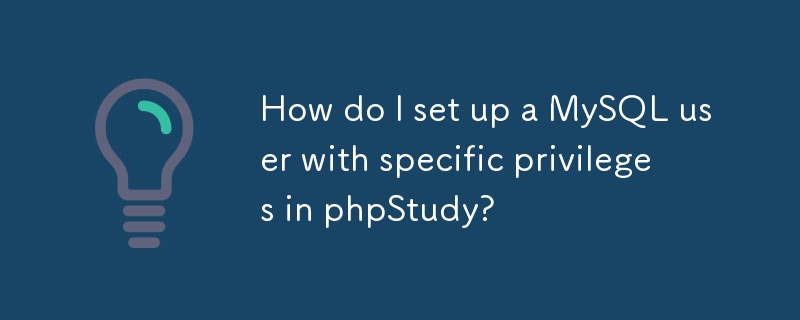
Setting Up a MySQL User with Specific Privileges in phpStudy
To set up a MySQL user with specific privileges in phpStudy, you'll need to use the MySQL command-line client or a graphical tool like phpMyAdmin (which is usually included with phpStudy). Here's how to do it using the command line:
-
Access the MySQL command line: Open phpStudy, locate the MySQL section, and find the option to start the MySQL server. Then, open your command prompt or terminal and type
mysql -u root -p. You'll be prompted for the root password (the default is often blank, but you should change this for security reasons). -
Create the new user: Use the following command, replacing
'your_username'with your desired username and'your_password'with a strong password:CREATE USER 'your_username'@'localhost' IDENTIFIED BY 'your_password';
Copy after loginThis creates a user named
your_usernamethat can only connect from the localhost (your own machine). If you need to allow connections from other IP addresses, replace'localhost'with the IP address or'%' (for any IP address, but this is generally less secure). Grant privileges: Now grant the specific privileges you want this user to have. For example, to grant all privileges on a specific database named
'your_database':GRANT ALL PRIVILEGES ON `your_database`.* TO 'your_username'@'localhost';
Copy after loginReplace
'your_database'with the actual database name.*indicates all tables within that database. You can be more specific by granting privileges on individual tables or columns. For example, to grant only SELECT privileges on a specific table:GRANT SELECT ON `your_database`.`your_table` TO 'your_username'@'localhost';
Copy after loginFlush privileges: It's crucial to execute this command after granting privileges:
FLUSH PRIVILEGES;
Copy after loginThis ensures the changes take effect immediately.
- Test the user: Try connecting to MySQL using the newly created user and password to verify that the privileges are working as expected.
Using phpMyAdmin is a more user-friendly approach, offering a graphical interface for creating users and managing privileges. The steps are similar, but you'll navigate menus instead of typing commands.
Granting Different Privileges to Multiple MySQL Users within phpStudy
Yes, you can absolutely grant different privileges to multiple MySQL users within phpStudy. The process is essentially the same as creating a single user, but you repeat steps 2 and 3 from the previous section for each user, tailoring the privileges granted to their specific roles and responsibilities.
For example, you might create one user with only SELECT privileges to read data from a specific database, another with INSERT, UPDATE, and DELETE privileges for modifying data, and a third user with ALL PRIVILEGES for administrative tasks (use this with extreme caution!). Remember to always use the FLUSH PRIVILEGES command after making any changes. Clearly defined roles and responsibilities with limited privileges are key to database security.
Security Implications of Incorrectly Setting MySQL User Privileges in phpStudy
Incorrectly setting MySQL user privileges poses significant security risks:
- Data breaches: Granting excessive privileges, especially
ALL PRIVILEGESto multiple users or users with insufficient need, significantly increases the risk of unauthorized data access, modification, or deletion. A compromised user account with broad privileges could lead to a complete database compromise. - SQL injection vulnerabilities: If a user has privileges to execute arbitrary SQL queries, poorly designed applications might be vulnerable to SQL injection attacks. Attackers could exploit this to bypass security measures and gain unauthorized access or manipulate data.
- Denial of Service (DoS): A user with excessive privileges could unintentionally or maliciously consume excessive system resources, leading to a denial-of-service condition.
- Account compromise: Weak passwords or overly permissive access controls make user accounts easier targets for hackers. A compromised account could grant attackers access to sensitive data and system resources.
Properly restricting user privileges to the minimum necessary is a fundamental security best practice. Regular audits of user permissions are also crucial to identify and rectify any potential vulnerabilities.
Revoking or Modifying MySQL User Privileges Already Set in phpStudy
Revoking or modifying existing privileges is done through SQL commands, similar to granting privileges. Here's how:
Revoking privileges:
To revoke all privileges from a user:
REVOKE ALL PRIVILEGES ON `your_database`.* FROM 'your_username'@'localhost'; FLUSH PRIVILEGES;
To revoke specific privileges:
REVOKE SELECT ON `your_database`.`your_table` FROM 'your_username'@'localhost'; FLUSH PRIVILEGES;
Modifying privileges:
You can modify privileges by revoking existing privileges and then granting the desired new privileges. This ensures a clean and controlled modification. For example, if a user previously had ALL PRIVILEGES and you want to restrict them to only SELECT privileges:
- Revoke all privileges (as shown above).
- Grant the
SELECTprivilege (as shown in the first section). FLUSH PRIVILEGES;
Remember to always use the FLUSH PRIVILEGES command after any changes to ensure the updated privileges take effect. Regularly reviewing and updating user privileges is essential for maintaining database security. If you're unsure about the impact of a change, it's best to back up your database before making any modifications.
The above is the detailed content of How do I set up a MySQL user with specific privileges in phpStudy?. For more information, please follow other related articles on the PHP Chinese website!

Hot AI Tools

Undresser.AI Undress
AI-powered app for creating realistic nude photos

AI Clothes Remover
Online AI tool for removing clothes from photos.

Undress AI Tool
Undress images for free

Clothoff.io
AI clothes remover

Video Face Swap
Swap faces in any video effortlessly with our completely free AI face swap tool!

Hot Article

Hot Tools

Notepad++7.3.1
Easy-to-use and free code editor

SublimeText3 Chinese version
Chinese version, very easy to use

Zend Studio 13.0.1
Powerful PHP integrated development environment

Dreamweaver CS6
Visual web development tools

SublimeText3 Mac version
God-level code editing software (SublimeText3)




