How do I perform map-reduce operations in MongoDB?
This article explains MongoDB's mapReduce command for distributed computation, detailing its map, reduce, and finalize functions. It highlights performance considerations, including data size, function complexity, and network latency, advocating for

Performing Map-Reduce Operations in MongoDB
MongoDB's mapReduce command provides a powerful way to perform distributed computations across a collection. It works by first applying a map function to each document in the collection, emitting key-value pairs. Then, a reduce function combines the values associated with the same key. Finally, an optional finalize function can be applied to the reduced results for further processing.
To execute a map-reduce job, you use the db.collection.mapReduce() method. This method takes several arguments, including the map and reduce functions (as JavaScript functions), the output collection name (where the results are stored), and optionally a query to limit the input documents. Here's a basic example:
var map = function () {
emit(this.category, { count: 1, totalValue: this.value });
};
var reduce = function (key, values) {
var reducedValue = { count: 0, totalValue: 0 };
for (var i = 0; i < values.length; i ) {
reducedValue.count = values[i].count;
reducedValue.totalValue = values[i].totalValue;
}
return reducedValue;
};
db.sales.mapReduce(
map,
reduce,
{
out: { inline: 1 }, // Output to an inline array
query: { date: { $gt: ISODate("2023-10-26T00:00:00Z") } } //Example query
}
);This example calculates the total count and value for each category in the sales collection, only considering documents with a date after October 26th, 2023. The out: { inline: 1 } option specifies that the results should be returned inline. Alternatively, you can specify a collection name to store the results in a separate collection.
Performance Considerations When Using Map-Reduce in MongoDB
Map-reduce in MongoDB, while powerful, can be resource-intensive, especially on large datasets. Several factors significantly influence performance:
- Data Size: Processing massive datasets will naturally take longer. Consider sharding your collection for improved performance with large datasets.
- Map and Reduce Function Complexity: Inefficiently written map and reduce functions can dramatically slow down the process. Optimize your JavaScript code for speed. Avoid unnecessary computations and data copying within these functions.
- Network Latency: If your MongoDB instance is geographically distributed or experiences network issues, map-reduce performance can suffer.
- Input Query Selectivity: Using a query to filter the input documents significantly reduces the data processed by the map-reduce job, leading to faster execution.
-
Output Collection Choice: Choosing
inlineoutput returns the results directly, while writing to a separate collection involves disk I/O, impacting speed. Consider the trade-off between speed and the need to persist the results. - Hardware Resources: The available CPU, memory, and network bandwidth on your MongoDB servers directly affect map-reduce performance.
Using Aggregation Pipelines Instead of Map-Reduce
MongoDB's aggregation framework, using aggregation pipelines, is generally preferred over map-reduce for most use cases. Aggregation pipelines offer several advantages:
- Performance: Aggregation pipelines are typically faster and more efficient than map-reduce, especially for complex operations. They are optimized for in-memory processing and leverage MongoDB's internal indexing capabilities.
- Flexibility: Aggregation pipelines provide a richer set of operators and stages, allowing for more complex data transformations and analysis.
- Easier to Use and Debug: Aggregation pipelines have a more intuitive syntax and are easier to debug than map-reduce's JavaScript functions.
You should choose map-reduce over aggregation pipelines only if you have a very specific need for its distributed processing capabilities, especially if you need to process data that exceeds the memory limits of a single server. Otherwise, aggregation pipelines are the recommended approach.
Handling Errors and Debugging During Map-Reduce Operations
Debugging map-reduce operations can be challenging. Here are some strategies:
-
Logging: Include
print()statements within your map and reduce functions to track their execution and identify potential issues. Examine the MongoDB logs for any errors. - Small Test Datasets: Test your map and reduce functions on a small subset of your data before running them on the entire collection. This makes it easier to identify and fix errors.
- Step-by-Step Execution: Break down your map and reduce functions into smaller, more manageable parts to isolate and debug specific sections of the code.
-
Error Handling in JavaScript: Include
try...catchblocks within your map and reduce functions to handle potential exceptions and provide informative error messages. - MongoDB Profiler: Use the MongoDB profiler to monitor the performance of your map-reduce job and identify bottlenecks. This can help pinpoint areas for optimization.
- Output Collection Inspection: Carefully examine the output collection (or the inline results) to understand the results and identify any inconsistencies or errors.
By carefully considering these points, you can effectively utilize map-reduce in MongoDB while mitigating potential performance issues and debugging challenges. Remember that aggregation pipelines are often a better choice for most scenarios due to their improved performance and ease of use.
The above is the detailed content of How do I perform map-reduce operations in MongoDB?. For more information, please follow other related articles on the PHP Chinese website!

Hot AI Tools

Undresser.AI Undress
AI-powered app for creating realistic nude photos

AI Clothes Remover
Online AI tool for removing clothes from photos.

Undress AI Tool
Undress images for free

Clothoff.io
AI clothes remover

AI Hentai Generator
Generate AI Hentai for free.

Hot Article

Hot Tools

Notepad++7.3.1
Easy-to-use and free code editor

SublimeText3 Chinese version
Chinese version, very easy to use

Zend Studio 13.0.1
Powerful PHP integrated development environment

Dreamweaver CS6
Visual web development tools

SublimeText3 Mac version
God-level code editing software (SublimeText3)

Hot Topics
 1384
1384
 52
52
 How to sort mongodb index
Apr 12, 2025 am 08:45 AM
How to sort mongodb index
Apr 12, 2025 am 08:45 AM
Sorting index is a type of MongoDB index that allows sorting documents in a collection by specific fields. Creating a sort index allows you to quickly sort query results without additional sorting operations. Advantages include quick sorting, override queries, and on-demand sorting. The syntax is db.collection.createIndex({ field: <sort order> }), where <sort order> is 1 (ascending order) or -1 (descending order). You can also create multi-field sorting indexes that sort multiple fields.
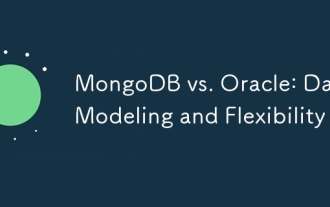 MongoDB vs. Oracle: Data Modeling and Flexibility
Apr 11, 2025 am 12:11 AM
MongoDB vs. Oracle: Data Modeling and Flexibility
Apr 11, 2025 am 12:11 AM
MongoDB is more suitable for processing unstructured data and rapid iteration, while Oracle is more suitable for scenarios that require strict data consistency and complex queries. 1.MongoDB's document model is flexible and suitable for handling complex data structures. 2. Oracle's relationship model is strict to ensure data consistency and complex query performance.
 How to set mongodb command
Apr 12, 2025 am 09:24 AM
How to set mongodb command
Apr 12, 2025 am 09:24 AM
To set up a MongoDB database, you can use the command line (use and db.createCollection()) or the mongo shell (mongo, use and db.createCollection()). Other setting options include viewing database (show dbs), viewing collections (show collections), deleting database (db.dropDatabase()), deleting collections (db.&lt;collection_name&gt;.drop()), inserting documents (db.&lt;collecti
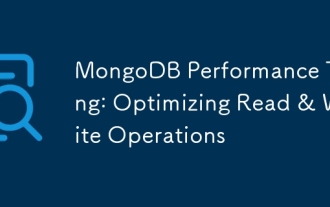 MongoDB Performance Tuning: Optimizing Read & Write Operations
Apr 03, 2025 am 12:14 AM
MongoDB Performance Tuning: Optimizing Read & Write Operations
Apr 03, 2025 am 12:14 AM
The core strategies of MongoDB performance tuning include: 1) creating and using indexes, 2) optimizing queries, and 3) adjusting hardware configuration. Through these methods, the read and write performance of the database can be significantly improved, response time, and throughput can be improved, thereby optimizing the user experience.
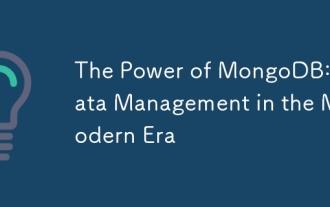 The Power of MongoDB: Data Management in the Modern Era
Apr 13, 2025 am 12:04 AM
The Power of MongoDB: Data Management in the Modern Era
Apr 13, 2025 am 12:04 AM
MongoDB is a NoSQL database because of its flexibility and scalability are very important in modern data management. It uses document storage, is suitable for processing large-scale, variable data, and provides powerful query and indexing capabilities.
 MongoDB: Security, Performance, and Stability
Apr 10, 2025 am 09:43 AM
MongoDB: Security, Performance, and Stability
Apr 10, 2025 am 09:43 AM
MongoDB excels in security, performance and stability. 1) Security is achieved through authentication, authorization, data encryption and network security. 2) Performance optimization depends on indexing, query optimization and hardware configuration. 3) Stability is guaranteed through data persistence, replication sets and sharding.
 MongoDB advanced query skills to accurately obtain required data
Apr 12, 2025 am 06:24 AM
MongoDB advanced query skills to accurately obtain required data
Apr 12, 2025 am 06:24 AM
This article explains the advanced MongoDB query skills, the core of which lies in mastering query operators. 1. Use $and, $or, and $not combination conditions; 2. Use $gt, $lt, $gte, and $lte for numerical comparison; 3. $regex is used for regular expression matching; 4. $in and $nin match array elements; 5. $exists determine whether the field exists; 6. $elemMatch query nested documents; 7. Aggregation Pipeline is used for more powerful data processing. Only by proficiently using these operators and techniques and paying attention to index design and performance optimization can you conduct MongoDB data queries efficiently.
 What are the tools to connect to mongodb
Apr 12, 2025 am 06:51 AM
What are the tools to connect to mongodb
Apr 12, 2025 am 06:51 AM
The main tools for connecting to MongoDB are: 1. MongoDB Shell, suitable for quickly viewing data and performing simple operations; 2. Programming language drivers (such as PyMongo, MongoDB Java Driver, MongoDB Node.js Driver), suitable for application development, but you need to master the usage methods; 3. GUI tools (such as Robo 3T, Compass) provide a graphical interface for beginners and quick data viewing. When selecting tools, you need to consider application scenarios and technology stacks, and pay attention to connection string configuration, permission management and performance optimization, such as using connection pools and indexes.




