 Database
Database
 Oracle
Oracle
 How do I install Oracle Database on various operating systems (Linux, Windows)?
How do I install Oracle Database on various operating systems (Linux, Windows)?
How do I install Oracle Database on various operating systems (Linux, Windows)?
This article details Oracle Database installation on Linux and Windows. It compares the GUI-based Windows process with the command-line Linux approach, highlighting similarities (configuration options) and differences (installer type, privileges).

How to Install Oracle Database on Various Operating Systems (Linux, Windows)
Installation Process on Linux and Windows:
The Oracle Database installation process differs slightly between Linux and Windows, but the general steps remain similar. Both require downloading the appropriate installer from the Oracle website (you'll need an Oracle account and potentially a license). The installer is typically a self-extracting executable (.zip or .exe).
Linux: On Linux, you'll usually need to use a terminal or command-line interface. The installation process often involves unpacking the downloaded archive, running a setup script (often runInstaller), and then following the on-screen prompts. This will involve specifying installation details such as the Oracle home directory, database name, SID (System Identifier), and other configuration options. You may need specific Linux packages installed as prerequisites, such as some development tools and libraries (often listed in the Oracle installation documentation). Root or sudo privileges are usually required for installation. Post-installation steps might involve configuring network listeners and creating database users.
Windows: On Windows, the installation is more GUI-driven. You'll run the installer executable, and a wizard will guide you through the process. Similar configuration options (Oracle home, database name, SID, etc.) need to be specified. Windows requires administrative privileges to install the software. Post-installation, you'll use tools like SQL*Plus or SQL Developer to connect to the database and perform further configurations.
Remember to consult the official Oracle Database installation guide for your specific version and operating system for the most accurate and up-to-date instructions. The documentation will provide details on any prerequisites, specific commands, and troubleshooting tips.
What are the minimum system requirements for installing Oracle Database on Linux and Windows?
Minimum System Requirements:
The minimum system requirements for Oracle Database vary significantly depending on the specific edition (e.g., Enterprise Edition, Standard Edition, Express Edition) and the version. Oracle's official documentation provides the most accurate and up-to-date information for your chosen edition and version. However, some general guidelines apply:
- Processor: A reasonably modern processor with multiple cores is recommended. The minimum might be a dual-core processor, but performance will be drastically improved with more cores and higher clock speeds.
- Memory (RAM): This is crucial. The minimum RAM requirement will vary greatly based on the database size and expected workload. You should expect to need at least 4GB of RAM, but much more (8GB, 16GB, or more) is typically necessary for anything beyond a small test database. Insufficient RAM can lead to severe performance issues or even crashes.
- Disk Space: Oracle databases can be very large. You need significant free disk space for the installation files, database files (data files, redo logs, temporary files), and operating system files. A minimum of 20GB is a low estimate, and you should plan for much more depending on the expected data size. Consider using separate disks or partitions for the database files to improve performance and resilience. Solid State Drives (SSDs) are strongly recommended for better performance.
- Operating System: Oracle Database supports various Linux distributions and Windows versions. Ensure your operating system meets the version requirements specified by Oracle for your database version.
- Other Requirements: Specific libraries and software packages may be required, which are often listed in the Oracle installation documentation. Network connectivity is also necessary if you intend to use the database remotely.
What are the common troubleshooting steps for Oracle Database installation issues on different operating systems?
Troubleshooting Oracle Database Installation Issues:
Installation problems can arise from various causes. Here are some common troubleshooting steps:
- Check Prerequisites: Verify that you meet all the system requirements (hardware, software, OS version, libraries) specified by Oracle for your chosen database version and operating system.
- Review Log Files: Oracle installation generates log files that record detailed information about the installation process. Examine these log files (typically located in the installation directory) for error messages or clues about what went wrong.
- Check Disk Space: Ensure you have sufficient free disk space for the installation and database files.
- User Privileges: Make sure you have the necessary administrative or root privileges to install and configure the database.
- Network Connectivity: If you're encountering network-related errors, verify your network configuration, including hostname resolution and firewall settings.
- Operating System Configuration: Check your operating system for any conflicting software or settings.
- Oracle Support: If you're still facing problems, consult Oracle's official documentation or support resources. They may have specific solutions or workarounds for known issues.
- Clean Installation: In some cases, a clean installation (removing any previous Oracle installations completely) might be necessary.
- Compatibility: Ensure there are no compatibility issues between the database version, operating system version, and other software components.
What are the differences in the installation process for Oracle Database between Linux and Windows?
Differences in Installation Process between Linux and Windows:
The key differences lie in the user interface and the command-line versus GUI-based approach:
- User Interface: Windows installation is primarily GUI-driven, using a wizard to guide you through the steps. Linux installation is often command-line based, requiring you to interact with the installer using commands in a terminal.
- Installation Method: On Windows, you run an executable installer (.exe). On Linux, you might need to unpack an archive (e.g., .zip, .tar.gz) and then run a setup script.
- Privileges: Both require administrative privileges (root on Linux, administrator on Windows), but the way you achieve this differs between the operating systems.
- Package Management: Linux distributions often use package managers (like yum or apt) to manage software dependencies. Windows relies more on individual installers.
- Configuration Files: The location and format of configuration files might differ slightly between the two operating systems.
- Troubleshooting: While log file analysis is crucial in both, the location and format of log files can differ, and the methods for examining system logs also vary.
Despite these differences, the core steps – specifying the Oracle home directory, database name, SID, and other configuration parameters – remain largely the same. However, the specific commands and procedures will vary based on the operating system. Always refer to the official Oracle documentation for your chosen operating system and database version.
The above is the detailed content of How do I install Oracle Database on various operating systems (Linux, Windows)?. For more information, please follow other related articles on the PHP Chinese website!

Hot AI Tools

Undresser.AI Undress
AI-powered app for creating realistic nude photos

AI Clothes Remover
Online AI tool for removing clothes from photos.

Undress AI Tool
Undress images for free

Clothoff.io
AI clothes remover

Video Face Swap
Swap faces in any video effortlessly with our completely free AI face swap tool!

Hot Article

Hot Tools

Notepad++7.3.1
Easy-to-use and free code editor

SublimeText3 Chinese version
Chinese version, very easy to use

Zend Studio 13.0.1
Powerful PHP integrated development environment

Dreamweaver CS6
Visual web development tools

SublimeText3 Mac version
God-level code editing software (SublimeText3)

Hot Topics
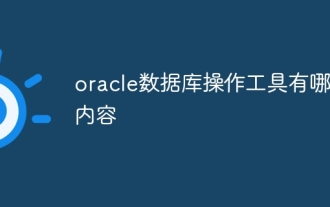 What are the oracle database operation tools?
Apr 11, 2025 pm 03:09 PM
What are the oracle database operation tools?
Apr 11, 2025 pm 03:09 PM
In addition to SQL*Plus, there are tools for operating Oracle databases: SQL Developer: free tools, interface friendly, and support graphical operations and debugging. Toad: Business tools, feature-rich, excellent in database management and tuning. PL/SQL Developer: Powerful tools for PL/SQL development, code editing and debugging. Dbeaver: Free open source tool, supports multiple databases, and has a simple interface.
 How to check tablespace size of oracle
Apr 11, 2025 pm 08:15 PM
How to check tablespace size of oracle
Apr 11, 2025 pm 08:15 PM
To query the Oracle tablespace size, follow the following steps: Determine the tablespace name by running the query: SELECT tablespace_name FROM dba_tablespaces; Query the tablespace size by running the query: SELECT sum(bytes) AS total_size, sum(bytes_free) AS available_space, sum(bytes) - sum(bytes_free) AS used_space FROM dba_data_files WHERE tablespace_
 How to learn oracle database
Apr 11, 2025 pm 02:54 PM
How to learn oracle database
Apr 11, 2025 pm 02:54 PM
There are no shortcuts to learning Oracle databases. You need to understand database concepts, master SQL skills, and continuously improve through practice. First of all, we need to understand the storage and management mechanism of the database, master the basic concepts such as tables, rows, and columns, and constraints such as primary keys and foreign keys. Then, through practice, install the Oracle database, start practicing with simple SELECT statements, and gradually master various SQL statements and syntax. After that, you can learn advanced features such as PL/SQL, optimize SQL statements, and design an efficient database architecture to improve database efficiency and security.
 What to do if the oracle can't be opened
Apr 11, 2025 pm 10:06 PM
What to do if the oracle can't be opened
Apr 11, 2025 pm 10:06 PM
Solutions to Oracle cannot be opened include: 1. Start the database service; 2. Start the listener; 3. Check port conflicts; 4. Set environment variables correctly; 5. Make sure the firewall or antivirus software does not block the connection; 6. Check whether the server is closed; 7. Use RMAN to recover corrupt files; 8. Check whether the TNS service name is correct; 9. Check network connection; 10. Reinstall Oracle software.
 Oracle PL/SQL Deep Dive: Mastering Procedures, Functions & Packages
Apr 03, 2025 am 12:03 AM
Oracle PL/SQL Deep Dive: Mastering Procedures, Functions & Packages
Apr 03, 2025 am 12:03 AM
The procedures, functions and packages in OraclePL/SQL are used to perform operations, return values and organize code, respectively. 1. The process is used to perform operations such as outputting greetings. 2. The function is used to calculate and return a value, such as calculating the sum of two numbers. 3. Packages are used to organize relevant elements and improve the modularity and maintainability of the code, such as packages that manage inventory.
 How to create oracle database How to create oracle database
Apr 11, 2025 pm 02:36 PM
How to create oracle database How to create oracle database
Apr 11, 2025 pm 02:36 PM
To create an Oracle database, the common method is to use the dbca graphical tool. The steps are as follows: 1. Use the dbca tool to set the dbName to specify the database name; 2. Set sysPassword and systemPassword to strong passwords; 3. Set characterSet and nationalCharacterSet to AL32UTF8; 4. Set memorySize and tablespaceSize to adjust according to actual needs; 5. Specify the logFile path. Advanced methods are created manually using SQL commands, but are more complex and prone to errors. Pay attention to password strength, character set selection, tablespace size and memory
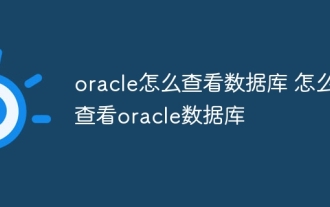 How to view the oracle database How to view the oracle database
Apr 11, 2025 pm 02:48 PM
How to view the oracle database How to view the oracle database
Apr 11, 2025 pm 02:48 PM
To view Oracle databases, you can use SQL*Plus (using SELECT commands), SQL Developer (graphy interface), or system view (displaying internal information of the database). The basic steps include connecting to the database, filtering data using SELECT statements, and optimizing queries for performance. Additionally, the system view provides detailed information on the database, which helps monitor and troubleshoot. Through practice and continuous learning, you can deeply explore the mystery of Oracle database.
 How to get time in oracle
Apr 11, 2025 pm 08:09 PM
How to get time in oracle
Apr 11, 2025 pm 08:09 PM
There are the following methods to get time in Oracle: CURRENT_TIMESTAMP: Returns the current system time, accurate to seconds. SYSTIMESTAMP: More accurate than CURRENT_TIMESTAMP, to nanoseconds. SYSDATE: Returns the current system date, excluding the time part. TO_CHAR(SYSDATE, 'YYY-MM-DD HH24:MI:SS'): Converts the current system date and time to a specific format. EXTRACT: Extracts a specific part from a time value, such as a year, month, or hour.





