 Database
Database
 Redis
Redis
 How do I install and configure Redis on various operating systems (Linux, Windows, macOS)?
How do I install and configure Redis on various operating systems (Linux, Windows, macOS)?
How do I install and configure Redis on various operating systems (Linux, Windows, macOS)?
This article details Redis installation and configuration across Linux, Windows, and macOS, emphasizing security best practices. It covers configuration file adjustments (bind, protected-mode), troubleshooting, performance optimization (data structu

How to Install and Configure Redis on Various Operating Systems (Linux, Windows, macOS)
Linux Installation and Configuration:
The most straightforward way to install Redis on Linux is using your distribution's package manager. For Debian/Ubuntu systems, use apt:
sudo apt-get update sudo apt-get install redis-server
For CentOS/RHEL, use yum:
sudo yum install redis
After installation, Redis should start automatically. You can verify this using systemctl status redis-server (systemd) or service redis-server status (SysVinit). The configuration file is typically located at /etc/redis/redis.conf. Key configurations to adjust include:
bind: Restrict access to specific IP addresses (e.g.,127.0.0.1for localhost only). Crucial for security.protected-mode: Set toyesto disable external connections unless explicitly bound to an IP. Highly recommended for security.port: Change the default port (6379) if necessary, but remember to adjust your application accordingly.daemonize: Set toyesto run Redis as a background process.
Restart Redis after making changes to the configuration file using systemctl restart redis-server or service redis-server restart.
Windows Installation and Configuration:
On Windows, download the appropriate Redis installer from the official Redis website. Run the installer and follow the on-screen instructions. Redis will be installed as a Windows service. The configuration file is typically located at redis.windows.conf in the installation directory. Similar configuration options as Linux apply, particularly bind and protected-mode. You can manage the Redis service through the Windows Services manager.
macOS Installation and Configuration:
For macOS, the easiest method is using Homebrew:
brew install redis
This installs Redis and adds it to your launchd. You can start and stop Redis using brew services run redis and brew services stop redis respectively. The configuration file is usually located at /usr/local/etc/redis.conf. Again, pay close attention to bind and protected-mode for security. Homebrew also provides convenient commands to manage the service.
What are the Common Troubleshooting Steps for Redis Installation and Configuration Issues?
Troubleshooting Redis issues often involves checking logs and verifying configuration.
- Check Redis Logs: The location of the log file varies depending on the operating system and installation method. Examine the log file for error messages that indicate the cause of the problem.
-
Verify Configuration: Double-check your
redis.conffile to ensure that all settings are correct, especiallybind,protected-mode,port, and any other settings specific to your application. - Firewall Issues: Ensure that your firewall allows connections to the Redis port (default 6379).
- Port Conflicts: Verify that no other application is using the same port as Redis.
-
Check Redis Status: Use
systemctl status redis-server(Linux) or the Windows Services manager to check if Redis is running and if there are any errors. -
Check Memory Usage: If Redis is running out of memory, it might crash or become unresponsive. Monitor your system's memory usage and adjust Redis's configuration accordingly (e.g., increase
maxmemory). - Network Connectivity: If you're connecting to Redis remotely, ensure network connectivity between the client and the server.
- Reinstall Redis: If all else fails, try reinstalling Redis after carefully reviewing the installation steps and configuration file.
How Can I Optimize Redis Performance for My Specific Application Needs?
Optimizing Redis performance depends on your specific application needs and data characteristics. However, some general strategies include:
- Choose the Right Data Structures: Select the most efficient data structure for your application's data and access patterns. For example, use hashes for storing structured data, lists for queues, and sets for unique elements.
- Use Appropriate Indexing: If you're using Redis modules that support indexing (like RediSearch), use them to improve query performance.
- Efficient Data Serialization: Use efficient serialization formats like JSON or MessagePack to reduce the size of data stored in Redis.
- Connection Pooling: Use connection pooling to reduce the overhead of establishing new connections to Redis.
- Clustering: For large datasets and high traffic, consider using Redis Cluster for horizontal scaling and improved performance.
-
Memory Management: Adjust
maxmemoryandmaxmemory-policyin yourredis.confto prevent out-of-memory errors. Consider using Redis eviction policies strategically to manage memory usage. - Profiling: Use Redis profiling tools to identify performance bottlenecks in your application.
- Hardware Optimization: Ensure your server has sufficient CPU, memory, and network bandwidth to handle your application's workload.
What are the Security Best Practices for Securing a Redis Installation?
Securing your Redis installation is paramount. Follow these best practices:
-
Restrict Access: Use the
binddirective inredis.confto limit connections to only trusted IP addresses or networks. Avoid binding to0.0.0.0, which allows connections from anywhere. -
Enable Protected Mode: Set
protected-modetoyesinredis.conf. This disables external connections unless explicitly bound to an IP address. - Use Strong Passwords: If using authentication (recommended), use strong and unique passwords. Avoid using default passwords.
- Regular Security Audits: Regularly audit your Redis configuration and logs to identify potential security vulnerabilities.
- Keep Redis Updated: Apply security patches and updates promptly to address known vulnerabilities.
- Network Segmentation: Isolate your Redis server on a separate network segment to limit its exposure to attacks.
- Firewall Rules: Configure your firewall to allow only necessary traffic to the Redis port.
-
Authentication: Enable authentication using the
requirepassdirective inredis.confand set a strong password. - TLS/SSL Encryption: Use TLS/SSL encryption to secure communication between clients and the Redis server. This requires configuring Redis with TLS/SSL certificates.
- Regular Backups: Regularly back up your Redis data to prevent data loss due to attacks or failures. Store backups securely.
By following these best practices, you can significantly improve the security posture of your Redis installation. Remember that security is an ongoing process, and regularly reviewing and updating your security measures is essential.
The above is the detailed content of How do I install and configure Redis on various operating systems (Linux, Windows, macOS)?. For more information, please follow other related articles on the PHP Chinese website!

Hot AI Tools

Undresser.AI Undress
AI-powered app for creating realistic nude photos

AI Clothes Remover
Online AI tool for removing clothes from photos.

Undress AI Tool
Undress images for free

Clothoff.io
AI clothes remover

AI Hentai Generator
Generate AI Hentai for free.

Hot Article

Hot Tools

Notepad++7.3.1
Easy-to-use and free code editor

SublimeText3 Chinese version
Chinese version, very easy to use

Zend Studio 13.0.1
Powerful PHP integrated development environment

Dreamweaver CS6
Visual web development tools

SublimeText3 Mac version
God-level code editing software (SublimeText3)

Hot Topics
 1377
1377
 52
52
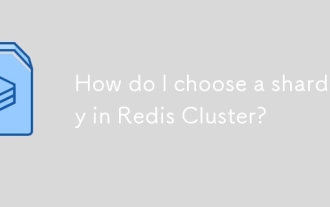 How do I choose a shard key in Redis Cluster?
Mar 17, 2025 pm 06:55 PM
How do I choose a shard key in Redis Cluster?
Mar 17, 2025 pm 06:55 PM
The article discusses choosing shard keys in Redis Cluster, emphasizing their impact on performance, scalability, and data distribution. Key issues include ensuring even data distribution, aligning with access patterns, and avoiding common mistakes l
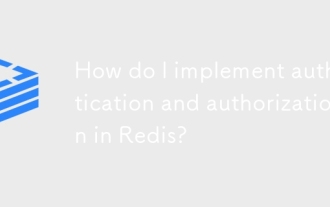 How do I implement authentication and authorization in Redis?
Mar 17, 2025 pm 06:57 PM
How do I implement authentication and authorization in Redis?
Mar 17, 2025 pm 06:57 PM
The article discusses implementing authentication and authorization in Redis, focusing on enabling authentication, using ACLs, and best practices for securing Redis. It also covers managing user permissions and tools to enhance Redis security.
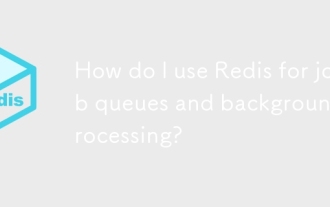 How do I use Redis for job queues and background processing?
Mar 17, 2025 pm 06:51 PM
How do I use Redis for job queues and background processing?
Mar 17, 2025 pm 06:51 PM
The article discusses using Redis for job queues and background processing, detailing setup, job definition, and execution. It covers best practices like atomic operations and job prioritization, and explains how Redis enhances processing efficiency.
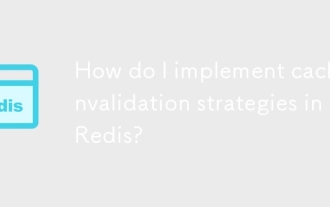 How do I implement cache invalidation strategies in Redis?
Mar 17, 2025 pm 06:46 PM
How do I implement cache invalidation strategies in Redis?
Mar 17, 2025 pm 06:46 PM
The article discusses strategies for implementing and managing cache invalidation in Redis, including time-based expiration, event-driven methods, and versioning. It also covers best practices for cache expiration and tools for monitoring and automat
 How do I monitor the performance of a Redis Cluster?
Mar 17, 2025 pm 06:56 PM
How do I monitor the performance of a Redis Cluster?
Mar 17, 2025 pm 06:56 PM
Article discusses monitoring Redis Cluster performance and health using tools like Redis CLI, Redis Insight, and third-party solutions like Datadog and Prometheus.
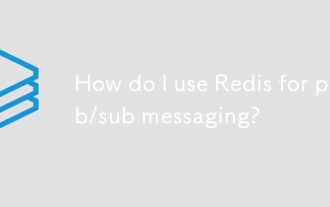 How do I use Redis for pub/sub messaging?
Mar 17, 2025 pm 06:48 PM
How do I use Redis for pub/sub messaging?
Mar 17, 2025 pm 06:48 PM
The article explains how to use Redis for pub/sub messaging, covering setup, best practices, ensuring message reliability, and monitoring performance.
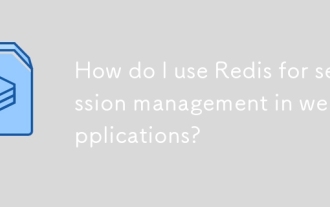 How do I use Redis for session management in web applications?
Mar 17, 2025 pm 06:47 PM
How do I use Redis for session management in web applications?
Mar 17, 2025 pm 06:47 PM
The article discusses using Redis for session management in web applications, detailing setup, benefits like scalability and performance, and security measures.
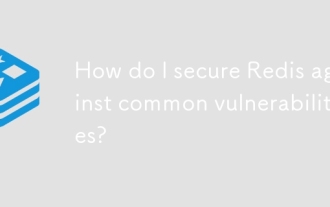 How do I secure Redis against common vulnerabilities?
Mar 17, 2025 pm 06:57 PM
How do I secure Redis against common vulnerabilities?
Mar 17, 2025 pm 06:57 PM
Article discusses securing Redis against vulnerabilities, focusing on strong passwords, network binding, command disabling, authentication, encryption, updates, and monitoring.



