How do I connect to a Redis server using the redis-cli command-line interface?
This article explains connecting to a Redis server using redis-cli, detailing connection parameters (host, port, password, socket, cluster mode, database selection) and troubleshooting steps (server status, firewall, network, password, socket, cluste
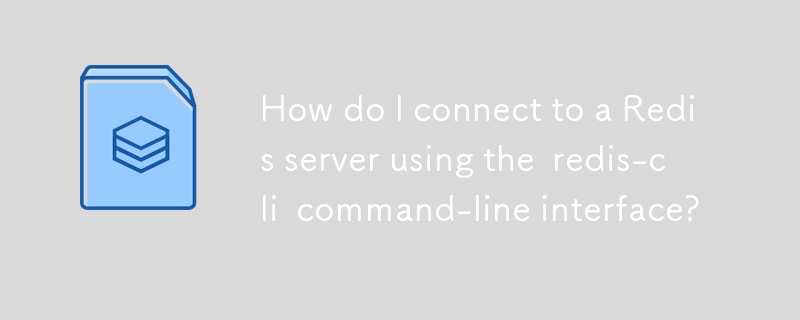
Connecting to a Redis Server using redis-cli
Connecting to a Redis server using the redis-cli command-line interface is straightforward. The simplest way is to just type redis-cli in your terminal. This will attempt to connect to a Redis server running on the localhost (127.0.0.1) on the default port 6379. If your Redis server is running on a different machine or port, you'll need to specify the host and port using the -h (or --host) and -p (or --port) options respectively.
For example, to connect to a server running on 192.168.1.100 on port 6380, you would use:
redis-cli -h 192.168.1.100 -p 6380
If you are using a password to protect your Redis instance, you'll need to use the -a (or --password) option followed by your password:
redis-cli -h 192.168.1.100 -p 6380 -a mysecretpassword
Upon successful connection, you'll be presented with the Redis command prompt, typically indicated by a blank line or a prompt like 127.0.0.1:6379>.
Common Connection Parameters for redis-cli
Beyond the host, port, and password, redis-cli offers several other useful connection parameters:
-
-h <host></host>or--host <host></host>: Specifies the hostname or IP address of the Redis server. Defaults to127.0.0.1. -
-p <port></port>or--port <port></port>: Specifies the port number the Redis server is listening on. Defaults to6379. -
-a <password></password>or--password <password></password>: Specifies the password for authentication. Required if your Redis server is password-protected. -
-sor--socket <socket></socket>: Specifies the path to a Unix domain socket. This is an alternative to connecting via TCP/IP. -
-cor--cluster: Indicates that you're connecting to a Redis Cluster.redis-cliwill then automatically handle the cluster topology. -
-n <db></db>or--db <db></db>: Specifies the database to select after connecting. Redis databases are numbered starting from 0.
Using these parameters allows for flexible connection to various Redis server configurations.
Troubleshooting Connection Issues with redis-cli
Troubleshooting connection issues involves systematically checking several aspects:
-
Verify Redis Server Status: Ensure your Redis server is running and listening on the specified host and port. Check the Redis server logs for any errors. Use
systemctl status redis-server(or the equivalent for your system) to check its status. - Firewall Rules: Make sure your firewall allows connections to the specified port. If connecting from a remote machine, ensure the firewall on both the client and server machines permits the connection.
- Network Connectivity: Confirm network connectivity between the client machine and the Redis server. Try pinging the server's IP address.
-
Correct Host and Port: Double-check that you've entered the correct hostname, IP address, and port number in your
redis-clicommand. Typos are a common cause of connection failures. -
Password Authentication: If your Redis server requires a password, ensure you've provided the correct password using the
-aoption. Incorrect passwords will result in connection refusal. - Unix Socket: If using a Unix socket, verify the socket file exists and has the correct permissions.
-
Redis Cluster: If connecting to a Redis Cluster, make sure the cluster is properly configured and running. Use the
CLUSTER NODEScommand withinredis-clito inspect the cluster state.
By systematically checking these points, you should be able to pinpoint the cause of the connection problem.
Performing Basic Redis Commands with redis-cli
Yes, once connected to a Redis server using redis-cli, you can execute all the standard Redis commands. These commands are used to interact with the data stored in the Redis database. Some examples include:
-
SET key value: Sets the value associated with a key. -
GET key: Retrieves the value associated with a key. -
DEL key: Deletes a key. -
KEYS *: Lists all keys in the current database. -
FLUSHALL: Clears all data from all databases. Use with caution! -
FLUSHDB: Clears all data from the current database. Use with caution! -
INCR key: Increments the integer value associated with a key. -
LPUSH list value: Adds a value to the left of a list.
After connecting, simply type the commands at the prompt and press Enter. redis-cli will execute the command and display the result. Refer to the official Redis documentation for a comprehensive list of available commands and their usage. Remember to consult the Redis documentation for the correct syntax and usage of each command.
The above is the detailed content of How do I connect to a Redis server using the redis-cli command-line interface?. For more information, please follow other related articles on the PHP Chinese website!

Hot AI Tools

Undresser.AI Undress
AI-powered app for creating realistic nude photos

AI Clothes Remover
Online AI tool for removing clothes from photos.

Undress AI Tool
Undress images for free

Clothoff.io
AI clothes remover

AI Hentai Generator
Generate AI Hentai for free.

Hot Article

Hot Tools

Notepad++7.3.1
Easy-to-use and free code editor

SublimeText3 Chinese version
Chinese version, very easy to use

Zend Studio 13.0.1
Powerful PHP integrated development environment

Dreamweaver CS6
Visual web development tools

SublimeText3 Mac version
God-level code editing software (SublimeText3)

Hot Topics
 1378
1378
 52
52
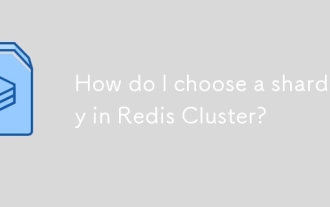 How do I choose a shard key in Redis Cluster?
Mar 17, 2025 pm 06:55 PM
How do I choose a shard key in Redis Cluster?
Mar 17, 2025 pm 06:55 PM
The article discusses choosing shard keys in Redis Cluster, emphasizing their impact on performance, scalability, and data distribution. Key issues include ensuring even data distribution, aligning with access patterns, and avoiding common mistakes l
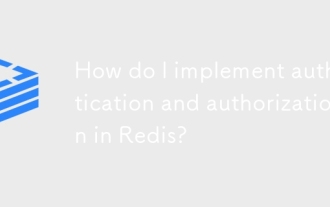 How do I implement authentication and authorization in Redis?
Mar 17, 2025 pm 06:57 PM
How do I implement authentication and authorization in Redis?
Mar 17, 2025 pm 06:57 PM
The article discusses implementing authentication and authorization in Redis, focusing on enabling authentication, using ACLs, and best practices for securing Redis. It also covers managing user permissions and tools to enhance Redis security.
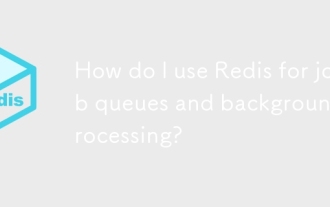 How do I use Redis for job queues and background processing?
Mar 17, 2025 pm 06:51 PM
How do I use Redis for job queues and background processing?
Mar 17, 2025 pm 06:51 PM
The article discusses using Redis for job queues and background processing, detailing setup, job definition, and execution. It covers best practices like atomic operations and job prioritization, and explains how Redis enhances processing efficiency.
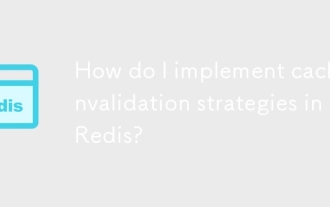 How do I implement cache invalidation strategies in Redis?
Mar 17, 2025 pm 06:46 PM
How do I implement cache invalidation strategies in Redis?
Mar 17, 2025 pm 06:46 PM
The article discusses strategies for implementing and managing cache invalidation in Redis, including time-based expiration, event-driven methods, and versioning. It also covers best practices for cache expiration and tools for monitoring and automat
 How do I monitor the performance of a Redis Cluster?
Mar 17, 2025 pm 06:56 PM
How do I monitor the performance of a Redis Cluster?
Mar 17, 2025 pm 06:56 PM
Article discusses monitoring Redis Cluster performance and health using tools like Redis CLI, Redis Insight, and third-party solutions like Datadog and Prometheus.
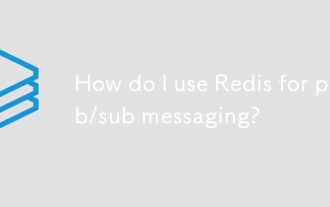 How do I use Redis for pub/sub messaging?
Mar 17, 2025 pm 06:48 PM
How do I use Redis for pub/sub messaging?
Mar 17, 2025 pm 06:48 PM
The article explains how to use Redis for pub/sub messaging, covering setup, best practices, ensuring message reliability, and monitoring performance.
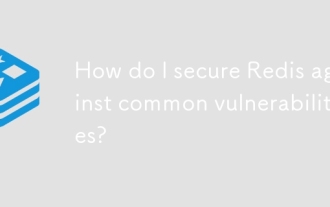 How do I secure Redis against common vulnerabilities?
Mar 17, 2025 pm 06:57 PM
How do I secure Redis against common vulnerabilities?
Mar 17, 2025 pm 06:57 PM
Article discusses securing Redis against vulnerabilities, focusing on strong passwords, network binding, command disabling, authentication, encryption, updates, and monitoring.
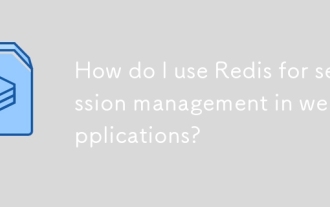 How do I use Redis for session management in web applications?
Mar 17, 2025 pm 06:47 PM
How do I use Redis for session management in web applications?
Mar 17, 2025 pm 06:47 PM
The article discusses using Redis for session management in web applications, detailing setup, benefits like scalability and performance, and security measures.




