How do I use common table expressions (CTEs) in SQL to simplify complex queries?
This article explains how Common Table Expressions (CTEs) in SQL simplify complex queries. CTEs improve readability and maintainability by breaking down large queries into smaller, named parts. The article details CTE benefits over subqueries, dem

How to Use Common Table Expressions (CTEs) in SQL to Simplify Complex Queries?
Common Table Expressions (CTEs) are temporary, named result sets that exist within the execution scope of a single SQL statement. They're defined using the WITH clause, followed by the CTE definition, and then the main query that uses the CTE. This allows you to break down a complex query into smaller, more manageable parts, improving readability and maintainability.
Let's illustrate with an example. Suppose you have two tables: Orders and Customers. You want to find all orders placed by customers from a specific city, say 'London'. A complex query without CTEs might look like this:
SELECT o.OrderID, o.OrderDate, c.CustomerID, c.CustomerName FROM Orders o JOIN Customers c ON o.CustomerID = c.CustomerID WHERE c.City = 'London';
Using a CTE, we can simplify this:
WITH LondonCustomers AS (
SELECT CustomerID
FROM Customers
WHERE City = 'London'
)
SELECT o.OrderID, o.OrderDate, c.CustomerID, c.CustomerName
FROM Orders o
JOIN Customers c ON o.CustomerID = c.CustomerID
WHERE c.CustomerID IN (SELECT CustomerID FROM LondonCustomers);The LondonCustomers CTE selects all CustomerIDs from London. The main query then uses this CTE to filter the orders. This approach is clearer and easier to understand than the original single-query approach, especially for more intricate queries involving multiple joins and filters. The CTE effectively modularizes the query, making it easier to debug and maintain.
What are the Benefits of Using CTEs over Subqueries in SQL?
While both CTEs and subqueries can achieve similar results, CTEs offer several advantages:
- Improved Readability: CTEs give names to intermediate result sets, making the query much easier to read and understand. This is particularly beneficial for complex queries with multiple nested subqueries, which can become difficult to decipher.
- Reusability: A CTE can be referenced multiple times within the same query. This eliminates the need to repeat the same subquery multiple times, reducing redundancy and improving efficiency.
- Maintainability: Changes to the logic within a CTE only need to be made in one place, simplifying maintenance. Modifying a nested subquery, especially in a complex query, can be error-prone.
- Debugging: CTEs make debugging easier. You can separately test the CTE to ensure it's producing the correct results before incorporating it into the main query.
Can CTEs Improve the Readability and Maintainability of My SQL Code?
Absolutely! CTEs significantly enhance the readability and maintainability of SQL code, especially for complex queries. By breaking down a large query into smaller, logical units, CTEs improve the overall structure and organization of the code. This makes it easier to understand the query's logic, identify errors, and make modifications. The use of descriptive names for CTEs further improves readability, allowing developers to quickly grasp the purpose of each part of the query. This leads to reduced development time, fewer errors, and easier collaboration among team members.
How Can I Recursively Use CTEs in SQL to Solve Hierarchical Data Problems?
Recursive CTEs are a powerful tool for handling hierarchical data, such as organizational charts, bill of materials, or file systems. They allow you to traverse a hierarchical structure by repeatedly referencing themselves within the CTE definition.
The structure of a recursive CTE involves two parts:
- Anchor Member: This part defines the starting point of the recursion, usually selecting the root nodes of the hierarchy.
- Recursive Member: This part recursively joins the CTE back to itself, traversing down the hierarchy level by level until the end condition is met.
Let's consider an example of an organizational chart:
WITH RECURSIVE EmployeeHierarchy AS (
-- Anchor member: Select the top-level employees
SELECT EmployeeID, ManagerID, EmployeeName, Level = 0
FROM Employees
WHERE ManagerID IS NULL
UNION ALL
-- Recursive member: Join the CTE to itself to get subordinates
SELECT e.EmployeeID, e.ManagerID, e.EmployeeName, eh.Level 1
FROM Employees e
INNER JOIN EmployeeHierarchy eh ON e.ManagerID = eh.EmployeeID
)
SELECT * FROM EmployeeHierarchy;This recursive CTE starts with the top-level employees (those with no manager). The recursive member then joins the CTE to the Employees table to find the subordinates of each employee, incrementing the Level for each level in the hierarchy. This continues until all employees are included in the result set. The UNION ALL combines the results of the anchor and recursive members. The Level column helps to visualize the hierarchical structure. The WHERE ManagerID IS NULL in the anchor member ensures that only the top-level employees are included in the initial selection. This is a crucial part of avoiding infinite recursion. Remember to always have a clear termination condition to prevent infinite loops.
The above is the detailed content of How do I use common table expressions (CTEs) in SQL to simplify complex queries?. For more information, please follow other related articles on the PHP Chinese website!

Hot AI Tools

Undresser.AI Undress
AI-powered app for creating realistic nude photos

AI Clothes Remover
Online AI tool for removing clothes from photos.

Undress AI Tool
Undress images for free

Clothoff.io
AI clothes remover

AI Hentai Generator
Generate AI Hentai for free.

Hot Article

Hot Tools

Notepad++7.3.1
Easy-to-use and free code editor

SublimeText3 Chinese version
Chinese version, very easy to use

Zend Studio 13.0.1
Powerful PHP integrated development environment

Dreamweaver CS6
Visual web development tools

SublimeText3 Mac version
God-level code editing software (SublimeText3)

Hot Topics
 1378
1378
 52
52
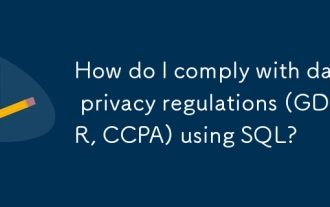 How do I comply with data privacy regulations (GDPR, CCPA) using SQL?
Mar 18, 2025 am 11:22 AM
How do I comply with data privacy regulations (GDPR, CCPA) using SQL?
Mar 18, 2025 am 11:22 AM
Article discusses using SQL for GDPR and CCPA compliance, focusing on data anonymization, access requests, and automatic deletion of outdated data.(159 characters)
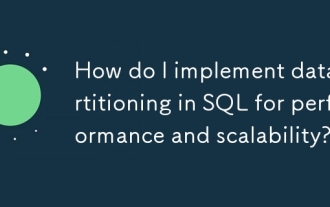 How do I implement data partitioning in SQL for performance and scalability?
Mar 18, 2025 am 11:14 AM
How do I implement data partitioning in SQL for performance and scalability?
Mar 18, 2025 am 11:14 AM
Article discusses implementing data partitioning in SQL for better performance and scalability, detailing methods, best practices, and monitoring tools.
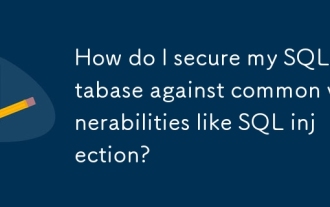 How do I secure my SQL database against common vulnerabilities like SQL injection?
Mar 18, 2025 am 11:18 AM
How do I secure my SQL database against common vulnerabilities like SQL injection?
Mar 18, 2025 am 11:18 AM
The article discusses securing SQL databases against vulnerabilities like SQL injection, emphasizing prepared statements, input validation, and regular updates.
 How to use sql datetime
Apr 09, 2025 pm 06:09 PM
How to use sql datetime
Apr 09, 2025 pm 06:09 PM
The DATETIME data type is used to store high-precision date and time information, ranging from 0001-01-01 00:00:00 to 9999-12-31 23:59:59.99999999, and the syntax is DATETIME(precision), where precision specifies the accuracy after the decimal point (0-7), and the default is 3. It supports sorting, calculation, and time zone conversion functions, but needs to be aware of potential issues when converting precision, range and time zones.
 How to create tables with sql server using sql statement
Apr 09, 2025 pm 03:48 PM
How to create tables with sql server using sql statement
Apr 09, 2025 pm 03:48 PM
How to create tables using SQL statements in SQL Server: Open SQL Server Management Studio and connect to the database server. Select the database to create the table. Enter the CREATE TABLE statement to specify the table name, column name, data type, and constraints. Click the Execute button to create the table.
 How to use sql if statement
Apr 09, 2025 pm 06:12 PM
How to use sql if statement
Apr 09, 2025 pm 06:12 PM
SQL IF statements are used to conditionally execute SQL statements, with the syntax as: IF (condition) THEN {statement} ELSE {statement} END IF;. The condition can be any valid SQL expression, and if the condition is true, execute the THEN clause; if the condition is false, execute the ELSE clause. IF statements can be nested, allowing for more complex conditional checks.
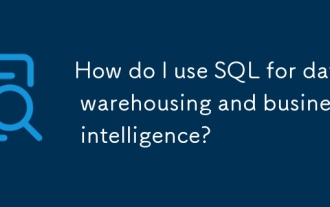 How do I use SQL for data warehousing and business intelligence?
Mar 18, 2025 am 11:16 AM
How do I use SQL for data warehousing and business intelligence?
Mar 18, 2025 am 11:16 AM
The article discusses using SQL for data warehousing and business intelligence, focusing on ETL processes, data modeling, and query optimization. It also covers BI report creation and tool integration.
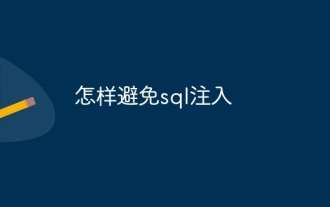 How to avoid sql injection
Apr 09, 2025 pm 05:00 PM
How to avoid sql injection
Apr 09, 2025 pm 05:00 PM
To avoid SQL injection attacks, you can take the following steps: Use parameterized queries to prevent malicious code injection. Escape special characters to avoid them breaking SQL query syntax. Verify user input against the whitelist for security. Implement input verification to check the format of user input. Use the security framework to simplify the implementation of protection measures. Keep software and databases updated to patch security vulnerabilities. Restrict database access to protect sensitive data. Encrypt sensitive data to prevent unauthorized access. Regularly scan and monitor to detect security vulnerabilities and abnormal activity.




