How do I design a database schema using Navicat?
Designing a Database Schema in Navicat
Designing a database schema in Navicat involves several key steps. First, you need to clearly define the purpose of your database and the data it will store. Identify the entities (tables) and their attributes (columns). For each entity, determine the data type for each attribute (e.g., INT, VARCHAR, DATE, BOOLEAN). Consider relationships between entities – are there one-to-one, one-to-many, or many-to-many relationships? These relationships will dictate the use of foreign keys. In Navicat, you can visually design your schema using the graphical interface. Create tables by right-clicking on the database, selecting "Create Table," and then defining the columns with their respective data types, constraints (e.g., PRIMARY KEY, UNIQUE, NOT NULL, FOREIGN KEY), and indexes. Navicat allows you to easily drag and drop tables to visually represent relationships. Remember to thoroughly document your schema, including descriptions for tables and columns, to enhance understanding and maintainability. This documentation can be directly added within Navicat's table and column properties. Finally, test your schema with sample data to ensure it functions as intended and accommodates your anticipated data volume and queries.
Best Practices for Designing a Database Schema in Navicat
Several best practices contribute to a well-designed and efficient database schema. Normalization is crucial to minimize data redundancy and improve data integrity. Aim for at least the third normal form (3NF), ensuring that each column depends only on the primary key and not on any other non-key attribute. Use appropriate data types for each column to optimize storage and query performance. Avoid using VARCHAR(255) unless necessary; choose a more specific size. Define primary keys for each table to uniquely identify each record. Use foreign keys to establish relationships between tables, maintaining referential integrity. Create indexes on frequently queried columns to speed up data retrieval. In Navicat, you can easily add indexes through the table's properties. Employ constraints such as NOT NULL, UNIQUE, and CHECK to enforce data integrity and prevent invalid data entry. Regularly review and refactor your schema as your data requirements evolve. Navicat's visual interface makes it easy to modify and update the schema. Finally, document your schema thoroughly within Navicat's interface to facilitate future maintenance and collaboration.
Importing an Existing Database Schema into Navicat
Importing an existing database schema into Navicat depends on the format of the schema. If you have a database dump (e.g., a SQL script), you can import it using Navicat's import functionality. Simply connect to the target database in Navicat, right-click on the database, and select "Import." Choose the "SQL File" option and browse to your SQL dump file. Navicat will execute the SQL commands to create the schema and populate the tables. Alternatively, if you have an existing database on another server, you can use Navicat's database synchronization features to compare and transfer the schema. Connect to both the source and target databases in Navicat, and then use the "Database Comparison" tool to identify differences. You can then choose to synchronize the schema, transferring the structure and data from the source to the target. Remember to back up your existing database before performing any import or synchronization operations. For some database systems, Navicat may also provide options for importing schema from specific file formats. Consult Navicat's documentation for your specific database system for detailed instructions.
Common Pitfalls to Avoid When Designing a Database Schema with Navicat
Several common pitfalls can hinder the effectiveness of your database schema. Poorly defined relationships between tables can lead to data inconsistencies and inefficient queries. Ensure you have carefully considered all relationships and implemented them correctly using foreign keys. Incorrect data types can lead to data loss or inaccurate results. Choose data types that accurately represent the data and are appropriately sized for performance. Lack of indexes on frequently queried columns can significantly slow down data retrieval. Properly indexing your tables is crucial for efficient query performance. Insufficient normalization results in data redundancy and potential update anomalies. Adhere to normalization principles to minimize redundancy and improve data integrity. Ignoring constraints can lead to invalid data being stored in your database. Utilize constraints to enforce data integrity and prevent errors. Insufficient documentation makes it difficult for others (and your future self) to understand and maintain the database. Thoroughly document your schema within Navicat, providing clear descriptions for tables and columns. Finally, failing to test the schema thoroughly can lead to unforeseen issues in production. Test your schema with realistic data to identify and resolve potential problems before deployment.
The above is the detailed content of How do I design a database schema using Navicat?. For more information, please follow other related articles on the PHP Chinese website!

Hot AI Tools

Undresser.AI Undress
AI-powered app for creating realistic nude photos

AI Clothes Remover
Online AI tool for removing clothes from photos.

Undress AI Tool
Undress images for free

Clothoff.io
AI clothes remover

AI Hentai Generator
Generate AI Hentai for free.

Hot Article

Hot Tools

Notepad++7.3.1
Easy-to-use and free code editor

SublimeText3 Chinese version
Chinese version, very easy to use

Zend Studio 13.0.1
Powerful PHP integrated development environment

Dreamweaver CS6
Visual web development tools

SublimeText3 Mac version
God-level code editing software (SublimeText3)

Hot Topics
 1379
1379
 52
52
 How to use navicat keygen patch
Apr 09, 2025 am 07:18 AM
How to use navicat keygen patch
Apr 09, 2025 am 07:18 AM
Navicat Keygen Patch is a key generator that activates Navicat Premium, allowing you to use the full functionality of the software without purchasing a license. How to use: 1) Download and install Keygen Patch; 2) Start Navicat Premium; 3) Generate the serial number and activation code; 4) Copy the key; 5) Activate Navicat Premium, and Navicat Premium can be activated.
 How do I generate database documentation using Navicat?
Mar 18, 2025 am 11:40 AM
How do I generate database documentation using Navicat?
Mar 18, 2025 am 11:40 AM
The article discusses generating and managing database documentation using Navicat, focusing on customization, organization, and automation. It details steps for creating documentation, best practices for organizing it, customization options, and met
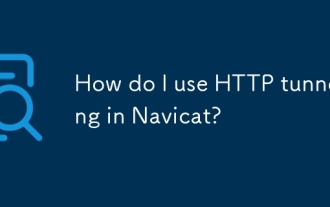 How do I use HTTP tunneling in Navicat?
Mar 18, 2025 am 11:43 AM
How do I use HTTP tunneling in Navicat?
Mar 18, 2025 am 11:43 AM
The article explains how to use HTTP tunneling in Navicat for database connections, its benefits like bypassing firewalls, and ways to enhance its security.
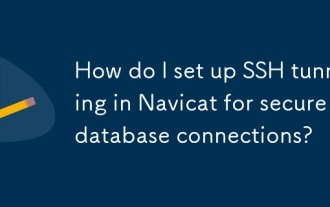 How do I set up SSH tunneling in Navicat for secure database connections?
Mar 18, 2025 am 11:42 AM
How do I set up SSH tunneling in Navicat for secure database connections?
Mar 18, 2025 am 11:42 AM
The article explains how to set up SSH tunneling in Navicat for secure database connections, detailing steps and benefits like encryption and firewall traversal. It also covers remote access configuration and common troubleshooting issues.
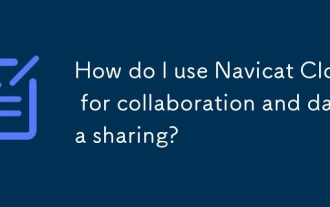 How do I use Navicat Cloud for collaboration and data sharing?
Mar 18, 2025 am 11:44 AM
How do I use Navicat Cloud for collaboration and data sharing?
Mar 18, 2025 am 11:44 AM
Navicat Cloud enhances team collaboration by enabling project creation, real-time data sharing, and version control, with robust security features for managing permissions.[159 characters]
 Navicat's solution to the database cannot be connected
Apr 08, 2025 pm 11:12 PM
Navicat's solution to the database cannot be connected
Apr 08, 2025 pm 11:12 PM
The following steps can be used to resolve the problem that Navicat cannot connect to the database: Check the server connection, make sure the server is running, address and port correctly, and the firewall allows connections. Verify the login information and confirm that the user name, password and permissions are correct. Check network connections and troubleshoot network problems such as router or firewall failures. Disable SSL connections, which may not be supported by some servers. Check the database version to make sure the Navicat version is compatible with the target database. Adjust the connection timeout, and for remote or slower connections, increase the connection timeout timeout. Other workarounds, if the above steps are not working, you can try restarting the software, using a different connection driver, or consulting the database administrator or official Navicat support.
 How do I analyze table statistics in Navicat?
Mar 18, 2025 am 11:33 AM
How do I analyze table statistics in Navicat?
Mar 18, 2025 am 11:33 AM
The article discusses analyzing table statistics in Navicat for database optimization, detailing steps and benefits like improved query performance and efficient resource management. It also covers interpreting results and avoiding common pitfalls.
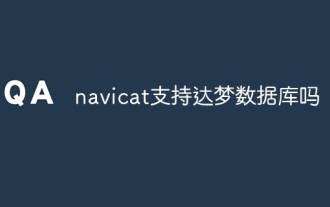 Does navicat support Dameng database?
Apr 08, 2025 pm 11:18 PM
Does navicat support Dameng database?
Apr 08, 2025 pm 11:18 PM
Navicat is a powerful database management tool that supports Dameng database. It provides comprehensive features such as connection management, SQL queries, data modeling, performance monitoring, and user management. With its intuitive user interface and in-depth support for Dameng database, Navicat provides database administrators and developers with solutions to efficiently manage and operate Dameng databases.




