How do I use Navicat's data transfer tool to migrate data between databases?
Migrating Data Between Databases Using Navicat's Data Transfer Tool
This comprehensive guide will walk you through using Navicat's data transfer tool for database migration, addressing common issues and best practices.
How do I use Navicat's data transfer tool to migrate data between databases?
Navicat's data transfer tool offers a user-friendly interface for migrating data between various database systems. The process generally involves these steps:
- Establish Connections: Begin by establishing connections to both the source and destination databases. In Navicat, you'll need to create connection profiles for each database, specifying the database type (e.g., MySQL, PostgreSQL, SQL Server), host, port, username, and password. Ensure the user accounts have the necessary privileges (read access for the source, write access for the destination).
- Initiate the Data Transfer Wizard: Once connected, select the "Data Transfer" option from the main menu or toolbar. This will launch the wizard.
- Source and Destination Selection: Specify the source database and tables you wish to migrate. You can select individual tables or entire schemas. Then, choose the destination database and the target schema (or create a new one). Navicat allows you to preview the data before the transfer.
- Data Transformation (Optional): Navicat provides options for data transformation during the transfer. This is crucial for handling data type mismatches or inconsistencies between the source and destination databases. You can use built-in functions or create custom scripts to modify data before it's inserted into the destination.
-
Transfer Settings: Configure the transfer settings. This may include options for:
- Data transfer method: Choose between a fast, direct transfer or a slower, row-by-row method. The best choice depends on the size of the data and network conditions.
- Batch size: Control the number of rows processed in each batch. Larger batch sizes can improve speed but may increase memory consumption.
- Error handling: Define how the tool handles errors during the transfer (e.g., stop on error, continue on error, log errors).
- Data types: Review and adjust data type mappings to ensure compatibility.
- Execute the Transfer: Once the settings are configured, review everything one last time and click "Start" to initiate the data transfer. Navicat will display the progress and provide status updates.
- Post-Transfer Verification: After the transfer is complete, verify the data integrity in the destination database. Compare data counts and sample data to ensure everything has migrated correctly.
Can Navicat's data transfer tool handle different database types during migration?
Yes, Navicat's strength lies in its ability to handle heterogeneous database migrations. It supports a wide range of database systems, including MySQL, PostgreSQL, SQL Server, Oracle, SQLite, MongoDB, and more. This allows you to migrate data between vastly different database platforms, simplifying complex migration projects. However, be aware that data type conversions might be necessary depending on the source and destination database systems.
What are the best practices for using Navicat's data transfer tool to ensure a smooth data migration?
Several best practices can contribute to a successful data migration:
- Test the Migration: Before migrating production data, always test the process with a smaller subset of the data on a development or staging environment. This helps identify and resolve potential issues before impacting production systems.
- Back up Your Data: Always back up your source database before initiating the migration. This ensures data recovery in case of unexpected errors.
- Data Cleansing: Cleanse your source data before migration. Remove or correct any inconsistencies or errors to prevent issues in the destination database.
- Monitor the Process: Closely monitor the migration process, paying attention to any error messages or warnings.
- Optimize Database Settings: Ensure that both the source and destination databases are properly configured for optimal performance. This includes sufficient disk space, memory, and network bandwidth.
- Use Data Transformation: Leverage Navicat's data transformation capabilities to handle data type mismatches and inconsistencies between the databases.
- Document the Process: Document every step of the migration process, including configurations, data transformations, and troubleshooting steps. This is crucial for future reference and for auditing purposes.
How do I troubleshoot common errors encountered when using Navicat's data transfer tool for database migration?
Common errors during database migration using Navicat often stem from connection issues, data type mismatches, insufficient privileges, or data integrity problems. Troubleshooting steps include:
- Check Connections: Verify that the connections to both the source and destination databases are correctly established. Check the host, port, username, and password.
- Examine Error Logs: Navicat usually provides detailed error logs. Carefully review these logs to pinpoint the specific error and its cause.
- Data Type Mapping: Pay close attention to data type mappings. Manual adjustments might be necessary to resolve incompatibilities.
- Privilege Issues: Ensure that the user accounts used for both connections have the necessary read and write privileges.
- Data Integrity: Check the integrity of the source data before migration. Cleanse or repair any inconsistencies.
- Network Connectivity: Verify sufficient network bandwidth and stability during the transfer.
- Resource Limits: Ensure the server hosting the destination database has enough resources (CPU, memory, disk space) to handle the incoming data.
- Consult Navicat Documentation: Navicat's extensive documentation and online support resources can provide valuable assistance in resolving specific errors. Searching for the error message often yields solutions.
By following these guidelines and best practices, you can effectively utilize Navicat's data transfer tool for smooth and successful database migrations. Remember to always test thoroughly before migrating production data.
The above is the detailed content of How do I use Navicat's data transfer tool to migrate data between databases?. For more information, please follow other related articles on the PHP Chinese website!

Hot AI Tools

Undresser.AI Undress
AI-powered app for creating realistic nude photos

AI Clothes Remover
Online AI tool for removing clothes from photos.

Undress AI Tool
Undress images for free

Clothoff.io
AI clothes remover

AI Hentai Generator
Generate AI Hentai for free.

Hot Article

Hot Tools

Notepad++7.3.1
Easy-to-use and free code editor

SublimeText3 Chinese version
Chinese version, very easy to use

Zend Studio 13.0.1
Powerful PHP integrated development environment

Dreamweaver CS6
Visual web development tools

SublimeText3 Mac version
God-level code editing software (SublimeText3)

Hot Topics
 1379
1379
 52
52
 How to use navicat keygen patch
Apr 09, 2025 am 07:18 AM
How to use navicat keygen patch
Apr 09, 2025 am 07:18 AM
Navicat Keygen Patch is a key generator that activates Navicat Premium, allowing you to use the full functionality of the software without purchasing a license. How to use: 1) Download and install Keygen Patch; 2) Start Navicat Premium; 3) Generate the serial number and activation code; 4) Copy the key; 5) Activate Navicat Premium, and Navicat Premium can be activated.
 How do I generate database documentation using Navicat?
Mar 18, 2025 am 11:40 AM
How do I generate database documentation using Navicat?
Mar 18, 2025 am 11:40 AM
The article discusses generating and managing database documentation using Navicat, focusing on customization, organization, and automation. It details steps for creating documentation, best practices for organizing it, customization options, and met
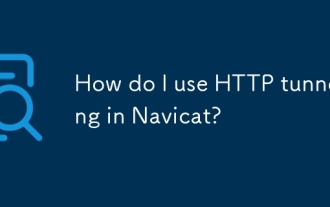 How do I use HTTP tunneling in Navicat?
Mar 18, 2025 am 11:43 AM
How do I use HTTP tunneling in Navicat?
Mar 18, 2025 am 11:43 AM
The article explains how to use HTTP tunneling in Navicat for database connections, its benefits like bypassing firewalls, and ways to enhance its security.
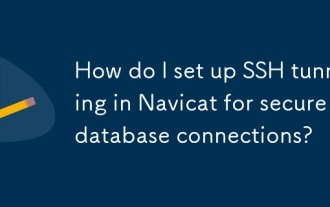 How do I set up SSH tunneling in Navicat for secure database connections?
Mar 18, 2025 am 11:42 AM
How do I set up SSH tunneling in Navicat for secure database connections?
Mar 18, 2025 am 11:42 AM
The article explains how to set up SSH tunneling in Navicat for secure database connections, detailing steps and benefits like encryption and firewall traversal. It also covers remote access configuration and common troubleshooting issues.
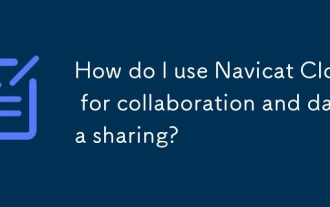 How do I use Navicat Cloud for collaboration and data sharing?
Mar 18, 2025 am 11:44 AM
How do I use Navicat Cloud for collaboration and data sharing?
Mar 18, 2025 am 11:44 AM
Navicat Cloud enhances team collaboration by enabling project creation, real-time data sharing, and version control, with robust security features for managing permissions.[159 characters]
 Navicat's solution to the database cannot be connected
Apr 08, 2025 pm 11:12 PM
Navicat's solution to the database cannot be connected
Apr 08, 2025 pm 11:12 PM
The following steps can be used to resolve the problem that Navicat cannot connect to the database: Check the server connection, make sure the server is running, address and port correctly, and the firewall allows connections. Verify the login information and confirm that the user name, password and permissions are correct. Check network connections and troubleshoot network problems such as router or firewall failures. Disable SSL connections, which may not be supported by some servers. Check the database version to make sure the Navicat version is compatible with the target database. Adjust the connection timeout, and for remote or slower connections, increase the connection timeout timeout. Other workarounds, if the above steps are not working, you can try restarting the software, using a different connection driver, or consulting the database administrator or official Navicat support.
 How do I analyze table statistics in Navicat?
Mar 18, 2025 am 11:33 AM
How do I analyze table statistics in Navicat?
Mar 18, 2025 am 11:33 AM
The article discusses analyzing table statistics in Navicat for database optimization, detailing steps and benefits like improved query performance and efficient resource management. It also covers interpreting results and avoiding common pitfalls.
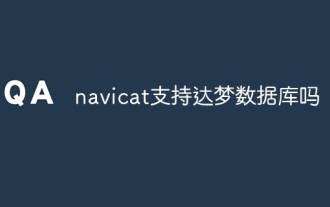 Does navicat support Dameng database?
Apr 08, 2025 pm 11:18 PM
Does navicat support Dameng database?
Apr 08, 2025 pm 11:18 PM
Navicat is a powerful database management tool that supports Dameng database. It provides comprehensive features such as connection management, SQL queries, data modeling, performance monitoring, and user management. With its intuitive user interface and in-depth support for Dameng database, Navicat provides database administrators and developers with solutions to efficiently manage and operate Dameng databases.




