How do I synchronize databases using Navicat's data synchronization tool?
How to Synchronize Databases Using Navicat's Data Synchronization Tool?
Navicat's data synchronization tool offers a user-friendly interface for comparing and synchronizing databases. The process generally involves these steps:
- Connection Setup: First, establish connections to both the source and target databases. Navicat supports a wide range of database systems, including MySQL, PostgreSQL, MariaDB, SQL Server, Oracle, and SQLite. Ensure you have the correct credentials (username, password, host, port) for each connection.
- Comparison: After connecting, select the databases you wish to synchronize. Navicat will then compare the schema (database structure, tables, columns, etc.) and data between the two databases. You can choose to compare only the schema, only the data, or both. This comparison highlights differences, such as added, modified, or deleted tables, columns, or rows. You can customize the comparison options to focus on specific objects or aspects.
-
Synchronization: Based on the comparison results, Navicat presents a clear overview of the changes. You can review these changes carefully before proceeding. You'll have options to choose what actions to take, such as:
- Synchronize Schema: This will update the target database's structure to match the source database's structure. This includes creating, modifying, or deleting tables, columns, indexes, and other schema objects.
- Synchronize Data: This will synchronize the data between the two databases. You can choose to only insert new data, update existing data, or delete data present in the target but not in the source. You can also select specific tables to synchronize data from.
- Both Schema and Data: This will synchronize both the structure and data.
- Execution: Once you've reviewed and confirmed the synchronization plan, execute the synchronization process. Navicat will apply the changes to the target database. It's highly recommended to back up your target database before executing a synchronization to avoid data loss in case of unexpected errors.
- Verification: After the synchronization completes, verify the results by checking the target database to ensure the data and schema are accurately reflected.
What are the Key Features and Benefits of Using Navicat for Database Synchronization?
Navicat's database synchronization tool boasts several key features and benefits:
- Intuitive Interface: The user-friendly interface simplifies the complex process of database synchronization, making it accessible to users of all skill levels. Visual representations of changes make it easy to understand the impact of synchronization.
- Comprehensive Database Support: It supports a broad range of database systems, enabling synchronization between different database platforms.
- Flexible Synchronization Options: Offers granular control over the synchronization process, allowing you to choose specific tables, columns, and data to synchronize. You can also customize the synchronization rules to meet specific needs.
- Data Integrity: Helps maintain data integrity by providing options to validate data before synchronization and handle potential conflicts.
- Scheduling Capabilities: Allows scheduling automated synchronization tasks, ensuring data consistency without manual intervention (detailed in the next section).
- Rollback Functionality: In some cases, it offers a rollback feature to revert changes if something goes wrong during the synchronization.
- Comparison Reporting: Generates reports that detail the changes made during the synchronization process, facilitating auditing and tracking.
- Error Handling: Provides detailed error messages and logging to help troubleshoot issues during synchronization.
Can I Schedule Automated Database Synchronization Tasks with Navicat's Tool?
Yes, Navicat allows you to schedule automated database synchronization tasks. The exact method might vary slightly depending on the Navicat version, but generally involves:
- Creating a Synchronization Task: First, you define the synchronization task as described in the first section. This includes selecting the source and target databases, defining the comparison and synchronization options.
- Scheduling the Task: After defining the task, Navicat provides options to schedule its execution. You can specify the frequency (daily, weekly, monthly), the time of execution, and even set up recurring schedules.
- Execution Method: You can choose whether the scheduled task runs within the Navicat application or as a separate background process.
- Notification Options: Many versions of Navicat allow you to configure email notifications to receive updates on the success or failure of the scheduled tasks.
This automated synchronization ensures that your databases remain synchronized without manual intervention, improving data consistency and reducing the risk of data discrepancies.
How do I Troubleshoot Common Issues When Synchronizing Databases with Navicat?
Several issues can arise during database synchronization. Here are some common problems and troubleshooting steps:
- Connection Errors: Ensure you have the correct connection details (host, username, password, port) for both the source and target databases. Check network connectivity and database server availability.
- Permission Issues: Verify that the user accounts used for connecting to the databases have the necessary permissions to read from the source and write to the target database.
- Schema Conflicts: If there are significant differences in the schema between the source and target databases, resolving these conflicts might require manual intervention. Navicat might provide options to handle conflicts automatically or prompt you to make decisions.
- Data Type Mismatches: Ensure data types of columns being synchronized are compatible between the source and target databases. Data type conversion might be necessary.
- Data Integrity Issues: If data integrity rules are violated during synchronization, Navicat might halt the process. Check the data for any inconsistencies or errors before retrying.
- Long Synchronization Times: Large databases can take considerable time to synchronize. Consider optimizing your database queries, improving network connectivity, or using incremental synchronization (synchronizing only changed data) to reduce synchronization time.
- Error Messages: Carefully examine any error messages generated by Navicat. These messages often provide valuable clues about the cause of the problem. Refer to Navicat's documentation or online resources for detailed explanations of specific error codes.
If you encounter persistent issues, Navicat's support resources, including documentation and community forums, can provide additional assistance. Providing details about the specific error messages you're receiving will significantly aid in troubleshooting.
The above is the detailed content of How do I synchronize databases using Navicat's data synchronization tool?. For more information, please follow other related articles on the PHP Chinese website!

Hot AI Tools

Undresser.AI Undress
AI-powered app for creating realistic nude photos

AI Clothes Remover
Online AI tool for removing clothes from photos.

Undress AI Tool
Undress images for free

Clothoff.io
AI clothes remover

AI Hentai Generator
Generate AI Hentai for free.

Hot Article

Hot Tools

Notepad++7.3.1
Easy-to-use and free code editor

SublimeText3 Chinese version
Chinese version, very easy to use

Zend Studio 13.0.1
Powerful PHP integrated development environment

Dreamweaver CS6
Visual web development tools

SublimeText3 Mac version
God-level code editing software (SublimeText3)

Hot Topics
 1379
1379
 52
52
 How to use navicat keygen patch
Apr 09, 2025 am 07:18 AM
How to use navicat keygen patch
Apr 09, 2025 am 07:18 AM
Navicat Keygen Patch is a key generator that activates Navicat Premium, allowing you to use the full functionality of the software without purchasing a license. How to use: 1) Download and install Keygen Patch; 2) Start Navicat Premium; 3) Generate the serial number and activation code; 4) Copy the key; 5) Activate Navicat Premium, and Navicat Premium can be activated.
 How do I generate database documentation using Navicat?
Mar 18, 2025 am 11:40 AM
How do I generate database documentation using Navicat?
Mar 18, 2025 am 11:40 AM
The article discusses generating and managing database documentation using Navicat, focusing on customization, organization, and automation. It details steps for creating documentation, best practices for organizing it, customization options, and met
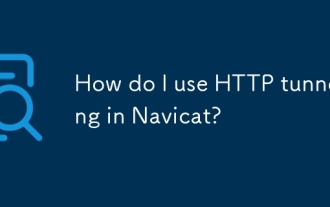 How do I use HTTP tunneling in Navicat?
Mar 18, 2025 am 11:43 AM
How do I use HTTP tunneling in Navicat?
Mar 18, 2025 am 11:43 AM
The article explains how to use HTTP tunneling in Navicat for database connections, its benefits like bypassing firewalls, and ways to enhance its security.
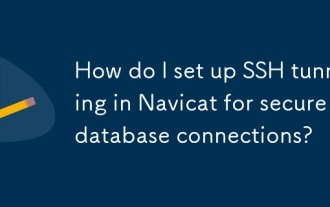 How do I set up SSH tunneling in Navicat for secure database connections?
Mar 18, 2025 am 11:42 AM
How do I set up SSH tunneling in Navicat for secure database connections?
Mar 18, 2025 am 11:42 AM
The article explains how to set up SSH tunneling in Navicat for secure database connections, detailing steps and benefits like encryption and firewall traversal. It also covers remote access configuration and common troubleshooting issues.
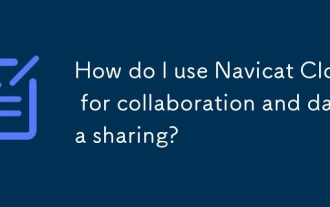 How do I use Navicat Cloud for collaboration and data sharing?
Mar 18, 2025 am 11:44 AM
How do I use Navicat Cloud for collaboration and data sharing?
Mar 18, 2025 am 11:44 AM
Navicat Cloud enhances team collaboration by enabling project creation, real-time data sharing, and version control, with robust security features for managing permissions.[159 characters]
 Navicat's solution to the database cannot be connected
Apr 08, 2025 pm 11:12 PM
Navicat's solution to the database cannot be connected
Apr 08, 2025 pm 11:12 PM
The following steps can be used to resolve the problem that Navicat cannot connect to the database: Check the server connection, make sure the server is running, address and port correctly, and the firewall allows connections. Verify the login information and confirm that the user name, password and permissions are correct. Check network connections and troubleshoot network problems such as router or firewall failures. Disable SSL connections, which may not be supported by some servers. Check the database version to make sure the Navicat version is compatible with the target database. Adjust the connection timeout, and for remote or slower connections, increase the connection timeout timeout. Other workarounds, if the above steps are not working, you can try restarting the software, using a different connection driver, or consulting the database administrator or official Navicat support.
 How do I analyze table statistics in Navicat?
Mar 18, 2025 am 11:33 AM
How do I analyze table statistics in Navicat?
Mar 18, 2025 am 11:33 AM
The article discusses analyzing table statistics in Navicat for database optimization, detailing steps and benefits like improved query performance and efficient resource management. It also covers interpreting results and avoiding common pitfalls.
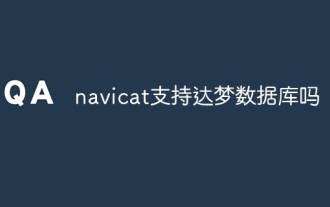 Does navicat support Dameng database?
Apr 08, 2025 pm 11:18 PM
Does navicat support Dameng database?
Apr 08, 2025 pm 11:18 PM
Navicat is a powerful database management tool that supports Dameng database. It provides comprehensive features such as connection management, SQL queries, data modeling, performance monitoring, and user management. With its intuitive user interface and in-depth support for Dameng database, Navicat provides database administrators and developers with solutions to efficiently manage and operate Dameng databases.




