How do I generate SQL scripts using Navicat?
How to Generate SQL Scripts Using Navicat?
Generating SQL scripts in Navicat is straightforward and offers several methods depending on your needs. The most common approach involves selecting the objects you want to script. This can be done by right-clicking on a database object (e.g., a table, view, stored procedure) in the object browser. From the context menu, select "Generate SQL Script...". This opens a dialog box allowing you to specify the script's parameters. Alternatively, you can select multiple objects by holding down the Ctrl or Shift key while clicking on them, then right-clicking and selecting "Generate SQL Script..." to script them all at once. This is particularly useful for creating scripts for entire databases or schemas. Finally, Navicat also offers a dedicated "Generate SQL Script" option in the main menu under the "Data" tab for more control over the scripting process, allowing you to choose from a wider array of objects and settings. This menu option is particularly useful when you want to script the data in a table or the structure of a database. You'll be presented with a wizard guiding you through the script generation process.
Can Navicat Generate Different Types of SQL Scripts (e.g., INSERT, UPDATE, CREATE)?
Yes, Navicat can generate various types of SQL scripts. The "Generate SQL Script..." wizard provides granular control over the types of SQL statements included. You can choose to generate scripts for:
- CREATE statements: These scripts generate the DDL (Data Definition Language) statements necessary to create database objects like tables, views, stored procedures, functions, and indexes. This is useful for recreating database structures on a different server or for version control.
- INSERT statements: These scripts generate DML (Data Manipulation Language) statements to insert data into tables. This is invaluable for backing up data or migrating data to a new database. You can specify whether to include data from all rows or a subset based on filtering conditions.
- UPDATE statements: While not as common as INSERT statements, Navicat allows generating UPDATE scripts to modify existing data. This feature is usually less frequently used but can be vital for specific data migration tasks.
- ALTER statements: Navicat can generate ALTER statements to modify the structure of existing database objects, like adding or removing columns from a table.
- DROP statements: You can generate DROP statements to delete database objects. Use this with caution, as it permanently removes the object and its data.
The specific options available will depend on the object you are scripting and the settings you choose within the script generation wizard.
What are the best practices for generating and managing SQL scripts within Navicat?
Effective SQL script generation and management in Navicat involves several best practices:
- Organize your scripts: Create a clear and logical folder structure to store your scripts. Use descriptive file names that reflect the script's purpose and the date it was generated.
- Version control: Integrate your SQL scripts with a version control system like Git. This allows you to track changes, revert to previous versions, and collaborate with others.
- Modularize your scripts: Break down large scripts into smaller, more manageable modules. This improves readability, maintainability, and reusability.
- Comment your scripts: Add comments to explain the purpose of different sections of code. This makes it easier to understand and maintain your scripts in the future.
- Test your scripts: Before executing a script on a production database, always test it thoroughly on a development or staging environment. This helps prevent unexpected errors and data loss.
- Use parameters: When possible, use parameters in your scripts instead of hardcoding values. This makes your scripts more flexible and reusable.
- Regular backups: Regularly back up your database and your SQL scripts. This protects against data loss and allows you to recover from errors.
- Utilize Navicat's features: Leverage Navicat's built-in features for organizing and managing your scripts, such as its ability to save scripts to files and its integration with other tools.
How can I customize the output of SQL scripts generated by Navicat?
Navicat offers several ways to customize the output of generated SQL scripts:
- Formatting options: The script generation wizard allows you to customize the formatting of the SQL code, including indentation, line breaks, and capitalization.
- Delimiter selection: You can change the statement delimiter (e.g., from semicolon ';' to a different character). This is particularly useful when working with different database systems or when your SQL statements contain semicolons within string literals.
- Header and footer inclusion: You can add custom headers and footers to your scripts, including information such as the script's purpose, author, and creation date.
- Object selection: You have fine-grained control over which database objects are included in the script. You can select specific tables, views, procedures, or functions, or even individual columns within a table.
- Data filtering: When generating INSERT statements, you can filter the data included based on specified criteria, generating scripts for only a subset of your data.
- Output encoding: Choose the appropriate character encoding for your script to ensure proper display and execution in different environments.
By carefully utilizing these customization options, you can tailor the generated SQL scripts to meet your specific needs and coding style preferences. Experiment with the various settings in the "Generate SQL Script" wizard to find the optimal configuration for your workflow.
The above is the detailed content of How do I generate SQL scripts using Navicat?. For more information, please follow other related articles on the PHP Chinese website!

Hot AI Tools

Undresser.AI Undress
AI-powered app for creating realistic nude photos

AI Clothes Remover
Online AI tool for removing clothes from photos.

Undress AI Tool
Undress images for free

Clothoff.io
AI clothes remover

AI Hentai Generator
Generate AI Hentai for free.

Hot Article

Hot Tools

Notepad++7.3.1
Easy-to-use and free code editor

SublimeText3 Chinese version
Chinese version, very easy to use

Zend Studio 13.0.1
Powerful PHP integrated development environment

Dreamweaver CS6
Visual web development tools

SublimeText3 Mac version
God-level code editing software (SublimeText3)

Hot Topics
 1379
1379
 52
52
 How do I generate database documentation using Navicat?
Mar 18, 2025 am 11:40 AM
How do I generate database documentation using Navicat?
Mar 18, 2025 am 11:40 AM
The article discusses generating and managing database documentation using Navicat, focusing on customization, organization, and automation. It details steps for creating documentation, best practices for organizing it, customization options, and met
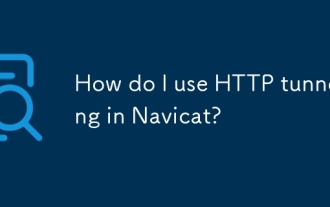 How do I use HTTP tunneling in Navicat?
Mar 18, 2025 am 11:43 AM
How do I use HTTP tunneling in Navicat?
Mar 18, 2025 am 11:43 AM
The article explains how to use HTTP tunneling in Navicat for database connections, its benefits like bypassing firewalls, and ways to enhance its security.
 How to use navicat keygen patch
Apr 09, 2025 am 07:18 AM
How to use navicat keygen patch
Apr 09, 2025 am 07:18 AM
Navicat Keygen Patch is a key generator that activates Navicat Premium, allowing you to use the full functionality of the software without purchasing a license. How to use: 1) Download and install Keygen Patch; 2) Start Navicat Premium; 3) Generate the serial number and activation code; 4) Copy the key; 5) Activate Navicat Premium, and Navicat Premium can be activated.
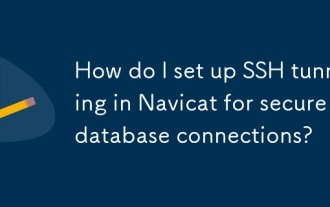 How do I set up SSH tunneling in Navicat for secure database connections?
Mar 18, 2025 am 11:42 AM
How do I set up SSH tunneling in Navicat for secure database connections?
Mar 18, 2025 am 11:42 AM
The article explains how to set up SSH tunneling in Navicat for secure database connections, detailing steps and benefits like encryption and firewall traversal. It also covers remote access configuration and common troubleshooting issues.
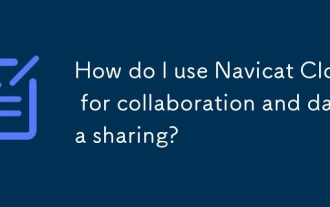 How do I use Navicat Cloud for collaboration and data sharing?
Mar 18, 2025 am 11:44 AM
How do I use Navicat Cloud for collaboration and data sharing?
Mar 18, 2025 am 11:44 AM
Navicat Cloud enhances team collaboration by enabling project creation, real-time data sharing, and version control, with robust security features for managing permissions.[159 characters]
 Navicat's solution to the database cannot be connected
Apr 08, 2025 pm 11:12 PM
Navicat's solution to the database cannot be connected
Apr 08, 2025 pm 11:12 PM
The following steps can be used to resolve the problem that Navicat cannot connect to the database: Check the server connection, make sure the server is running, address and port correctly, and the firewall allows connections. Verify the login information and confirm that the user name, password and permissions are correct. Check network connections and troubleshoot network problems such as router or firewall failures. Disable SSL connections, which may not be supported by some servers. Check the database version to make sure the Navicat version is compatible with the target database. Adjust the connection timeout, and for remote or slower connections, increase the connection timeout timeout. Other workarounds, if the above steps are not working, you can try restarting the software, using a different connection driver, or consulting the database administrator or official Navicat support.
 How do I analyze table statistics in Navicat?
Mar 18, 2025 am 11:33 AM
How do I analyze table statistics in Navicat?
Mar 18, 2025 am 11:33 AM
The article discusses analyzing table statistics in Navicat for database optimization, detailing steps and benefits like improved query performance and efficient resource management. It also covers interpreting results and avoiding common pitfalls.
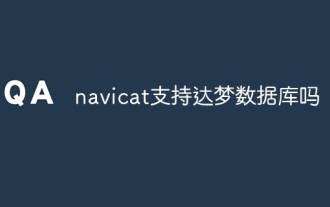 Does navicat support Dameng database?
Apr 08, 2025 pm 11:18 PM
Does navicat support Dameng database?
Apr 08, 2025 pm 11:18 PM
Navicat is a powerful database management tool that supports Dameng database. It provides comprehensive features such as connection management, SQL queries, data modeling, performance monitoring, and user management. With its intuitive user interface and in-depth support for Dameng database, Navicat provides database administrators and developers with solutions to efficiently manage and operate Dameng databases.




