How do I use Navicat's code completion features?
How to Use Navicat's Code Completion Features
Navicat's code completion is a powerful feature that significantly boosts your coding efficiency and reduces errors. To activate it, simply start typing a SQL statement. As you type, Navicat will analyze your input and offer relevant suggestions in a pop-up list. You can navigate through these suggestions using the up and down arrow keys. Pressing the Tab key will insert the selected suggestion into your query. If you want to see more suggestions, or if the initial suggestions don't include what you need, you can continue typing to further refine the search. The suggestions are context-aware, meaning they change based on what you've already typed. For instance, if you type SELECT * FROM, the suggestions will be table names in your database. If you type WHERE, it will suggest column names and conditions. Furthermore, Navicat provides a preview of the selected suggestion, often displaying the data type or other relevant information. This allows you to quickly assess the suitability of a suggestion before inserting it into your query. Don't forget to utilize the Ctrl Space shortcut to manually trigger code completion if it doesn't automatically appear.
Can Navicat's Code Completion Handle Different SQL Dialects?
Yes, Navicat's code completion is designed to handle a variety of SQL dialects. It intelligently adapts to the specific database system you are connected to. This means that if you're working with MySQL, the suggestions will be tailored to MySQL syntax and keywords. Similarly, if you switch to PostgreSQL, the suggestions will reflect the PostgreSQL dialect. This adaptability is crucial for developers working with multiple database systems, ensuring that the code completion suggestions are always relevant and accurate, preventing syntax errors arising from using incorrect keywords or functions for the specific database. The database connection settings automatically configure the code completion engine, ensuring seamless transitions between different database environments.
How Can I Customize Navicat's Code Completion Suggestions?
While Navicat's code completion is highly intelligent, you can customize its behavior to further enhance your workflow. While there aren't extensive options for direct customization of the suggestion algorithm itself, you can indirectly influence the suggestions by managing your database objects. For example, if you want more precise suggestions for specific tables, ensure your table and column names are well-defined and consistently formatted. Furthermore, keeping your database schema well-organized and up-to-date will improve the accuracy and relevance of the code completion suggestions. Regularly refreshing your database connection in Navicat will also ensure that the code completion engine has access to the latest information. Finally, remember that the context of your query heavily influences the suggestions; typing more precise SQL statements will result in more refined and relevant suggestions from Navicat.
Does Navicat's Code Completion Support Stored Procedures and Functions?
Yes, Navicat's code completion supports stored procedures and functions. When you start typing the name of a stored procedure or function, Navicat will offer it as a suggestion. This is particularly helpful when working with complex database schemas containing numerous stored procedures. Furthermore, if you start typing the call to a stored procedure or function, Navicat will intelligently suggest the parameters expected by that procedure or function, including their data types. This greatly simplifies the process of writing correct calls to stored procedures and functions, reducing the risk of errors related to incorrect parameter order or types. The ability to handle stored procedures and functions seamlessly extends the usefulness of Navicat's code completion beyond simple SQL queries, making it a comprehensive tool for database development.
The above is the detailed content of How do I use Navicat's code completion features?. For more information, please follow other related articles on the PHP Chinese website!

Hot AI Tools

Undresser.AI Undress
AI-powered app for creating realistic nude photos

AI Clothes Remover
Online AI tool for removing clothes from photos.

Undress AI Tool
Undress images for free

Clothoff.io
AI clothes remover

AI Hentai Generator
Generate AI Hentai for free.

Hot Article

Hot Tools

Notepad++7.3.1
Easy-to-use and free code editor

SublimeText3 Chinese version
Chinese version, very easy to use

Zend Studio 13.0.1
Powerful PHP integrated development environment

Dreamweaver CS6
Visual web development tools

SublimeText3 Mac version
God-level code editing software (SublimeText3)

Hot Topics
 1379
1379
 52
52
 How to use navicat keygen patch
Apr 09, 2025 am 07:18 AM
How to use navicat keygen patch
Apr 09, 2025 am 07:18 AM
Navicat Keygen Patch is a key generator that activates Navicat Premium, allowing you to use the full functionality of the software without purchasing a license. How to use: 1) Download and install Keygen Patch; 2) Start Navicat Premium; 3) Generate the serial number and activation code; 4) Copy the key; 5) Activate Navicat Premium, and Navicat Premium can be activated.
 How do I generate database documentation using Navicat?
Mar 18, 2025 am 11:40 AM
How do I generate database documentation using Navicat?
Mar 18, 2025 am 11:40 AM
The article discusses generating and managing database documentation using Navicat, focusing on customization, organization, and automation. It details steps for creating documentation, best practices for organizing it, customization options, and met
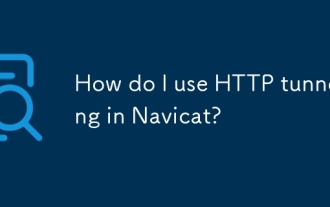 How do I use HTTP tunneling in Navicat?
Mar 18, 2025 am 11:43 AM
How do I use HTTP tunneling in Navicat?
Mar 18, 2025 am 11:43 AM
The article explains how to use HTTP tunneling in Navicat for database connections, its benefits like bypassing firewalls, and ways to enhance its security.
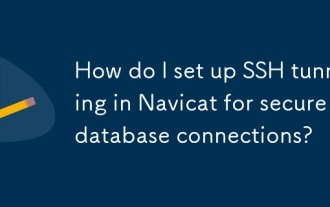 How do I set up SSH tunneling in Navicat for secure database connections?
Mar 18, 2025 am 11:42 AM
How do I set up SSH tunneling in Navicat for secure database connections?
Mar 18, 2025 am 11:42 AM
The article explains how to set up SSH tunneling in Navicat for secure database connections, detailing steps and benefits like encryption and firewall traversal. It also covers remote access configuration and common troubleshooting issues.
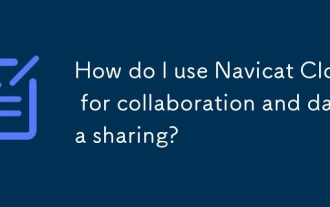 How do I use Navicat Cloud for collaboration and data sharing?
Mar 18, 2025 am 11:44 AM
How do I use Navicat Cloud for collaboration and data sharing?
Mar 18, 2025 am 11:44 AM
Navicat Cloud enhances team collaboration by enabling project creation, real-time data sharing, and version control, with robust security features for managing permissions.[159 characters]
 Navicat's solution to the database cannot be connected
Apr 08, 2025 pm 11:12 PM
Navicat's solution to the database cannot be connected
Apr 08, 2025 pm 11:12 PM
The following steps can be used to resolve the problem that Navicat cannot connect to the database: Check the server connection, make sure the server is running, address and port correctly, and the firewall allows connections. Verify the login information and confirm that the user name, password and permissions are correct. Check network connections and troubleshoot network problems such as router or firewall failures. Disable SSL connections, which may not be supported by some servers. Check the database version to make sure the Navicat version is compatible with the target database. Adjust the connection timeout, and for remote or slower connections, increase the connection timeout timeout. Other workarounds, if the above steps are not working, you can try restarting the software, using a different connection driver, or consulting the database administrator or official Navicat support.
 How do I analyze table statistics in Navicat?
Mar 18, 2025 am 11:33 AM
How do I analyze table statistics in Navicat?
Mar 18, 2025 am 11:33 AM
The article discusses analyzing table statistics in Navicat for database optimization, detailing steps and benefits like improved query performance and efficient resource management. It also covers interpreting results and avoiding common pitfalls.
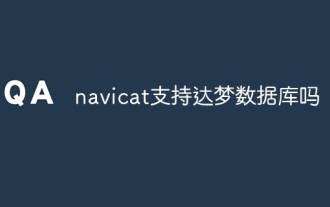 Does navicat support Dameng database?
Apr 08, 2025 pm 11:18 PM
Does navicat support Dameng database?
Apr 08, 2025 pm 11:18 PM
Navicat is a powerful database management tool that supports Dameng database. It provides comprehensive features such as connection management, SQL queries, data modeling, performance monitoring, and user management. With its intuitive user interface and in-depth support for Dameng database, Navicat provides database administrators and developers with solutions to efficiently manage and operate Dameng databases.




