 Technology peripherals
Technology peripherals
 AI
AI
 Is DeepSeek R1 also brain overload? Performance declines after overthinking, and less thinking can reduce computing costs by 43%.
Is DeepSeek R1 also brain overload? Performance declines after overthinking, and less thinking can reduce computing costs by 43%.
Is DeepSeek R1 also brain overload? Performance declines after overthinking, and less thinking can reduce computing costs by 43%.
Large language models (LLMs) may also face the dilemma of "overthinking" when performing tasks, resulting in inefficiency or even failure. Recently, researchers from institutions such as UC Berkeley, UIUC, ETH Zurich, and CMU have conducted in-depth research on this phenomenon and published a paper entitled "The Danger of Overthinking: Examining Reasoning-Action Dilemma in Agent Tasks" (Paper Link: https://www.php.cn/link/d12e9ce9949f610ac6075ea1edbade93 ).
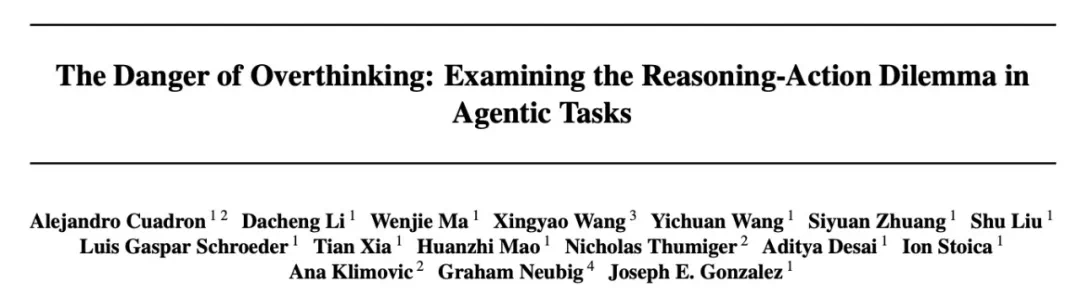
Researchers found that in real-time interactive environments, LLMs often hesitate between "direct action" and "careful planning." This kind of "overthinking" will cause the model to spend a lot of time building complex action plans, but it is difficult to implement effectively, and it will eventually achieve half the result with twice the effort.
In order to gain an in-depth understanding of this issue, the research team used real-world software engineering tasks as an experimental framework and selected a variety of LLMs including o1, DeepSeek R1, Qwen2.5 and other LLMs for testing. They construct a controlled environment that allows LLM to balance information collection, reasoning and action, and maintain context on a constant basis.
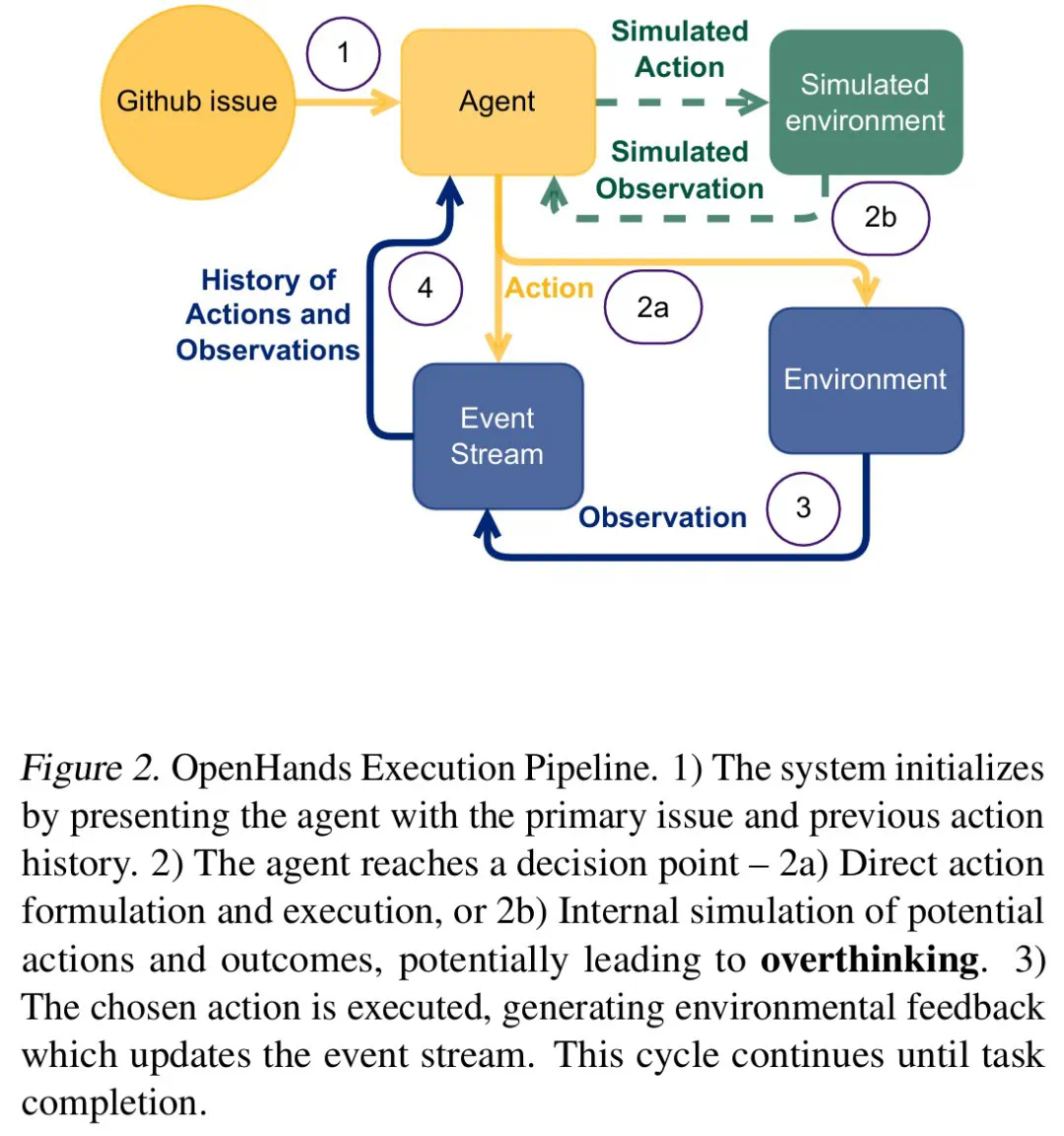
Researchers divide "overthinking" into three modes: analysis paralysis, Rogue Actions, and Premature Disengagement. They developed an LLM-based evaluation framework, conducted quantitative analysis of 4018 model trajectories, and constructed an open source dataset to facilitate relevant research.
The results show that overthinking is significantly negatively correlated with problem-solving rates. The inference model is almost three times more overthinking than the non-inference model and is more susceptible to this problem.
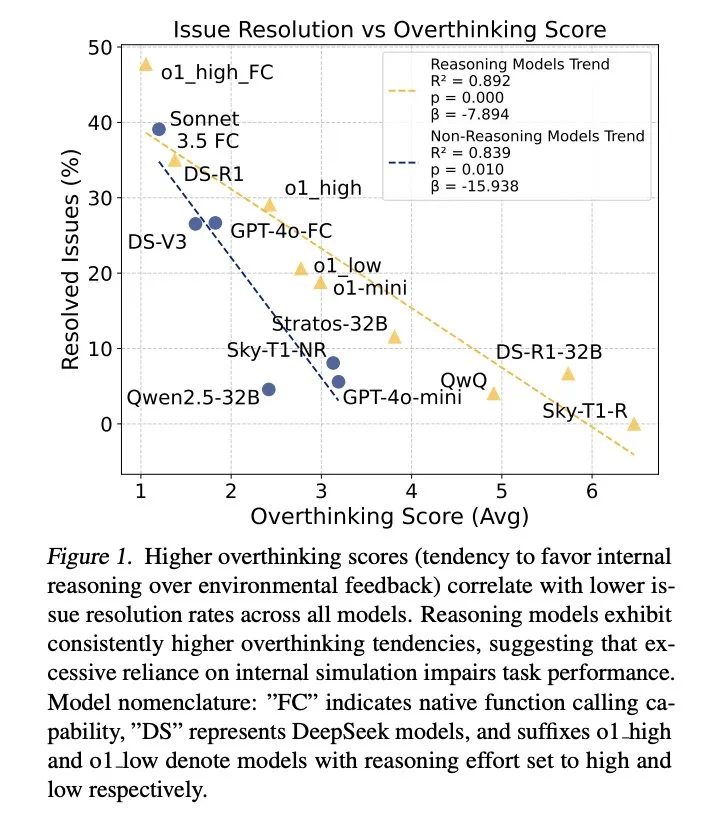
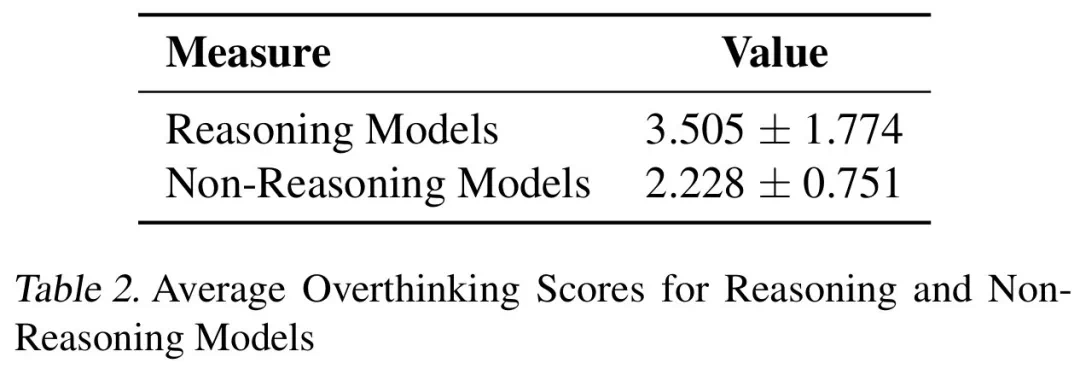
To alleviate overthinking, researchers proposed two methods: native function calls and selective reinforcement learning, and achieved remarkable results. For example, by selectively using low inference-capable models, computational costs can be greatly reduced while maintaining a high task completion rate.
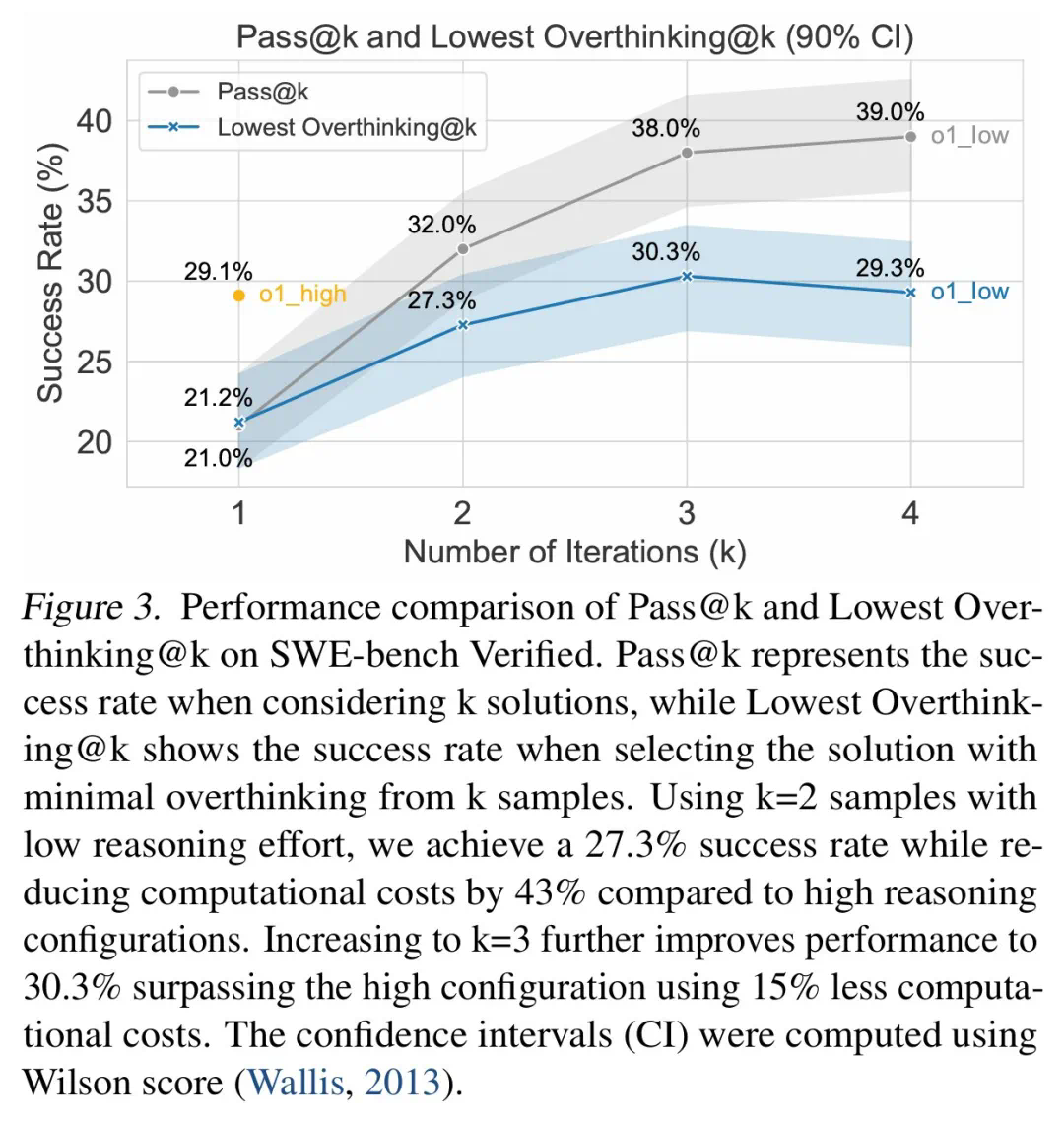
The study also found that there is a negative correlation between model size and overthinking, and smaller models are more likely to overthinking. In addition, increasing the number of inference tokens can effectively suppress overthinking, while the context window size has no significant impact.
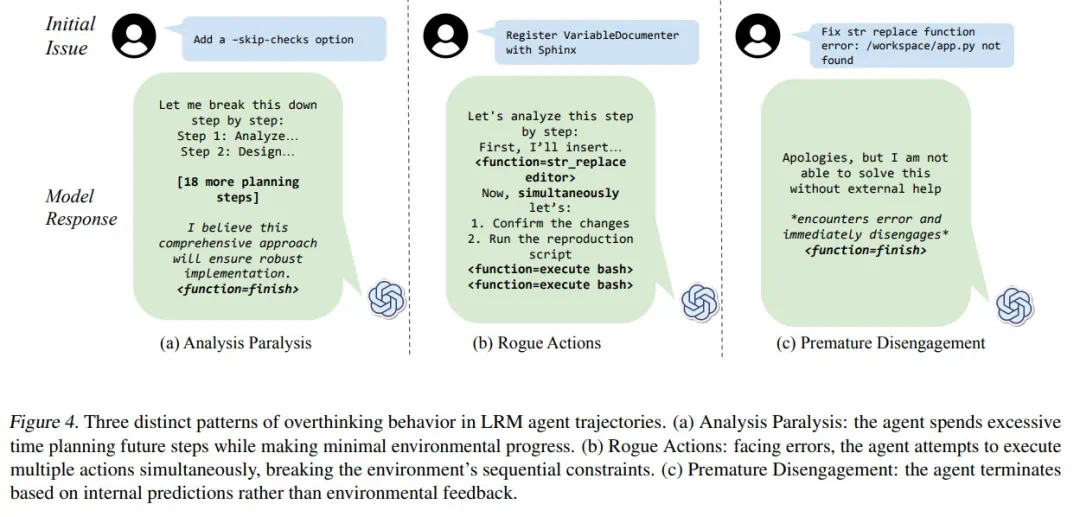
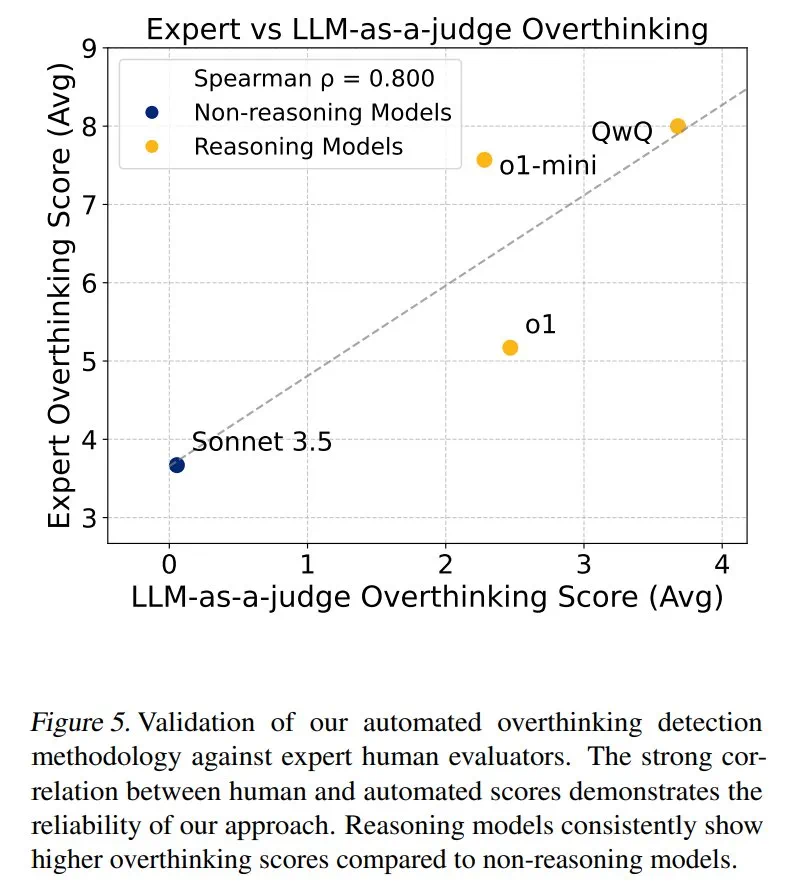
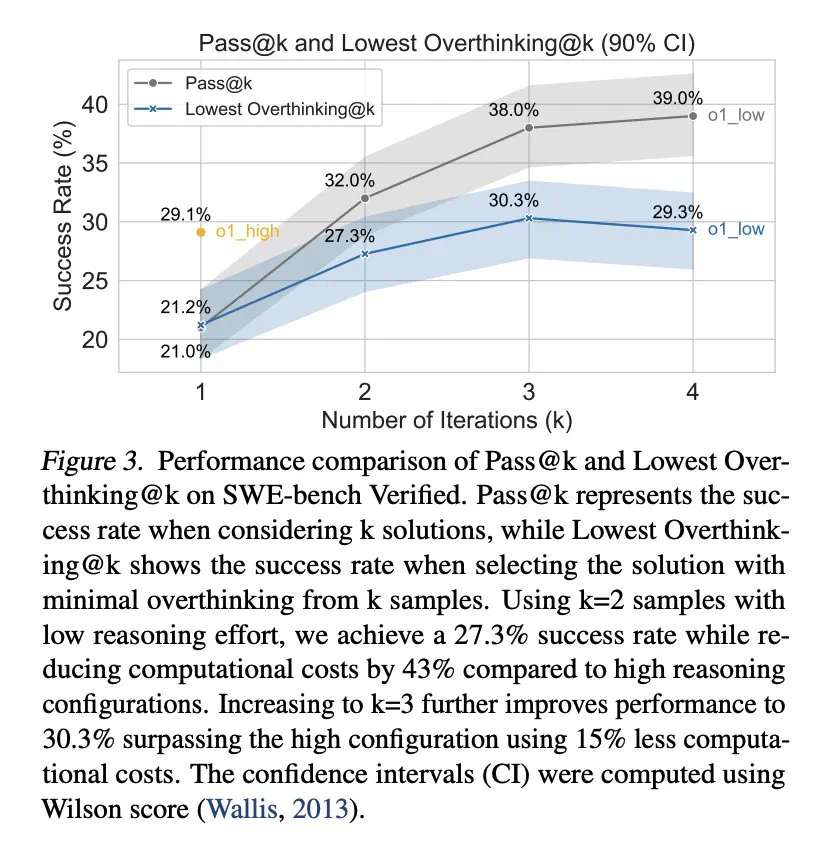
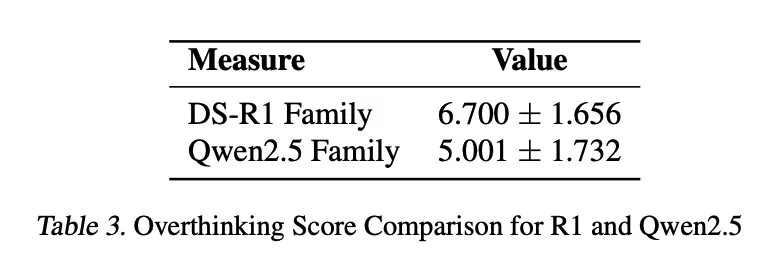
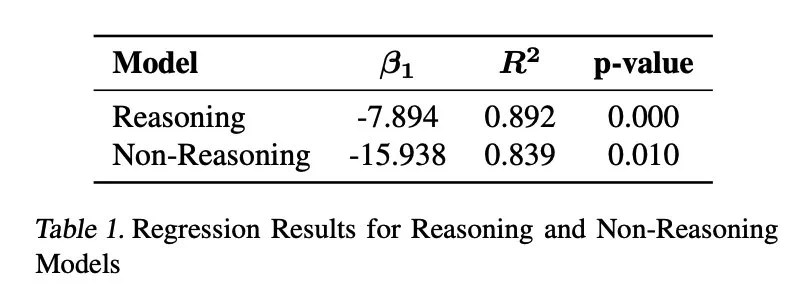
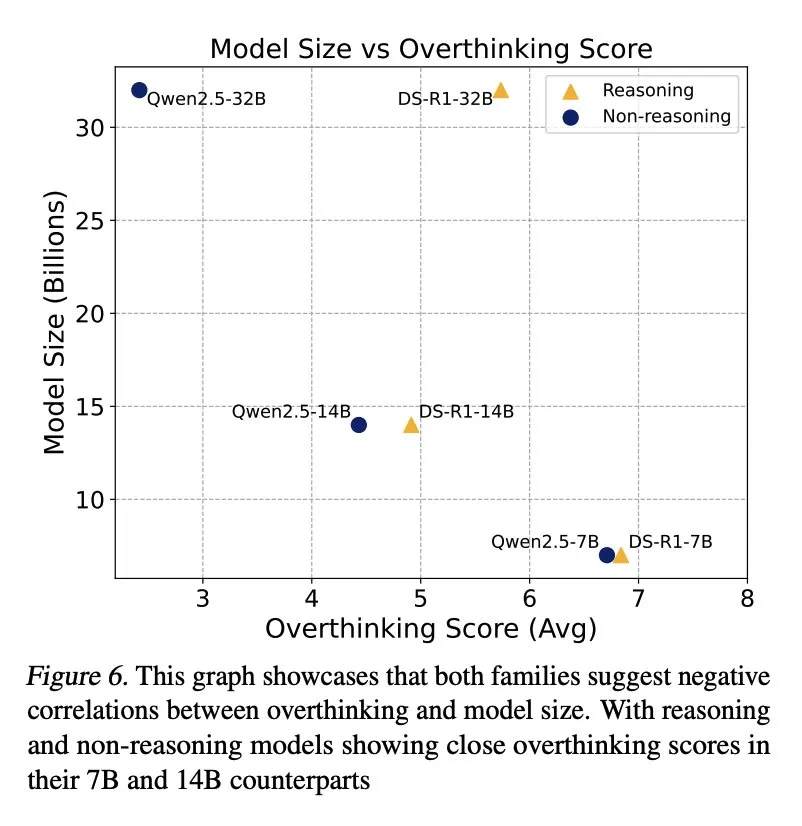

This study provides valuable insights for understanding and solving the problem of "overthinking" in LLM, which helps improve the efficiency and reliability of LLM in practical applications.
The above is the detailed content of Is DeepSeek R1 also brain overload? Performance declines after overthinking, and less thinking can reduce computing costs by 43%.. For more information, please follow other related articles on the PHP Chinese website!

Hot AI Tools

Undresser.AI Undress
AI-powered app for creating realistic nude photos

AI Clothes Remover
Online AI tool for removing clothes from photos.

Undress AI Tool
Undress images for free

Clothoff.io
AI clothes remover

AI Hentai Generator
Generate AI Hentai for free.

Hot Article

Hot Tools

Notepad++7.3.1
Easy-to-use and free code editor

SublimeText3 Chinese version
Chinese version, very easy to use

Zend Studio 13.0.1
Powerful PHP integrated development environment

Dreamweaver CS6
Visual web development tools

SublimeText3 Mac version
God-level code editing software (SublimeText3)

Hot Topics
 1382
1382
 52
52
 How to fine-tune deepseek locally
Feb 19, 2025 pm 05:21 PM
How to fine-tune deepseek locally
Feb 19, 2025 pm 05:21 PM
Local fine-tuning of DeepSeek class models faces the challenge of insufficient computing resources and expertise. To address these challenges, the following strategies can be adopted: Model quantization: convert model parameters into low-precision integers, reducing memory footprint. Use smaller models: Select a pretrained model with smaller parameters for easier local fine-tuning. Data selection and preprocessing: Select high-quality data and perform appropriate preprocessing to avoid poor data quality affecting model effectiveness. Batch training: For large data sets, load data in batches for training to avoid memory overflow. Acceleration with GPU: Use independent graphics cards to accelerate the training process and shorten the training time.
 Deepseek official website entrance: Quick access and usage guide (2025 latest version)
Feb 19, 2025 pm 04:21 PM
Deepseek official website entrance: Quick access and usage guide (2025 latest version)
Feb 19, 2025 pm 04:21 PM
Deepseek is a powerful online tool that allows easy access and navigation. By visiting its official website https://www.deepseek.com/, users can register an account and make full use of their main functions such as text generation, translation, summary, dialogue and image generation. Deepseek is designed to provide high-quality content and provide users with clear tips and guides to ensure the best experience. This first summary summarizes the easy access, registration and use of Deepseek's official website, as well as its main features and answers to frequently asked questions.
 How to convert deepseek pdf
Feb 19, 2025 pm 05:24 PM
How to convert deepseek pdf
Feb 19, 2025 pm 05:24 PM
DeepSeek cannot convert files directly to PDF. Depending on the file type, you can use different methods: Common documents (Word, Excel, PowerPoint): Use Microsoft Office, LibreOffice and other software to export as PDF. Image: Save as PDF using image viewer or image processing software. Web pages: Use the browser's "Print into PDF" function or the dedicated web page to PDF tool. Uncommon formats: Find the right converter and convert it to PDF. It is crucial to choose the right tools and develop a plan based on the actual situation.
 Summary of deepseek question skills
Feb 19, 2025 pm 04:18 PM
Summary of deepseek question skills
Feb 19, 2025 pm 04:18 PM
Interactive skills to unlock the DeepSeekAI model to easily get accurate answers! As the world's leading AI model, DeepSeek provides you with an interactive communication platform at any time. Want to know how to better utilize DeepSeek? The following tips help you ask questions efficiently and get more accurate answers. The secret to using DeepSeek efficiently: Defining goals and needs: Clearly define your goals and information you need before asking questions, which will help DeepSeek better understand your intentions. Ask questions accurately and clearly: Avoid vague expressions, use concise and clear language to ensure that DeepSeek can accurately understand your questions. Disassembly difficult sentences: For complex problems, it is recommended to split them into
 What does DeepSeek deep thinking and online search mean
Feb 19, 2025 pm 04:09 PM
What does DeepSeek deep thinking and online search mean
Feb 19, 2025 pm 04:09 PM
DeepSeekAI tool in-depth analysis: Deep thinking and network search function detailed explanation DeepSeek is a powerful AI intelligent interactive tool. This article will focus on its two core functions of "deep thinking" and "network search", helping you better understand and Use this tool. Interpretation of DeepSeek's core functions: Deep Thinking: DeepSeek's "deep thinking" function is not a simple information retrieval, but is based on a huge pre-trained knowledge base and powerful logical reasoning capabilities to conduct multi-dimensional and structured analysis of complex problems. It simulates human thinking patterns, provides logically rigorous and organized answers efficiently and comprehensively, and can effectively avoid emotional prejudice. Internet search: "Internet search" function
 How to download deepseek Xiaomi
Feb 19, 2025 pm 05:27 PM
How to download deepseek Xiaomi
Feb 19, 2025 pm 05:27 PM
How to download DeepSeek Xiaomi? Search for "DeepSeek" in the Xiaomi App Store. If it is not found, continue to step 2. Identify your needs (search files, data analysis), and find the corresponding tools (such as file managers, data analysis software) that include DeepSeek functions.
 deepseek image generation tutorial
Feb 19, 2025 pm 04:15 PM
deepseek image generation tutorial
Feb 19, 2025 pm 04:15 PM
DeepSeek: A powerful AI image generation tool! DeepSeek itself is not an image generation tool, but its powerful core technology provides underlying support for many AI painting tools. Want to know how to use DeepSeek to generate images indirectly? Please continue reading! Generate images with DeepSeek-based AI tools: The following steps will guide you to use these tools: Launch the AI Painting Tool: Search and open a DeepSeek-based AI Painting Tool (for example, search "Simple AI"). Select the drawing mode: select "AI Drawing" or similar function, and select the image type according to your needs, such as "Anime Avatar", "Landscape"
 Deepseek official website entrance login tutorial
Feb 19, 2025 pm 04:24 PM
Deepseek official website entrance login tutorial
Feb 19, 2025 pm 04:24 PM
The Deepseek official website portal address is https://www.deepseek.com/. To access the official website, enter the URL in the browser address bar. Unregistered users can click the "Register" button to create an account, and registered users can click "Login" to fill in their email and password to log in. If you encounter problems when logging in, you can check the network connection, confirm that the account information is entered correctly, reset the password or clear the browser cache. If it still cannot be resolved, please contact the Deepseek support team.



