 PHP Framework
PHP Framework
 Workerman
Workerman
 How can I configure Workerman's worker processes for optimal resource allocation?
How can I configure Workerman's worker processes for optimal resource allocation?
How can I configure Workerman's worker processes for optimal resource allocation?
How to Configure Workerman's Worker Processes for Optimal Resource Allocation?
Optimizing Workerman's worker process configuration hinges on understanding your application's resource needs and your server's capabilities. The key is finding the sweet spot where you maximize throughput without overwhelming your system. This involves considering several factors:
- CPU Cores: The most straightforward approach is to start by setting the number of worker processes equal to or slightly less than the number of CPU cores available on your server. This allows for true parallel processing, preventing context switching overhead that can significantly degrade performance. However, if your application is I/O-bound (spending more time waiting for network or disk operations than actively processing), you might benefit from slightly more workers than CPU cores to keep the CPU busy while waiting.
-
Memory Consumption: Each worker process consumes memory. If your application is memory-intensive, you'll need to reduce the number of worker processes to prevent exceeding available RAM. Excessive memory usage can lead to swapping, drastically slowing down your application. Monitor your server's memory usage closely while adjusting the number of workers. Tools like
toporhtop(Linux) or Task Manager (Windows) can be invaluable. - Application Type: The nature of your application dictates the optimal configuration. CPU-bound applications (e.g., complex calculations) benefit from a worker count close to the CPU core count. I/O-bound applications (e.g., web servers handling many concurrent requests) can often benefit from a higher worker count.
- Experimentation: The best configuration is often found through experimentation. Start with a number of workers equal to your CPU core count. Then, monitor performance metrics (request latency, throughput, CPU and memory usage) and adjust the number of workers incrementally, observing the impact on these metrics. Use load testing tools to simulate realistic traffic and gauge performance under stress.
Best Practices for Scaling Workerman Applications Based on Worker Process Configuration
Scaling Workerman applications effectively involves a multi-pronged approach that leverages worker process configuration strategically:
- Horizontal Scaling: The most common and often most effective scaling strategy is to add more servers to your application infrastructure. Each server can run its own Workerman instance with an optimized number of worker processes. Load balancers distribute incoming traffic across these servers, ensuring high availability and scalability.
- Vertical Scaling: Increasing the resources (CPU, RAM) of your existing server can also improve performance. However, this approach has limitations, and horizontal scaling is generally preferred for greater scalability and resilience. Once you've maxed out your server's resources, vertical scaling becomes ineffective.
- Worker Process Pooling: While not directly related to scaling across servers, efficient worker process management within each server is crucial. Ensure you're using a suitable number of worker processes as described above. Avoid creating too many worker processes, which can lead to resource contention and reduced performance.
- Monitoring and Alerting: Implement robust monitoring to track key metrics such as CPU usage, memory usage, request latency, and error rates. Set up alerts to notify you of potential issues, allowing for timely intervention and preventing performance degradation or outages.
- Process Management: Employ a process supervisor (like Supervisor or systemd) to manage your Workerman processes, ensuring automatic restarts in case of crashes and facilitating graceful shutdowns and restarts.
How Does the Number of Workerman Worker Processes Affect the Overall Performance and Stability of My Application?
The number of Workerman worker processes directly impacts both performance and stability:
- Performance: A well-configured number of worker processes can significantly boost performance by enabling parallel processing of requests. However, too few workers can lead to bottlenecks and increased latency, while too many workers can result in excessive context switching, resource contention (especially memory), and diminished performance due to overhead.
- Stability: An excessively high number of worker processes can exhaust system resources, leading to instability and potential crashes. The system might become unresponsive or experience significant performance degradation due to swapping (when the system starts using hard drive space as virtual memory). Conversely, too few workers might not be able to handle a surge in traffic, potentially causing delays or service interruptions.
- Resource Consumption: Each worker process consumes resources (CPU, memory). An inadequate number of workers might underutilize your server's resources, while an excessive number can lead to resource starvation and instability.
Can I Dynamically Adjust the Number of Workerman Worker Processes Based on System Load?
While Workerman doesn't offer built-in dynamic worker process adjustment based on system load, you can achieve this functionality through external mechanisms:
- Custom Monitoring and Control Script: You can write a custom script that monitors system metrics (CPU load, memory usage, etc.) and uses the Workerman API to adjust the number of worker processes accordingly. This script would periodically check system load and send signals to the Workerman master process to add or remove workers as needed.
- Process Management Tools: Process supervisors like Supervisor or systemd can be configured to restart Workerman with a different number of workers based on predefined conditions or external signals. However, this often requires more complex configuration and scripting.
- Third-party Load Balancers: Some advanced load balancers offer features that can dynamically scale applications based on observed load. These load balancers can potentially manage the number of Workerman instances running across multiple servers, effectively adjusting the overall worker process count.
Remember that dynamically adjusting worker processes requires careful consideration and thorough testing to avoid introducing instability. It's crucial to have robust monitoring and alerting in place to detect and respond to any unexpected behavior.
The above is the detailed content of How can I configure Workerman's worker processes for optimal resource allocation?. For more information, please follow other related articles on the PHP Chinese website!

Hot AI Tools

Undresser.AI Undress
AI-powered app for creating realistic nude photos

AI Clothes Remover
Online AI tool for removing clothes from photos.

Undress AI Tool
Undress images for free

Clothoff.io
AI clothes remover

AI Hentai Generator
Generate AI Hentai for free.

Hot Article

Hot Tools

Notepad++7.3.1
Easy-to-use and free code editor

SublimeText3 Chinese version
Chinese version, very easy to use

Zend Studio 13.0.1
Powerful PHP integrated development environment

Dreamweaver CS6
Visual web development tools

SublimeText3 Mac version
God-level code editing software (SublimeText3)

Hot Topics
 1384
1384
 52
52
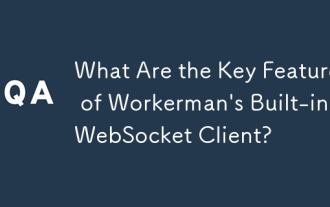 What Are the Key Features of Workerman's Built-in WebSocket Client?
Mar 18, 2025 pm 04:20 PM
What Are the Key Features of Workerman's Built-in WebSocket Client?
Mar 18, 2025 pm 04:20 PM
Workerman's WebSocket client enhances real-time communication with features like asynchronous communication, high performance, scalability, and security, easily integrating with existing systems.
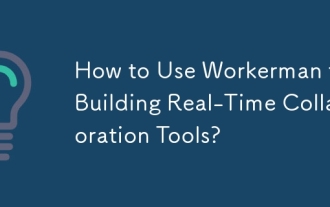 How to Use Workerman for Building Real-Time Collaboration Tools?
Mar 18, 2025 pm 04:15 PM
How to Use Workerman for Building Real-Time Collaboration Tools?
Mar 18, 2025 pm 04:15 PM
The article discusses using Workerman, a high-performance PHP server, to build real-time collaboration tools. It covers installation, server setup, real-time feature implementation, and integration with existing systems, emphasizing Workerman's key f
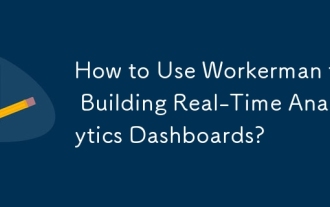 How to Use Workerman for Building Real-Time Analytics Dashboards?
Mar 18, 2025 pm 04:07 PM
How to Use Workerman for Building Real-Time Analytics Dashboards?
Mar 18, 2025 pm 04:07 PM
The article discusses using Workerman, a high-performance PHP server, to build real-time analytics dashboards. It covers installation, server setup, data processing, and frontend integration with frameworks like React, Vue.js, and Angular. Key featur
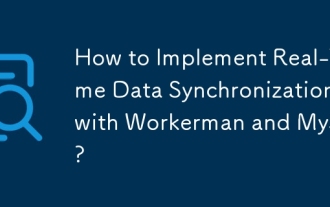 How to Implement Real-Time Data Synchronization with Workerman and MySQL?
Mar 18, 2025 pm 04:13 PM
How to Implement Real-Time Data Synchronization with Workerman and MySQL?
Mar 18, 2025 pm 04:13 PM
The article discusses implementing real-time data synchronization using Workerman and MySQL, focusing on setup, best practices, ensuring data consistency, and addressing common challenges.
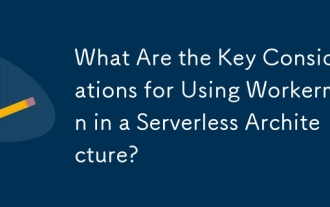 What Are the Key Considerations for Using Workerman in a Serverless Architecture?
Mar 18, 2025 pm 04:12 PM
What Are the Key Considerations for Using Workerman in a Serverless Architecture?
Mar 18, 2025 pm 04:12 PM
The article discusses integrating Workerman into serverless architectures, focusing on scalability, statelessness, cold starts, resource management, and integration complexity. Workerman enhances performance through high concurrency, reduced cold sta
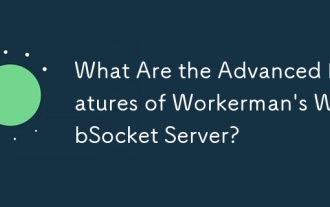 What Are the Advanced Features of Workerman's WebSocket Server?
Mar 18, 2025 pm 04:08 PM
What Are the Advanced Features of Workerman's WebSocket Server?
Mar 18, 2025 pm 04:08 PM
Workerman's WebSocket server enhances real-time communication with features like scalability, low latency, and security measures against common threats.
 What Are the Best Ways to Optimize Workerman for Low-Latency Applications?
Mar 18, 2025 pm 04:14 PM
What Are the Best Ways to Optimize Workerman for Low-Latency Applications?
Mar 18, 2025 pm 04:14 PM
The article discusses optimizing Workerman for low-latency applications, focusing on asynchronous programming, network configuration, resource management, data transfer minimization, load balancing, and regular updates.
 How to Implement Custom Middleware in Workerman HTTP Servers?
Mar 18, 2025 pm 04:05 PM
How to Implement Custom Middleware in Workerman HTTP Servers?
Mar 18, 2025 pm 04:05 PM
Article discusses implementing custom middleware in Workerman HTTP servers, its benefits, and common issues. Main argument is on enhancing application behavior and performance through middleware.



