How do I implement authentication and authorization in Yii?
Implementing Authentication and Authorization in Yii
Yii provides robust built-in mechanisms for authentication and authorization. The most common approach utilizes the yii\web\User component and its associated RBAC (Role-Based Access Control) system. Authentication verifies the user's identity, while authorization determines what actions a user is permitted to perform.
Authentication: Yii's authentication typically involves verifying user credentials against a database. You can achieve this using the yii\web\User component's identityClass property, pointing it to a model that implements the yii\web\IdentityInterface. This model defines how Yii retrieves user information based on provided credentials (usually username and password). The findIdentity() method retrieves a user model based on an ID, and the findIdentityByAccessToken() method is used for token-based authentication. The validatePassword() method verifies the provided password against the stored hash.
Authorization: Yii's RBAC system allows you to define roles and assign permissions to those roles. This enables granular control over user access. You create roles and assign permissions using the yii\rbac\DbManager component, which stores role and permission information in a database. The checkAccess() method of the yii\web\User component verifies if a user has the necessary permissions for a given action. You can use access control filters in your controllers to restrict access to specific actions based on user roles and permissions. For example, a filter might check if a user has the 'admin' role before allowing access to an administrative section of the application. Yii also provides rule-based authorization, allowing for more complex authorization logic beyond simple role checks.
Best Practices for Securing a Yii Application
Securing a Yii application involves a multi-faceted approach that goes beyond just authentication and authorization.
- Input Validation and Sanitization: Always validate and sanitize all user inputs. Never trust data coming from the client-side. Use Yii's input validation features to ensure data conforms to expected formats and ranges. Sanitize data to prevent cross-site scripting (XSS) and SQL injection attacks.
- Output Encoding: Encode all data before displaying it to the user. This prevents XSS attacks by converting special characters into their HTML entities. Yii provides helper functions for encoding data.
- Regular Security Updates: Keep your Yii framework and all its extensions up-to-date with the latest security patches. Regularly check for vulnerabilities and apply fixes promptly.
- Strong Password Requirements: Enforce strong password policies, requiring users to create passwords that meet certain complexity criteria (length, character types, etc.). Use robust password hashing algorithms (like bcrypt) to store passwords securely. Avoid storing passwords in plain text.
- HTTPS: Always use HTTPS to encrypt communication between the client and server. This protects sensitive data from eavesdropping.
- Regular Security Audits: Conduct regular security audits of your application to identify potential vulnerabilities and address them proactively. Consider using static analysis tools to help find potential issues.
- Least Privilege Principle: Grant users only the minimum necessary permissions to perform their tasks. Avoid granting excessive privileges.
- Rate Limiting: Implement rate limiting to prevent brute-force attacks and denial-of-service (DoS) attacks. Limit the number of login attempts from a single IP address within a specific time frame.
- Database Security: Secure your database by using strong passwords, enabling database auditing, and regularly backing up your data.
Integrating Different Authentication Methods into Yii
Yii offers flexibility in integrating various authentication methods. For OAuth and social logins, you'll typically use extensions or third-party libraries that handle the OAuth flows. These extensions often provide components that interact with the respective OAuth providers (e.g., Google, Facebook, Twitter).
The integration process generally involves:
- Registering your application: Register your Yii application with the OAuth provider to obtain client ID and secret keys.
- Implementing the OAuth flow: The extension handles the redirection to the OAuth provider's authorization page, receiving the authorization code, and exchanging it for an access token.
- Retrieving user information: Once you have the access token, you can use it to retrieve user information from the OAuth provider's API.
- Creating or associating a user account: Based on the retrieved user information, you either create a new user account in your Yii application or associate the OAuth user with an existing account.
- Storing the access token: Securely store the access token (possibly using a database) for subsequent requests to the OAuth provider's API.
Many extensions simplify this process, providing pre-built components and workflows for popular OAuth providers. You'll need to configure these extensions with your application's credentials and define how user accounts are handled.
Common Security Vulnerabilities in Yii Applications and How to Prevent Them
Several common security vulnerabilities can affect Yii applications:
- SQL Injection: This occurs when user-supplied data is directly incorporated into SQL queries without proper sanitization. Prevention: Always use parameterized queries or prepared statements to prevent SQL injection. Never directly concatenate user input into SQL queries.
- Cross-Site Scripting (XSS): This involves injecting malicious scripts into the application's output. Prevention: Encode all user-supplied data before displaying it on the page. Use Yii's HTML encoding helpers. Implement a Content Security Policy (CSP).
- Cross-Site Request Forgery (CSRF): This involves tricking a user into performing unwanted actions on a website they are already authenticated to. Prevention: Use CSRF protection tokens. Yii provides built-in CSRF protection mechanisms.
- Session Hijacking: This involves stealing a user's session ID to impersonate them. Prevention: Use secure cookies (HTTPS only, HttpOnly flag). Implement proper session management practices. Regularly rotate session IDs.
- File Inclusion Vulnerabilities: This occurs when an attacker can manipulate file paths to include malicious files. Prevention: Validate all file paths and restrict access to sensitive files. Avoid using dynamic file inclusion without proper validation.
- Unvalidated Redirects and Forwards: This allows attackers to redirect users to malicious websites. Prevention: Always validate the target URL before performing a redirect or forward.
Addressing these vulnerabilities requires careful coding practices, using Yii's built-in security features, and staying up-to-date with security best practices. Regular security audits and penetration testing can further strengthen your application's security posture.
The above is the detailed content of How do I implement authentication and authorization in Yii?. For more information, please follow other related articles on the PHP Chinese website!

Hot AI Tools

Undresser.AI Undress
AI-powered app for creating realistic nude photos

AI Clothes Remover
Online AI tool for removing clothes from photos.

Undress AI Tool
Undress images for free

Clothoff.io
AI clothes remover

AI Hentai Generator
Generate AI Hentai for free.

Hot Article

Hot Tools

Notepad++7.3.1
Easy-to-use and free code editor

SublimeText3 Chinese version
Chinese version, very easy to use

Zend Studio 13.0.1
Powerful PHP integrated development environment

Dreamweaver CS6
Visual web development tools

SublimeText3 Mac version
God-level code editing software (SublimeText3)

Hot Topics
 1378
1378
 52
52
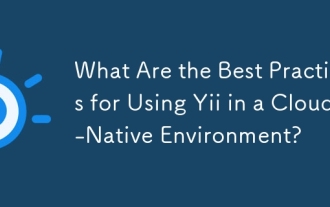 What Are the Best Practices for Using Yii in a Cloud-Native Environment?
Mar 18, 2025 pm 04:39 PM
What Are the Best Practices for Using Yii in a Cloud-Native Environment?
Mar 18, 2025 pm 04:39 PM
The article discusses best practices for deploying Yii applications in cloud-native environments, focusing on scalability, reliability, and efficiency through containerization, orchestration, and security measures.
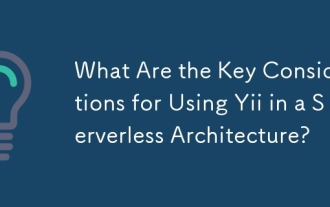 What Are the Key Considerations for Using Yii in a Serverless Architecture?
Mar 18, 2025 pm 04:33 PM
What Are the Key Considerations for Using Yii in a Serverless Architecture?
Mar 18, 2025 pm 04:33 PM
The article discusses key considerations for using Yii in serverless architectures, focusing on statelessness, cold starts, function size, database interactions, security, and monitoring. It also covers optimization strategies and potential integrati
 What Are the Best Tools for Monitoring and Profiling Yii Application Performance?
Mar 17, 2025 pm 01:52 PM
What Are the Best Tools for Monitoring and Profiling Yii Application Performance?
Mar 17, 2025 pm 01:52 PM
The article discusses tools for monitoring and profiling Yii application performance, including Yii Debug Toolbar, Blackfire, New Relic, Xdebug, and APM solutions like Datadog and Dynatrace.
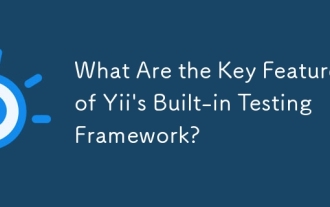 What Are the Key Features of Yii's Built-in Testing Framework?
Mar 18, 2025 pm 04:41 PM
What Are the Key Features of Yii's Built-in Testing Framework?
Mar 18, 2025 pm 04:41 PM
Yii's built-in testing framework enhances application testing with features like PHPUnit integration, fixture management, and support for various test types, improving code quality and development practices.
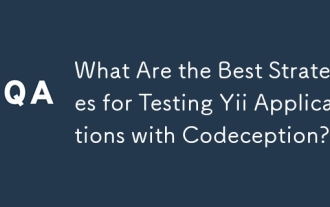 What Are the Best Strategies for Testing Yii Applications with Codeception?
Mar 18, 2025 pm 04:27 PM
What Are the Best Strategies for Testing Yii Applications with Codeception?
Mar 18, 2025 pm 04:27 PM
The article discusses strategies for testing Yii applications using Codeception, focusing on using built-in modules, BDD, different test types, mocking, CI integration, and code coverage.
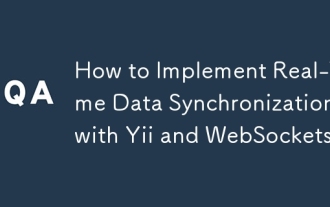 How to Implement Real-Time Data Synchronization with Yii and WebSockets?
Mar 18, 2025 pm 04:34 PM
How to Implement Real-Time Data Synchronization with Yii and WebSockets?
Mar 18, 2025 pm 04:34 PM
The article discusses implementing real-time data synchronization using Yii and WebSockets, covering setup, integration, and best practices for performance and security.
 What Are the Key Considerations for Deploying Yii Applications in Production?
Mar 17, 2025 pm 01:58 PM
What Are the Key Considerations for Deploying Yii Applications in Production?
Mar 17, 2025 pm 01:58 PM
The article discusses key considerations for deploying Yii applications in production, focusing on environment setup, configuration management, performance optimization, security, logging, monitoring, deployment strategies, and backup/recovery plans.
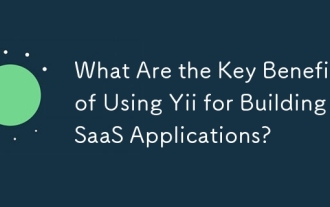 What Are the Key Benefits of Using Yii for Building SaaS Applications?
Mar 18, 2025 pm 04:25 PM
What Are the Key Benefits of Using Yii for Building SaaS Applications?
Mar 18, 2025 pm 04:25 PM
The article discusses Yii's benefits for SaaS development, focusing on performance, security, and rapid development features to enhance scalability and reduce time-to-market.




