How can I implement AJAX requests with Yii?
Implementing AJAX Requests with Yii
Yii provides several ways to implement AJAX requests, leveraging its robust framework features. The most common approach involves using the yii\web\Controller's action methods and returning JSON data. This allows for clean separation of concerns and efficient data exchange.
Let's illustrate with a simple example. Suppose you have a model named Post and want to fetch a single post via AJAX. Your controller action might look like this:
public function actionGetPost($id)
{
$post = Post::findOne($id);
if ($post !== null) {
Yii::$app->response->format = Response::FORMAT_JSON;
return $post;
} else {
return $this->asJson(['error' => 'Post not found']);
}
}On the client-side (using jQuery for example), you would make an AJAX request like this:
$.ajax({
url: '/post/get-post?id=123', // Replace 123 with the actual post ID
type: 'GET',
success: function(response) {
// Process the JSON response
console.log(response);
},
error: function(xhr, status, error) {
console.error(error);
}
});This code fetches the post with ID 123. The server returns a JSON representation of the Post model if successful, or an error message if the post is not found. Yii automatically handles the JSON encoding. You can adapt this method for other HTTP verbs (POST, PUT, DELETE) as needed, simply changing the type in your jQuery AJAX call and ensuring your controller action handles the appropriate request method. Remember to define appropriate routes in your application configuration.
Best Practices for Handling AJAX Responses in Yii
Handling AJAX responses effectively is crucial for a smooth user experience. Here are some best practices:
- Error Handling: Always implement robust error handling on both the client and server sides. Check for HTTP status codes (e.g., 404, 500) and handle them gracefully. Provide informative error messages to the user. The example above shows a basic error handling mechanism.
- Data Validation: Validate data received from the client-side before processing it on the server. This prevents vulnerabilities and ensures data integrity. Yii's built-in validation features are invaluable here.
- Progress Indicators: For lengthy operations, display a progress indicator to the user to prevent frustration. You can achieve this using JavaScript libraries or by updating a progress bar via AJAX updates.
- Asynchronous Operations: Utilize asynchronous programming techniques to prevent blocking the user interface. AJAX requests are inherently asynchronous, so ensure your JavaScript code handles the responses appropriately without blocking the main thread.
- Consistent Data Format: Stick to a consistent data format (like JSON) for both request and response data. This improves code readability and maintainability.
- Caching: Implement caching mechanisms (e.g., browser caching, server-side caching) to reduce server load and improve performance, particularly for frequently accessed data.
Securing AJAX Requests in a Yii Application
Securing AJAX requests is vital to protect your application from various vulnerabilities. Here's how to enhance security:
- Input Validation: Always validate all input data received from AJAX requests on the server-side, regardless of its origin. Never trust client-side validation alone. Yii's validation rules are crucial for this.
- Cross-Site Request Forgery (CSRF) Protection: Implement CSRF protection to prevent malicious websites from making unauthorized requests on behalf of a user. Yii provides built-in CSRF protection mechanisms. Ensure you use the appropriate CSRF tokens in your AJAX requests.
- HTTPS: Always use HTTPS to encrypt communication between the client and server. This prevents eavesdropping and man-in-the-middle attacks.
- Authorization and Authentication: Implement proper authorization and authentication mechanisms to control access to your resources. Only allow authorized users to access sensitive data. Yii's RBAC (Role-Based Access Control) system is excellent for managing permissions.
- Output Encoding: Encode output data to prevent cross-site scripting (XSS) vulnerabilities. Yii automatically handles this for JSON responses, but be mindful when dealing with other output formats.
- Rate Limiting: Implement rate limiting to mitigate brute-force attacks and denial-of-service (DoS) attacks. This can be achieved using middleware or extensions.
Yii Extensions that Simplify AJAX Implementation
While Yii's core functionality is sufficient for AJAX implementation, several extensions can simplify the process and add extra features:
-
yii2-pjax: This extension provides enhanced AJAX functionality for updating parts of a page without full page reloads. It's particularly useful for improving the user experience in applications with dynamic content updates. -
yii2-grid: This extension offers a powerful data grid widget with built-in AJAX support for data loading and pagination. It simplifies the creation of interactive data tables.
There are other extensions that might indirectly help with AJAX, such as those providing enhanced form handling or improved UI components. The choice depends on your specific needs. Always carefully review the documentation and security implications before integrating any third-party extension into your application.
The above is the detailed content of How can I implement AJAX requests with Yii?. For more information, please follow other related articles on the PHP Chinese website!

Hot AI Tools

Undresser.AI Undress
AI-powered app for creating realistic nude photos

AI Clothes Remover
Online AI tool for removing clothes from photos.

Undress AI Tool
Undress images for free

Clothoff.io
AI clothes remover

AI Hentai Generator
Generate AI Hentai for free.

Hot Article

Hot Tools

Notepad++7.3.1
Easy-to-use and free code editor

SublimeText3 Chinese version
Chinese version, very easy to use

Zend Studio 13.0.1
Powerful PHP integrated development environment

Dreamweaver CS6
Visual web development tools

SublimeText3 Mac version
God-level code editing software (SublimeText3)

Hot Topics
 1378
1378
 52
52
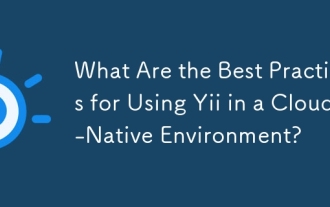 What Are the Best Practices for Using Yii in a Cloud-Native Environment?
Mar 18, 2025 pm 04:39 PM
What Are the Best Practices for Using Yii in a Cloud-Native Environment?
Mar 18, 2025 pm 04:39 PM
The article discusses best practices for deploying Yii applications in cloud-native environments, focusing on scalability, reliability, and efficiency through containerization, orchestration, and security measures.
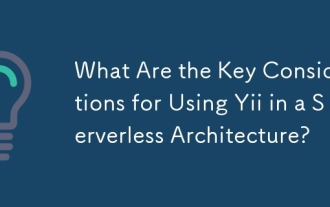 What Are the Key Considerations for Using Yii in a Serverless Architecture?
Mar 18, 2025 pm 04:33 PM
What Are the Key Considerations for Using Yii in a Serverless Architecture?
Mar 18, 2025 pm 04:33 PM
The article discusses key considerations for using Yii in serverless architectures, focusing on statelessness, cold starts, function size, database interactions, security, and monitoring. It also covers optimization strategies and potential integrati
 What Are the Best Tools for Monitoring and Profiling Yii Application Performance?
Mar 17, 2025 pm 01:52 PM
What Are the Best Tools for Monitoring and Profiling Yii Application Performance?
Mar 17, 2025 pm 01:52 PM
The article discusses tools for monitoring and profiling Yii application performance, including Yii Debug Toolbar, Blackfire, New Relic, Xdebug, and APM solutions like Datadog and Dynatrace.
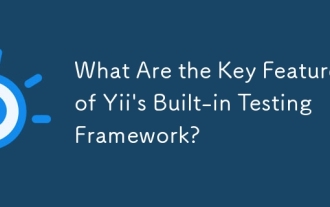 What Are the Key Features of Yii's Built-in Testing Framework?
Mar 18, 2025 pm 04:41 PM
What Are the Key Features of Yii's Built-in Testing Framework?
Mar 18, 2025 pm 04:41 PM
Yii's built-in testing framework enhances application testing with features like PHPUnit integration, fixture management, and support for various test types, improving code quality and development practices.
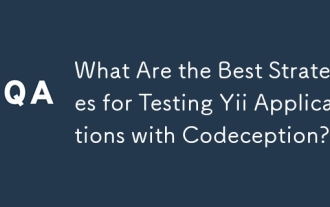 What Are the Best Strategies for Testing Yii Applications with Codeception?
Mar 18, 2025 pm 04:27 PM
What Are the Best Strategies for Testing Yii Applications with Codeception?
Mar 18, 2025 pm 04:27 PM
The article discusses strategies for testing Yii applications using Codeception, focusing on using built-in modules, BDD, different test types, mocking, CI integration, and code coverage.
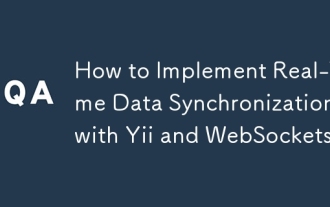 How to Implement Real-Time Data Synchronization with Yii and WebSockets?
Mar 18, 2025 pm 04:34 PM
How to Implement Real-Time Data Synchronization with Yii and WebSockets?
Mar 18, 2025 pm 04:34 PM
The article discusses implementing real-time data synchronization using Yii and WebSockets, covering setup, integration, and best practices for performance and security.
 What Are the Key Considerations for Deploying Yii Applications in Production?
Mar 17, 2025 pm 01:58 PM
What Are the Key Considerations for Deploying Yii Applications in Production?
Mar 17, 2025 pm 01:58 PM
The article discusses key considerations for deploying Yii applications in production, focusing on environment setup, configuration management, performance optimization, security, logging, monitoring, deployment strategies, and backup/recovery plans.
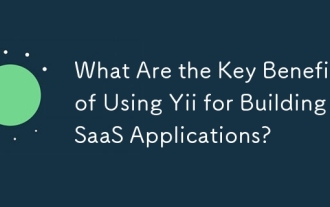 What Are the Key Benefits of Using Yii for Building SaaS Applications?
Mar 18, 2025 pm 04:25 PM
What Are the Key Benefits of Using Yii for Building SaaS Applications?
Mar 18, 2025 pm 04:25 PM
The article discusses Yii's benefits for SaaS development, focusing on performance, security, and rapid development features to enhance scalability and reduce time-to-market.




