How can I implement role-based access control (RBAC) in Yii?
Implementing Role-Based Access Control (RBAC) in Yii
Yii provides a robust and flexible RBAC (Role-Based Access Control) implementation through its authManager component. This component allows you to define roles, permissions, and assign them to users, effectively controlling access to different parts of your application. The core process involves these steps:
-
Configuration: You need to configure the
authManagercomponent in your application's configuration file (config/main.phporconfig/web.php). You'll typically choose between theDbManager(for persistent storage in a database) or thePhpManager(for storing roles and permissions in PHP files, suitable for smaller applications). TheDbManageris generally preferred for its scalability and persistence. Here's an example usingDbManager:
'components' => [
'authManager' => [
'class' => 'yii\rbac\DbManager',
],
],- Creating Roles and Permissions: Use the
authManagerto create roles and permissions. Roles represent groups of users with similar access rights, while permissions represent specific actions a user can perform. You can create them programmatically or using the command line tool. For example:
// Creating a role
$auth = Yii::$app->authManager;
$adminRole = $auth->createRole('admin');
$auth->add($adminRole);
// Creating a permission
$createPostPermission = $auth->createPermission('createPost');
$createPostPermission->description = 'Create a new post';
$auth->add($createPostPermission);
// Assigning a permission to a role
$auth->addChild($adminRole, $createPostPermission);- Assigning Roles to Users: After creating roles and permissions, assign them to users. You can do this through your user model or other user management logic.
// Assigning the 'admin' role to a user with ID 1 Yii::$app->authManager->assign($adminRole, 1);
- Access Control: Use the
can()method within your controllers or views to check if a user has the necessary permissions before allowing access to a specific action or resource.
if (Yii::$app->user->can('createPost')) {
// Allow user to create a post
} else {
// Deny access
}Best Practices for Implementing RBAC in a Yii Application
- Least Privilege Principle: Grant users only the permissions they absolutely need to perform their tasks. Avoid assigning excessive privileges.
- Separation of Concerns: Clearly define roles and permissions based on functionalities, not users. This promotes maintainability and reusability.
-
Use a Database-backed AuthManager: For anything beyond a small prototype, use
DbManagerfor persistence and scalability. - Regular Auditing: Regularly review and update roles and permissions to ensure they remain aligned with your application's security needs.
- Hierarchical Roles: Use hierarchical roles to group related roles together, simplifying management and inheritance of permissions. For example, an 'admin' role could inherit all permissions of a 'moderator' role.
- Testing: Thoroughly test your RBAC implementation to ensure it works as expected and doesn't have any vulnerabilities.
Managing User Permissions and Roles Effectively Using RBAC in Yii
Effective management of user permissions and roles requires a well-structured approach:
- Centralized Management: Use a centralized system for managing roles and permissions, ideally through a dedicated admin panel within your application. This simplifies updates and provides a clear overview of the system's access control.
- Role Hierarchy: Utilize the hierarchical capabilities of Yii's RBAC to establish a clear structure of roles and their relationships. This simplifies assignment and management, especially for complex applications.
- Role Inheritance: Leverage role inheritance to avoid redundant permission assignments. If a role inherits permissions from a parent role, you only need to assign permissions at the appropriate level.
- GUI Tools: Consider using a GUI tool or extension to manage roles and permissions visually. This can significantly improve efficiency and usability.
- Version Control: Keep your RBAC configuration under version control to track changes and revert to previous states if necessary.
Common Security Considerations When Implementing RBAC in Yii
- Input Validation: Always validate user input to prevent injection attacks that could manipulate the RBAC system.
-
Secure Storage: If using the
DbManager, ensure your database is properly secured to prevent unauthorized access to role and permission data. - Regular Updates: Keep your Yii framework and its extensions up-to-date to benefit from security patches and improvements.
- Principle of Least Privilege: As mentioned before, this is crucial to limit the impact of potential breaches. If a user account is compromised, the damage will be minimized.
- Auditing: Implement logging to track all changes to roles and permissions. This helps identify suspicious activity and provides valuable insights for security analysis.
- Regular Security Audits: Conduct regular security audits of your RBAC implementation to identify and address potential vulnerabilities. Consider penetration testing to simulate real-world attacks.
The above is the detailed content of How can I implement role-based access control (RBAC) in Yii?. For more information, please follow other related articles on the PHP Chinese website!

Hot AI Tools

Undresser.AI Undress
AI-powered app for creating realistic nude photos

AI Clothes Remover
Online AI tool for removing clothes from photos.

Undress AI Tool
Undress images for free

Clothoff.io
AI clothes remover

AI Hentai Generator
Generate AI Hentai for free.

Hot Article

Hot Tools

Notepad++7.3.1
Easy-to-use and free code editor

SublimeText3 Chinese version
Chinese version, very easy to use

Zend Studio 13.0.1
Powerful PHP integrated development environment

Dreamweaver CS6
Visual web development tools

SublimeText3 Mac version
God-level code editing software (SublimeText3)

Hot Topics
 1379
1379
 52
52
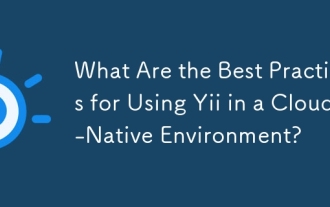 What Are the Best Practices for Using Yii in a Cloud-Native Environment?
Mar 18, 2025 pm 04:39 PM
What Are the Best Practices for Using Yii in a Cloud-Native Environment?
Mar 18, 2025 pm 04:39 PM
The article discusses best practices for deploying Yii applications in cloud-native environments, focusing on scalability, reliability, and efficiency through containerization, orchestration, and security measures.
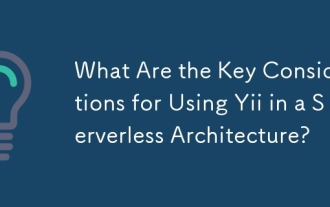 What Are the Key Considerations for Using Yii in a Serverless Architecture?
Mar 18, 2025 pm 04:33 PM
What Are the Key Considerations for Using Yii in a Serverless Architecture?
Mar 18, 2025 pm 04:33 PM
The article discusses key considerations for using Yii in serverless architectures, focusing on statelessness, cold starts, function size, database interactions, security, and monitoring. It also covers optimization strategies and potential integrati
 What Are the Best Tools for Monitoring and Profiling Yii Application Performance?
Mar 17, 2025 pm 01:52 PM
What Are the Best Tools for Monitoring and Profiling Yii Application Performance?
Mar 17, 2025 pm 01:52 PM
The article discusses tools for monitoring and profiling Yii application performance, including Yii Debug Toolbar, Blackfire, New Relic, Xdebug, and APM solutions like Datadog and Dynatrace.
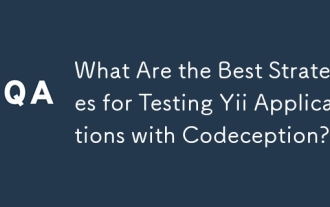 What Are the Best Strategies for Testing Yii Applications with Codeception?
Mar 18, 2025 pm 04:27 PM
What Are the Best Strategies for Testing Yii Applications with Codeception?
Mar 18, 2025 pm 04:27 PM
The article discusses strategies for testing Yii applications using Codeception, focusing on using built-in modules, BDD, different test types, mocking, CI integration, and code coverage.
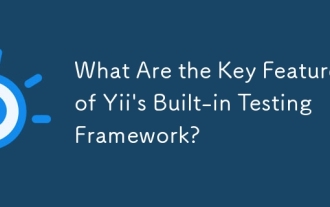 What Are the Key Features of Yii's Built-in Testing Framework?
Mar 18, 2025 pm 04:41 PM
What Are the Key Features of Yii's Built-in Testing Framework?
Mar 18, 2025 pm 04:41 PM
Yii's built-in testing framework enhances application testing with features like PHPUnit integration, fixture management, and support for various test types, improving code quality and development practices.
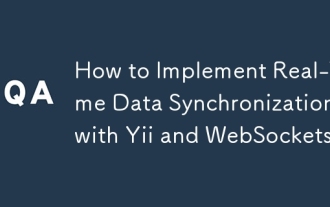 How to Implement Real-Time Data Synchronization with Yii and WebSockets?
Mar 18, 2025 pm 04:34 PM
How to Implement Real-Time Data Synchronization with Yii and WebSockets?
Mar 18, 2025 pm 04:34 PM
The article discusses implementing real-time data synchronization using Yii and WebSockets, covering setup, integration, and best practices for performance and security.
 What Are the Key Considerations for Deploying Yii Applications in Production?
Mar 17, 2025 pm 01:58 PM
What Are the Key Considerations for Deploying Yii Applications in Production?
Mar 17, 2025 pm 01:58 PM
The article discusses key considerations for deploying Yii applications in production, focusing on environment setup, configuration management, performance optimization, security, logging, monitoring, deployment strategies, and backup/recovery plans.
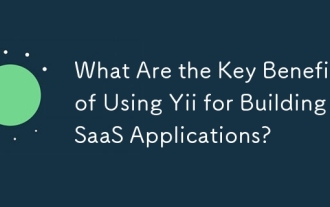 What Are the Key Benefits of Using Yii for Building SaaS Applications?
Mar 18, 2025 pm 04:25 PM
What Are the Key Benefits of Using Yii for Building SaaS Applications?
Mar 18, 2025 pm 04:25 PM
The article discusses Yii's benefits for SaaS development, focusing on performance, security, and rapid development features to enhance scalability and reduce time-to-market.




