 PHP Framework
PHP Framework
 YII
YII
 How do I implement internationalization (i18n) and localization (l10n) in Yii?
How do I implement internationalization (i18n) and localization (l10n) in Yii?
How do I implement internationalization (i18n) and localization (l10n) in Yii?
Implementing Internationalization (i18n) and Localization (l10n) in Yii
Yii offers robust support for internationalization (i18n) and localization (l10n) through its built-in message translation mechanism and its integration with various date/number formatting libraries. The core of Yii's i18n functionality relies on the Yii::t() method. This method takes three arguments: the category (a string identifying the message source), the message itself, and an optional array of parameters to be substituted into the message. Messages are stored in message translation files, typically organized by language and category.
For example, to translate the message "Hello, world!" into different languages, you would first create message translation files (e.g., messages/en/app.php, messages/es/app.php) containing arrays like this:
// messages/en/app.php
return [
'Hello, world!' => 'Hello, world!',
];
// messages/es/app.php
return [
'Hello, world!' => '¡Hola, mundo!',
];Then, in your code, you would use Yii::t() like so:
echo Yii::t('app', 'Hello, world!');Yii will automatically detect the application language (usually based on user settings or browser preferences) and retrieve the appropriate translation. You can configure the application language using the language property in your application configuration. Further, you can use the Yii::$app->language property to dynamically access and change the current language within your application. This allows for a flexible and dynamic approach to managing language switching within the user experience. Remember to properly handle potential exceptions where translations might be missing. Consider providing fallback mechanisms or default values.
Best Practices for Managing Translations in a Yii Application
Effective translation management in Yii requires a structured approach:
- Use a message extraction tool: Yii provides tools to extract translatable strings from your code, making it easier to manage translations without manually searching for them. This streamlines the translation process significantly.
- Organize message categories: Group messages into logical categories (e.g., 'app', 'user', 'admin') to improve organization and maintainability. This makes it simpler to manage and update translations for specific parts of your application.
- Use a translation management system (TMS): For larger projects, consider using a TMS. A TMS allows for collaboration among translators, version control, and streamlined workflow. Popular options include POEditor, Phrase, or Crowdin. These tools can often integrate with Yii through their respective APIs.
- Employ a consistent naming convention: Follow a consistent naming convention for message keys to ensure clarity and avoid ambiguity. This improves maintainability and reduces errors.
- Use placeholders for dynamic content: Employ placeholders (e.g.,
{name}) within your message strings to allow for dynamic substitution of values. This enhances flexibility and reduces the need for multiple translations for similar messages. - Regularly update translations: Keep your translations up-to-date to reflect changes in your application. This is crucial for maintaining consistency and accuracy in the user experience.
- Test thoroughly: Test your translations rigorously in different languages and browsers to ensure they function correctly and display accurately. This crucial step can help identify and fix any translation-related issues.
Handling Different Date and Number Formats for Various Locales
Yii leverages the IntlDateFormatter and NumberFormatter classes from the PHP intl extension to handle different date and number formats for various locales. Ensure that the intl extension is enabled in your PHP configuration.
For date formatting, you would use Yii::$app->formatter->asDate() or Yii::$app->formatter->asDatetime(), specifying the format and locale. For example:
echo Yii::$app->formatter->asDate('2024-03-08', 'long', 'fr-FR'); // French (France) long date format
echo Yii::$app->formatter->asDateTime('2024-03-08 10:30:00', 'medium', 'de-DE'); // German (Germany) medium date and time format
Similarly, for number formatting, use Yii::$app->formatter->asDecimal(), Yii::$app->formatter->asInteger(), Yii::$app->formatter->asCurrency(), etc., providing the number, format, and locale:
echo Yii::$app->formatter->asDecimal(1234.56, ['locale' => 'en-US']); // US English decimal format echo Yii::$app->formatter->asCurrency(1234.56, ['currencyCode' => 'EUR', 'locale' => 'de-DE']); // Euro currency in German (Germany) format
Remember to configure the formatter component in your application configuration to specify default formatting options and locales. This allows for central management of formatting preferences. You can override these defaults on a per-call basis as demonstrated in the examples above.
Common Challenges and Solutions in Implementing i18n and l10n in Yii
Implementing i18n and l10n in Yii can present some challenges:
- Contextual translations: Some messages might require different translations depending on their context. This necessitates careful planning and potentially more granular message categorization or the use of parameters to provide contextual information.
-
Pluralization and gender agreement: Different languages have different rules for pluralization and gender agreement. Yii supports pluralization through the
Yii::t()method's parameters, but handling gender agreement might require more custom logic. Utilize the built-in pluralization features of the framework where possible. - Right-to-left (RTL) languages: Supporting RTL languages requires careful consideration of layout and styling. Ensure your CSS and HTML are adaptable to RTL languages.
- Maintaining consistency: Ensuring consistent terminology and style across all translations can be difficult. Use style guides and employ a consistent translation process to mitigate this issue.
- Missing translations: Handle missing translations gracefully, providing default values or fallback mechanisms to avoid application errors.
- Large translation files: For very large applications, managing numerous translation files can become cumbersome. Consider using a database or a translation management system (TMS) to streamline the process.
Overcoming these challenges requires careful planning, a structured approach to translation management, and the use of appropriate tools and techniques. Thorough testing across different languages and browsers is critical to ensuring a consistent and high-quality user experience.
The above is the detailed content of How do I implement internationalization (i18n) and localization (l10n) in Yii?. For more information, please follow other related articles on the PHP Chinese website!

Hot AI Tools

Undresser.AI Undress
AI-powered app for creating realistic nude photos

AI Clothes Remover
Online AI tool for removing clothes from photos.

Undress AI Tool
Undress images for free

Clothoff.io
AI clothes remover

AI Hentai Generator
Generate AI Hentai for free.

Hot Article

Hot Tools

Notepad++7.3.1
Easy-to-use and free code editor

SublimeText3 Chinese version
Chinese version, very easy to use

Zend Studio 13.0.1
Powerful PHP integrated development environment

Dreamweaver CS6
Visual web development tools

SublimeText3 Mac version
God-level code editing software (SublimeText3)

Hot Topics
 1384
1384
 52
52
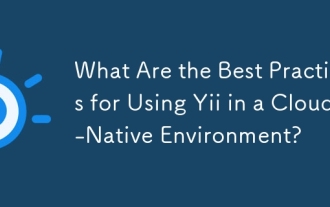 What Are the Best Practices for Using Yii in a Cloud-Native Environment?
Mar 18, 2025 pm 04:39 PM
What Are the Best Practices for Using Yii in a Cloud-Native Environment?
Mar 18, 2025 pm 04:39 PM
The article discusses best practices for deploying Yii applications in cloud-native environments, focusing on scalability, reliability, and efficiency through containerization, orchestration, and security measures.
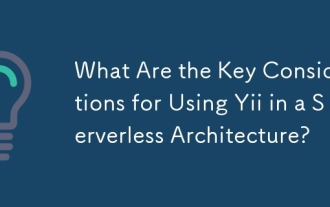 What Are the Key Considerations for Using Yii in a Serverless Architecture?
Mar 18, 2025 pm 04:33 PM
What Are the Key Considerations for Using Yii in a Serverless Architecture?
Mar 18, 2025 pm 04:33 PM
The article discusses key considerations for using Yii in serverless architectures, focusing on statelessness, cold starts, function size, database interactions, security, and monitoring. It also covers optimization strategies and potential integrati
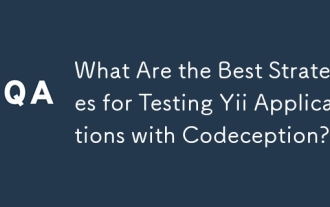 What Are the Best Strategies for Testing Yii Applications with Codeception?
Mar 18, 2025 pm 04:27 PM
What Are the Best Strategies for Testing Yii Applications with Codeception?
Mar 18, 2025 pm 04:27 PM
The article discusses strategies for testing Yii applications using Codeception, focusing on using built-in modules, BDD, different test types, mocking, CI integration, and code coverage.
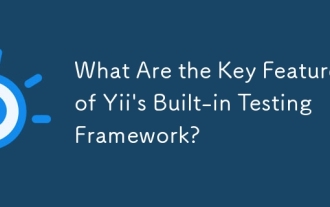 What Are the Key Features of Yii's Built-in Testing Framework?
Mar 18, 2025 pm 04:41 PM
What Are the Key Features of Yii's Built-in Testing Framework?
Mar 18, 2025 pm 04:41 PM
Yii's built-in testing framework enhances application testing with features like PHPUnit integration, fixture management, and support for various test types, improving code quality and development practices.
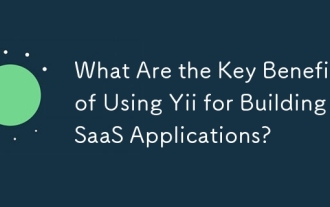 What Are the Key Benefits of Using Yii for Building SaaS Applications?
Mar 18, 2025 pm 04:25 PM
What Are the Key Benefits of Using Yii for Building SaaS Applications?
Mar 18, 2025 pm 04:25 PM
The article discusses Yii's benefits for SaaS development, focusing on performance, security, and rapid development features to enhance scalability and reduce time-to-market.
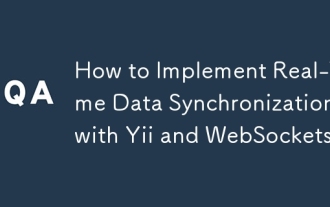 How to Implement Real-Time Data Synchronization with Yii and WebSockets?
Mar 18, 2025 pm 04:34 PM
How to Implement Real-Time Data Synchronization with Yii and WebSockets?
Mar 18, 2025 pm 04:34 PM
The article discusses implementing real-time data synchronization using Yii and WebSockets, covering setup, integration, and best practices for performance and security.
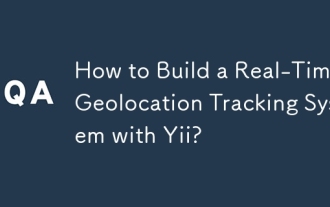 How to Build a Real-Time Geolocation Tracking System with Yii?
Mar 18, 2025 pm 04:40 PM
How to Build a Real-Time Geolocation Tracking System with Yii?
Mar 18, 2025 pm 04:40 PM
Article discusses building real-time geolocation tracking with Yii, covering setup, database design, and security. Main focus is on integration and best practices for data privacy and security.
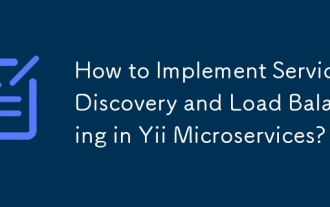 How to Implement Service Discovery and Load Balancing in Yii Microservices?
Mar 18, 2025 pm 04:30 PM
How to Implement Service Discovery and Load Balancing in Yii Microservices?
Mar 18, 2025 pm 04:30 PM
The article discusses implementing service discovery and load balancing in Yii microservices, detailing steps and best practices for efficient communication and workload distribution.



