 PHP Framework
PHP Framework
 YII
YII
 How do I use Yii's testing framework to write unit tests and functional tests?
How do I use Yii's testing framework to write unit tests and functional tests?
How do I use Yii's testing framework to write unit tests and functional tests?
How to Use Yii's Testing Framework for Unit and Functional Tests
Yii's testing framework, built on PHPUnit, provides a robust environment for writing both unit and functional tests. Let's break down how to use it for each:
Unit Testing: Unit tests focus on individual components or units of code, like models or controllers. Yii simplifies this by providing Codeception-like fixtures and helpers. A typical unit test might verify a model's validation rules or a controller's action output.
To create a unit test, you'd typically create a class extending Codeception\Test\Unit (or a custom class extending it) within your tests/unit directory. Within this class, you'd define methods annotated with @test representing individual test cases. Yii provides helpful tools for mocking dependencies and accessing application components.
For example, let's say you have a User model with a validation rule requiring a unique username. A unit test might look like this:
<?php
namespace tests\unit\models;
use app\models\User;
use Codeception\Test\Unit;
class UserTest extends Unit
{
/**
* @test
*/
public function validateUniqueUsername()
{
$user1 = new User(['username' => 'testuser', 'email' => 'test@example.com', 'password' => 'password']);
$this->assertTrue($user1->save());
$user2 = new User(['username' => 'testuser', 'email' => 'test2@example.com', 'password' => 'password']);
$this->assertFalse($user2->save());
$this->assertArrayHasKey('username', $user2->getErrors());
}
}This test creates a user, then attempts to create another with the same username, verifying that validation fails as expected.
Functional Testing: Functional tests examine the interaction between different parts of your application, often simulating user actions. They're useful for ensuring the correct flow of data and user experience. Yii's functional tests typically leverage Codeception's acceptance testing capabilities.
Functional tests are usually placed in the tests/functional directory and extend Codeception\Test\Functional. You'll interact with your application through the HTTP layer, often using Codeception's built-in HTTP client to make requests and assert against responses.
An example functional test might verify that a user can successfully log in:
<?php
namespace tests\functional\controllers;
use tests\functional\FunctionalTester;
class SiteCest
{
public function login(FunctionalTester $I)
{
$I->amOnPage('/site/login');
$I->fillField('LoginForm[username]', 'testuser');
$I->fillField('LoginForm[password]', 'password');
$I->click('Login');
$I->see('Logout (testuser)', 'h1'); // Assuming successful login displays this
}
}Best Practices for Structuring Tests within Yii's Testing Framework
Effective test organization is crucial for maintainability and readability. Here are some best practices:
-
Separate Unit and Functional Tests: Keep unit and functional tests in distinct directories (
tests/unitandtests/functional). -
Use Descriptive Test Names: Test names should clearly communicate the purpose of the test (e.g.,
testValidEmailValidation,testSuccessfulUserLogin). - Keep Tests Small and Focused: Each test should focus on a single aspect of the code. Avoid tests that check multiple unrelated things.
- Follow the Arrange-Act-Assert Pattern: Structure your tests with clear sections for setup (Arrange), execution (Act), and assertion (Assert).
- Use Fixtures: Use fixtures to set up consistent data for your tests, avoiding reliance on the database state.
- Test Edge Cases: Don't just test happy paths; also test edge cases and potential error conditions.
- Keep Tests Independent: Tests should be independent of each other; the order of execution shouldn't matter.
Integrating Yii's Testing Framework with CI/CD Pipeline
Integrating your tests into your CI/CD pipeline ensures that your code is thoroughly tested before deployment. This typically involves using a CI/CD tool (like Jenkins, GitLab CI, or GitHub Actions) to run your tests automatically on every code commit or pull request.
The process involves configuring your CI/CD tool to:
- Checkout the code: Retrieve the latest code from your version control system.
- Install dependencies: Install all required PHP packages and extensions.
-
Run tests: Execute the
yii testcommand to run your unit and functional tests. - Report results: The CI/CD tool should display the test results and report any failures. Tools often integrate with testing frameworks to automatically generate reports.
- Conditional deployment: Set up your pipeline to only deploy if the tests pass.
Using Different Testing Tools or Libraries Alongside Yii's Built-in Testing Framework
While Yii's framework provides a solid foundation, you can integrate other testing tools and libraries to enhance your testing strategy. This might involve:
- Code Coverage Tools: Tools like Xdebug or phpdbg can measure code coverage to identify untested parts of your application.
- Mocking Libraries: While Yii offers some mocking capabilities, libraries like Prophecy or Mockery can provide more advanced mocking features.
- BDD Frameworks: Behavior-driven development (BDD) frameworks like Behat can complement Yii's testing framework by allowing you to write tests in a more human-readable format.
Remember that integration requires careful planning to avoid conflicts and maintain consistency. Choose additional tools based on your specific needs and project complexity. Often, a combination of Yii's built-in tools and carefully selected external libraries offers the most comprehensive testing approach.
The above is the detailed content of How do I use Yii's testing framework to write unit tests and functional tests?. For more information, please follow other related articles on the PHP Chinese website!

Hot AI Tools

Undresser.AI Undress
AI-powered app for creating realistic nude photos

AI Clothes Remover
Online AI tool for removing clothes from photos.

Undress AI Tool
Undress images for free

Clothoff.io
AI clothes remover

AI Hentai Generator
Generate AI Hentai for free.

Hot Article

Hot Tools

Notepad++7.3.1
Easy-to-use and free code editor

SublimeText3 Chinese version
Chinese version, very easy to use

Zend Studio 13.0.1
Powerful PHP integrated development environment

Dreamweaver CS6
Visual web development tools

SublimeText3 Mac version
God-level code editing software (SublimeText3)

Hot Topics
 1378
1378
 52
52
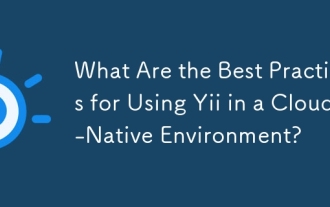 What Are the Best Practices for Using Yii in a Cloud-Native Environment?
Mar 18, 2025 pm 04:39 PM
What Are the Best Practices for Using Yii in a Cloud-Native Environment?
Mar 18, 2025 pm 04:39 PM
The article discusses best practices for deploying Yii applications in cloud-native environments, focusing on scalability, reliability, and efficiency through containerization, orchestration, and security measures.
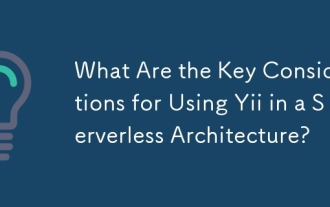 What Are the Key Considerations for Using Yii in a Serverless Architecture?
Mar 18, 2025 pm 04:33 PM
What Are the Key Considerations for Using Yii in a Serverless Architecture?
Mar 18, 2025 pm 04:33 PM
The article discusses key considerations for using Yii in serverless architectures, focusing on statelessness, cold starts, function size, database interactions, security, and monitoring. It also covers optimization strategies and potential integrati
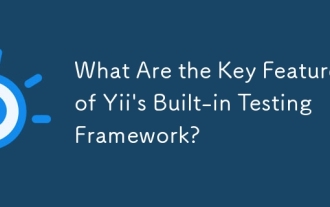 What Are the Key Features of Yii's Built-in Testing Framework?
Mar 18, 2025 pm 04:41 PM
What Are the Key Features of Yii's Built-in Testing Framework?
Mar 18, 2025 pm 04:41 PM
Yii's built-in testing framework enhances application testing with features like PHPUnit integration, fixture management, and support for various test types, improving code quality and development practices.
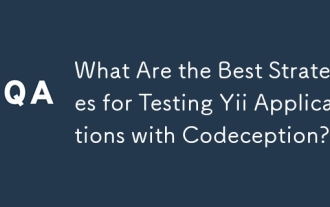 What Are the Best Strategies for Testing Yii Applications with Codeception?
Mar 18, 2025 pm 04:27 PM
What Are the Best Strategies for Testing Yii Applications with Codeception?
Mar 18, 2025 pm 04:27 PM
The article discusses strategies for testing Yii applications using Codeception, focusing on using built-in modules, BDD, different test types, mocking, CI integration, and code coverage.
 What Are the Best Tools for Monitoring and Profiling Yii Application Performance?
Mar 17, 2025 pm 01:52 PM
What Are the Best Tools for Monitoring and Profiling Yii Application Performance?
Mar 17, 2025 pm 01:52 PM
The article discusses tools for monitoring and profiling Yii application performance, including Yii Debug Toolbar, Blackfire, New Relic, Xdebug, and APM solutions like Datadog and Dynatrace.
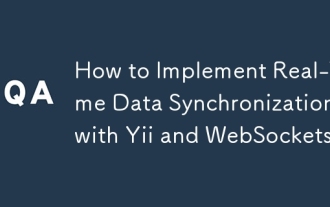 How to Implement Real-Time Data Synchronization with Yii and WebSockets?
Mar 18, 2025 pm 04:34 PM
How to Implement Real-Time Data Synchronization with Yii and WebSockets?
Mar 18, 2025 pm 04:34 PM
The article discusses implementing real-time data synchronization using Yii and WebSockets, covering setup, integration, and best practices for performance and security.
 What Are the Key Considerations for Deploying Yii Applications in Production?
Mar 17, 2025 pm 01:58 PM
What Are the Key Considerations for Deploying Yii Applications in Production?
Mar 17, 2025 pm 01:58 PM
The article discusses key considerations for deploying Yii applications in production, focusing on environment setup, configuration management, performance optimization, security, logging, monitoring, deployment strategies, and backup/recovery plans.
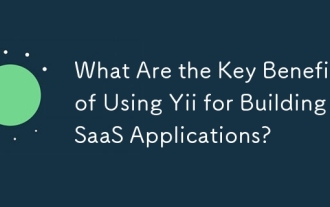 What Are the Key Benefits of Using Yii for Building SaaS Applications?
Mar 18, 2025 pm 04:25 PM
What Are the Key Benefits of Using Yii for Building SaaS Applications?
Mar 18, 2025 pm 04:25 PM
The article discusses Yii's benefits for SaaS development, focusing on performance, security, and rapid development features to enhance scalability and reduce time-to-market.



