 PHP Framework
PHP Framework
 ThinkPHP
ThinkPHP
 How do I implement authentication and authorization in ThinkPHP applications?
How do I implement authentication and authorization in ThinkPHP applications?
How do I implement authentication and authorization in ThinkPHP applications?
Implementing Authentication and Authorization in ThinkPHP Applications
ThinkPHP offers several ways to implement authentication and authorization. The most common approach leverages its built-in features and potentially integrates with a database for user management. You'll typically create a User model (or utilize an existing one) with fields like username, password (hashed using a strong algorithm like bcrypt), and potentially roles or permissions. The authentication process would involve:
- User Registration: A form allows users to create accounts. The application validates the input (preventing SQL injection and other attacks), hashes the password, and stores the user data in the database.
- Login: A login form allows users to enter their credentials. The application retrieves the user from the database based on the username. It then compares the provided password (after hashing it using the same algorithm used during registration) with the stored hashed password. If they match, a session is created, storing the user's ID and potentially other relevant information.
-
Authorization: This is where you control what a user can access. ThinkPHP offers several approaches:
- Role-based Access Control (RBAC): Define roles (e.g., administrator, editor, user) and assign permissions to each role. You can then check the user's role during requests to determine access. This often involves checking against a database table mapping roles to permissions.
- Permission-based Access Control (ABAC): More granular than RBAC, ABAC allows for fine-grained control based on various attributes (e.g., user role, time of day, data being accessed). This requires a more complex permission system, potentially involving policy engines.
-
Built-in Access Control: ThinkPHP's
Authclass (or equivalent in newer versions) provides basic authentication and authorization features. You can use this to protect controllers and actions. For example, you might use a decorator or middleware to check user authentication before allowing access to a specific action.
You would typically use a combination of these techniques. For instance, you might use RBAC for general access control and supplement it with ABAC for specific scenarios requiring more granular permissions.
Best Practices for Securing ThinkPHP Applications
Securing your ThinkPHP application against authentication and authorization vulnerabilities requires a multi-layered approach:
- Input Validation and Sanitization: Always validate and sanitize all user inputs. This prevents SQL injection, cross-site scripting (XSS), and other attacks. ThinkPHP offers built-in validation capabilities; utilize them effectively.
- Strong Password Policies: Enforce strong password requirements (length, complexity, etc.) and use a robust hashing algorithm like bcrypt. Avoid storing passwords in plain text.
- Regular Security Updates: Keep your ThinkPHP framework and all its dependencies updated to the latest versions to patch known vulnerabilities.
- HTTPS: Always use HTTPS to encrypt communication between the client and server.
- Output Encoding: Encode all data displayed to the user to prevent XSS attacks.
- Session Management: Use secure session handling. Implement appropriate session timeouts and consider using a secure session storage mechanism. Avoid storing sensitive data in sessions.
- Rate Limiting: Implement rate limiting to mitigate brute-force attacks.
- Regular Security Audits: Conduct regular security audits and penetration testing to identify and address potential vulnerabilities.
- Principle of Least Privilege: Grant users only the necessary permissions to perform their tasks.
Integrating a Third-Party Authentication System
Integrating a third-party authentication system (e.g., OAuth 2.0 with Google, Facebook, or other providers) often involves using a dedicated SDK or library for that provider. The general process usually follows these steps:
- Register your application: Create an application on the third-party provider's platform to obtain client ID and secret.
- Redirect to the provider's authentication page: Your ThinkPHP application redirects the user to the provider's authentication page, where they log in using their existing account.
- Receive the authorization code: After successful authentication, the provider redirects the user back to your application with an authorization code.
- Exchange the code for an access token: Your application uses the authorization code to exchange it for an access token from the provider.
- Access user information (with consent): Using the access token, your application can retrieve basic user information from the provider (e.g., email address, name).
- Create a local user account (optional): You might create a local user account in your ThinkPHP application if the user doesn't already exist. Link this account to the third-party authentication data.
- Session Management: Manage the session in your ThinkPHP application using the information received from the third-party provider.
You'll need to handle error conditions and implement appropriate security measures throughout the integration process. Many third-party libraries simplify these steps significantly.
Authentication and Authorization Methods in ThinkPHP
ThinkPHP offers several authentication and authorization methods, as discussed earlier:
- Database-driven Authentication: This is the most common approach, storing user credentials and roles/permissions in a database. This provides flexibility and scalability.
- API-based Authentication: Suitable for applications interacting with external services, this method often uses API keys or OAuth 2.0 tokens for authentication.
- Session-based Authentication: ThinkPHP utilizes sessions to maintain user authentication state after successful login. This is commonly combined with database-driven authentication.
- Token-based Authentication (JWT): JSON Web Tokens (JWT) are self-contained tokens that can be used for authentication and authorization. They are stateless and suitable for RESTful APIs.
- RBAC and ABAC: As explained earlier, these are different access control models. The choice depends on the complexity of your application's requirements.
Choosing the right method depends on your application's needs. For simple applications, database-driven authentication with RBAC might suffice. For complex applications with multiple roles and granular permissions, ABAC might be necessary. For APIs, token-based authentication (JWT) is often preferred. Consider factors like scalability, security, and ease of implementation when making your decision.
The above is the detailed content of How do I implement authentication and authorization in ThinkPHP applications?. For more information, please follow other related articles on the PHP Chinese website!

Hot AI Tools

Undresser.AI Undress
AI-powered app for creating realistic nude photos

AI Clothes Remover
Online AI tool for removing clothes from photos.

Undress AI Tool
Undress images for free

Clothoff.io
AI clothes remover

AI Hentai Generator
Generate AI Hentai for free.

Hot Article

Hot Tools

Notepad++7.3.1
Easy-to-use and free code editor

SublimeText3 Chinese version
Chinese version, very easy to use

Zend Studio 13.0.1
Powerful PHP integrated development environment

Dreamweaver CS6
Visual web development tools

SublimeText3 Mac version
God-level code editing software (SublimeText3)

Hot Topics
 1384
1384
 52
52
 What Are the Key Considerations for Using ThinkPHP in a Serverless Architecture?
Mar 18, 2025 pm 04:54 PM
What Are the Key Considerations for Using ThinkPHP in a Serverless Architecture?
Mar 18, 2025 pm 04:54 PM
The article discusses key considerations for using ThinkPHP in serverless architectures, focusing on performance optimization, stateless design, and security. It highlights benefits like cost efficiency and scalability, but also addresses challenges
 What Are the Advanced Features of ThinkPHP's Dependency Injection Container?
Mar 18, 2025 pm 04:50 PM
What Are the Advanced Features of ThinkPHP's Dependency Injection Container?
Mar 18, 2025 pm 04:50 PM
ThinkPHP's IoC container offers advanced features like lazy loading, contextual binding, and method injection for efficient dependency management in PHP apps.Character count: 159
 How to Implement Service Discovery and Load Balancing in ThinkPHP Microservices?
Mar 18, 2025 pm 04:51 PM
How to Implement Service Discovery and Load Balancing in ThinkPHP Microservices?
Mar 18, 2025 pm 04:51 PM
The article discusses implementing service discovery and load balancing in ThinkPHP microservices, focusing on setup, best practices, integration methods, and recommended tools.[159 characters]
 What Are the Key Features of ThinkPHP's Built-in Testing Framework?
Mar 18, 2025 pm 05:01 PM
What Are the Key Features of ThinkPHP's Built-in Testing Framework?
Mar 18, 2025 pm 05:01 PM
The article discusses ThinkPHP's built-in testing framework, highlighting its key features like unit and integration testing, and how it enhances application reliability through early bug detection and improved code quality.
 How to Build a Distributed Task Queue System with ThinkPHP and RabbitMQ?
Mar 18, 2025 pm 04:45 PM
How to Build a Distributed Task Queue System with ThinkPHP and RabbitMQ?
Mar 18, 2025 pm 04:45 PM
The article outlines building a distributed task queue system using ThinkPHP and RabbitMQ, focusing on installation, configuration, task management, and scalability. Key issues include ensuring high availability, avoiding common pitfalls like imprope
 How to Use ThinkPHP for Building Real-Time Collaboration Tools?
Mar 18, 2025 pm 04:49 PM
How to Use ThinkPHP for Building Real-Time Collaboration Tools?
Mar 18, 2025 pm 04:49 PM
The article discusses using ThinkPHP to build real-time collaboration tools, focusing on setup, WebSocket integration, and security best practices.
 How to Use ThinkPHP for Building Real-Time Stock Market Data Feeds?
Mar 18, 2025 pm 04:57 PM
How to Use ThinkPHP for Building Real-Time Stock Market Data Feeds?
Mar 18, 2025 pm 04:57 PM
Article discusses using ThinkPHP for real-time stock market data feeds, focusing on setup, data accuracy, optimization, and security measures.
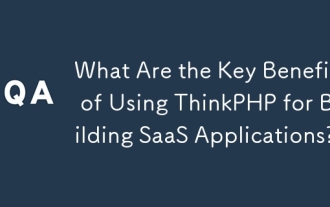 What Are the Key Benefits of Using ThinkPHP for Building SaaS Applications?
Mar 18, 2025 pm 04:46 PM
What Are the Key Benefits of Using ThinkPHP for Building SaaS Applications?
Mar 18, 2025 pm 04:46 PM
ThinkPHP benefits SaaS apps with its lightweight design, MVC architecture, and extensibility. It enhances scalability, speeds development, and improves security through various features.



