How do I use ThinkPHP's view engine to create dynamic web pages?
How to Use ThinkPHP's View Engine to Create Dynamic Web Pages
ThinkPHP's view engine, built upon the powerful Template Engine, allows for the seamless creation of dynamic web pages by separating presentation logic from business logic. It leverages template files (typically with .html or .tpl extensions) containing placeholders for dynamic content. This content is populated using data fetched from your application's controllers or models.
Here's a breakdown of the process:
- Data Preparation: Your controller or model retrieves the necessary data from the database or other sources. This data might be an array, an object, or a collection of objects.
-
Template Assignment: The controller then assigns this data to variables within the view engine's context. ThinkPHP offers several methods to do this, often using
$this->assign()or similar methods depending on your ThinkPHP version. For example:// In your controller $userData = ['name' => 'John Doe', 'email' => 'john.doe@example.com']; $this->assign('user', $userData); $this->display('user_profile'); // Displays the user_profile.html templateCopy after login - Template Rendering: The
display()method (or equivalent) in your controller instructs the view engine to render the specified template file. The view engine replaces the placeholders in the template with the assigned data. Template Syntax: ThinkPHP utilizes a simple yet powerful template syntax. You can access assigned variables using curly braces:
<!-- user_profile.html --> <h1 id="Hello-user-name">Hello, {$user.name}!</h1> <p>Your email is: {$user.email}</p>Copy after login
This process ensures that the dynamic content is injected into the HTML structure, generating a dynamic webpage for each request. ThinkPHP supports various template delimiters and functions for more complex scenarios, allowing for conditional rendering, loops, and other dynamic elements.
Can ThinkPHP's View Engine Integrate with Other Front-End Frameworks?
Yes, ThinkPHP's view engine can integrate with other front-end frameworks, though the level of integration might vary. ThinkPHP itself is primarily focused on the backend, and its view engine is designed to output HTML. The integration primarily involves using ThinkPHP to deliver data to the front-end framework, which then handles the rendering and dynamic behavior.
Here's how it might work:
- Data Delivery: Your ThinkPHP controller fetches data and sends it to the front-end as JSON or XML using an appropriate API endpoint.
- Front-End Rendering: Your front-end framework (e.g., React, Vue.js, Angular) consumes this data and renders the user interface dynamically. The ThinkPHP view engine might only be used to generate a basic HTML structure that acts as a container for the front-end framework's output.
- Partial Integration: You could also use ThinkPHP's view engine to generate parts of the HTML structure and then integrate those parts into the front-end framework's rendered output. This approach might be beneficial for incorporating reusable components or elements generated by ThinkPHP.
In essence, the integration is not direct templating within the front-end framework, but rather a data-driven approach where ThinkPHP provides the data, and the front-end framework manages the presentation.
Best Practices for Using ThinkPHP's View Engine for Optimal Performance
Optimizing performance when using ThinkPHP's view engine involves several key strategies:
- Caching: Utilize ThinkPHP's built-in caching mechanisms to store frequently accessed template outputs. This significantly reduces the processing time for repeated requests.
- Template Optimization: Write clean and efficient templates. Avoid unnecessary complexity and loops. Use appropriate techniques for conditional rendering to minimize the code executed.
- Data Minimization: Only fetch and assign the data that's absolutely necessary for the template. Avoid sending large datasets if only a small portion is used.
- Database Optimization: Optimize database queries to minimize the time it takes to retrieve data. Efficient database design and indexing play a crucial role.
- Code Optimization: Ensure your controller actions and model functions are optimized for speed. Avoid unnecessary computations within the template rendering process.
- Template Inheritance: Use template inheritance to avoid code duplication and maintain a consistent structure across multiple templates. This improves maintainability and can indirectly improve performance by reducing redundant code.
- Compiler Optimization (if applicable): Some template engines offer compilation options that can speed up rendering. Check ThinkPHP's documentation for compiler settings.
How to Efficiently Manage Templates and Data within ThinkPHP's View Engine
Efficient template and data management in ThinkPHP involves several best practices:
- Directory Structure: Organize your templates into a logical directory structure based on modules, controllers, or functional areas. This improves maintainability and reduces search time.
- Template Inheritance: Employ template inheritance to create reusable template blocks and maintain consistency. This reduces code duplication and makes updates easier.
- Data Objects: Instead of passing raw arrays to templates, consider using data objects or models. This provides better structure and type safety.
- Helper Functions: Create helper functions to encapsulate common template logic. This promotes code reuse and improves readability.
- Version Control: Use a version control system (like Git) to track changes to your templates and data structures. This is essential for collaborative development and allows for easy rollback of changes.
- Template Library (Optional): Consider using a template library if your project becomes large and complex. This can help manage larger numbers of templates more effectively.
- Data Validation: Validate data before passing it to the templates to prevent unexpected errors or vulnerabilities. This can involve data type checking and input sanitization.
By following these best practices, you can ensure that your ThinkPHP application remains efficient, maintainable, and scalable. Remember to consult the official ThinkPHP documentation for the most up-to-date information and specific details relevant to your version.
The above is the detailed content of How do I use ThinkPHP's view engine to create dynamic web pages?. For more information, please follow other related articles on the PHP Chinese website!

Hot AI Tools

Undresser.AI Undress
AI-powered app for creating realistic nude photos

AI Clothes Remover
Online AI tool for removing clothes from photos.

Undress AI Tool
Undress images for free

Clothoff.io
AI clothes remover

AI Hentai Generator
Generate AI Hentai for free.

Hot Article

Hot Tools

Notepad++7.3.1
Easy-to-use and free code editor

SublimeText3 Chinese version
Chinese version, very easy to use

Zend Studio 13.0.1
Powerful PHP integrated development environment

Dreamweaver CS6
Visual web development tools

SublimeText3 Mac version
God-level code editing software (SublimeText3)

Hot Topics
 1384
1384
 52
52
 What Are the Key Considerations for Using ThinkPHP in a Serverless Architecture?
Mar 18, 2025 pm 04:54 PM
What Are the Key Considerations for Using ThinkPHP in a Serverless Architecture?
Mar 18, 2025 pm 04:54 PM
The article discusses key considerations for using ThinkPHP in serverless architectures, focusing on performance optimization, stateless design, and security. It highlights benefits like cost efficiency and scalability, but also addresses challenges
 What Are the Advanced Features of ThinkPHP's Dependency Injection Container?
Mar 18, 2025 pm 04:50 PM
What Are the Advanced Features of ThinkPHP's Dependency Injection Container?
Mar 18, 2025 pm 04:50 PM
ThinkPHP's IoC container offers advanced features like lazy loading, contextual binding, and method injection for efficient dependency management in PHP apps.Character count: 159
 How to Implement Service Discovery and Load Balancing in ThinkPHP Microservices?
Mar 18, 2025 pm 04:51 PM
How to Implement Service Discovery and Load Balancing in ThinkPHP Microservices?
Mar 18, 2025 pm 04:51 PM
The article discusses implementing service discovery and load balancing in ThinkPHP microservices, focusing on setup, best practices, integration methods, and recommended tools.[159 characters]
 What Are the Key Features of ThinkPHP's Built-in Testing Framework?
Mar 18, 2025 pm 05:01 PM
What Are the Key Features of ThinkPHP's Built-in Testing Framework?
Mar 18, 2025 pm 05:01 PM
The article discusses ThinkPHP's built-in testing framework, highlighting its key features like unit and integration testing, and how it enhances application reliability through early bug detection and improved code quality.
 How to Build a Distributed Task Queue System with ThinkPHP and RabbitMQ?
Mar 18, 2025 pm 04:45 PM
How to Build a Distributed Task Queue System with ThinkPHP and RabbitMQ?
Mar 18, 2025 pm 04:45 PM
The article outlines building a distributed task queue system using ThinkPHP and RabbitMQ, focusing on installation, configuration, task management, and scalability. Key issues include ensuring high availability, avoiding common pitfalls like imprope
 How to Use ThinkPHP for Building Real-Time Collaboration Tools?
Mar 18, 2025 pm 04:49 PM
How to Use ThinkPHP for Building Real-Time Collaboration Tools?
Mar 18, 2025 pm 04:49 PM
The article discusses using ThinkPHP to build real-time collaboration tools, focusing on setup, WebSocket integration, and security best practices.
 How to Use ThinkPHP for Building Real-Time Stock Market Data Feeds?
Mar 18, 2025 pm 04:57 PM
How to Use ThinkPHP for Building Real-Time Stock Market Data Feeds?
Mar 18, 2025 pm 04:57 PM
Article discusses using ThinkPHP for real-time stock market data feeds, focusing on setup, data accuracy, optimization, and security measures.
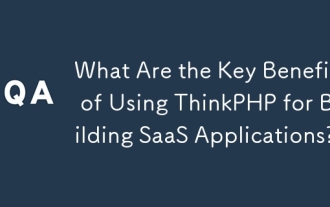 What Are the Key Benefits of Using ThinkPHP for Building SaaS Applications?
Mar 18, 2025 pm 04:46 PM
What Are the Key Benefits of Using ThinkPHP for Building SaaS Applications?
Mar 18, 2025 pm 04:46 PM
ThinkPHP benefits SaaS apps with its lightweight design, MVC architecture, and extensibility. It enhances scalability, speeds development, and improves security through various features.




