 PHP Framework
PHP Framework
 ThinkPHP
ThinkPHP
 How do I use ThinkPHP's template inheritance to create reusable layouts?
How do I use ThinkPHP's template inheritance to create reusable layouts?
How do I use ThinkPHP's template inheritance to create reusable layouts?
How to Use ThinkPHP's Template Inheritance to Create Reusable Layouts?
ThinkPHP's template inheritance, leveraging its powerful view engine, allows you to create reusable layouts by defining a base template (parent) and extending it in individual page templates (children). This promotes code reusability and simplifies website maintenance. The core mechanism involves using the extends keyword within your child template files.
Let's assume you have a base.html file as your parent template:
<!DOCTYPE html>
<html>
<head>
<title>{block name="title"}Default Title{/block}</title>
<link rel="stylesheet" href="/css/style.css">
</head>
<body>
<header>
<h1 id="My-Website">My Website</h1>
<nav>
<ul>
<li><a href="/">Home</a></li>
<li><a href="/about">About</a></li>
<li><a href="/contact">Contact</a></li>
</ul>
</nav>
</header>
<main>
{block name="content"}Default Content{/block}
</main>
<footer>
<p>© 2023 My Website</p>
</footer>
</body>
</html>Notice the {block name="title"} and {block name="content"} sections. These are placeholder blocks that child templates can override.
Now, let's create a child template, index.html:
{extends file="base"}
{block name="title"}Home Page{/block}
{block name="content"}
<h2 id="Welcome-to-the-Home-Page">Welcome to the Home Page!</h2>
<p>This is the home page content.</p>
{/block}In this index.html, {extends file="base"} specifies that it inherits from base.html. The {block name="title"} and {block name="content"} blocks override the corresponding blocks in the parent template. ThinkPHP will merge these, rendering the index.html with the header, navigation, and footer from base.html, but with the customized title and content. The path specified in extends file="base" is relative to your application's view directory. You'll need to adjust this path according to your project structure.
Can ThinkPHP's Template Inheritance Improve My Website's Development Efficiency?
Absolutely. ThinkPHP's template inheritance significantly boosts development efficiency in several ways:
- Code Reusability: Avoids repetitive coding for common elements like headers, footers, navigation menus, and sidebars. Changes to these elements only need to be made in one place (the parent template).
- Maintainability: Easier to update and maintain a consistent look and feel across the website. Bug fixes and design adjustments are localized to the parent template.
- Organization: Improves code organization and readability by separating layout from content. This makes it easier for developers to work on different parts of the website simultaneously.
- Faster Development: Reduces development time by allowing developers to focus on unique content for each page instead of constantly recreating common elements.
What are the Best Practices for Using ThinkPHP Template Inheritance to Maintain a Consistent Design Across My Website?
To maintain a consistent design using ThinkPHP's template inheritance, follow these best practices:
- Well-Defined Blocks: Create meaningful and clearly defined blocks in your parent template. This makes it easier for child templates to override specific sections without affecting others.
- Clear Naming Conventions: Use consistent and descriptive names for your blocks and template files.
- Centralized Styling: Keep your CSS styles centralized in one or a few files, linked from your parent template. This ensures consistency across all pages.
- Modular Design: Break down your templates into smaller, reusable components. This promotes better organization and maintainability.
- Version Control: Use a version control system (like Git) to track changes to your templates and easily revert to previous versions if needed.
- Documentation: Document your template structure and the purpose of each block to facilitate collaboration and future maintenance.
How Does ThinkPHP's Template Inheritance Handle Conflicts Between Parent and Child Templates?
ThinkPHP's template inheritance handles conflicts by prioritizing the child template's content. If a child template defines a block that exists in the parent template, the child template's version will override the parent's version. If a child template omits a block defined in the parent, the parent's version will be used. This allows for selective overriding and customization of the parent template's structure and content. If there are unintended conflicts, carefully review your parent and child templates to identify and resolve the overlapping sections. Ensure that your block names are unique and descriptive to avoid accidental overwrites. Properly structuring your blocks and using descriptive names is crucial for preventing and resolving conflicts.
The above is the detailed content of How do I use ThinkPHP's template inheritance to create reusable layouts?. For more information, please follow other related articles on the PHP Chinese website!

Hot AI Tools

Undresser.AI Undress
AI-powered app for creating realistic nude photos

AI Clothes Remover
Online AI tool for removing clothes from photos.

Undress AI Tool
Undress images for free

Clothoff.io
AI clothes remover

AI Hentai Generator
Generate AI Hentai for free.

Hot Article

Hot Tools

Notepad++7.3.1
Easy-to-use and free code editor

SublimeText3 Chinese version
Chinese version, very easy to use

Zend Studio 13.0.1
Powerful PHP integrated development environment

Dreamweaver CS6
Visual web development tools

SublimeText3 Mac version
God-level code editing software (SublimeText3)

Hot Topics
 1384
1384
 52
52
 What Are the Key Considerations for Using ThinkPHP in a Serverless Architecture?
Mar 18, 2025 pm 04:54 PM
What Are the Key Considerations for Using ThinkPHP in a Serverless Architecture?
Mar 18, 2025 pm 04:54 PM
The article discusses key considerations for using ThinkPHP in serverless architectures, focusing on performance optimization, stateless design, and security. It highlights benefits like cost efficiency and scalability, but also addresses challenges
 What Are the Advanced Features of ThinkPHP's Dependency Injection Container?
Mar 18, 2025 pm 04:50 PM
What Are the Advanced Features of ThinkPHP's Dependency Injection Container?
Mar 18, 2025 pm 04:50 PM
ThinkPHP's IoC container offers advanced features like lazy loading, contextual binding, and method injection for efficient dependency management in PHP apps.Character count: 159
 How to Implement Service Discovery and Load Balancing in ThinkPHP Microservices?
Mar 18, 2025 pm 04:51 PM
How to Implement Service Discovery and Load Balancing in ThinkPHP Microservices?
Mar 18, 2025 pm 04:51 PM
The article discusses implementing service discovery and load balancing in ThinkPHP microservices, focusing on setup, best practices, integration methods, and recommended tools.[159 characters]
 What Are the Key Features of ThinkPHP's Built-in Testing Framework?
Mar 18, 2025 pm 05:01 PM
What Are the Key Features of ThinkPHP's Built-in Testing Framework?
Mar 18, 2025 pm 05:01 PM
The article discusses ThinkPHP's built-in testing framework, highlighting its key features like unit and integration testing, and how it enhances application reliability through early bug detection and improved code quality.
 How to Build a Distributed Task Queue System with ThinkPHP and RabbitMQ?
Mar 18, 2025 pm 04:45 PM
How to Build a Distributed Task Queue System with ThinkPHP and RabbitMQ?
Mar 18, 2025 pm 04:45 PM
The article outlines building a distributed task queue system using ThinkPHP and RabbitMQ, focusing on installation, configuration, task management, and scalability. Key issues include ensuring high availability, avoiding common pitfalls like imprope
 How to Use ThinkPHP for Building Real-Time Collaboration Tools?
Mar 18, 2025 pm 04:49 PM
How to Use ThinkPHP for Building Real-Time Collaboration Tools?
Mar 18, 2025 pm 04:49 PM
The article discusses using ThinkPHP to build real-time collaboration tools, focusing on setup, WebSocket integration, and security best practices.
 How to Use ThinkPHP for Building Real-Time Stock Market Data Feeds?
Mar 18, 2025 pm 04:57 PM
How to Use ThinkPHP for Building Real-Time Stock Market Data Feeds?
Mar 18, 2025 pm 04:57 PM
Article discusses using ThinkPHP for real-time stock market data feeds, focusing on setup, data accuracy, optimization, and security measures.
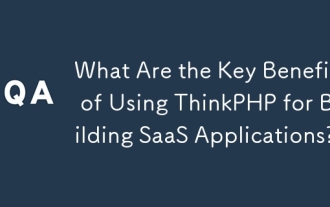 What Are the Key Benefits of Using ThinkPHP for Building SaaS Applications?
Mar 18, 2025 pm 04:46 PM
What Are the Key Benefits of Using ThinkPHP for Building SaaS Applications?
Mar 18, 2025 pm 04:46 PM
ThinkPHP benefits SaaS apps with its lightweight design, MVC architecture, and extensibility. It enhances scalability, speeds development, and improves security through various features.



