How do I work with forms and handle user input validation in ThinkPHP?
How do I work with forms and handle user input validation in ThinkPHP?
Working with forms and handling user input validation in ThinkPHP involves several key steps. ThinkPHP offers built-in validation capabilities through its Validate class, making the process relatively straightforward. Here's a breakdown:
1. Defining the Validation Rules: You begin by defining the validation rules for your form fields. This is typically done within your controller's action method. You create a Validate object and specify the rules using an associative array. Each key represents the field name, and the value is an array of validation rules.
use think\Validate;
public function save(){
$validate = new Validate([
'username' => ['require', 'length:4,20', 'unique:users'],
'password' => ['require', 'length:6,20'],
'email' => ['email', 'unique:users'],
]);
// ...rest of the code
}This example shows rules for username, password, and email. require means the field is required. length:4,20 specifies a length between 4 and 20 characters. unique:users ensures the username and email are unique in the users table. ThinkPHP supports numerous validation rules, including regex, in, between, number, and more. You can find a complete list in the ThinkPHP documentation.
2. Performing the Validation: After defining the rules, you use the Validate object's check() method to validate the incoming data. This method typically receives the data as an associative array (often $request->post() or $request->param()).
$data = $request->post();
if(!$validate->check($data)){
// Validation failed
return $this->error($validate->getError()); // Returns the first error message
} else {
// Validation passed
// ... proceed to save data to database ...
}The check() method returns true if the validation passes and false otherwise. The getError() method returns an array of error messages, or a string if only the first error is needed.
3. Handling Errors: If check() returns false, you need to handle the errors appropriately. The example above shows a simple way to return an error message using $this->error(). You can customize this to display the errors in your view using a more user-friendly format.
What are the best practices for securing user input in ThinkPHP forms?
Securing user input is crucial to prevent vulnerabilities like SQL injection, cross-site scripting (XSS), and cross-site request forgery (CSRF). In ThinkPHP, follow these best practices:
- Always Validate Input: Never trust user input. Always validate data on the server-side using ThinkPHP's validation features as described above. Client-side validation is helpful for user experience but should never be solely relied upon.
-
Escape Output: Use ThinkPHP's built-in functions or helpers to escape user-supplied data before displaying it on the webpage. This prevents XSS attacks. For example, use
htmlspecialchars()or ThinkPHP's equivalent. - Prevent SQL Injection: Use parameterized queries or prepared statements when interacting with the database. ThinkPHP's database query builder generally handles this automatically, but be mindful when writing raw SQL queries.
- Prevent CSRF Attacks: Implement CSRF protection mechanisms. ThinkPHP doesn't have a built-in CSRF protection system, so you'll need to add a library or implement your own solution, typically using tokens. This involves generating a unique token for each form submission and verifying it on the server-side.
- Input Sanitization: Sanitize user input to remove potentially harmful characters or code. This is a supplementary step to validation. ThinkPHP doesn't provide specific sanitization functions, so you might need to use PHP's built-in functions or external libraries.
- Regular Security Audits: Regularly audit your code for security vulnerabilities. Use tools like static code analyzers to identify potential weaknesses.
How can I integrate client-side validation with server-side validation in ThinkPHP forms?
Integrating client-side and server-side validation provides a better user experience and enhances security. Client-side validation provides immediate feedback to the user, preventing unnecessary server requests for invalid data. Server-side validation remains essential for security, as client-side validation can be easily bypassed.
Here's how to integrate both:
- Client-Side Validation: Use JavaScript libraries like jQuery Validate or a similar framework to implement client-side validation. These libraries allow you to define validation rules in JavaScript and provide visual feedback to the user.
-
Server-Side Validation: Implement server-side validation in ThinkPHP using the
Validateclass as described in the first answer. This is the crucial layer for security. - Synchronization: Keep your client-side and server-side validation rules consistent. Any rules implemented on the client-side should also be present on the server-side.
- Error Handling: Handle errors from both client-side and server-side validation consistently. For example, you could display error messages in a similar way regardless of the source of the error.
- Avoid Redundancy: Don't repeat the exact same validation logic in both client-side and server-side code. Consider using a shared validation schema or configuration file if possible to avoid duplication and maintain consistency.
How do I display error messages effectively to users after form submission in ThinkPHP?
Displaying error messages effectively is crucial for a good user experience. Here are some ways to display error messages effectively in ThinkPHP:
- Use a Template: Create a template or view specifically designed to display error messages. This allows for consistent formatting and styling across your application.
- Contextual Placement: Display error messages near the corresponding form fields. This makes it easy for users to identify the source of the error.
- Clear and Concise Messages: Use clear, concise, and user-friendly language in your error messages. Avoid technical jargon.
- Highlight Errors: Visually highlight the fields with errors, for example, by adding a red border or background color.
- Error Summary: Provide a summary of all errors at the top of the form or in a designated area. This gives users a quick overview of the problems.
-
Using ThinkPHP's Error Handling: Leverage ThinkPHP's built-in error handling mechanisms (like
$this->error()). You can customize the error messages returned by theValidateobject and display them in your template using the appropriate view rendering methods. Consider using a more robust error handling system (possibly a dedicated class or function) to consolidate your error message management for better maintainability. - AJAX Handling: If you are using AJAX for form submission, you should handle errors using AJAX responses, updating the error messages dynamically on the page without requiring a full page reload.
By following these guidelines, you can ensure that your error messages are informative, easy to understand, and contribute to a positive user experience.
The above is the detailed content of How do I work with forms and handle user input validation in ThinkPHP?. For more information, please follow other related articles on the PHP Chinese website!

Hot AI Tools

Undresser.AI Undress
AI-powered app for creating realistic nude photos

AI Clothes Remover
Online AI tool for removing clothes from photos.

Undress AI Tool
Undress images for free

Clothoff.io
AI clothes remover

AI Hentai Generator
Generate AI Hentai for free.

Hot Article

Hot Tools

Notepad++7.3.1
Easy-to-use and free code editor

SublimeText3 Chinese version
Chinese version, very easy to use

Zend Studio 13.0.1
Powerful PHP integrated development environment

Dreamweaver CS6
Visual web development tools

SublimeText3 Mac version
God-level code editing software (SublimeText3)

Hot Topics
 1384
1384
 52
52
 What Are the Key Considerations for Using ThinkPHP in a Serverless Architecture?
Mar 18, 2025 pm 04:54 PM
What Are the Key Considerations for Using ThinkPHP in a Serverless Architecture?
Mar 18, 2025 pm 04:54 PM
The article discusses key considerations for using ThinkPHP in serverless architectures, focusing on performance optimization, stateless design, and security. It highlights benefits like cost efficiency and scalability, but also addresses challenges
 What Are the Advanced Features of ThinkPHP's Dependency Injection Container?
Mar 18, 2025 pm 04:50 PM
What Are the Advanced Features of ThinkPHP's Dependency Injection Container?
Mar 18, 2025 pm 04:50 PM
ThinkPHP's IoC container offers advanced features like lazy loading, contextual binding, and method injection for efficient dependency management in PHP apps.Character count: 159
 How to Implement Service Discovery and Load Balancing in ThinkPHP Microservices?
Mar 18, 2025 pm 04:51 PM
How to Implement Service Discovery and Load Balancing in ThinkPHP Microservices?
Mar 18, 2025 pm 04:51 PM
The article discusses implementing service discovery and load balancing in ThinkPHP microservices, focusing on setup, best practices, integration methods, and recommended tools.[159 characters]
 What Are the Key Features of ThinkPHP's Built-in Testing Framework?
Mar 18, 2025 pm 05:01 PM
What Are the Key Features of ThinkPHP's Built-in Testing Framework?
Mar 18, 2025 pm 05:01 PM
The article discusses ThinkPHP's built-in testing framework, highlighting its key features like unit and integration testing, and how it enhances application reliability through early bug detection and improved code quality.
 How to Build a Distributed Task Queue System with ThinkPHP and RabbitMQ?
Mar 18, 2025 pm 04:45 PM
How to Build a Distributed Task Queue System with ThinkPHP and RabbitMQ?
Mar 18, 2025 pm 04:45 PM
The article outlines building a distributed task queue system using ThinkPHP and RabbitMQ, focusing on installation, configuration, task management, and scalability. Key issues include ensuring high availability, avoiding common pitfalls like imprope
 How to Use ThinkPHP for Building Real-Time Collaboration Tools?
Mar 18, 2025 pm 04:49 PM
How to Use ThinkPHP for Building Real-Time Collaboration Tools?
Mar 18, 2025 pm 04:49 PM
The article discusses using ThinkPHP to build real-time collaboration tools, focusing on setup, WebSocket integration, and security best practices.
 How to Use ThinkPHP for Building Real-Time Stock Market Data Feeds?
Mar 18, 2025 pm 04:57 PM
How to Use ThinkPHP for Building Real-Time Stock Market Data Feeds?
Mar 18, 2025 pm 04:57 PM
Article discusses using ThinkPHP for real-time stock market data feeds, focusing on setup, data accuracy, optimization, and security measures.
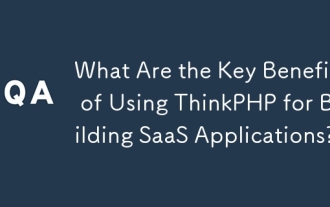 What Are the Key Benefits of Using ThinkPHP for Building SaaS Applications?
Mar 18, 2025 pm 04:46 PM
What Are the Key Benefits of Using ThinkPHP for Building SaaS Applications?
Mar 18, 2025 pm 04:46 PM
ThinkPHP benefits SaaS apps with its lightweight design, MVC architecture, and extensibility. It enhances scalability, speeds development, and improves security through various features.




