 PHP Framework
PHP Framework
 Laravel
Laravel
 What Are the Advanced Techniques for Using Laravel's Blade Templating Engine?
What Are the Advanced Techniques for Using Laravel's Blade Templating Engine?
What Are the Advanced Techniques for Using Laravel's Blade Templating Engine?
What Are the Advanced Techniques for Using Laravel's Blade Templating Engine?
Mastering Advanced Blade Techniques
Beyond the basics of echoing variables and using control structures, Laravel's Blade templating engine offers several advanced techniques for crafting efficient and maintainable views. These include:
- Component-Based Templating: This is arguably the most significant advancement. Blade components allow you to create reusable UI elements with their own logic and data. This promotes code reusability, maintainability, and a cleaner separation of concerns. You can pass data to components via properties and even emit data back to the parent template. This dramatically improves the organization of large projects.
- Slots and Named Slots: Within components, slots enable dynamic content injection. A parent template can populate specific sections within a component, providing flexibility and customization without modifying the component's core functionality. Named slots allow for even more granular control over content placement within the component.
- Directives Composition: Blade allows you to create custom directives. This empowers developers to extend Blade's functionality to encapsulate complex logic or repetitive tasks into concise, reusable directives. For instance, you could create a directive to handle specific formatting tasks or integrate with third-party services.
-
Partial Views & Inheritance: While not strictly "advanced," effectively using partial views (including them using
@include) and template inheritance (@extendsand@section) are crucial for maintaining a well-structured template hierarchy. Mastering these techniques is fundamental to building scalable and maintainable templates.
How can I optimize Blade templates for improved performance in a Laravel application?
Optimizing Blade for Performance
Optimizing Blade templates contributes significantly to the overall performance of your Laravel application. Key strategies include:
- Caching: Laravel's Blade caching mechanism compiles Blade templates into plain PHP files, significantly reducing the overhead of parsing templates on each request. Ensure that Blade caching is enabled (usually it is by default in production environments).
- Minimizing Database Queries within Views: Avoid performing complex database queries or logic directly within your Blade templates. This should be handled in your controllers or models. Pass pre-processed data to your views for display.
- Efficient Looping and Conditional Statements: Use efficient looping techniques and minimize nested loops to reduce processing time. Avoid unnecessary conditional statements within your templates. Move complex logic to your controllers or models.
- Using Blade Components Effectively: Components promote code reuse and reduce redundancy, which indirectly improves performance by avoiding duplicated code.
- Minification and Compression: While not directly related to Blade, minifying and compressing your CSS and JavaScript files (which are often included in Blade templates) can significantly reduce the size of your assets and improve load times. Consider using tools like Laravel Mix for this purpose.
- Profiling: Use Laravel's built-in profiling tools or third-party profiling tools to identify performance bottlenecks in your application. This can pinpoint areas within your Blade templates that need optimization.
What are some best practices for structuring complex Blade templates in large Laravel projects?
Structuring Complex Blade Templates
Managing complexity in large Laravel projects requires a well-defined template structure. Best practices include:
- Modular Design: Break down large templates into smaller, reusable components. This improves maintainability and reduces the risk of errors.
- Consistent Naming Conventions: Use a consistent naming convention for your Blade files and components to improve readability and organization.
-
Directory Structure: Organize your Blade templates into logical directories based on functionality or feature. This improves navigation and maintainability. For example, you might have directories for
layouts,components,partials, and feature-specific directories. - Version Control: Use a version control system (like Git) to track changes to your templates and collaborate effectively with other developers.
- Documentation: Document your Blade templates and components to explain their purpose, usage, and dependencies.
- Atomic Design: Adopt an atomic design approach, breaking down your UI into atoms, molecules, organisms, templates, and pages. This provides a clear hierarchy and promotes reusability.
Are there any advanced Blade directives or features that can significantly simplify my templating logic in Laravel?
Advanced Blade Directives and Features for Simplified Logic
Beyond the standard Blade directives, several advanced features and techniques can significantly simplify your templating logic:
- Custom Blade Directives: As mentioned earlier, creating custom directives allows you to encapsulate complex logic or repetitive tasks into reusable snippets. This keeps your templates clean and avoids repeating the same code blocks.
- Blade Slots (again, worth reiterating): The power of slots in components significantly reduces the need for complex conditional logic within templates. You can selectively inject content into components without modifying their core structure.
- @if, @unless, @elseif, @else: Mastering the use of these conditional directives effectively can drastically simplify your templating logic. Avoid unnecessary nesting and strive for clarity.
-
Looping Directives (
@for,@foreach,@while): Understanding the nuances of these directives and choosing the most appropriate one for the task can improve code readability and efficiency. - **Blade's built-in escaping mechanism (
{{ $variable }}vs.{!! $variable !!}): Understanding the difference between these two methods and using them appropriately is crucial for security (preventing XSS vulnerabilities). Always escape user-supplied data.
By mastering these advanced techniques and best practices, you can leverage the full power of Laravel's Blade templating engine to build robust, maintainable, and performant applications.
The above is the detailed content of What Are the Advanced Techniques for Using Laravel's Blade Templating Engine?. For more information, please follow other related articles on the PHP Chinese website!

Hot AI Tools

Undresser.AI Undress
AI-powered app for creating realistic nude photos

AI Clothes Remover
Online AI tool for removing clothes from photos.

Undress AI Tool
Undress images for free

Clothoff.io
AI clothes remover

AI Hentai Generator
Generate AI Hentai for free.

Hot Article

Hot Tools

Notepad++7.3.1
Easy-to-use and free code editor

SublimeText3 Chinese version
Chinese version, very easy to use

Zend Studio 13.0.1
Powerful PHP integrated development environment

Dreamweaver CS6
Visual web development tools

SublimeText3 Mac version
God-level code editing software (SublimeText3)

Hot Topics
 1377
1377
 52
52
 How do I use Laravel's components to create reusable UI elements?
Mar 17, 2025 pm 02:47 PM
How do I use Laravel's components to create reusable UI elements?
Mar 17, 2025 pm 02:47 PM
The article discusses creating and customizing reusable UI elements in Laravel using components, offering best practices for organization and suggesting enhancing packages.
 What Are the Best Practices for Using Laravel in a Cloud-Native Environment?
Mar 14, 2025 pm 01:44 PM
What Are the Best Practices for Using Laravel in a Cloud-Native Environment?
Mar 14, 2025 pm 01:44 PM
The article discusses best practices for deploying Laravel in cloud-native environments, focusing on scalability, reliability, and security. Key issues include containerization, microservices, stateless design, and optimization strategies.
 How do I create and use custom Blade directives in Laravel?
Mar 17, 2025 pm 02:50 PM
How do I create and use custom Blade directives in Laravel?
Mar 17, 2025 pm 02:50 PM
The article discusses creating and using custom Blade directives in Laravel to enhance templating. It covers defining directives, using them in templates, and managing them in large projects, highlighting benefits like improved code reusability and r
 How can I create and use custom validation rules in Laravel?
Mar 17, 2025 pm 02:38 PM
How can I create and use custom validation rules in Laravel?
Mar 17, 2025 pm 02:38 PM
The article discusses creating and using custom validation rules in Laravel, offering steps to define and implement them. It highlights benefits like reusability and specificity, and provides methods to extend Laravel's validation system.
 How do I use Laravel's Artisan console to automate common tasks?
Mar 17, 2025 pm 02:39 PM
How do I use Laravel's Artisan console to automate common tasks?
Mar 17, 2025 pm 02:39 PM
Laravel's Artisan console automates tasks like generating code, running migrations, and scheduling. Key commands include make:controller, migrate, and db:seed. Custom commands can be created for specific needs, enhancing workflow efficiency.Character
 How can I use Laravel's routing features to create SEO-friendly URLs?
Mar 17, 2025 pm 02:43 PM
How can I use Laravel's routing features to create SEO-friendly URLs?
Mar 17, 2025 pm 02:43 PM
The article discusses using Laravel's routing to create SEO-friendly URLs, covering best practices, canonical URLs, and tools for SEO optimization.Word count: 159
 Which is better, Django or Laravel?
Mar 28, 2025 am 10:41 AM
Which is better, Django or Laravel?
Mar 28, 2025 am 10:41 AM
Both Django and Laravel are full-stack frameworks. Django is suitable for Python developers and complex business logic, while Laravel is suitable for PHP developers and elegant syntax. 1.Django is based on Python and follows the "battery-complete" philosophy, suitable for rapid development and high concurrency. 2.Laravel is based on PHP, emphasizing the developer experience, and is suitable for small to medium-sized projects.
 How does Laravel compare to other PHP frameworks (Symfony, CodeIgniter, Yii)?
Mar 14, 2025 pm 01:49 PM
How does Laravel compare to other PHP frameworks (Symfony, CodeIgniter, Yii)?
Mar 14, 2025 pm 01:49 PM
Laravel, known for its elegant syntax, is compared to Symfony, CodeIgniter, and Yii. It offers a gentler learning curve and unique features like Eloquent ORM and Artisan CLI, balancing ease of use with robust functionality.



