 PHP Framework
PHP Framework
 Laravel
Laravel
 How to Use Laravel for Building Real-Time Dashboards and Analytics Tools?
How to Use Laravel for Building Real-Time Dashboards and Analytics Tools?
How to Use Laravel for Building Real-Time Dashboards and Analytics Tools?
How to Use Laravel for Building Real-Time Dashboards and Analytics Tools?
Building real-time dashboards and analytics tools with Laravel involves leveraging its robust features alongside suitable real-time technologies. The core of your application will be built using Laravel's elegant MVC architecture, handling data processing and presentation logic. However, to achieve real-time updates, you'll need to integrate a real-time communication technology like WebSockets. Here's a breakdown of the process:
- Choosing a Real-time Communication Technology: Laravel offers excellent integration with Pusher, Socket.IO, and other WebSocket providers. These services handle the bidirectional communication between your server and clients (browsers). Pusher, for example, simplifies the process significantly by providing a managed service that abstracts away the complexities of WebSocket management.
- Data Acquisition and Processing: Your Laravel application will be responsible for fetching data from various sources – databases, APIs, etc. You'll need to design your data models and controllers to efficiently handle data retrieval and transformation. Consider using Laravel's Eloquent ORM for database interaction and its built-in features for data validation and sanitization.
- Event Broadcasting: When new data arrives, Laravel's event broadcasting system comes into play. You define events that trigger when data changes. These events are then broadcast to subscribed clients via your chosen WebSocket provider (e.g., Pusher).
- Frontend Integration: On the frontend (typically using JavaScript frameworks like Vue.js, React, or Angular), you'll use a client library provided by your WebSocket provider to establish a connection and listen for events broadcast from your Laravel application. When an event is received, the frontend updates the dashboard accordingly. This usually involves updating charts, graphs, and other visual elements to reflect the new data.
- Data Visualization: Utilize JavaScript charting libraries like Chart.js, D3.js, or ApexCharts to create interactive and visually appealing dashboards. These libraries integrate seamlessly with the real-time data updates received from your Laravel backend.
- Caching and Optimization: For performance, implement caching strategies (e.g., Redis) to reduce database load and improve response times. Optimize your queries and data processing to minimize latency.
What are the best Laravel packages for real-time data visualization in dashboards?
Several Laravel packages streamline the process of building real-time dashboards:
- Laravel Pusher: This package simplifies integration with Pusher, a popular WebSocket service. It handles the complexities of broadcasting events and subscribing to channels.
- Laravel Echo: A companion package to Laravel Broadcasting, Echo provides a client-side JavaScript library that simplifies subscribing to and listening for events broadcast from your Laravel application. It works seamlessly with various JavaScript frameworks.
- Chart.js: While not a Laravel-specific package, Chart.js is a widely used and versatile JavaScript charting library that integrates well with Laravel applications. It offers a wide array of chart types for visualizing your data.
- Other JavaScript Charting Libraries: Libraries like D3.js (powerful but more complex), ApexCharts (feature-rich and easy to use), and Highcharts provide alternative options for data visualization. The best choice depends on your project's complexity and your familiarity with these libraries.
It's important to note that these packages often work together. You might use Laravel Pusher and Laravel Echo for real-time communication, and then integrate a JavaScript charting library like Chart.js on the frontend to display the data.
How can I integrate a real-time data streaming service with a Laravel dashboard?
Integrating a real-time data streaming service like Kafka or Amazon Kinesis with a Laravel dashboard requires a multi-step approach:
- Data Ingestion: The streaming service receives data from various sources. You'll need to configure your service to accept and process this data.
- Consumer Application: You'll create a Laravel application (or a separate microservice) that acts as a consumer for your streaming service. This application subscribes to the relevant topics or streams and reads the incoming data.
- Data Processing: The Laravel consumer processes the streamed data, potentially performing transformations, aggregations, or other necessary operations.
- Data Storage: Processed data may be stored in a database for later analysis or reporting.
- Event Broadcasting (Laravel): Once the data is processed, your Laravel consumer broadcasts relevant events using the chosen WebSocket provider (e.g., Pusher).
- Frontend Updates: The frontend, as before, listens for these events and updates the dashboard accordingly.
- Error Handling and Logging: Robust error handling and logging mechanisms are crucial to ensure the reliability of your system.
The specific implementation details will depend on the chosen streaming service and the nature of your data. You might need to utilize libraries or SDKs provided by the streaming service to interact with it from your Laravel application.
What are the security considerations when building real-time dashboards with Laravel?
Security is paramount when building real-time dashboards. Here are some key considerations:
- Authentication and Authorization: Implement robust authentication and authorization mechanisms to control access to your dashboard. Use Laravel's built-in authentication features or explore packages that provide enhanced security. Ensure only authorized users can access sensitive data.
- Input Validation: Validate all incoming data, both from the frontend and any external sources. Prevent SQL injection and cross-site scripting (XSS) attacks. Laravel's built-in validation features are helpful here.
- WebSocket Security: Configure your WebSocket provider (e.g., Pusher) with appropriate security settings, including secure connections (HTTPS) and access control lists.
- Data Encryption: Encrypt sensitive data both in transit and at rest. Use HTTPS for secure communication and consider database encryption for sensitive data stored in your database.
- Rate Limiting: Implement rate limiting to prevent denial-of-service (DoS) attacks. This can be done at the application level or using your WebSocket provider's features.
- Regular Security Audits: Conduct regular security audits and penetration testing to identify and address potential vulnerabilities.
- HTTPS: Always use HTTPS to encrypt communication between the client and server.
- Output Sanitization: Sanitize all data displayed on the dashboard to prevent XSS vulnerabilities. This is especially crucial when displaying data received from external sources. Laravel's Blade templating engine provides built-in features for escaping HTML.
By addressing these security considerations diligently, you can build secure and reliable real-time dashboards with Laravel.
The above is the detailed content of How to Use Laravel for Building Real-Time Dashboards and Analytics Tools?. For more information, please follow other related articles on the PHP Chinese website!

Hot AI Tools

Undresser.AI Undress
AI-powered app for creating realistic nude photos

AI Clothes Remover
Online AI tool for removing clothes from photos.

Undress AI Tool
Undress images for free

Clothoff.io
AI clothes remover

Video Face Swap
Swap faces in any video effortlessly with our completely free AI face swap tool!

Hot Article

Hot Tools

Notepad++7.3.1
Easy-to-use and free code editor

SublimeText3 Chinese version
Chinese version, very easy to use

Zend Studio 13.0.1
Powerful PHP integrated development environment

Dreamweaver CS6
Visual web development tools

SublimeText3 Mac version
God-level code editing software (SublimeText3)

Hot Topics
 Which is better, Django or Laravel?
Mar 28, 2025 am 10:41 AM
Which is better, Django or Laravel?
Mar 28, 2025 am 10:41 AM
Both Django and Laravel are full-stack frameworks. Django is suitable for Python developers and complex business logic, while Laravel is suitable for PHP developers and elegant syntax. 1.Django is based on Python and follows the "battery-complete" philosophy, suitable for rapid development and high concurrency. 2.Laravel is based on PHP, emphasizing the developer experience, and is suitable for small to medium-sized projects.
 Laravel Introduction Example
Apr 18, 2025 pm 12:45 PM
Laravel Introduction Example
Apr 18, 2025 pm 12:45 PM
Laravel is a PHP framework for easy building of web applications. It provides a range of powerful features including: Installation: Install the Laravel CLI globally with Composer and create applications in the project directory. Routing: Define the relationship between the URL and the handler in routes/web.php. View: Create a view in resources/views to render the application's interface. Database Integration: Provides out-of-the-box integration with databases such as MySQL and uses migration to create and modify tables. Model and Controller: The model represents the database entity and the controller processes HTTP requests.
 Laravel and the Backend: Powering Web Application Logic
Apr 11, 2025 am 11:29 AM
Laravel and the Backend: Powering Web Application Logic
Apr 11, 2025 am 11:29 AM
How does Laravel play a role in backend logic? It simplifies and enhances backend development through routing systems, EloquentORM, authentication and authorization, event and listeners, and performance optimization. 1. The routing system allows the definition of URL structure and request processing logic. 2.EloquentORM simplifies database interaction. 3. The authentication and authorization system is convenient for user management. 4. The event and listener implement loosely coupled code structure. 5. Performance optimization improves application efficiency through caching and queueing.
 Which is better PHP or Laravel?
Mar 27, 2025 pm 05:31 PM
Which is better PHP or Laravel?
Mar 27, 2025 pm 05:31 PM
PHP and Laravel are not directly comparable, because Laravel is a PHP-based framework. 1.PHP is suitable for small projects or rapid prototyping because it is simple and direct. 2. Laravel is suitable for large projects or efficient development because it provides rich functions and tools, but has a steep learning curve and may not be as good as pure PHP.
 Is Laravel a frontend or backend?
Mar 27, 2025 pm 05:31 PM
Is Laravel a frontend or backend?
Mar 27, 2025 pm 05:31 PM
LaravelisabackendframeworkbuiltonPHP,designedforwebapplicationdevelopment.Itfocusesonserver-sidelogic,databasemanagement,andapplicationstructure,andcanbeintegratedwithfrontendtechnologieslikeVue.jsorReactforfull-stackdevelopment.
 Laravel user login function
Apr 18, 2025 pm 12:48 PM
Laravel user login function
Apr 18, 2025 pm 12:48 PM
Laravel provides a comprehensive Auth framework for implementing user login functions, including: Defining user models (Eloquent model), creating login forms (Blade template engine), writing login controllers (inheriting Auth\LoginController), verifying login requests (Auth::attempt) Redirecting after login is successful (redirect) considering security factors: hash passwords, anti-CSRF protection, rate limiting and security headers. In addition, the Auth framework also provides functions such as resetting passwords, registering and verifying emails. For details, please refer to the Laravel documentation: https://laravel.com/doc
 How to learn Laravel How to learn Laravel for free
Apr 18, 2025 pm 12:51 PM
How to learn Laravel How to learn Laravel for free
Apr 18, 2025 pm 12:51 PM
Want to learn the Laravel framework, but suffer from no resources or economic pressure? This article provides you with free learning of Laravel, teaching you how to use resources such as online platforms, documents and community forums to lay a solid foundation for your PHP development journey from getting started to master.
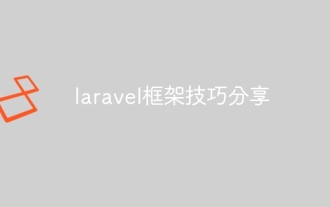 Laravel framework skills sharing
Apr 18, 2025 pm 01:12 PM
Laravel framework skills sharing
Apr 18, 2025 pm 01:12 PM
In this era of continuous technological advancement, mastering advanced frameworks is crucial for modern programmers. This article will help you improve your development skills by sharing little-known techniques in the Laravel framework. Known for its elegant syntax and a wide range of features, this article will dig into its powerful features and provide practical tips and tricks to help you create efficient and maintainable web applications.





