How to Use Laravel for Building Real-Time Collaboration Tools?
How to Use Laravel for Building Real-Time Collaboration Tools?
Laravel, while primarily a backend framework, excels at building the foundation for real-time collaborative applications. It doesn't handle the real-time communication directly, but it provides a robust structure for managing data, user authentication, and overall application logic. The process generally involves several key steps:
- Choose a Real-Time Communication Technology: Select a technology like Pusher, Socket.IO, or Ably to handle the real-time aspects (more on this in the next section). Laravel will interact with this technology via its API.
- Establish a Data Model: Define your application's data structure in Laravel using Eloquent ORM. This will manage the data being collaboratively edited (e.g., documents, whiteboards, chat messages). Consider using database features like optimistic locking to prevent data conflicts.
- Create API Endpoints: Build Laravel API endpoints to handle data synchronization. These endpoints will receive updates from the real-time technology and persist them to the database, and vice-versa. Use appropriate HTTP methods (POST, PUT, DELETE) for CRUD operations. Consider using JSON for data exchange.
- Implement Real-Time Communication Logic: Integrate your chosen real-time technology into your frontend (e.g., using JavaScript libraries). This will handle broadcasting updates to connected clients and receiving updates from them. Your frontend will interact with the Laravel API endpoints to manage data.
- Handle Authentication and Authorization: Secure your application by properly authenticating users and controlling access to data. Laravel's built-in authentication system and authorization mechanisms are crucial here. Ensure only authorized users can access and modify specific data.
- Implement Conflict Resolution: Plan for situations where multiple users modify the same data simultaneously. Strategies include optimistic locking (checking timestamps before saving), last-write-wins, or more sophisticated conflict resolution algorithms depending on the application's needs.
- Testing: Thoroughly test your application, including edge cases and potential concurrency issues. Use Laravel's testing features to automate testing.
What real-time technologies integrate best with Laravel for collaborative applications?
Several real-time technologies integrate seamlessly with Laravel. The best choice depends on your specific needs and scalability requirements:
- Pusher: A popular choice known for its ease of use and reliable infrastructure. It provides a simple API, making integration with Laravel straightforward. Pusher handles the complexities of websockets and scaling, allowing developers to focus on application logic.
- Socket.IO: A powerful and flexible library that offers a wide range of features, including broadcasting, rooms, and acknowledgements. It's more involved to set up than Pusher, but provides greater control. You'll likely need a dedicated server to manage Socket.IO connections at scale.
- Ably: A robust platform that offers features beyond basic real-time communication, including data persistence, presence detection, and advanced scalability options. It's a good choice for complex applications requiring high availability and reliability.
- Self-Hosted Solutions: For ultimate control, you can set up your own real-time server using technologies like WebSockets directly with a Node.js server or similar. This requires more significant infrastructure management.
Can Laravel handle the scalability challenges of a high-traffic real-time collaboration tool?
Laravel itself doesn't directly handle the real-time scalability; that's the responsibility of your chosen real-time communication technology. However, Laravel can be part of a scalable architecture. To handle high traffic, you need to consider:
- Choosing a scalable real-time technology: Pusher, Ably, and well-configured Socket.IO instances are designed to handle a large number of concurrent connections.
- Database optimization: Use a database optimized for performance under load (e.g., MySQL with appropriate configuration, PostgreSQL, or a NoSQL solution like Redis for caching). Employ database indexing and query optimization techniques.
- Load balancing: Distribute traffic across multiple application servers using a load balancer.
- Caching: Cache frequently accessed data using Redis or Memcached to reduce database load.
- Queueing: Use Laravel's queue system to handle time-consuming tasks asynchronously, preventing them from blocking real-time responses.
- Horizontal scaling: Scale horizontally by adding more application servers as needed.
What are some common pitfalls to avoid when building real-time features in Laravel?
Building real-time features in Laravel can present several challenges:
- Ignoring concurrency issues: Failing to properly handle simultaneous updates from multiple users can lead to data corruption or inconsistencies. Implement robust conflict resolution strategies.
- Poorly designed API endpoints: Inefficient API endpoints can become bottlenecks under load. Optimize your endpoints for speed and efficiency.
- Insufficient error handling: Lack of robust error handling can lead to unexpected application behavior or crashes. Implement comprehensive error handling and logging.
- Ignoring security vulnerabilities: Real-time applications are susceptible to various security threats. Implement proper authentication, authorization, and input validation to protect against attacks.
- Lack of testing: Insufficient testing can lead to unexpected bugs and performance issues in production. Thoroughly test your application under various conditions, including high load.
- Overcomplicating the architecture: Choosing overly complex solutions without a clear need can add unnecessary complexity and maintenance overhead. Start simple and scale as needed.
The above is the detailed content of How to Use Laravel for Building Real-Time Collaboration Tools?. For more information, please follow other related articles on the PHP Chinese website!

Hot AI Tools

Undresser.AI Undress
AI-powered app for creating realistic nude photos

AI Clothes Remover
Online AI tool for removing clothes from photos.

Undress AI Tool
Undress images for free

Clothoff.io
AI clothes remover

AI Hentai Generator
Generate AI Hentai for free.

Hot Article

Hot Tools

Notepad++7.3.1
Easy-to-use and free code editor

SublimeText3 Chinese version
Chinese version, very easy to use

Zend Studio 13.0.1
Powerful PHP integrated development environment

Dreamweaver CS6
Visual web development tools

SublimeText3 Mac version
God-level code editing software (SublimeText3)

Hot Topics
 1378
1378
 52
52
 How do I use Laravel's components to create reusable UI elements?
Mar 17, 2025 pm 02:47 PM
How do I use Laravel's components to create reusable UI elements?
Mar 17, 2025 pm 02:47 PM
The article discusses creating and customizing reusable UI elements in Laravel using components, offering best practices for organization and suggesting enhancing packages.
 How do I create and use custom Blade directives in Laravel?
Mar 17, 2025 pm 02:50 PM
How do I create and use custom Blade directives in Laravel?
Mar 17, 2025 pm 02:50 PM
The article discusses creating and using custom Blade directives in Laravel to enhance templating. It covers defining directives, using them in templates, and managing them in large projects, highlighting benefits like improved code reusability and r
 How can I create and use custom validation rules in Laravel?
Mar 17, 2025 pm 02:38 PM
How can I create and use custom validation rules in Laravel?
Mar 17, 2025 pm 02:38 PM
The article discusses creating and using custom validation rules in Laravel, offering steps to define and implement them. It highlights benefits like reusability and specificity, and provides methods to extend Laravel's validation system.
 How do I use Laravel's Artisan console to automate common tasks?
Mar 17, 2025 pm 02:39 PM
How do I use Laravel's Artisan console to automate common tasks?
Mar 17, 2025 pm 02:39 PM
Laravel's Artisan console automates tasks like generating code, running migrations, and scheduling. Key commands include make:controller, migrate, and db:seed. Custom commands can be created for specific needs, enhancing workflow efficiency.Character
 How can I use Laravel's routing features to create SEO-friendly URLs?
Mar 17, 2025 pm 02:43 PM
How can I use Laravel's routing features to create SEO-friendly URLs?
Mar 17, 2025 pm 02:43 PM
The article discusses using Laravel's routing to create SEO-friendly URLs, covering best practices, canonical URLs, and tools for SEO optimization.Word count: 159
 Which is better, Django or Laravel?
Mar 28, 2025 am 10:41 AM
Which is better, Django or Laravel?
Mar 28, 2025 am 10:41 AM
Both Django and Laravel are full-stack frameworks. Django is suitable for Python developers and complex business logic, while Laravel is suitable for PHP developers and elegant syntax. 1.Django is based on Python and follows the "battery-complete" philosophy, suitable for rapid development and high concurrency. 2.Laravel is based on PHP, emphasizing the developer experience, and is suitable for small to medium-sized projects.
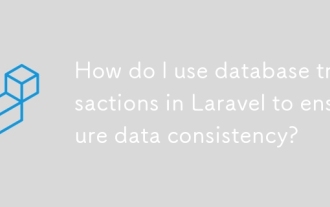 How do I use database transactions in Laravel to ensure data consistency?
Mar 17, 2025 pm 02:37 PM
How do I use database transactions in Laravel to ensure data consistency?
Mar 17, 2025 pm 02:37 PM
The article discusses using database transactions in Laravel to maintain data consistency, detailing methods with DB facade and Eloquent models, best practices, exception handling, and tools for monitoring and debugging transactions.
 How can I implement caching in Laravel to improve application performance?
Mar 17, 2025 pm 02:35 PM
How can I implement caching in Laravel to improve application performance?
Mar 17, 2025 pm 02:35 PM
The article discusses implementing caching in Laravel to boost performance, covering configuration, using the Cache facade, cache tags, and atomic operations. It also outlines best practices for cache configuration and suggests types of data to cache




