 Operation and Maintenance
Operation and Maintenance
 Docker
Docker
 How to Implement Multi-Architecture Support in Docker for ARM and x86?
How to Implement Multi-Architecture Support in Docker for ARM and x86?
How to Implement Multi-Architecture Support in Docker for ARM and x86?
How to Implement Multi-Architecture Support in Docker for ARM and x86?
Implementing Multi-Architecture Support with Buildx
The most effective way to build Docker images for multiple architectures (like ARM and x86) is using buildx. Buildx is an extension to the Docker CLI that allows you to build images for multiple platforms simultaneously from a single Dockerfile. This eliminates the need to maintain separate Dockerfiles for each architecture.
Here's a breakdown of how to implement it:
-
Install Buildx: Ensure you have Buildx installed. You can usually install it using:
docker buildx install -
Create a Buildx Builder: This creates a builder instance that can target multiple platforms. You specify the platforms you want to build for using the
--platformflag. For example:docker buildx create --name my-multiarch-builder --use --platform linux/amd64,linux/arm64
Copy after loginThis creates a builder named
my-multiarch-builderthat targets both AMD64 (x86-64) and ARM64 architectures. The--useflag sets this builder as the default. You can list your builders withdocker buildx ls. Build your image: Use the
docker buildx buildcommand, specifying your Dockerfile and context. Buildx will automatically build for all specified platforms.docker buildx build --platform linux/amd64,linux/arm64 -t my-multiarch-image:latest .
Copy after loginThis command builds the image
my-multiarch-image:latestfor both AMD64 and ARM64. The.indicates the current directory as the build context.Push your image: Once built, you can push the multi-architecture image to a registry that supports manifest lists (like Docker Hub). Buildx handles the creation and pushing of the manifest list automatically.
docker push my-multiarch-image:latest
Copy after loginDocker Hub will now store a manifest list that contains the different architecture-specific images. When a client pulls this image, Docker will automatically select the correct image based on the client's architecture.
Using QEMU emulation (for development only):
While Buildx is the preferred method, you can use QEMU emulation for local development and testing on a different architecture. This allows you to test your ARM image on an x86 machine, but it's significantly slower and should not be used for production. This is usually achieved through tools like binfmt_misc. Consult your system's documentation for setting up QEMU emulation.
What are the key challenges in building Docker images compatible with both ARM and x86 architectures?
Key Challenges in Cross-Architecture Docker Image Building:
- Dependency Management: Ensuring all dependencies are available for both architectures can be challenging. Some libraries might only be available in specific architectures, requiring conditional compilation or alternative libraries.
- Hardware-Specific Code: Code that directly interacts with hardware (e.g., using specific CPU instructions) will need to be handled differently for each architecture. This often requires conditional compilation or abstraction layers.
- Testing Complexity: Thorough testing is crucial to ensure the image functions correctly on both architectures. This requires access to both ARM and x86 systems for comprehensive testing.
- Build Process Complexity: Managing the build process for multiple architectures can be complex, requiring careful orchestration and potentially different build tools or configurations.
- Binary Size: Building for multiple architectures increases the size of the final image, as it includes binaries for each architecture. Careful optimization is needed to minimize image size.
- Runtime Environment Differences: Subtle differences in the runtime environment (like system calls or library versions) between ARM and x86 can introduce unexpected behavior. Robust testing helps mitigate these issues.
How can I efficiently manage and deploy Docker images across different architectures (ARM and x86)?
Efficient Management and Deployment of Multi-Architecture Docker Images:
- Manifest Lists: Use Docker manifest lists, as mentioned above. This is the standard way to manage multi-architecture images, allowing a single tag to represent images for multiple architectures.
- Automated Build and Deployment Pipelines: Implement CI/CD pipelines that automate the build process for both architectures and deploy the images to your target environments. Tools like GitLab CI, GitHub Actions, or Jenkins can facilitate this.
- Container Orchestration: Utilize container orchestration platforms like Kubernetes. Kubernetes handles scheduling containers to nodes with the appropriate architecture automatically.
- Registry Management: Choose a container registry that supports manifest lists and efficient image distribution. Docker Hub is a popular choice.
-
Image Tagging Strategy: Employ a consistent and clear image tagging strategy to easily identify and manage different versions and architectures. For example, use tags like
my-image:latest,my-image:v1.0,my-image:v1.0-arm64. - Automated Testing: Integrate automated testing into your CI/CD pipeline to ensure consistent quality across architectures before deployment.
What are the best practices for testing Docker images to ensure they function correctly on both ARM and x86 systems?
Best Practices for Cross-Architecture Docker Image Testing:
- Unit Tests: Write comprehensive unit tests that cover all aspects of your application's logic, independent of the underlying architecture.
- Integration Tests: Perform integration tests to verify the interaction between different components of your application.
- End-to-End Tests: Execute end-to-end tests in environments that mirror your production setup, including both ARM and x86 systems.
- Automated Testing: Automate your tests using frameworks like pytest, Jest, or similar. Integrate these tests into your CI/CD pipeline.
- Cross-Architecture Test Environments: Set up test environments that include both ARM and x86 systems, or use virtualization/emulation (though emulation is slower and less reliable for comprehensive testing).
- Performance Testing: Conduct performance testing on both architectures to identify any performance bottlenecks or regressions.
- Security Scanning: Regularly scan your images for security vulnerabilities using tools like Clair or Trivy. This is essential regardless of the architecture.
- Continuous Integration/Continuous Deployment (CI/CD): Integrate your tests into a CI/CD pipeline to automatically test your images whenever code changes are pushed. This ensures that your images remain compatible across architectures throughout the development process.
The above is the detailed content of How to Implement Multi-Architecture Support in Docker for ARM and x86?. For more information, please follow other related articles on the PHP Chinese website!

Hot AI Tools

Undresser.AI Undress
AI-powered app for creating realistic nude photos

AI Clothes Remover
Online AI tool for removing clothes from photos.

Undress AI Tool
Undress images for free

Clothoff.io
AI clothes remover

AI Hentai Generator
Generate AI Hentai for free.

Hot Article

Hot Tools

Notepad++7.3.1
Easy-to-use and free code editor

SublimeText3 Chinese version
Chinese version, very easy to use

Zend Studio 13.0.1
Powerful PHP integrated development environment

Dreamweaver CS6
Visual web development tools

SublimeText3 Mac version
God-level code editing software (SublimeText3)

Hot Topics
 1378
1378
 52
52
 How do I deploy applications to a Docker Swarm cluster?
Mar 17, 2025 pm 04:20 PM
How do I deploy applications to a Docker Swarm cluster?
Mar 17, 2025 pm 04:20 PM
The article details deploying applications to Docker Swarm, covering preparation, deployment steps, and security measures during the process.
 What are Kubernetes pods, deployments, and services?
Mar 17, 2025 pm 04:25 PM
What are Kubernetes pods, deployments, and services?
Mar 17, 2025 pm 04:25 PM
The article explains Kubernetes' pods, deployments, and services, detailing their roles in managing containerized applications. It discusses how these components enhance scalability, stability, and communication within applications.(159 characters)
 How do I scale applications in Kubernetes?
Mar 17, 2025 pm 04:28 PM
How do I scale applications in Kubernetes?
Mar 17, 2025 pm 04:28 PM
The article discusses scaling applications in Kubernetes using manual scaling, HPA, VPA, and Cluster Autoscaler, and provides best practices and tools for monitoring and automating scaling.
 How do I manage deployments in Kubernetes?
Mar 17, 2025 pm 04:27 PM
How do I manage deployments in Kubernetes?
Mar 17, 2025 pm 04:27 PM
The article discusses managing Kubernetes deployments, focusing on creation, updates, scaling, monitoring, and automation using various tools and best practices.
 How do I manage services in Docker Swarm?
Mar 17, 2025 pm 04:22 PM
How do I manage services in Docker Swarm?
Mar 17, 2025 pm 04:22 PM
Article discusses managing services in Docker Swarm, focusing on creation, scaling, monitoring, and updating without downtime.
 How do I implement rolling updates in Docker Swarm?
Mar 17, 2025 pm 04:23 PM
How do I implement rolling updates in Docker Swarm?
Mar 17, 2025 pm 04:23 PM
The article discusses implementing rolling updates in Docker Swarm to update services without downtime. It covers updating services, setting update parameters, monitoring progress, and ensuring smooth updates.
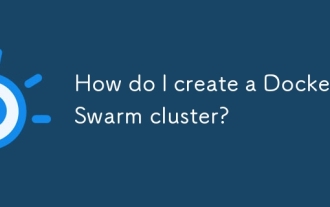 How do I create a Docker Swarm cluster?
Mar 17, 2025 pm 04:19 PM
How do I create a Docker Swarm cluster?
Mar 17, 2025 pm 04:19 PM
Article discusses creating and managing Docker Swarm clusters, including setup, scaling services, and security best practices.
 How does Docker Swarm differ from Kubernetes?
Mar 17, 2025 pm 04:18 PM
How does Docker Swarm differ from Kubernetes?
Mar 17, 2025 pm 04:18 PM
The article compares Docker Swarm and Kubernetes, focusing on their differences in architecture, ease of use, and ecosystem. Kubernetes is favored for large-scale deployments due to its scalability and advanced features, while Docker Swarm suits smal



