 Operation and Maintenance
Operation and Maintenance
 Docker
Docker
 What Are the Key Features of Docker's Secret Management and How to Use It?
What Are the Key Features of Docker's Secret Management and How to Use It?
What Are the Key Features of Docker's Secret Management and How to Use It?
What Are the Key Features of Docker's Secret Management and How to Use It?
Docker's built-in secret management, primarily achieved through Docker Secrets and now largely superseded by the more robust mechanisms within Docker Swarm and Kubernetes, focuses on securely storing and injecting sensitive information into containers. While not a comprehensive, standalone secret management solution like HashiCorp Vault or AWS Secrets Manager, it provides a basic level of functionality within the Docker ecosystem. Key features include:
- Centralized Storage: Secrets are stored securely outside of the container images themselves, improving security and maintainability. This prevents hardcoding sensitive data directly into the application code.
- Secure Injection: Docker provides mechanisms to inject secrets into running containers at runtime without exposing them in the container's filesystem. This typically involves mounting a volume or using environment variables.
- Access Control (limited): Docker Swarm and Kubernetes offer better access control mechanisms (RBAC) compared to standalone Docker, allowing for granular control over who can access specific secrets. Standalone Docker's security relies heavily on the underlying host's security measures.
- Integration with Docker Swarm and Kubernetes: Docker secrets work best when integrated with orchestration platforms like Docker Swarm or Kubernetes. These platforms provide a more robust and secure framework for managing secrets at scale.
How to Use It (in the context of Docker Swarm):
-
Create a secret: Use the
docker secret createcommand. For example:docker secret create mydatabasepassword . This command creates a secret named <code>mydatabasepasswordfrom the contents ofpassword.txt. -
Inspect the secret (optional): Verify the secret was created using
docker secret inspect mydatabasepassword. Important: Avoid directly accessing the secret's content using this command in production environments due to security risks. -
Deploy a service with the secret: When deploying a service using Docker Swarm, specify the secret as a volume or environment variable within the service definition. The secret will be mounted or injected at runtime. This usually involves using a
docker stack deploycommand with a correctly configureddocker-compose.ymlfile.
Note: For standalone Docker, the methods are less sophisticated and often involve mounting a volume with the secret, which carries a higher security risk. Using Docker Swarm or Kubernetes is strongly recommended for robust secret management.
How secure is Docker's secret management compared to other solutions?
Docker's built-in secret management, particularly without the context of Swarm or Kubernetes, is relatively less secure than dedicated secret management solutions. Its security primarily relies on the security of the Docker daemon and the underlying host operating system. Dedicated solutions like HashiCorp Vault, AWS Secrets Manager, Azure Key Vault, and Google Cloud Secret Manager offer:
- Stronger encryption: They use more robust encryption algorithms and key management practices.
- Access control and auditing: They provide fine-grained access control mechanisms (Role-Based Access Control – RBAC) and detailed audit logs, making it easier to track access and identify potential security breaches.
- Secret rotation: They automate the process of regularly rotating secrets to minimize the impact of compromised credentials.
- High availability and redundancy: They are designed for high availability and redundancy, ensuring the continued availability of secrets even in the event of failures.
Docker's secret management is suitable for simple deployments or as a supplement within a more comprehensive secret management strategy implemented by dedicated solutions. For production environments with high security requirements, dedicated secret management tools are highly recommended.
What are the best practices for managing secrets in a Dockerized environment?
- Never hardcode secrets: Avoid embedding secrets directly into Dockerfiles or application code.
- Use dedicated secret management tools: Employ dedicated solutions like HashiCorp Vault, AWS Secrets Manager, or similar for robust secret management in production environments.
- Utilize environment variables: Inject secrets into containers using environment variables rather than mounting sensitive files directly.
- Employ least privilege: Grant containers only the necessary access to secrets.
- Regularly rotate secrets: Implement a process for regularly rotating secrets to mitigate the risk of compromise.
- Monitor access to secrets: Track and audit access to secrets to detect and respond to suspicious activity.
- Secure the Docker daemon: Protect the Docker daemon with strong authentication and authorization mechanisms.
- Use Docker Swarm or Kubernetes: Leverage the built-in secret management features of these orchestration platforms.
- Automate secret injection: Integrate secret management into your CI/CD pipeline to automate the process of injecting secrets into containers.
Can I integrate Docker's secret management with other tools in my CI/CD pipeline?
Yes, you can integrate Docker's secret management (primarily within Swarm or Kubernetes) with other tools in your CI/CD pipeline. This integration typically involves using the tools' APIs or command-line interfaces to manage and inject secrets during the build and deployment stages. For example:
-
Using a CI/CD tool like Jenkins or GitLab CI: You can use the Docker CLI commands within your CI/CD pipeline scripts to create, update, and retrieve secrets. This usually involves using the
docker secretcommands. - Integrating with dedicated secret management solutions: Most dedicated secret management tools provide APIs or command-line interfaces that can be integrated into your CI/CD pipeline. These APIs allow your CI/CD pipeline to fetch secrets securely at runtime and inject them into the containers.
- Using environment variables: Your CI/CD tool can fetch secrets from your secret management solution and inject them as environment variables into your Docker containers during the deployment process.
The exact integration method will depend on your specific CI/CD pipeline and secret management tool. You will likely need to configure your pipeline to securely store credentials needed to access the secret management system, such as API keys or tokens. Remember to adhere to best practices for securing these credentials within your CI/CD pipeline.
The above is the detailed content of What Are the Key Features of Docker's Secret Management and How to Use It?. For more information, please follow other related articles on the PHP Chinese website!

Hot AI Tools

Undresser.AI Undress
AI-powered app for creating realistic nude photos

AI Clothes Remover
Online AI tool for removing clothes from photos.

Undress AI Tool
Undress images for free

Clothoff.io
AI clothes remover

AI Hentai Generator
Generate AI Hentai for free.

Hot Article

Hot Tools

Notepad++7.3.1
Easy-to-use and free code editor

SublimeText3 Chinese version
Chinese version, very easy to use

Zend Studio 13.0.1
Powerful PHP integrated development environment

Dreamweaver CS6
Visual web development tools

SublimeText3 Mac version
God-level code editing software (SublimeText3)

Hot Topics
 1378
1378
 52
52
 How do I deploy applications to a Docker Swarm cluster?
Mar 17, 2025 pm 04:20 PM
How do I deploy applications to a Docker Swarm cluster?
Mar 17, 2025 pm 04:20 PM
The article details deploying applications to Docker Swarm, covering preparation, deployment steps, and security measures during the process.
 What are Kubernetes pods, deployments, and services?
Mar 17, 2025 pm 04:25 PM
What are Kubernetes pods, deployments, and services?
Mar 17, 2025 pm 04:25 PM
The article explains Kubernetes' pods, deployments, and services, detailing their roles in managing containerized applications. It discusses how these components enhance scalability, stability, and communication within applications.(159 characters)
 How do I scale applications in Kubernetes?
Mar 17, 2025 pm 04:28 PM
How do I scale applications in Kubernetes?
Mar 17, 2025 pm 04:28 PM
The article discusses scaling applications in Kubernetes using manual scaling, HPA, VPA, and Cluster Autoscaler, and provides best practices and tools for monitoring and automating scaling.
 How do I implement rolling updates in Docker Swarm?
Mar 17, 2025 pm 04:23 PM
How do I implement rolling updates in Docker Swarm?
Mar 17, 2025 pm 04:23 PM
The article discusses implementing rolling updates in Docker Swarm to update services without downtime. It covers updating services, setting update parameters, monitoring progress, and ensuring smooth updates.
 How do I manage deployments in Kubernetes?
Mar 17, 2025 pm 04:27 PM
How do I manage deployments in Kubernetes?
Mar 17, 2025 pm 04:27 PM
The article discusses managing Kubernetes deployments, focusing on creation, updates, scaling, monitoring, and automation using various tools and best practices.
 How do I manage services in Docker Swarm?
Mar 17, 2025 pm 04:22 PM
How do I manage services in Docker Swarm?
Mar 17, 2025 pm 04:22 PM
Article discusses managing services in Docker Swarm, focusing on creation, scaling, monitoring, and updating without downtime.
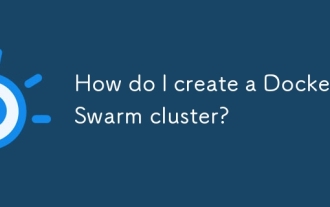 How do I create a Docker Swarm cluster?
Mar 17, 2025 pm 04:19 PM
How do I create a Docker Swarm cluster?
Mar 17, 2025 pm 04:19 PM
Article discusses creating and managing Docker Swarm clusters, including setup, scaling services, and security best practices.
 How does Docker Swarm differ from Kubernetes?
Mar 17, 2025 pm 04:18 PM
How does Docker Swarm differ from Kubernetes?
Mar 17, 2025 pm 04:18 PM
The article compares Docker Swarm and Kubernetes, focusing on their differences in architecture, ease of use, and ecosystem. Kubernetes is favored for large-scale deployments due to its scalability and advanced features, while Docker Swarm suits smal



