 Operation and Maintenance
Operation and Maintenance
 CentOS
CentOS
 What Are the Best Ways to Handle Backup and Disaster Recovery on CentOS?
What Are the Best Ways to Handle Backup and Disaster Recovery on CentOS?
What Are the Best Ways to Handle Backup and Disaster Recovery on CentOS?
What Are the Best Ways to Handle Backup and Disaster Recovery on CentOS?
The best ways to handle backup and disaster recovery (DR) on CentOS involve a multi-pronged approach encompassing regular backups, robust recovery plans, and the utilization of appropriate tools. This approach should consider both the frequency of backups and the type of backups performed. A well-defined strategy minimizes data loss and system downtime during failures. Key aspects include:
- Regular Backups: Implement a schedule that aligns with your Recovery Time Objective (RTO) and Recovery Point Objective (RPO). Daily full backups can be resource-intensive, so consider a strategy that combines full backups (e.g., weekly) with incremental or differential backups for the remaining days. Incremental backups only save changes since the last backup, while differential backups save changes since the last full backup, making them more efficient than full backups for daily operations.
-
Backup Types: Utilize a mix of backup types to optimize your strategy. Full backups are comprehensive but time-consuming. Incremental and differential backups are faster but require the full backup and the previous incremental or differential backup for restoration. Consider using image-level backups (e.g., using
ddor tools like Clonezilla) for a complete system snapshot, which is beneficial for bare-metal recovery. - Offsite Backup: Store backups offsite to protect against physical disasters like fires or floods. This can be achieved through cloud storage services (like AWS S3, Google Cloud Storage, or Backblaze B2), remote servers, or external hard drives stored in a separate location.
- Testing and Validation: Regularly test your backup and recovery procedures to ensure they function correctly. This involves restoring backups to a test environment to verify data integrity and the speed of the restoration process. This crucial step helps identify and resolve any issues before a real disaster strikes.
- Documentation: Maintain detailed documentation outlining your backup strategy, including backup schedules, locations, recovery procedures, and contact information for relevant personnel. This documentation is essential for efficient recovery in a crisis.
How can I ensure minimal downtime during a CentOS system failure?
Minimizing downtime during a CentOS system failure requires a proactive approach that integrates several strategies:
- High Availability (HA) Clustering: Implement a high-availability cluster using technologies like Pacemaker and Corosync. This allows for automatic failover to a redundant system in case of a primary server failure, minimizing disruption to services.
- Redundant Hardware: Employ redundant hardware components, such as redundant network interfaces, power supplies, and storage systems, to mitigate hardware failures.
- Regular System Monitoring: Use monitoring tools like Nagios, Zabbix, or Prometheus to proactively identify potential problems before they lead to system failure. Early detection enables timely intervention and prevents major outages.
- Fast Recovery Procedures: Develop and regularly test efficient recovery procedures. This involves utilizing fast backup restoration methods and having pre-configured recovery environments ready to deploy.
- Automated Recovery: Automate as much of the recovery process as possible using scripting and automation tools like Ansible or Puppet. Automation reduces human error and speeds up recovery time.
- Disaster Recovery Plan: A well-defined disaster recovery plan should outline the steps to be taken in various failure scenarios, including communication protocols, escalation procedures, and roles and responsibilities for each team member.
What are the most efficient backup strategies for a CentOS server environment?
Efficient backup strategies for CentOS servers focus on balancing speed, storage space, and recovery time. The best approach often involves a combination of techniques:
- Incremental Backups: These backups only store changes since the last backup, making them significantly faster and more space-efficient than full backups. However, restoration requires all previous incremental backups.
- Differential Backups: These backups store changes since the last full backup. They are faster than full backups and more space-efficient than incremental backups for short periods, but they grow larger over time.
- Full Backups (Weekly/Monthly): Regular full backups provide a complete snapshot of your system, serving as a foundation for incremental or differential backups. They are crucial for disaster recovery.
- Rotating Backups: Implement a system for rotating backups, deleting older backups to manage storage space. This balance between retaining sufficient history for recovery and preventing storage overload is crucial.
- Backup Rotation Schemes: Utilize backup rotation schemes like Grandfather-Father-Son (GFS) to maintain multiple backup versions with varying retention periods. This approach provides a balance between data retention and storage efficiency.
- Compression and Deduplication: Compress backups to reduce storage space and use deduplication techniques to eliminate redundant data blocks.
What open-source tools are best suited for backup and disaster recovery on CentOS?
Several excellent open-source tools are well-suited for backup and disaster recovery on CentOS:
- Bacula: A comprehensive enterprise-class backup solution offering features like client-server architecture, various backup methods, and support for different storage media. It's powerful but can have a steeper learning curve.
- Amanda: Another robust backup solution, known for its ease of use and scalability. It’s suitable for both small and large deployments.
- Rsync: A versatile command-line utility used for file synchronization and backup. It's simple to use for incremental backups but requires scripting for automation and sophisticated backup strategies.
- Clonezilla: A disk imaging tool perfect for creating full system backups. It's excellent for bare-metal recovery but less suited for backing up individual files or databases.
- BorgBackup: A modern, deduplicating backup program designed for efficiency and security. It offers strong compression and encryption capabilities.
The choice of tool depends on your specific needs and technical expertise. Consider factors like scalability, ease of use, features, and integration with your existing infrastructure when selecting a tool. Many users find a combination of these tools provides the most robust and versatile backup and recovery system.
The above is the detailed content of What Are the Best Ways to Handle Backup and Disaster Recovery on CentOS?. For more information, please follow other related articles on the PHP Chinese website!

Hot AI Tools

Undresser.AI Undress
AI-powered app for creating realistic nude photos

AI Clothes Remover
Online AI tool for removing clothes from photos.

Undress AI Tool
Undress images for free

Clothoff.io
AI clothes remover

AI Hentai Generator
Generate AI Hentai for free.

Hot Article

Hot Tools

Notepad++7.3.1
Easy-to-use and free code editor

SublimeText3 Chinese version
Chinese version, very easy to use

Zend Studio 13.0.1
Powerful PHP integrated development environment

Dreamweaver CS6
Visual web development tools

SublimeText3 Mac version
God-level code editing software (SublimeText3)

Hot Topics
 1381
1381
 52
52
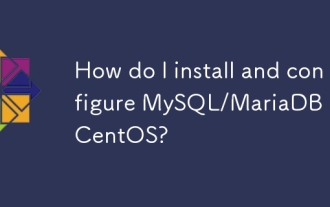 How do I install and configure MySQL/MariaDB on CentOS?
Mar 17, 2025 pm 04:35 PM
How do I install and configure MySQL/MariaDB on CentOS?
Mar 17, 2025 pm 04:35 PM
Article discusses installation, configuration, and troubleshooting of MySQL/MariaDB on CentOS, including system requirements and security measures.(159 characters)
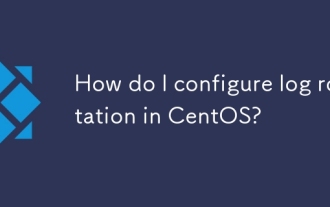 How do I configure log rotation in CentOS?
Mar 17, 2025 pm 04:43 PM
How do I configure log rotation in CentOS?
Mar 17, 2025 pm 04:43 PM
The article explains how to configure log rotation in CentOS using logrotate, detailing installation, configuration, and benefits like disk space management and security.
 How do I use Logical Volume Management (LVM) in CentOS to manage storage?
Mar 17, 2025 pm 04:51 PM
How do I use Logical Volume Management (LVM) in CentOS to manage storage?
Mar 17, 2025 pm 04:51 PM
The article discusses using Logical Volume Management (LVM) in CentOS for efficient storage management, detailing steps for setup, extension, and backup/restore processes, and highlighting LVM's advantages over traditional partitioning.
 CentOS Containerization with Docker: Deploying and Managing Applications
Apr 03, 2025 am 12:08 AM
CentOS Containerization with Docker: Deploying and Managing Applications
Apr 03, 2025 am 12:08 AM
Using Docker to containerize, deploy and manage applications on CentOS can be achieved through the following steps: 1. Install Docker, use the yum command to install and start the Docker service. 2. Manage Docker images and containers, obtain images through DockerHub and customize images using Dockerfile. 3. Use DockerCompose to manage multi-container applications and define services through YAML files. 4. Deploy the application, use the dockerpull and dockerrun commands to pull and run the container from DockerHub. 5. Carry out advanced management and deploy complex applications using Docker networks and volumes. Through these steps, you can make full use of D
 How do I manage system services with systemd in CentOS?
Mar 17, 2025 pm 04:38 PM
How do I manage system services with systemd in CentOS?
Mar 17, 2025 pm 04:38 PM
The article explains how to manage system services using systemd on CentOS, covering starting, stopping, enabling at boot, and troubleshooting services.
 How do I monitor system performance in CentOS using tools like top, htop, and vmstat?
Mar 17, 2025 pm 04:41 PM
How do I monitor system performance in CentOS using tools like top, htop, and vmstat?
Mar 17, 2025 pm 04:41 PM
The article discusses monitoring CentOS system performance using top, htop, and vmstat, detailing their features, differences, and customization for effective system analysis.
 How do I use yum or dnf to manage software packages in CentOS?
Mar 17, 2025 pm 04:39 PM
How do I use yum or dnf to manage software packages in CentOS?
Mar 17, 2025 pm 04:39 PM
The article discusses using yum and dnf for package management in CentOS, detailing their commands, differences, and troubleshooting. Key differences include speed, dependency resolution, and modularity, with dnf being the default in CentOS 8 .
 How do I configure automatic updates in CentOS?
Mar 17, 2025 pm 04:40 PM
How do I configure automatic updates in CentOS?
Mar 17, 2025 pm 04:40 PM
The article details how to set up automatic updates on CentOS using yum-cron, including installation, configuration, and verification steps. It discusses benefits like improved security and system stability, and how to customize update schedules.



