 Operation and Maintenance
Operation and Maintenance
 Nginx
Nginx
 What Are the Best Practices for Using Nginx in a Dockerized Environment?
What Are the Best Practices for Using Nginx in a Dockerized Environment?
What Are the Best Practices for Using Nginx in a Dockerized Environment?
What Are the Best Practices for Using Nginx in a Dockerized Environment?
Best Practices for Dockerized Nginx
Using Nginx within Docker offers significant advantages, but optimal performance and security require adherence to best practices. Here are some key recommendations:
-
Use a minimal base image: Start with a lightweight Nginx image, like
nginx:alpine, to reduce the container's size and attack surface. Avoid unnecessarily large images which increase attack vectors and deployment times. - Separate concerns: Employ a multi-container strategy. Separate Nginx (responsible for serving static content and proxying) from your application container(s). This improves maintainability, scalability, and fault isolation. If your application crashes, Nginx continues to operate.
- Utilize Docker Compose: For ease of management, orchestrate your Nginx and application containers using Docker Compose. This simplifies the definition, deployment, and scaling of your application.
- Efficient Configuration Management: Employ a configuration management tool (Ansible, Puppet, Chef) or a version control system (Git) to manage your Nginx configuration files. This allows for reproducible builds, easier rollback, and efficient updates.
- Health Checks: Implement health checks within your Dockerfile and Docker Compose configuration to ensure Nginx is functioning correctly. This allows for automatic restarts or alerts in case of failures.
-
Resource Limits: Set appropriate resource limits (CPU, memory) for your Nginx container using Docker's
--cpusand--memoryflags to prevent resource exhaustion and improve resource allocation efficiency.
How can I optimize Nginx performance within a Docker container for maximum throughput?
Optimizing Nginx Performance in Docker
Maximizing Nginx throughput within a Docker container involves several optimizations:
-
Tuning Worker Processes: Adjust the number of worker processes (
worker_processes) in your Nginx configuration to match the number of available CPU cores. Too few processes limit concurrency, while too many can lead to context switching overhead. Experiment to find the optimal number for your workload. -
Worker Connections: Increase the
worker_connectionsdirective to handle more simultaneous requests. However, this should be balanced with available system resources. - Caching: Leverage Nginx's caching capabilities to reduce the load on your backend servers. Configure caching for static assets (images, CSS, JavaScript) and frequently accessed dynamic content.
-
Keepalive: Enable keepalive connections (
keepalive_timeout) to reuse connections, reducing the overhead of establishing new connections for each request. -
Gzip Compression: Enable Gzip compression (
gzip on;) to reduce the size of responses sent to clients, improving download speeds and reducing bandwidth consumption. - Load Balancing: If you have multiple backend servers, use Nginx as a load balancer to distribute traffic evenly across them. This improves scalability and fault tolerance.
-
Use a fast base image: Stick to a slim, fast base image like
nginx:alpine. - Disable unnecessary modules: Remove any unnecessary Nginx modules from your image to reduce its size and improve startup time.
- Monitor Performance: Use monitoring tools (Prometheus, Grafana) to track Nginx's performance metrics (request latency, throughput, error rate) and identify bottlenecks.
What are the common security considerations when running Nginx in Docker, and how can I mitigate them?
Security Considerations for Dockerized Nginx
Running Nginx in Docker introduces unique security considerations:
- Image Security: Use only trusted and official Nginx images from reputable sources (like Docker Hub). Regularly update your images to patch vulnerabilities.
- Least Privilege: Run Nginx containers with minimal privileges. Use a non-root user within the container to limit the impact of potential compromises.
- Network Security: Restrict network access for your Nginx container. Only expose necessary ports to the outside world. Utilize Docker networks to isolate containers.
- Regular Security Audits: Regularly scan your Nginx images and configurations for vulnerabilities using tools like Clair or Trivy.
- Input Validation: Implement robust input validation to prevent vulnerabilities like cross-site scripting (XSS) and SQL injection. Sanitize all user-provided input before using it in your application.
- HTTPS: Always use HTTPS to encrypt communication between clients and your Nginx server. Obtain and configure an SSL/TLS certificate.
- Regular Updates: Keep your Nginx version up-to-date with the latest security patches.
- Security Hardening: Implement Nginx security hardening techniques, such as disabling unnecessary modules and features.
What are the best strategies for managing Nginx configurations and updates within a Dockerized workflow?
Managing Nginx Configurations and Updates in Docker
Efficiently managing Nginx configurations and updates within a Dockerized workflow is crucial:
- Version Control: Store your Nginx configuration files in a version control system (Git) to track changes, enable rollbacks, and facilitate collaboration.
- Configuration as Code: Treat your Nginx configuration as code. Use configuration management tools (Ansible, Puppet, Chef) to automate the deployment and management of your configurations.
- Dockerfile for Configuration: Include your Nginx configuration files within your Dockerfile. This ensures that the configuration is always consistent with the image. Consider using a templating engine (like Jinja2) to manage configuration variables.
- Multi-Stage Builds: Utilize multi-stage builds in your Dockerfiles to separate the build environment from the runtime environment. This reduces the size of your final image and improves security.
- Automated Updates: Implement automated update processes using tools like Docker Hub's automated builds or CI/CD pipelines. This simplifies the deployment of Nginx updates and ensures consistency across your environment.
- Rollback Strategy: Have a clear rollback strategy in place. This allows you to quickly revert to a previous working configuration if an update causes issues. Version control is essential for this.
- Testing: Thoroughly test any changes to your Nginx configuration before deploying them to production. Use a staging environment to validate updates before releasing them.
The above is the detailed content of What Are the Best Practices for Using Nginx in a Dockerized Environment?. For more information, please follow other related articles on the PHP Chinese website!

Hot AI Tools

Undresser.AI Undress
AI-powered app for creating realistic nude photos

AI Clothes Remover
Online AI tool for removing clothes from photos.

Undress AI Tool
Undress images for free

Clothoff.io
AI clothes remover

Video Face Swap
Swap faces in any video effortlessly with our completely free AI face swap tool!

Hot Article

Hot Tools

Notepad++7.3.1
Easy-to-use and free code editor

SublimeText3 Chinese version
Chinese version, very easy to use

Zend Studio 13.0.1
Powerful PHP integrated development environment

Dreamweaver CS6
Visual web development tools

SublimeText3 Mac version
God-level code editing software (SublimeText3)

Hot Topics
 Nginx Performance Tuning: Optimizing for Speed and Low Latency
Apr 05, 2025 am 12:08 AM
Nginx Performance Tuning: Optimizing for Speed and Low Latency
Apr 05, 2025 am 12:08 AM
Nginx performance tuning can be achieved by adjusting the number of worker processes, connection pool size, enabling Gzip compression and HTTP/2 protocols, and using cache and load balancing. 1. Adjust the number of worker processes and connection pool size: worker_processesauto; events{worker_connections1024;}. 2. Enable Gzip compression and HTTP/2 protocol: http{gzipon;server{listen443sslhttp2;}}. 3. Use cache optimization: http{proxy_cache_path/path/to/cachelevels=1:2k
 Multi-party certification: iPhone 17 standard version will support high refresh rate! For the first time in history!
Apr 13, 2025 pm 11:15 PM
Multi-party certification: iPhone 17 standard version will support high refresh rate! For the first time in history!
Apr 13, 2025 pm 11:15 PM
Apple's iPhone 17 may usher in a major upgrade to cope with the impact of strong competitors such as Huawei and Xiaomi in China. According to the digital blogger @Digital Chat Station, the standard version of iPhone 17 is expected to be equipped with a high refresh rate screen for the first time, significantly improving the user experience. This move marks the fact that Apple has finally delegated high refresh rate technology to the standard version after five years. At present, the iPhone 16 is the only flagship phone with a 60Hz screen in the 6,000 yuan price range, and it seems a bit behind. Although the standard version of the iPhone 17 will have a high refresh rate screen, there are still differences compared to the Pro version, such as the bezel design still does not achieve the ultra-narrow bezel effect of the Pro version. What is more worth noting is that the iPhone 17 Pro series will adopt a brand new and more
 How to configure nginx in Windows
Apr 14, 2025 pm 12:57 PM
How to configure nginx in Windows
Apr 14, 2025 pm 12:57 PM
How to configure Nginx in Windows? Install Nginx and create a virtual host configuration. Modify the main configuration file and include the virtual host configuration. Start or reload Nginx. Test the configuration and view the website. Selectively enable SSL and configure SSL certificates. Selectively set the firewall to allow port 80 and 443 traffic.
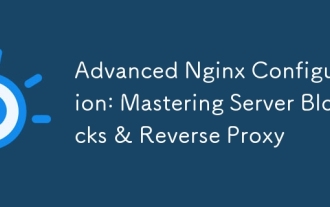 Advanced Nginx Configuration: Mastering Server Blocks & Reverse Proxy
Apr 06, 2025 am 12:05 AM
Advanced Nginx Configuration: Mastering Server Blocks & Reverse Proxy
Apr 06, 2025 am 12:05 AM
The advanced configuration of Nginx can be implemented through server blocks and reverse proxy: 1. Server blocks allow multiple websites to be run in one instance, each block is configured independently. 2. The reverse proxy forwards the request to the backend server to realize load balancing and cache acceleration.
 How to configure cloud server domain name in nginx
Apr 14, 2025 pm 12:18 PM
How to configure cloud server domain name in nginx
Apr 14, 2025 pm 12:18 PM
How to configure an Nginx domain name on a cloud server: Create an A record pointing to the public IP address of the cloud server. Add virtual host blocks in the Nginx configuration file, specifying the listening port, domain name, and website root directory. Restart Nginx to apply the changes. Access the domain name test configuration. Other notes: Install the SSL certificate to enable HTTPS, ensure that the firewall allows port 80 traffic, and wait for DNS resolution to take effect.
 How to check whether nginx is started
Apr 14, 2025 pm 01:03 PM
How to check whether nginx is started
Apr 14, 2025 pm 01:03 PM
How to confirm whether Nginx is started: 1. Use the command line: systemctl status nginx (Linux/Unix), netstat -ano | findstr 80 (Windows); 2. Check whether port 80 is open; 3. Check the Nginx startup message in the system log; 4. Use third-party tools, such as Nagios, Zabbix, and Icinga.
 How to check nginx version
Apr 14, 2025 am 11:57 AM
How to check nginx version
Apr 14, 2025 am 11:57 AM
The methods that can query the Nginx version are: use the nginx -v command; view the version directive in the nginx.conf file; open the Nginx error page and view the page title.
 How to start nginx server
Apr 14, 2025 pm 12:27 PM
How to start nginx server
Apr 14, 2025 pm 12:27 PM
Starting an Nginx server requires different steps according to different operating systems: Linux/Unix system: Install the Nginx package (for example, using apt-get or yum). Use systemctl to start an Nginx service (for example, sudo systemctl start nginx). Windows system: Download and install Windows binary files. Start Nginx using the nginx.exe executable (for example, nginx.exe -c conf\nginx.conf). No matter which operating system you use, you can access the server IP





