 Operation and Maintenance
Operation and Maintenance
 Nginx
Nginx
 How to Implement Advanced Firewall Rules with Nginx and ModSecurity?
How to Implement Advanced Firewall Rules with Nginx and ModSecurity?
How to Implement Advanced Firewall Rules with Nginx and ModSecurity?
How to Implement Advanced Firewall Rules with Nginx and ModSecurity?
Implementing advanced firewall rules with Nginx and ModSecurity involves several steps, starting with installation and configuration. First, ensure both Nginx and ModSecurity are installed on your server. The exact installation process depends on your operating system (e.g., using your distribution's package manager like apt on Debian/Ubuntu or yum on CentOS/RHEL). Once installed, you need to configure Nginx to work with ModSecurity. This typically involves adding the modsecurity module to your Nginx configuration file (nginx.conf or a relevant server block). This might look something like this (the exact syntax may vary depending on your Nginx version):
1 |
|
Next, you need to create or locate your ModSecurity configuration file (often modsecurity.conf.d/ directory). This is where you define your rules. ModSecurity uses a rule-based system, and rules can be complex, encompassing various aspects of HTTP requests, including headers, cookies, body content, and request parameters. You can write your own custom rules using ModSecurity's rule language, or leverage pre-built rule sets like OWASP ModSecurity Core Rule Set (CRS). The CRS is a comprehensive set of rules designed to protect against a wide range of attacks. Include the CRS rules in your ModSecurity configuration file by specifying the path to the ruleset. Remember to carefully review and customize the rules to suit your specific application's needs and avoid excessive false positives. Finally, restart Nginx for the changes to take effect. Advanced rules might involve using regular expressions to match specific patterns in requests or employing variables to create more dynamic and context-aware rules. For example, you might create a rule that blocks requests containing SQL injection attempts or cross-site scripting (XSS) payloads.
What are the most common security vulnerabilities that Nginx and ModSecurity can protect against?
Nginx and ModSecurity, when properly configured, provide protection against a wide array of common web application vulnerabilities. These include:
- SQL Injection: Malicious code injected into database queries to manipulate or steal data. ModSecurity can detect and block attempts to inject SQL code into requests.
- Cross-Site Scripting (XSS): Injecting malicious scripts into websites to steal user data or hijack sessions. ModSecurity can identify and block XSS attempts by examining request parameters and body content for suspicious scripts.
- Cross-Site Request Forgery (CSRF): Tricking users into performing unwanted actions on a website they are already authenticated to. ModSecurity can help mitigate CSRF attacks by verifying the authenticity of requests.
- File Inclusion: Exploiting vulnerabilities to include malicious files on the server. ModSecurity can block attempts to access unauthorized files or directories.
- Remote File Inclusion (RFI): Similar to file inclusion, but the attacker specifies the remote URL of the malicious file. ModSecurity can prevent RFI attacks.
- Directory Traversal: Attempting to access files and directories outside the intended web root. ModSecurity can block directory traversal attempts.
- Session Hijacking: Stealing a user's session ID to impersonate them. ModSecurity can help protect against session hijacking by enforcing secure session management practices.
- Denial-of-Service (DoS) Attacks: Overwhelming a server with requests to make it unavailable. While ModSecurity can help mitigate some DoS attacks (especially application-layer attacks), it's crucial to implement other measures, such as rate limiting at the Nginx level, for robust DoS protection.
How can I effectively monitor and log ModSecurity events for better security analysis?
Effective monitoring and logging of ModSecurity events are crucial for security analysis and incident response. ModSecurity provides detailed logging capabilities that allow you to track all events, including blocked requests, alerts, and other significant occurrences. You can configure the logging level and the format of log messages in your ModSecurity configuration file. Consider using a dedicated log management system, such as Graylog, ELK stack (Elasticsearch, Logstash, Kibana), or Splunk, to collect, analyze, and visualize ModSecurity logs. These systems provide advanced search, filtering, and reporting capabilities, allowing you to easily identify patterns, anomalies, and potential security threats. Regularly review your ModSecurity logs to identify potential issues and adjust your rules accordingly. Pay close attention to high-severity alerts and investigate any unusual activity. You can also use log analysis tools to automate the process of detecting malicious patterns and potential attacks. Properly configured logging allows you to build a comprehensive security audit trail, which is essential for compliance and incident investigation.
What are the best practices for configuring ModSecurity rules to avoid false positives and maintain optimal performance?
Configuring ModSecurity rules requires a careful balance between security and performance. Overly aggressive rules can lead to excessive false positives, impacting legitimate users and creating unnecessary alerts. Conversely, poorly configured rules may fail to detect actual attacks. Here are some best practices:
- Start with a reputable rule set: Begin with a well-maintained and tested rule set like the OWASP ModSecurity Core Rule Set (CRS). This provides a solid foundation for your security posture.
- Customize and tune rules: Don't just blindly enable all rules in a rule set. Carefully review and customize rules to fit your specific application's needs and environment. Test thoroughly to minimize false positives.
-
Use the
SecRuleEnginedirective: Control the rule engine's behavior. Consider usingDetectionOnlymode during development and testing to analyze alerts without blocking requests. -
Use
SecRuleUpdatefor dynamic rule updates: Regularly update your ruleset to incorporate the latest security patches and address emerging threats. - Whitelist trusted traffic: Identify trusted sources of traffic and whitelist them to avoid unnecessary alerts.
- Monitor and analyze logs: Regularly review ModSecurity logs to identify and address false positives. This involves analyzing the patterns and causes of false alerts to fine-tune your rules.
- Employ rule exclusion and exception handling: Use techniques to exclude specific requests or patterns from certain rules if they consistently trigger false positives.
- Optimize rule ordering: Order rules strategically, starting with broader, less-specific rules and progressing to more specific rules. This improves performance and reduces unnecessary processing.
- Regularly test your configuration: Perform regular penetration testing and security audits to validate the effectiveness of your ModSecurity configuration.
By following these best practices, you can effectively configure ModSecurity to enhance your web application's security without compromising performance or generating an overwhelming number of false positives.
The above is the detailed content of How to Implement Advanced Firewall Rules with Nginx and ModSecurity?. For more information, please follow other related articles on the PHP Chinese website!

Hot AI Tools

Undresser.AI Undress
AI-powered app for creating realistic nude photos

AI Clothes Remover
Online AI tool for removing clothes from photos.

Undress AI Tool
Undress images for free

Clothoff.io
AI clothes remover

Video Face Swap
Swap faces in any video effortlessly with our completely free AI face swap tool!

Hot Article

Hot Tools

Notepad++7.3.1
Easy-to-use and free code editor

SublimeText3 Chinese version
Chinese version, very easy to use

Zend Studio 13.0.1
Powerful PHP integrated development environment

Dreamweaver CS6
Visual web development tools

SublimeText3 Mac version
God-level code editing software (SublimeText3)

Hot Topics
 Nginx Performance Tuning: Optimizing for Speed and Low Latency
Apr 05, 2025 am 12:08 AM
Nginx Performance Tuning: Optimizing for Speed and Low Latency
Apr 05, 2025 am 12:08 AM
Nginx performance tuning can be achieved by adjusting the number of worker processes, connection pool size, enabling Gzip compression and HTTP/2 protocols, and using cache and load balancing. 1. Adjust the number of worker processes and connection pool size: worker_processesauto; events{worker_connections1024;}. 2. Enable Gzip compression and HTTP/2 protocol: http{gzipon;server{listen443sslhttp2;}}. 3. Use cache optimization: http{proxy_cache_path/path/to/cachelevels=1:2k
 Multi-party certification: iPhone 17 standard version will support high refresh rate! For the first time in history!
Apr 13, 2025 pm 11:15 PM
Multi-party certification: iPhone 17 standard version will support high refresh rate! For the first time in history!
Apr 13, 2025 pm 11:15 PM
Apple's iPhone 17 may usher in a major upgrade to cope with the impact of strong competitors such as Huawei and Xiaomi in China. According to the digital blogger @Digital Chat Station, the standard version of iPhone 17 is expected to be equipped with a high refresh rate screen for the first time, significantly improving the user experience. This move marks the fact that Apple has finally delegated high refresh rate technology to the standard version after five years. At present, the iPhone 16 is the only flagship phone with a 60Hz screen in the 6,000 yuan price range, and it seems a bit behind. Although the standard version of the iPhone 17 will have a high refresh rate screen, there are still differences compared to the Pro version, such as the bezel design still does not achieve the ultra-narrow bezel effect of the Pro version. What is more worth noting is that the iPhone 17 Pro series will adopt a brand new and more
 How to configure nginx in Windows
Apr 14, 2025 pm 12:57 PM
How to configure nginx in Windows
Apr 14, 2025 pm 12:57 PM
How to configure Nginx in Windows? Install Nginx and create a virtual host configuration. Modify the main configuration file and include the virtual host configuration. Start or reload Nginx. Test the configuration and view the website. Selectively enable SSL and configure SSL certificates. Selectively set the firewall to allow port 80 and 443 traffic.
 How to check whether nginx is started
Apr 14, 2025 pm 01:03 PM
How to check whether nginx is started
Apr 14, 2025 pm 01:03 PM
How to confirm whether Nginx is started: 1. Use the command line: systemctl status nginx (Linux/Unix), netstat -ano | findstr 80 (Windows); 2. Check whether port 80 is open; 3. Check the Nginx startup message in the system log; 4. Use third-party tools, such as Nagios, Zabbix, and Icinga.
 How to configure cloud server domain name in nginx
Apr 14, 2025 pm 12:18 PM
How to configure cloud server domain name in nginx
Apr 14, 2025 pm 12:18 PM
How to configure an Nginx domain name on a cloud server: Create an A record pointing to the public IP address of the cloud server. Add virtual host blocks in the Nginx configuration file, specifying the listening port, domain name, and website root directory. Restart Nginx to apply the changes. Access the domain name test configuration. Other notes: Install the SSL certificate to enable HTTPS, ensure that the firewall allows port 80 traffic, and wait for DNS resolution to take effect.
 How to check nginx version
Apr 14, 2025 am 11:57 AM
How to check nginx version
Apr 14, 2025 am 11:57 AM
The methods that can query the Nginx version are: use the nginx -v command; view the version directive in the nginx.conf file; open the Nginx error page and view the page title.
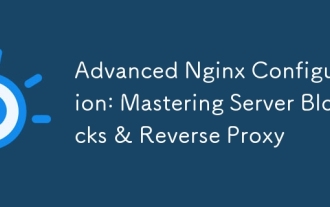 Advanced Nginx Configuration: Mastering Server Blocks & Reverse Proxy
Apr 06, 2025 am 12:05 AM
Advanced Nginx Configuration: Mastering Server Blocks & Reverse Proxy
Apr 06, 2025 am 12:05 AM
The advanced configuration of Nginx can be implemented through server blocks and reverse proxy: 1. Server blocks allow multiple websites to be run in one instance, each block is configured independently. 2. The reverse proxy forwards the request to the backend server to realize load balancing and cache acceleration.
 How to start nginx server
Apr 14, 2025 pm 12:27 PM
How to start nginx server
Apr 14, 2025 pm 12:27 PM
Starting an Nginx server requires different steps according to different operating systems: Linux/Unix system: Install the Nginx package (for example, using apt-get or yum). Use systemctl to start an Nginx service (for example, sudo systemctl start nginx). Windows system: Download and install Windows binary files. Start Nginx using the nginx.exe executable (for example, nginx.exe -c conf\nginx.conf). No matter which operating system you use, you can access the server IP





