 Operation and Maintenance
Operation and Maintenance
 Linux Operation and Maintenance
Linux Operation and Maintenance
 How do I back up and restore a Linux system?
How do I back up and restore a Linux system?
How do I back up and restore a Linux system?
How to Back Up and Restore a Linux System
Backing up and restoring a Linux system involves several steps, depending on the chosen method and the scope of the backup. The most common methods are full system image backups and incremental backups of specific files and directories.
Full System Image Backups: These create an exact copy of your entire system's hard drive, including the operating system, applications, and user data. Popular tools (discussed later) can create these images. The restoration process involves booting from a recovery medium (e.g., a live USB or CD) and using the chosen tool to restore the image to a target drive. This is the easiest way to restore your system to a previous working state, but it can be time-consuming for large systems.
Incremental Backups: These only back up files and directories that have changed since the last backup. This method is much faster and uses less storage space than full system image backups, but restoring requires having the initial full backup and all subsequent incremental backups. This makes restoration slightly more complex.
Choosing a Method: The best method depends on your needs and resources. If data loss is unacceptable and you have sufficient storage, full system image backups offer the safest and easiest restoration. For smaller systems or when storage is limited, incremental backups can be a more efficient option, though restoration will be more involved. A hybrid approach, combining full system image backups with incremental backups of frequently changing data, can offer a balance of safety and efficiency.
What are the Best Backup Strategies for a Linux System?
A robust backup strategy involves several key elements:
- Regularity: Backups should be performed regularly, with the frequency depending on how critical your data is and how often it changes. Daily backups are ideal for crucial data, while weekly or monthly backups might suffice for less critical information.
- Multiple Backups: Store backups in multiple locations to protect against hardware failures, theft, or natural disasters. This could involve using an external hard drive, a network-attached storage (NAS) device, or a cloud storage service. Consider the 3-2-1 rule: 3 copies of your data, on 2 different media types, with 1 copy offsite.
- Versioning: Keep multiple versions of your backups to allow for recovery from older states if needed. Many backup tools offer versioning capabilities.
- Testing: Regularly test your backups to ensure they are working correctly and can be restored successfully. This involves restoring a small portion of your data or performing a full system restoration to a test environment.
- Security: Encrypt your backups to protect your data from unauthorized access. This is particularly important if you are storing backups in the cloud or on a shared network.
- Backup Rotation: For incremental backups, a strategy for managing backup rotations (e.g., deleting older backups once newer ones are created) is essential to avoid running out of storage space.
How Can I Recover My Data if My Linux System Crashes?
Data recovery after a system crash depends on the cause of the crash and the type of backup you have.
- Full System Image Backup: If you have a full system image backup, restoring it is the easiest method. Boot from a recovery medium and use the chosen backup tool to restore the image to a new or repaired hard drive.
- Incremental Backups: If you have only incremental backups, you'll need the initial full backup and all subsequent incremental backups. Restore the full backup and then apply the incremental backups sequentially to bring your system up to the latest state.
- No Backup: If you have no backups, data recovery can be challenging and may require professional assistance. You might be able to recover some data using data recovery tools, but success is not guaranteed. The extent of recovery depends on the nature of the crash and the state of your hard drive.
What Tools are Recommended for Backing Up and Restoring a Linux System?
Several excellent tools are available for backing up and restoring Linux systems:
- rsync: A powerful command-line tool for backing up files and directories. It supports incremental backups and can back up to various destinations, including local and remote servers. Requires some technical expertise.
- Deja Dup: A user-friendly graphical tool included in many GNOME-based distributions. It offers easy-to-use backups to local and cloud storage locations.
-
Timeshift: Creates system snapshots using
btrfsorLVMsnapshots. Excellent for quickly reverting to a previous state of your system. - Clonezilla: A free and open-source disk imaging tool capable of creating and restoring full system images.
- Bacula: A robust enterprise-level backup solution suitable for large networks and complex environments. It offers a wide range of features and flexibility but has a steeper learning curve.
The best tool depends on your technical skills and requirements. For beginners, Deja Dup or Timeshift offer a simple and intuitive interface. For more advanced users, rsync or Clonezilla provide more control and flexibility. Bacula is best suited for enterprise-level needs. Remember to always test your chosen tool and backup strategy before a real disaster occurs.
The above is the detailed content of How do I back up and restore a Linux system?. For more information, please follow other related articles on the PHP Chinese website!

Hot AI Tools

Undresser.AI Undress
AI-powered app for creating realistic nude photos

AI Clothes Remover
Online AI tool for removing clothes from photos.

Undress AI Tool
Undress images for free

Clothoff.io
AI clothes remover

AI Hentai Generator
Generate AI Hentai for free.

Hot Article

Hot Tools

Notepad++7.3.1
Easy-to-use and free code editor

SublimeText3 Chinese version
Chinese version, very easy to use

Zend Studio 13.0.1
Powerful PHP integrated development environment

Dreamweaver CS6
Visual web development tools

SublimeText3 Mac version
God-level code editing software (SublimeText3)

Hot Topics
 1377
1377
 52
52
 How do I use regular expressions (regex) in Linux for pattern matching?
Mar 17, 2025 pm 05:25 PM
How do I use regular expressions (regex) in Linux for pattern matching?
Mar 17, 2025 pm 05:25 PM
The article explains how to use regular expressions (regex) in Linux for pattern matching, file searching, and text manipulation, detailing syntax, commands, and tools like grep, sed, and awk.
 How do I monitor system performance in Linux using tools like top, htop, and vmstat?
Mar 17, 2025 pm 05:28 PM
How do I monitor system performance in Linux using tools like top, htop, and vmstat?
Mar 17, 2025 pm 05:28 PM
The article discusses using top, htop, and vmstat for monitoring Linux system performance, detailing their unique features and customization options for effective system management.
 How do I implement two-factor authentication (2FA) for SSH in Linux?
Mar 17, 2025 pm 05:31 PM
How do I implement two-factor authentication (2FA) for SSH in Linux?
Mar 17, 2025 pm 05:31 PM
The article provides a guide on setting up two-factor authentication (2FA) for SSH on Linux using Google Authenticator, detailing installation, configuration, and troubleshooting steps. It highlights the security benefits of 2FA, such as enhanced sec
 How do I use sudo to grant elevated privileges to users in Linux?
Mar 17, 2025 pm 05:32 PM
How do I use sudo to grant elevated privileges to users in Linux?
Mar 17, 2025 pm 05:32 PM
The article explains how to manage sudo privileges in Linux, including granting, revoking, and best practices for security. Key focus is on editing /etc/sudoers safely and limiting access.Character count: 159
 How do I manage software packages in Linux using package managers (apt, yum, dnf)?
Mar 17, 2025 pm 05:26 PM
How do I manage software packages in Linux using package managers (apt, yum, dnf)?
Mar 17, 2025 pm 05:26 PM
Article discusses managing software packages in Linux using apt, yum, and dnf, covering installation, updates, and removals. It compares their functionalities and suitability for different distributions.
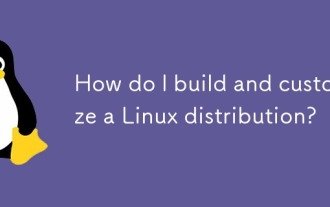 How do I build and customize a Linux distribution?
Mar 14, 2025 pm 04:45 PM
How do I build and customize a Linux distribution?
Mar 14, 2025 pm 04:45 PM
The article details the process of building and customizing a Linux distribution, covering choosing a base system, using build tools like LFS and Debian-based systems, customizing packages, and modifying the kernel. It also discusses managing softwar
 How do I configure networking in Linux (static IP, DHCP, DNS)?
Mar 14, 2025 pm 04:55 PM
How do I configure networking in Linux (static IP, DHCP, DNS)?
Mar 14, 2025 pm 04:55 PM
The article provides a guide on configuring Linux networking, focusing on setting up static IP, DHCP, and DNS configurations. It details steps for editing configuration files and restarting network services to apply changes.
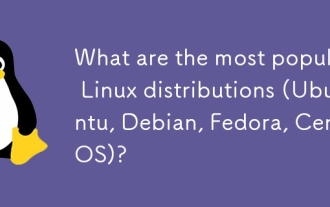 What are the most popular Linux distributions (Ubuntu, Debian, Fedora, CentOS)?
Mar 14, 2025 pm 04:50 PM
What are the most popular Linux distributions (Ubuntu, Debian, Fedora, CentOS)?
Mar 14, 2025 pm 04:50 PM
The article discusses popular Linux distributions: Ubuntu, Debian, Fedora, and CentOS, focusing on their unique features and suitability for different users. It compares Ubuntu and Debian's release cycles, software availability, and support, and high



