How to Configure Postfix Mail Server on Debian

Email remains a vital communication tool for both personal and business domains. Having your own mail server not only gives you control but also enhances the security and privacy of your communications. One of the popular mail servers is Postfix, known for its flexibility, reliability, and ease of configuration. Coupling Postfix with the robust Debian platform creates a dependable email server that can serve various communication needs. This guide aims to navigate you through the process of setting up your own mail server using Postfix on a Debian system.
Pre-RequisitesBefore diving into the configuration, ensure the following:
- Update your Debian system to the latest version using the apt package manager.
- Obtain a domain name from a reputable registrar and configure the necessary DNS records.
- Create the required user accounts and groups that will manage the mail server.
Kickstart your mail server setup by installing Postfix:
- Update the package list using the command sudo apt update.
- Install Postfix and its dependencies using the command sudo apt install postfix.
- During installation, you'll be prompted for basic configurations like the mail server type, system mail name, and others. Choose 'Internet Site' and input your domain name accordingly.
Now, tweak the Postfix settings to suit your environment:
- The main configuration files are located in /etc/postfix. The main.cf file holds the primary configurations, while master.cf defines the mail services.
- Configure the hostname, domain, and network settings by editing the main.cf file.
- Set up SMTP authentication and encryption to secure email transmission.
For a more robust mail server, consider the following configurations:
- Configure mail aliases and virtual domains to handle multiple domains and reroute emails.
- Set up spam filtering and antivirus scanning to protect against malicious emails.
- Configure logging and monitoring to keep an eye on the mail server’s performance and security.
Dovecot will manage the mailboxes and allow email retrieval:
- Install and configure Dovecot using the command sudo apt install dovecot-imapd dovecot-pop3d.
- Enable and configure POP3/IMAP protocols for email retrieval.
- Integrate Dovecot with Postfix to allow seamless email delivery and retrieval.
Ensure your mail server is functioning as expected:
- Send and receive test emails to verify the configuration.
- Troubleshoot common issues using the mail logs located in /var/log/mail.log.
- Monitor the mail server for any unexpected behavior.
A well-maintained mail server is a secure mail server:
- Keep your system and Postfix updated with the latest security patches.
- Regularly backup configuration files and mail data to prevent data loss.
- Implement ongoing security practices like using strong passwords, monitoring logs, and reviewing security advisories.
Setting up a mail server with Postfix on Debian is a rewarding project that puts you in control of your email communications. While the basic setup is straightforward, there are numerous advanced configurations and optimizations you can explore to better suit your needs. The journey doesn’t end here; the Postfix and Debian communities provide a wealth of knowledge for those looking to delve deeper into the world of mail servers.
The above is the detailed content of How to Configure Postfix Mail Server on Debian. For more information, please follow other related articles on the PHP Chinese website!

Hot AI Tools

Undresser.AI Undress
AI-powered app for creating realistic nude photos

AI Clothes Remover
Online AI tool for removing clothes from photos.

Undress AI Tool
Undress images for free

Clothoff.io
AI clothes remover

AI Hentai Generator
Generate AI Hentai for free.

Hot Article

Hot Tools

Notepad++7.3.1
Easy-to-use and free code editor

SublimeText3 Chinese version
Chinese version, very easy to use

Zend Studio 13.0.1
Powerful PHP integrated development environment

Dreamweaver CS6
Visual web development tools

SublimeText3 Mac version
God-level code editing software (SublimeText3)

Hot Topics
 1381
1381
 52
52
 How To Count Files And Directories In Linux: A Beginner's Guide
Mar 19, 2025 am 10:48 AM
How To Count Files And Directories In Linux: A Beginner's Guide
Mar 19, 2025 am 10:48 AM
Efficiently Counting Files and Folders in Linux: A Comprehensive Guide Knowing how to quickly count files and directories in Linux is crucial for system administrators and anyone managing large datasets. This guide demonstrates using simple command-l
 How To Add A User To Multiple Groups In Linux
Mar 18, 2025 am 11:44 AM
How To Add A User To Multiple Groups In Linux
Mar 18, 2025 am 11:44 AM
Efficiently managing user accounts and group memberships is crucial for Linux/Unix system administration. This ensures proper resource and data access control. This tutorial details how to add a user to multiple groups in Linux and Unix systems. We
 How To List Or Check All Installed Linux Kernels From Commandline
Mar 23, 2025 am 10:43 AM
How To List Or Check All Installed Linux Kernels From Commandline
Mar 23, 2025 am 10:43 AM
Linux Kernel is the core component of a GNU/Linux operating system. Developed by Linus Torvalds in 1991, it is a free, open-source, monolithic, modular, and multitasking Unix-like kernel. In Linux, it is possible to install multiple kernels on a sing
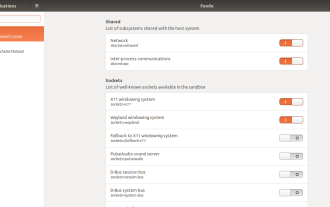 How To Easily Configure Flatpak Apps Permissions With Flatseal
Mar 22, 2025 am 09:21 AM
How To Easily Configure Flatpak Apps Permissions With Flatseal
Mar 22, 2025 am 09:21 AM
Flatpak application permission management tool: Flatseal User Guide Flatpak is a tool designed to simplify Linux software distribution and use. It safely encapsulates applications in a virtual sandbox, allowing users to run applications without root permissions without affecting system security. Because Flatpak applications are located in this sandbox environment, they must request permissions to access other parts of the operating system, hardware devices (such as Bluetooth, network, etc.) and sockets (such as pulseaudio, ssh-auth, cups, etc.). This guide will guide you on how to easily configure Flatpak with Flatseal on Linux
 How To Type Indian Rupee Symbol In Ubuntu Linux
Mar 22, 2025 am 10:39 AM
How To Type Indian Rupee Symbol In Ubuntu Linux
Mar 22, 2025 am 10:39 AM
This brief guide explains how to type Indian Rupee symbol in Linux operating systems. The other day, I wanted to type "Indian Rupee Symbol (₹)" in a word document. My keyboard has a rupee symbol on it, but I don't know how to type it. After
 What is the Linux best used for?
Apr 03, 2025 am 12:11 AM
What is the Linux best used for?
Apr 03, 2025 am 12:11 AM
Linux is best used as server management, embedded systems and desktop environments. 1) In server management, Linux is used to host websites, databases, and applications, providing stability and reliability. 2) In embedded systems, Linux is widely used in smart home and automotive electronic systems because of its flexibility and stability. 3) In the desktop environment, Linux provides rich applications and efficient performance.
 Linux Kernel 6.14 RC6 Released
Mar 24, 2025 am 10:21 AM
Linux Kernel 6.14 RC6 Released
Mar 24, 2025 am 10:21 AM
Linus Torvalds has released Linux Kernel 6.14 Release Candidate 6 (RC6), reporting no significant issues and keeping the release on track. The most notable change in this update addresses an AMD microcode signing issue, while the rest of the updates
 LocalSend - The Open-Source Airdrop Alternative For Secure File Sharing
Mar 24, 2025 am 09:20 AM
LocalSend - The Open-Source Airdrop Alternative For Secure File Sharing
Mar 24, 2025 am 09:20 AM
If you're familiar with AirDrop, you know it's a popular feature developed by Apple Inc. that enables seamless file transfer between supported Macintosh computers and iOS devices using Wi-Fi and Bluetooth. However, if you're using Linux and missing o




