How to Monitor Your System with Zabbix

Introduction: Zabbix – Your Linux System's Guardian
In today's dynamic technological landscape, robust system monitoring is paramount. For Linux systems, the backbone of countless applications and services, effective monitoring is non-negotiable. Zabbix, a powerful open-source monitoring solution, excels in managing the complexity of Linux environments. This article explores Zabbix's capabilities, highlighting its value for administrators striving for optimal Linux system performance.
Understanding Zabbix's Architecture and Capabilities
Zabbix, a mature and feature-rich platform (launched in 2001), offers real-time monitoring of servers, virtual machines, and cloud services. Its key strength lies in its comprehensive approach, monitoring everything from server health to application performance across your entire network.
Zabbix's architecture comprises several interconnected components: a central server for data collection, agents deployed on monitored hosts, a database storing monitoring data, and a user-friendly web interface for configuration and visualization.
Deploying Zabbix on Your Linux Infrastructure
Implementing Zabbix involves a straightforward installation process, focusing here on Linux systems. Prerequisites include a LAMP stack (Linux, Apache, MySQL/MariaDB, PHP) or similar (e.g., Nginx, PostgreSQL). Download and install the Zabbix package appropriate for your Linux distribution (Ubuntu, CentOS, etc.). Post-installation, configure the Zabbix server, deploy agents on target hosts, and fine-tune settings for optimal data collection.
Customization and Configuration for Optimal Monitoring
The Zabbix dashboard provides a customizable control center for overseeing your Linux systems. Create personalized views with graphs, maps, and charts for a comprehensive system health overview.
Configure alerts and triggers to receive notifications via various channels, ensuring prompt responses to critical events. Utilize templates for streamlined setup and consistent monitoring across multiple hosts.
Deep Dive into Linux System Monitoring with Zabbix
Zabbix meticulously tracks key Linux metrics: CPU load, memory usage, disk space, network throughput, and more. Its historical data analysis is crucial for capacity planning and performance optimization.
Zabbix simplifies host and network monitoring with its auto-discovery capabilities, saving time and ensuring complete network coverage. The detailed data and visualization tools translate raw metrics into actionable insights.
Advanced Zabbix Features and Techniques
Explore Zabbix's advanced features: automated task execution, distributed monitoring with Zabbix proxies, and third-party software integration. These capabilities ensure scalability for even the most complex infrastructures.
Troubleshooting and Maintenance Best Practices
This article will include a troubleshooting guide addressing common issues (agent misconfigurations, database bottlenecks, etc.) and maintenance best practices (regular updates, performance tuning, scaling).
Conclusion: Zabbix – A Cornerstone of Linux System Administration
Zabbix stands out as a comprehensive, scalable, and open-source solution for Linux system monitoring, suitable for organizations of all sizes. Its importance will only increase with the growing adoption of automation, AI, and predictive analytics in system monitoring.
The above is the detailed content of How to Monitor Your System with Zabbix. For more information, please follow other related articles on the PHP Chinese website!

Hot AI Tools

Undresser.AI Undress
AI-powered app for creating realistic nude photos

AI Clothes Remover
Online AI tool for removing clothes from photos.

Undress AI Tool
Undress images for free

Clothoff.io
AI clothes remover

AI Hentai Generator
Generate AI Hentai for free.

Hot Article

Hot Tools

Notepad++7.3.1
Easy-to-use and free code editor

SublimeText3 Chinese version
Chinese version, very easy to use

Zend Studio 13.0.1
Powerful PHP integrated development environment

Dreamweaver CS6
Visual web development tools

SublimeText3 Mac version
God-level code editing software (SublimeText3)

Hot Topics
 1382
1382
 52
52
 How To Count Files And Directories In Linux: A Beginner's Guide
Mar 19, 2025 am 10:48 AM
How To Count Files And Directories In Linux: A Beginner's Guide
Mar 19, 2025 am 10:48 AM
Efficiently Counting Files and Folders in Linux: A Comprehensive Guide Knowing how to quickly count files and directories in Linux is crucial for system administrators and anyone managing large datasets. This guide demonstrates using simple command-l
 How To Add A User To Multiple Groups In Linux
Mar 18, 2025 am 11:44 AM
How To Add A User To Multiple Groups In Linux
Mar 18, 2025 am 11:44 AM
Efficiently managing user accounts and group memberships is crucial for Linux/Unix system administration. This ensures proper resource and data access control. This tutorial details how to add a user to multiple groups in Linux and Unix systems. We
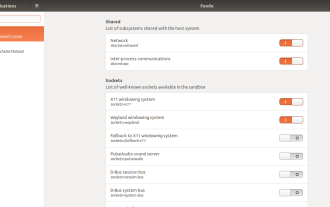 How To Easily Configure Flatpak Apps Permissions With Flatseal
Mar 22, 2025 am 09:21 AM
How To Easily Configure Flatpak Apps Permissions With Flatseal
Mar 22, 2025 am 09:21 AM
Flatpak application permission management tool: Flatseal User Guide Flatpak is a tool designed to simplify Linux software distribution and use. It safely encapsulates applications in a virtual sandbox, allowing users to run applications without root permissions without affecting system security. Because Flatpak applications are located in this sandbox environment, they must request permissions to access other parts of the operating system, hardware devices (such as Bluetooth, network, etc.) and sockets (such as pulseaudio, ssh-auth, cups, etc.). This guide will guide you on how to easily configure Flatpak with Flatseal on Linux
 How To List Or Check All Installed Linux Kernels From Commandline
Mar 23, 2025 am 10:43 AM
How To List Or Check All Installed Linux Kernels From Commandline
Mar 23, 2025 am 10:43 AM
Linux Kernel is the core component of a GNU/Linux operating system. Developed by Linus Torvalds in 1991, it is a free, open-source, monolithic, modular, and multitasking Unix-like kernel. In Linux, it is possible to install multiple kernels on a sing
 How To Type Indian Rupee Symbol In Ubuntu Linux
Mar 22, 2025 am 10:39 AM
How To Type Indian Rupee Symbol In Ubuntu Linux
Mar 22, 2025 am 10:39 AM
This brief guide explains how to type Indian Rupee symbol in Linux operating systems. The other day, I wanted to type "Indian Rupee Symbol (₹)" in a word document. My keyboard has a rupee symbol on it, but I don't know how to type it. After
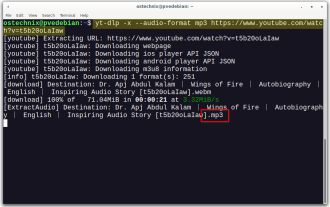 Yt-dlp Commands: The Complete Tutorial For Beginners (2025)
Mar 21, 2025 am 11:00 AM
Yt-dlp Commands: The Complete Tutorial For Beginners (2025)
Mar 21, 2025 am 11:00 AM
Have you ever wanted to save your favorite videos from the internet? Whether it's a funny cat video or a tutorial you want to watch later, Yt-dlp is here to help! In this comprehensive yt-dlp tutorial, we will explain what yt-dlp is, how to install i
 What is the Linux best used for?
Apr 03, 2025 am 12:11 AM
What is the Linux best used for?
Apr 03, 2025 am 12:11 AM
Linux is best used as server management, embedded systems and desktop environments. 1) In server management, Linux is used to host websites, databases, and applications, providing stability and reliability. 2) In embedded systems, Linux is widely used in smart home and automotive electronic systems because of its flexibility and stability. 3) In the desktop environment, Linux provides rich applications and efficient performance.
 LocalSend - The Open-Source Airdrop Alternative For Secure File Sharing
Mar 24, 2025 am 09:20 AM
LocalSend - The Open-Source Airdrop Alternative For Secure File Sharing
Mar 24, 2025 am 09:20 AM
If you're familiar with AirDrop, you know it's a popular feature developed by Apple Inc. that enables seamless file transfer between supported Macintosh computers and iOS devices using Wi-Fi and Bluetooth. However, if you're using Linux and missing o




