Single Element Loaders: The Spinner
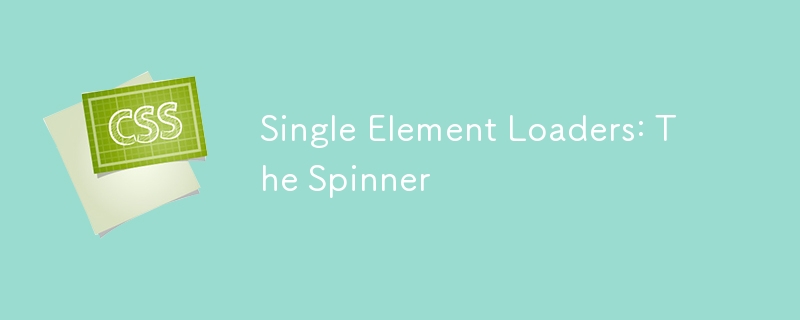
Crafting CSS-only loaders is a rewarding challenge. The mesmerizing infinite animations are always satisfying to create. CodePen showcases a vast array of techniques, but this article focuses on achieving a single-element loader with minimal code.
I've developed over 500 single-div loaders, and this four-part series shares the techniques used. We'll explore numerous examples, demonstrating how subtle adjustments yield diverse results, and how concise the code can be.
Single-Element Loaders series:
- Single Element Loaders: The Spinner — you are here
- Single Element Loaders: The Dots
- Single Element Loaders: The Bars
- Single Element Loaders: Going 3D
This first article creates a common loader pattern: spinning bars.
The Approach
A simple approach uses multiple elements (nine, in this case), each representing a bar, within a parent. Opacity and transforms create the spinning effect.
My method, however, uses just one element:
<div></div>
...and 10 CSS declarations:
.loader {
width: 150px; /* control the size */
aspect-ratio: 1;
display: grid;
mask: conic-gradient(from 22deg, #0003, #000);
animation: load 1s steps(8) infinite;
}
.loader,
.loader:before {
--_g: linear-gradient(#17177c 0 0) 50%; /* update the color here */
background:
var(--_g)/34% 8% space no-repeat,
var(--_g)/8% 34% no-repeat space;
}
.loader:before {
content: "";
transform: rotate(45deg);
}
@keyframes load {
to { transform: rotate(1turn); }
}Code Breakdown
The code might seem unusual at first, but it's simpler than it appears. First, we define the element's dimensions – a 150px square. aspect-ratio ensures it remains square regardless of resizing.
.loader {
width: 150px; /* control the size */
aspect-ratio: 1; /* maintain square shape */
}For CSS loaders, a single size control value is ideal. Here, it's the width; all calculations are relative to it. This allows easy size adjustments.
Gradients create the bars. This is the most intricate part. A single gradient generates two bars:
background: linear-gradient(#17177c 0 0) 50%/34% 8% space no-repeat;
The gradient uses one color and two color stops, resulting in a solid color. The size is 34% wide and 8% tall, centered (50%). The space keyword duplicates the gradient, creating two bars.
From the specification:
The image is repeated as often as will fit within the background positioning area without being clipped and then the images are spaced out to fill the area. The first and last images touch the edges of the area.
A 34% width allows only two bars (3 34% > 100%), leaving gaps (100% - 2 34% = 32%). space positions these gaps centrally. A width between 33% and 50% ensures at least two bars with spacing.
We create two more bars using a second gradient, resulting in:
background: linear-gradient(#17177c 0 0) 50%/34% 8% space no-repeat, linear-gradient(#17177c 0 0) 50%/8% 34% no-repeat space;
A CSS variable optimizes this:
--_g: linear-gradient(#17177c 0 0) 50%; /* update the color here */ background: var(--_g)/34% 8% space no-repeat, var(--_g)/8% 34% no-repeat space;
This yields four bars. The CSS variable simplifies color updates.
The .loader element and its ::before pseudo-element create four more bars, totaling eight.
.loader {
width: 150px; /* control the size */
aspect-ratio: 1;
display: grid;
}
.loader,
.loader::before {
--_g: linear-gradient(#17177c 0 0) 50%; /* update the color here */
background:
var(--_g)/34% 8% space no-repeat,
var(--_g)/8% 34% no-repeat space;
}
.loader::before {
content: "";
transform: rotate(45deg);
}display: grid ensures the pseudo-element covers the parent's area, eliminating the need for explicit dimensions.
Rotating the pseudo-element by 45deg positions the remaining bars.
Opacity Control
The effect of a single bar leaving a fading trail is achieved using a CSS mask with a conic-gradient:
mask: conic-gradient(from 22deg,#0003,#000);
This gradient gradually increases transparency clockwise. Applied to the loader, it creates the fading bar illusion. Each bar appears to fade due to the masking, creating the impression of varying opacity.
Rotation Animation
A stepped animation, using steps(8) (where 8 is the number of bars), creates the rotation:
.loader {
animation: load 3s steps(8) infinite;
}
@keyframes load {
to { transform: rotate(1turn) }
}This completes the single-element, minimal-CSS loader. Size and color are easily controlled. Adding a ::after pseudo-element could expand to twelve bars with minor code adjustments. Alternative implementations are also possible, using different gradient and opacity techniques.
Alternative Shapes: Dots
Creating a dot-based loader is similar, using radial gradients instead of linear ones. The core concept of masking for opacity remains the same, but the shapes are circles. Safari compatibility may require gradient adjustments.
Further Examples
Several additional spinner loaders are shown, employing various techniques (gradients, masks, pseudo-elements). These serve as exercises in understanding different approaches.
Conclusion
With a single div, gradients, pseudo-elements, and variables, a variety of spinning loaders can be created. The examples are fundamentally similar, with minor modifications. This is just the beginning; the series will explore more advanced CSS loader techniques.
Single-Element Loaders series:
- Single Element Loaders: The Spinner — you are here
- Single Element Loaders: The Dots
- Single Element Loaders: The Bars
- Single Element Loaders: Going 3D
The above is the detailed content of Single Element Loaders: The Spinner. For more information, please follow other related articles on the PHP Chinese website!

Hot AI Tools

Undresser.AI Undress
AI-powered app for creating realistic nude photos

AI Clothes Remover
Online AI tool for removing clothes from photos.

Undress AI Tool
Undress images for free

Clothoff.io
AI clothes remover

Video Face Swap
Swap faces in any video effortlessly with our completely free AI face swap tool!

Hot Article

Hot Tools

Notepad++7.3.1
Easy-to-use and free code editor

SublimeText3 Chinese version
Chinese version, very easy to use

Zend Studio 13.0.1
Powerful PHP integrated development environment

Dreamweaver CS6
Visual web development tools

SublimeText3 Mac version
God-level code editing software (SublimeText3)

Hot Topics
 Vue 3
Apr 02, 2025 pm 06:32 PM
Vue 3
Apr 02, 2025 pm 06:32 PM
It's out! Congrats to the Vue team for getting it done, I know it was a massive effort and a long time coming. All new docs, as well.
 Building an Ethereum app using Redwood.js and Fauna
Mar 28, 2025 am 09:18 AM
Building an Ethereum app using Redwood.js and Fauna
Mar 28, 2025 am 09:18 AM
With the recent climb of Bitcoin’s price over 20k $USD, and to it recently breaking 30k, I thought it’s worth taking a deep dive back into creating Ethereum
 Can you get valid CSS property values from the browser?
Apr 02, 2025 pm 06:17 PM
Can you get valid CSS property values from the browser?
Apr 02, 2025 pm 06:17 PM
I had someone write in with this very legit question. Lea just blogged about how you can get valid CSS properties themselves from the browser. That's like this.
 A bit on ci/cd
Apr 02, 2025 pm 06:21 PM
A bit on ci/cd
Apr 02, 2025 pm 06:21 PM
I'd say "website" fits better than "mobile app" but I like this framing from Max Lynch:
 Stacked Cards with Sticky Positioning and a Dash of Sass
Apr 03, 2025 am 10:30 AM
Stacked Cards with Sticky Positioning and a Dash of Sass
Apr 03, 2025 am 10:30 AM
The other day, I spotted this particularly lovely bit from Corey Ginnivan’s website where a collection of cards stack on top of one another as you scroll.
 Comparing Browsers for Responsive Design
Apr 02, 2025 pm 06:25 PM
Comparing Browsers for Responsive Design
Apr 02, 2025 pm 06:25 PM
There are a number of these desktop apps where the goal is showing your site at different dimensions all at the same time. So you can, for example, be writing
 Using Markdown and Localization in the WordPress Block Editor
Apr 02, 2025 am 04:27 AM
Using Markdown and Localization in the WordPress Block Editor
Apr 02, 2025 am 04:27 AM
If we need to show documentation to the user directly in the WordPress editor, what is the best way to do it?
 Why are the purple slashed areas in the Flex layout mistakenly considered 'overflow space'?
Apr 05, 2025 pm 05:51 PM
Why are the purple slashed areas in the Flex layout mistakenly considered 'overflow space'?
Apr 05, 2025 pm 05:51 PM
Questions about purple slash areas in Flex layouts When using Flex layouts, you may encounter some confusing phenomena, such as in the developer tools (d...






