How do I back up and restore my phpStudy environment?
How to Back Up and Restore Your phpStudy Environment
Backing up and restoring your phpStudy environment involves several key steps to ensure a complete and functional recovery. The process depends slightly on whether you're using the default installation location or a custom one. Always remember to close phpStudy before initiating any backup or restoration process.
Creating a Backup: The most straightforward method is to create a complete copy of your phpStudy installation directory. This directory typically resides in C:\phpStudy (or its equivalent on other operating systems). You can achieve this using several methods:
-
File Compression: Use a compression utility like 7-Zip or WinRAR to create a compressed archive (e.g.,
.zip,.7z) of the entirephpStudydirectory. This is a simple and effective method. This archive will contain everything – your web server configurations, databases, project files, and phpStudy's internal files. -
File Copying: Alternatively, you can simply copy the entire
phpStudydirectory to an external hard drive, a network share, or cloud storage. This method avoids compression but requires more storage space. Ensure you copy all subfolders and files. - Image-Based Backup (Advanced): For more advanced users, consider using a system imaging tool like Macrium Reflect (Windows) or Clonezilla (multi-platform). This creates a complete image of your entire system drive (or a partition containing phpStudy), offering the most comprehensive backup but requiring more technical expertise. This method is particularly useful if you want to restore your entire system, not just phpStudy.
Restoring from a Backup: The restoration process mirrors the backup method:
- From a Compressed Archive: Extract the compressed archive to the desired location. If you're restoring to a different location, you'll need to adjust file paths within your phpStudy configuration files accordingly (more on this below).
- From a Copied Directory: Simply copy the directory back to its original location (or the new location, adjusting paths as necessary).
- From a System Image: Use the imaging tool to restore the system image to the target computer. This is a more involved process and requires careful attention to drive partitioning and boot configuration.
Best Practices for Backing Up Your phpStudy Configuration Files
While a full backup of the phpStudy directory is ideal, it's crucial to understand the importance of backing up specific configuration files. These files control various aspects of your phpStudy setup, including web server settings, database configurations, and virtual host definitions. These files are often located within subdirectories of the main phpStudy directory. The exact locations vary slightly depending on the phpStudy version. Look for files with extensions like .conf, .ini, and .my.cnf.
Specific Files to Prioritize:
-
Apache/Nginx Configuration Files: These files (e.g.,
httpd.confornginx.conf) define virtual hosts, server ports, and other crucial web server settings. -
MySQL Configuration Files: These files (e.g.,
my.iniormy.cnf) control MySQL server settings, including database user credentials and storage locations. Critically important to back up. - php.ini Files: These files control PHP settings and extensions.
-
Virtual Host Configuration Files: These files (often located in a
conforsites-availabledirectory) define individual websites hosted within phpStudy.
Best Practices:
- Version Control: Consider using a version control system like Git to track changes to your configuration files. This allows you to easily revert to previous versions if necessary.
- Regular Backups: Regularly back up these configuration files separately, ideally using a different storage location than your main phpStudy backup. This ensures that even if your main backup is corrupted, you can still restore your configurations.
- Detailed Documentation: Maintain detailed documentation of your phpStudy configuration, including important settings and their locations.
Can I Restore a phpStudy Backup to a Different Server or Computer?
Yes, you can generally restore a phpStudy backup to a different server or computer, but it requires careful consideration and potential adjustments.
Challenges and Considerations:
- Different Operating Systems: Restoring a backup from a Windows machine to a Linux machine (or vice-versa) is usually not directly possible. The file system structures and phpStudy's internal workings are often OS-specific.
- Path Differences: File paths in the backup might not match the paths on the new server. You'll need to manually update these paths in the configuration files after restoring the backup.
- Software Versions: Ensure that the phpStudy version on the new server is compatible with the backup you're restoring. Significant version differences can lead to conflicts.
- Database Compatibility: If your backup includes databases, ensure the database server (MySQL, MariaDB, etc.) version on the new server is compatible. Database migrations might be necessary.
- Dependencies: Check for any external dependencies used by your applications within phpStudy. These might need to be reinstalled or reconfigured on the new server.
Steps for Restoration to a Different Server:
- Backup the New Server: Before restoring, back up the existing environment on the new server to avoid data loss.
- Restore the phpStudy Directory: Restore the phpStudy backup to the desired location on the new server.
- Adjust Paths: Carefully review and adjust any file paths within the configuration files (Apache/Nginx, MySQL, php.ini, virtual hosts) to reflect the new server's file system structure.
- Verify Configuration: Test the restored environment thoroughly to ensure all components are working correctly.
- Database Restoration: Restore the databases separately, ensuring compatibility with the new server's database system.
How Often Should I Back Up My phpStudy Environment to Ensure Data Safety?
The frequency of phpStudy backups depends on several factors, including the importance of your data, the rate of changes to your projects, and your risk tolerance. However, a good general guideline is to perform backups:
- Daily: For mission-critical applications or websites with frequent updates, daily backups are highly recommended. This ensures minimal data loss in case of unexpected issues.
- Weekly: For less critical applications or websites with infrequent updates, weekly backups provide a good balance between data safety and backup management overhead.
- Monthly: Monthly backups are suitable only for applications or websites with infrequent updates and low data sensitivity.
Consider Incremental Backups: Instead of creating full backups every time, consider using incremental backups. Incremental backups only save the changes made since the last full or incremental backup, saving storage space and backup time.
Beyond Frequency: Regardless of your chosen frequency, establish a robust backup strategy that includes:
- Multiple Backup Locations: Store backups in at least two different locations (e.g., an external hard drive and cloud storage) to protect against hardware failures and other unforeseen events.
- Regular Testing: Regularly test your backup and restoration process to ensure it works correctly and that you can recover your data effectively.
- Data Retention Policy: Define how long you need to retain your backups. Consider legal and regulatory requirements.
By following these guidelines and best practices, you can significantly reduce the risk of data loss and ensure the smooth operation of your phpStudy environment. Remember that data loss can be costly and time-consuming to recover from, so proactive and regular backups are essential.
The above is the detailed content of How do I back up and restore my phpStudy environment?. For more information, please follow other related articles on the PHP Chinese website!

Hot AI Tools

Undresser.AI Undress
AI-powered app for creating realistic nude photos

AI Clothes Remover
Online AI tool for removing clothes from photos.

Undress AI Tool
Undress images for free

Clothoff.io
AI clothes remover

AI Hentai Generator
Generate AI Hentai for free.

Hot Article

Hot Tools

Notepad++7.3.1
Easy-to-use and free code editor

SublimeText3 Chinese version
Chinese version, very easy to use

Zend Studio 13.0.1
Powerful PHP integrated development environment

Dreamweaver CS6
Visual web development tools

SublimeText3 Mac version
God-level code editing software (SublimeText3)

Hot Topics
 1378
1378
 52
52
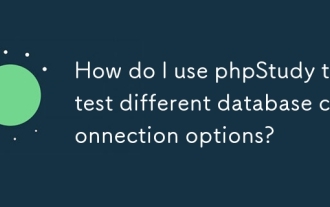 How do I use phpStudy to test different database connection options?
Mar 17, 2025 pm 06:02 PM
How do I use phpStudy to test different database connection options?
Mar 17, 2025 pm 06:02 PM
phpStudy enables testing various database connections. Key steps include installing servers, enabling PHP extensions, and configuring scripts. Troubleshooting focuses on common errors like connection failures and extension issues.Character count: 159
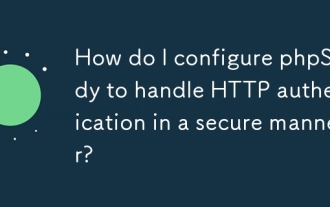 How do I configure phpStudy to handle HTTP authentication in a secure manner?
Mar 17, 2025 pm 06:02 PM
How do I configure phpStudy to handle HTTP authentication in a secure manner?
Mar 17, 2025 pm 06:02 PM
The article discusses configuring phpStudy for secure HTTP authentication, detailing steps like enabling HTTPS, setting up .htaccess and .htpasswd files, and best practices for security.Main issue: Ensuring secure HTTP authentication in phpStudy thro
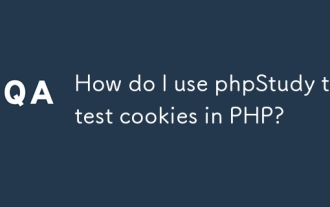 How do I use phpStudy to test cookies in PHP?
Mar 17, 2025 pm 06:11 PM
How do I use phpStudy to test cookies in PHP?
Mar 17, 2025 pm 06:11 PM
The article details using phpStudy for PHP cookie testing, covering setup, cookie verification, and common issues. It emphasizes practical steps and troubleshooting for effective testing.[159 characters]
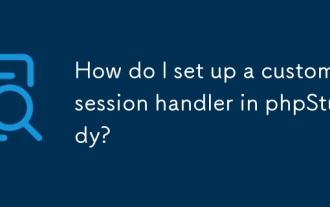 How do I set up a custom session handler in phpStudy?
Mar 17, 2025 pm 06:07 PM
How do I set up a custom session handler in phpStudy?
Mar 17, 2025 pm 06:07 PM
Article discusses setting up custom session handlers in phpStudy, including creation, registration, and configuration for performance improvement and troubleshooting.
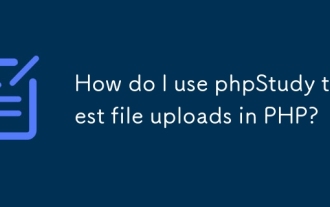 How do I use phpStudy to test file uploads in PHP?
Mar 17, 2025 pm 06:09 PM
How do I use phpStudy to test file uploads in PHP?
Mar 17, 2025 pm 06:09 PM
Article discusses using phpStudy for PHP file uploads, addressing setup, common issues, configuration for large files, and security measures.
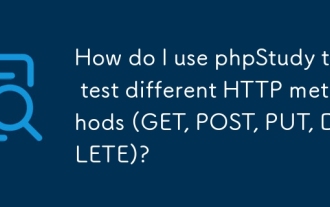 How do I use phpStudy to test different HTTP methods (GET, POST, PUT, DELETE)?
Mar 17, 2025 pm 05:59 PM
How do I use phpStudy to test different HTTP methods (GET, POST, PUT, DELETE)?
Mar 17, 2025 pm 05:59 PM
Article discusses using phpStudy to test HTTP methods (GET, POST, PUT, DELETE) through PHP scripts and configuration.
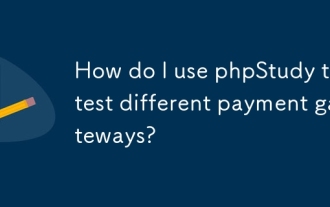 How do I use phpStudy to test different payment gateways?
Mar 17, 2025 pm 06:04 PM
How do I use phpStudy to test different payment gateways?
Mar 17, 2025 pm 06:04 PM
The article explains how to use phpStudy to test different payment gateways by setting up the environment, integrating APIs, and simulating transactions. Main issue: configuring phpStudy effectively for payment gateway testing.
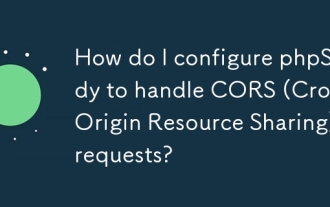 How do I configure phpStudy to handle CORS (Cross-Origin Resource Sharing) requests?
Mar 17, 2025 pm 06:14 PM
How do I configure phpStudy to handle CORS (Cross-Origin Resource Sharing) requests?
Mar 17, 2025 pm 06:14 PM
Article discusses configuring phpStudy for CORS, detailing steps for Apache and PHP settings, and troubleshooting methods.




