How do I monitor MongoDB performance and resource usage?
How do I monitor MongoDB performance and resource usage?
Monitoring MongoDB performance and resource usage involves a multi-faceted approach combining built-in MongoDB tools, third-party monitoring solutions, and careful analysis of key metrics. The core goal is to understand how your database is performing under various loads and identify potential issues before they impact your application.
Built-in Monitoring: MongoDB offers several built-in monitoring features. The db.serverStatus() command provides a comprehensive overview of server status, including metrics like CPU usage, memory usage, network I/O, and storage statistics. You can execute this command directly in the MongoDB shell or use it within scripts for automated monitoring. Furthermore, the mongostat command provides a real-time view of key server statistics, useful for quickly identifying spikes in activity or resource consumption. The log files also provide valuable information; however, analyzing them requires careful examination and potentially parsing tools for large volumes of data. Finally, the MongoDB Profiler can help you identify slow queries, allowing you to pinpoint performance bottlenecks in your application code. It records details about each database operation, allowing you to analyze query performance and optimize accordingly. Note that continuous profiling can significantly impact performance, so it should be used strategically and not permanently enabled.
External Monitoring Tools: For more comprehensive monitoring and alerting, several third-party tools integrate seamlessly with MongoDB. These tools often offer dashboards, visualizations, and alerting capabilities that make it easier to identify and address performance problems. Popular choices include Prometheus, Grafana, Datadog, and Dynatrace. These tools often provide pre-built integrations with MongoDB, allowing you to easily collect and visualize key metrics. They frequently offer features like automated alerting, allowing you to receive notifications when performance thresholds are exceeded.
Manual Observation and Analysis: Don't underestimate the power of manual observation. Regularly reviewing server logs, monitoring resource utilization via operating system tools (like top or htop on Linux), and observing application performance can provide valuable insights. Correlation between application slowdowns and MongoDB metrics is critical in identifying the root cause of performance issues.
What tools can help me effectively monitor my MongoDB database?
Several tools, both built-in and third-party, can significantly improve your MongoDB monitoring capabilities.
Built-in MongoDB Tools:
-
db.serverStatus(): Provides a detailed snapshot of the server's current state, including CPU usage, memory usage, network I/O, and storage statistics. -
mongostat: Displays real-time statistics about the MongoDB server, useful for quick identification of performance spikes. - MongoDB Profiler: Records details about every database operation, enabling identification of slow queries. Use cautiously due to potential performance overhead.
- Log Files: Contain valuable information about server operations and errors; require careful analysis.
Third-Party Monitoring Tools:
- Prometheus & Grafana: A powerful open-source combination. Prometheus collects metrics, and Grafana visualizes them in customizable dashboards. Requires some setup and configuration.
- Datadog: A comprehensive monitoring platform with robust MongoDB integration, offering dashboards, alerting, and anomaly detection. A commercial solution.
- Dynatrace: Another commercial platform offering automated monitoring, anomaly detection, and root-cause analysis for various technologies, including MongoDB.
- Other Commercial Solutions: Many other commercial monitoring tools offer MongoDB integration, each with its own strengths and weaknesses. Consider factors like cost, features, and ease of use when choosing a solution.
How can I identify and troubleshoot performance bottlenecks in my MongoDB deployment?
Identifying and troubleshooting performance bottlenecks requires a systematic approach.
- Identify Performance Issues: Start by identifying performance problems through application monitoring, user reports, or slow query logs. Look for slow response times, increased latency, or errors.
-
Collect Metrics: Use the tools described above (
db.serverStatus(),mongostat, Profiler, third-party monitoring) to collect relevant metrics such as CPU utilization, memory usage, network I/O, disk I/O, query execution times, and lock contention. - Analyze Metrics: Correlate the performance issues with the collected metrics. High CPU utilization might indicate CPU-bound queries. High memory usage might suggest memory leaks or inefficient data structures. Slow query times often point to poorly performing queries. Disk I/O bottlenecks can stem from insufficient storage capacity or slow disk drives.
- Isolate the Bottleneck: Once you've identified a correlation between performance problems and specific metrics, isolate the bottleneck. This may involve analyzing slow queries using the Profiler, investigating memory usage patterns, or examining disk I/O statistics.
-
Troubleshoot and Optimize: Address the bottleneck using appropriate techniques. This might include:
- Optimizing Queries: Rewrite inefficient queries, add indexes, or use aggregation pipelines for better performance.
- Improving Data Modeling: Refactor your data model to improve query efficiency.
- Adding Resources: Increase CPU, memory, or storage resources if necessary.
- Sharding: Consider sharding your database if it's experiencing high write loads.
- Connection Pooling: Efficiently manage database connections to reduce overhead.
What metrics should I prioritize when monitoring MongoDB performance?
Prioritizing key metrics ensures you focus on the most critical aspects of MongoDB performance.
Essential Metrics:
- CPU Utilization: High CPU usage indicates the server is struggling to process queries.
- Memory Usage: High memory usage can lead to swapping and slow performance. Monitor resident set size (RSS) and virtual memory usage.
- Network I/O: High network traffic can indicate a network bottleneck or inefficient data transfer.
- Disk I/O: Slow disk I/O can significantly impact performance. Monitor read/write times and queue lengths.
- Lock Contention: High lock contention indicates concurrency issues that need to be addressed through appropriate indexing or data modeling changes.
- Query Execution Time: Monitor the execution time of queries, especially slow queries. The MongoDB profiler is invaluable here.
- Connection Pool Usage: Monitor the number of active and idle connections to ensure efficient resource utilization.
- Oplog Size and Replication Lag (for replica sets): Monitor the oplog size and replication lag to ensure data consistency and availability.
By consistently monitoring these metrics and using the tools described above, you can proactively identify and resolve performance issues before they impact your application and users. Remember that the specific metrics you prioritize might vary depending on your application's workload and requirements.
The above is the detailed content of How do I monitor MongoDB performance and resource usage?. For more information, please follow other related articles on the PHP Chinese website!

Hot AI Tools

Undresser.AI Undress
AI-powered app for creating realistic nude photos

AI Clothes Remover
Online AI tool for removing clothes from photos.

Undress AI Tool
Undress images for free

Clothoff.io
AI clothes remover

AI Hentai Generator
Generate AI Hentai for free.

Hot Article

Hot Tools

Notepad++7.3.1
Easy-to-use and free code editor

SublimeText3 Chinese version
Chinese version, very easy to use

Zend Studio 13.0.1
Powerful PHP integrated development environment

Dreamweaver CS6
Visual web development tools

SublimeText3 Mac version
God-level code editing software (SublimeText3)

Hot Topics
 1378
1378
 52
52
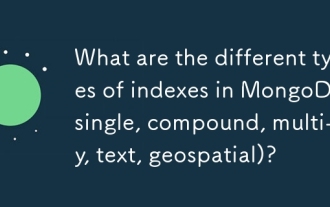 What are the different types of indexes in MongoDB (single, compound, multi-key, text, geospatial)?
Mar 17, 2025 pm 06:17 PM
What are the different types of indexes in MongoDB (single, compound, multi-key, text, geospatial)?
Mar 17, 2025 pm 06:17 PM
The article discusses various MongoDB index types (single, compound, multi-key, text, geospatial) and their impact on query performance. It also covers considerations for choosing the right index based on data structure and query needs.
 How do I create users and roles in MongoDB?
Mar 17, 2025 pm 06:27 PM
How do I create users and roles in MongoDB?
Mar 17, 2025 pm 06:27 PM
The article discusses creating users and roles in MongoDB, managing permissions, ensuring security, and automating these processes. It emphasizes best practices like least privilege and role-based access control.
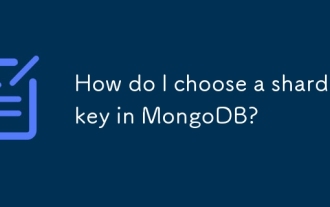 How do I choose a shard key in MongoDB?
Mar 17, 2025 pm 06:24 PM
How do I choose a shard key in MongoDB?
Mar 17, 2025 pm 06:24 PM
The article discusses selecting a shard key in MongoDB, emphasizing its impact on performance and scalability. Key considerations include high cardinality, query patterns, and avoiding monotonic growth.
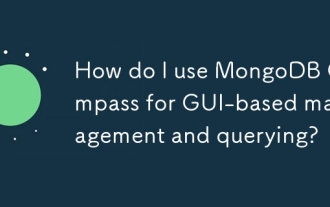 How do I use MongoDB Compass for GUI-based management and querying?
Mar 17, 2025 pm 06:30 PM
How do I use MongoDB Compass for GUI-based management and querying?
Mar 17, 2025 pm 06:30 PM
MongoDB Compass is a GUI tool for managing and querying MongoDB databases. It offers features for data exploration, complex query execution, and data visualization.
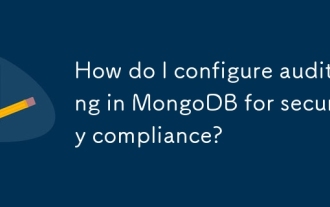 How do I configure auditing in MongoDB for security compliance?
Mar 17, 2025 pm 06:29 PM
How do I configure auditing in MongoDB for security compliance?
Mar 17, 2025 pm 06:29 PM
The article discusses configuring MongoDB auditing for security compliance, detailing steps to enable auditing, set up audit filters, and ensure logs meet regulatory standards. Main issue: proper configuration and analysis of audit logs for security
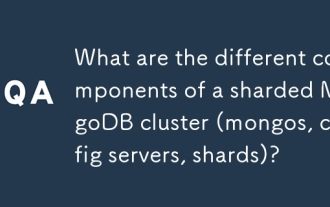 What are the different components of a sharded MongoDB cluster (mongos, config servers, shards)?
Mar 17, 2025 pm 06:23 PM
What are the different components of a sharded MongoDB cluster (mongos, config servers, shards)?
Mar 17, 2025 pm 06:23 PM
The article discusses components of a sharded MongoDB cluster: mongos, config servers, and shards. It focuses on how these components enable efficient data management and scalability.
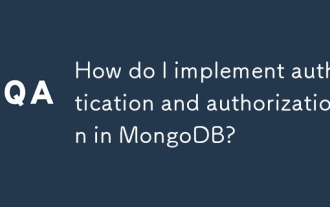 How do I implement authentication and authorization in MongoDB?
Mar 17, 2025 pm 06:25 PM
How do I implement authentication and authorization in MongoDB?
Mar 17, 2025 pm 06:25 PM
The article guides on implementing and securing MongoDB with authentication and authorization, discussing best practices, role-based access control, and troubleshooting common issues.
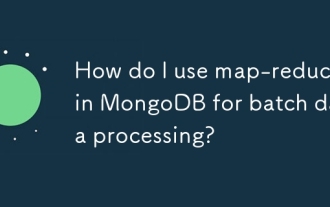 How do I use map-reduce in MongoDB for batch data processing?
Mar 17, 2025 pm 06:20 PM
How do I use map-reduce in MongoDB for batch data processing?
Mar 17, 2025 pm 06:20 PM
The article explains how to use map-reduce in MongoDB for batch data processing, its performance benefits for large datasets, optimization strategies, and clarifies its suitability for batch rather than real-time operations.




