How do I use role-based access control (RBAC) in MongoDB?
How do I use role-based access control (RBAC) in MongoDB?
MongoDB's RBAC (Role-Based Access Control) allows you to manage access to your database by assigning roles to users. These roles define specific permissions, granting users access to only the data and operations they need. Implementation involves several key steps:
1. Enabling RBAC: Before using RBAC, you must enable it. This is typically done through the mongod configuration file (mongod.conf). You'll need to set security.authorization to "enabled". Restart the MongoDB server for the changes to take effect.
2. Creating Users: You create users using the createUser command. This command takes several arguments, including the username, password, and optionally, roles. For example:
db.createUser({
user: "myUser",
pwd: "myPassword",
roles: [
{ role: "readWrite", db: "myDatabase" }
]
})This creates a user named "myUser" with read and write access to the "myDatabase" database.
3. Defining Roles: You can create custom roles using the createRole command. This allows you to define granular permissions. For example, to create a role that can only read data from a specific collection:
db.createRole({
role: "readCollection",
privileges: [
{ resource: { db: "myDatabase", collection: "myCollection" }, actions: ["find"] }
],
roles: []
})This creates a role named "readCollection" that only allows the find action (reading data) on the "myCollection" collection within the "myDatabase" database.
4. Granting Roles to Users: You can grant existing roles to users using the grantRolesToUser command. This allows you to add more permissions to an existing user without recreating them. For example:
db.grantRolesToUser("myUser", ["readCollection"])This grants the "readCollection" role to the "myUser" user.
5. Managing Roles and Permissions: You can manage roles and permissions using commands like listRoles, showRoles, revokeRolesFromUser, dropRole, and updateRole. These commands provide a comprehensive way to control user access. The MongoDB shell provides convenient access to these commands.
What are the best practices for implementing RBAC in a MongoDB application?
Implementing RBAC effectively requires careful planning and adherence to best practices:
- Principle of Least Privilege: Grant users only the necessary permissions to perform their tasks. Avoid granting excessive privileges that could compromise security.
- Regular Audits: Regularly review user roles and permissions to ensure they are still appropriate. Remove unnecessary access as needed.
- Separation of Duties: Distribute responsibilities among multiple users to prevent single points of failure and reduce the risk of fraud or unauthorized actions.
- Use of Custom Roles: Leverage the ability to create custom roles to precisely define permissions, avoiding overly broad roles.
- Role Hierarchy: Consider using role inheritance to manage permissions more efficiently, especially in large applications. This avoids redundant role definitions.
- Secure Password Management: Employ strong password policies and consider using tools for password management and rotation.
- Regular Updates: Keep your MongoDB version up-to-date to benefit from security patches and improved RBAC features.
- Documentation: Maintain clear documentation of roles, permissions, and user assignments for easier management and troubleshooting.
How can I manage user permissions and roles efficiently using RBAC in MongoDB?
Efficient management of user permissions and roles requires a structured approach:
- Centralized Role Management: Maintain a central repository or system for defining and managing roles. This could involve using a dedicated tool or scripting the process.
- Automated Role Assignment: Automate the process of assigning roles to users based on their roles within the organization. This can often be integrated with your identity management system.
- Role Inheritance: Utilize role inheritance to simplify management. Create a hierarchy of roles where higher-level roles inherit permissions from lower-level roles.
- Monitoring and Auditing: Implement monitoring and logging to track user activity and detect potential security breaches.
- Use of MongoDB tools: Leverage MongoDB tools like the shell or Compass to manage roles and permissions. These provide a user-friendly interface for interacting with the RBAC system.
- Version Control: Manage your role definitions using version control (like Git) to track changes and revert to previous states if necessary.
- Regular Reviews: Conduct periodic reviews of your role assignments and permissions to ensure they remain appropriate and efficient.
Can I integrate MongoDB's RBAC with other authentication systems?
Yes, you can integrate MongoDB's RBAC with other authentication systems. This typically involves using an external authentication mechanism to verify user identities and then mapping those identities to roles within MongoDB. Several approaches exist:
- LDAP (Lightweight Directory Access Protocol): Integrate MongoDB with an LDAP server. This allows you to authenticate users against your existing LDAP infrastructure and then map their attributes to roles in MongoDB.
- Kerberos: Use Kerberos authentication to verify users and grant access to MongoDB. This is particularly useful in enterprise environments with existing Kerberos deployments.
- OAuth 2.0: Implement OAuth 2.0 for authentication and authorization. This allows users to authenticate through a third-party provider (like Google or Facebook) and then grant access to MongoDB based on the OAuth tokens.
- Custom Authentication: Develop a custom authentication system that interacts with MongoDB's RBAC system. This provides maximum flexibility but requires more development effort.
The specific integration method will depend on your existing infrastructure and security requirements. Each approach requires careful configuration and testing to ensure secure and reliable authentication and authorization. Remember that even with external authentication, you still need to manage roles and permissions within MongoDB itself.
The above is the detailed content of How do I use role-based access control (RBAC) in MongoDB?. For more information, please follow other related articles on the PHP Chinese website!

Hot AI Tools

Undresser.AI Undress
AI-powered app for creating realistic nude photos

AI Clothes Remover
Online AI tool for removing clothes from photos.

Undress AI Tool
Undress images for free

Clothoff.io
AI clothes remover

AI Hentai Generator
Generate AI Hentai for free.

Hot Article

Hot Tools

Notepad++7.3.1
Easy-to-use and free code editor

SublimeText3 Chinese version
Chinese version, very easy to use

Zend Studio 13.0.1
Powerful PHP integrated development environment

Dreamweaver CS6
Visual web development tools

SublimeText3 Mac version
God-level code editing software (SublimeText3)

Hot Topics
 1378
1378
 52
52
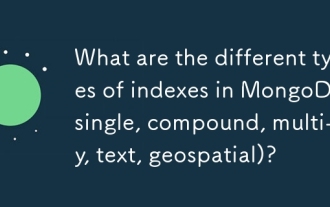 What are the different types of indexes in MongoDB (single, compound, multi-key, text, geospatial)?
Mar 17, 2025 pm 06:17 PM
What are the different types of indexes in MongoDB (single, compound, multi-key, text, geospatial)?
Mar 17, 2025 pm 06:17 PM
The article discusses various MongoDB index types (single, compound, multi-key, text, geospatial) and their impact on query performance. It also covers considerations for choosing the right index based on data structure and query needs.
 How do I create users and roles in MongoDB?
Mar 17, 2025 pm 06:27 PM
How do I create users and roles in MongoDB?
Mar 17, 2025 pm 06:27 PM
The article discusses creating users and roles in MongoDB, managing permissions, ensuring security, and automating these processes. It emphasizes best practices like least privilege and role-based access control.
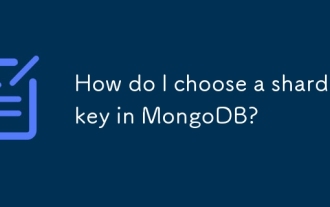 How do I choose a shard key in MongoDB?
Mar 17, 2025 pm 06:24 PM
How do I choose a shard key in MongoDB?
Mar 17, 2025 pm 06:24 PM
The article discusses selecting a shard key in MongoDB, emphasizing its impact on performance and scalability. Key considerations include high cardinality, query patterns, and avoiding monotonic growth.
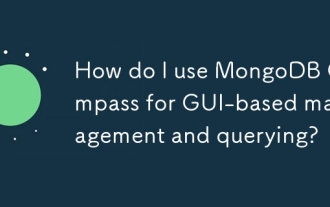 How do I use MongoDB Compass for GUI-based management and querying?
Mar 17, 2025 pm 06:30 PM
How do I use MongoDB Compass for GUI-based management and querying?
Mar 17, 2025 pm 06:30 PM
MongoDB Compass is a GUI tool for managing and querying MongoDB databases. It offers features for data exploration, complex query execution, and data visualization.
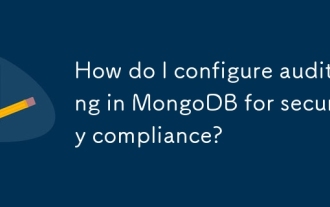 How do I configure auditing in MongoDB for security compliance?
Mar 17, 2025 pm 06:29 PM
How do I configure auditing in MongoDB for security compliance?
Mar 17, 2025 pm 06:29 PM
The article discusses configuring MongoDB auditing for security compliance, detailing steps to enable auditing, set up audit filters, and ensure logs meet regulatory standards. Main issue: proper configuration and analysis of audit logs for security
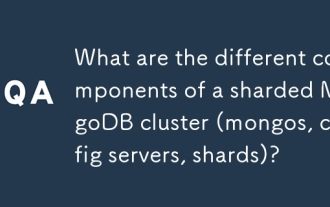 What are the different components of a sharded MongoDB cluster (mongos, config servers, shards)?
Mar 17, 2025 pm 06:23 PM
What are the different components of a sharded MongoDB cluster (mongos, config servers, shards)?
Mar 17, 2025 pm 06:23 PM
The article discusses components of a sharded MongoDB cluster: mongos, config servers, and shards. It focuses on how these components enable efficient data management and scalability.
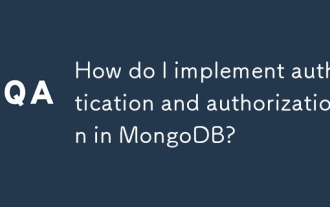 How do I implement authentication and authorization in MongoDB?
Mar 17, 2025 pm 06:25 PM
How do I implement authentication and authorization in MongoDB?
Mar 17, 2025 pm 06:25 PM
The article guides on implementing and securing MongoDB with authentication and authorization, discussing best practices, role-based access control, and troubleshooting common issues.
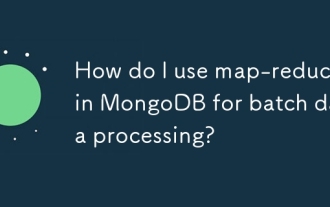 How do I use map-reduce in MongoDB for batch data processing?
Mar 17, 2025 pm 06:20 PM
How do I use map-reduce in MongoDB for batch data processing?
Mar 17, 2025 pm 06:20 PM
The article explains how to use map-reduce in MongoDB for batch data processing, its performance benefits for large datasets, optimization strategies, and clarifies its suitability for batch rather than real-time operations.




