How do I use the MongoDB Compass GUI to manage and query data?
How to Use MongoDB Compass GUI to Manage and Query Data
MongoDB Compass is a free, graphical user interface (GUI) for MongoDB. It simplifies interacting with your MongoDB database, allowing you to manage your data and execute queries without needing to write complex command-line instructions. Here's a breakdown of how to use it for basic management and querying:
1. Connecting to a MongoDB Instance: First, you need to download and install MongoDB Compass. Upon launch, you'll be prompted to connect to your MongoDB instance. You'll need the connection string, which typically includes the hostname or IP address, port number, and potentially authentication details (username and password). Compass provides a clear interface to input this information.
2. Navigating Databases and Collections: Once connected, Compass displays a list of your databases. Clicking on a database reveals its collections (similar to tables in relational databases). You can browse collections to view documents.
3. Querying Data: Compass features a powerful query builder. Instead of writing complex JSON queries, you can use a visual interface to build queries using filters. You can specify fields, operators (like $eq, $gt, $lt, $in, $regex), and values. The results are displayed in a tabular format, allowing you to easily review the retrieved documents. Compass also supports aggregation pipelines, enabling more complex data analysis and transformation, visually constructed through a pipeline builder.
4. Managing Data: Beyond querying, Compass allows for data manipulation. You can insert new documents, update existing ones, and delete documents directly through its interface. It provides a user-friendly form to input data for insertion and offers intuitive ways to modify existing documents. Bulk operations are also supported, allowing for efficient processing of large numbers of documents.
5. Exporting and Importing Data: Compass simplifies data export and import. You can export your data in various formats (like JSON, CSV) and import data from files into your database. This feature is beneficial for migrating data or creating backups.
Can MongoDB Compass GUI Handle Large Datasets Efficiently?
MongoDB Compass is designed to handle reasonably sized datasets efficiently for browsing and basic querying. However, its performance can degrade with extremely large datasets (millions or billions of documents). The efficiency depends on several factors:
- Query Complexity: Simple queries on indexed fields will perform much better than complex queries or queries without indexes. Compass itself doesn't inherently optimize queries, it relies on the efficiency of the MongoDB server.
- Hardware Resources: The performance of Compass is tied to the performance of the machine running it. More RAM and processing power will allow Compass to handle larger datasets more smoothly.
- Network Latency: If your MongoDB instance is remote, network latency can significantly impact the perceived performance of Compass.
- Data Structure: Well-structured data and properly utilized indexes are crucial for efficient querying, regardless of the client used.
For extremely large datasets, consider using the MongoDB shell or a more optimized client for data manipulation and analysis. Compass remains a valuable tool for exploring and understanding smaller subsets of your data or performing targeted queries on large datasets, but for comprehensive analysis of massive datasets, dedicated data analysis tools are generally more suitable.
What Are the Best Practices for Using MongoDB Compass GUI for Data Visualization?
MongoDB Compass offers built-in visualization capabilities, primarily through its ability to display query results in a tabular format and its support for aggregation pipelines. However, it's not a dedicated visualization tool like Tableau or Grafana. To maximize its visualization potential:
- Leverage Aggregation Pipelines: Use aggregation pipelines to pre-process and summarize your data before displaying it. This allows you to generate charts and graphs based on calculated fields and grouped data. For example, you can group data by a specific field and calculate the average, sum, or count of another field to create a bar chart.
- Focus on Relevant Data: Before visualizing, carefully select the fields you need. Avoid retrieving unnecessary data, as this will increase the time required for querying and display.
- Export Data to External Tools: For more sophisticated visualizations, export your data (e.g., to CSV or JSON) and import it into a dedicated data visualization tool. This provides access to a broader range of charting options and more advanced analytics.
- Use Indexes Effectively: Ensure that you have appropriate indexes on the fields you frequently query. This will dramatically improve the performance of your queries and the speed of visualization.
What Are the Limitations of Using MongoDB Compass GUI Compared to the Command Line Interface?
While MongoDB Compass offers a user-friendly interface, it has limitations compared to the command-line interface (CLI):
- Limited Scripting Capabilities: Compass doesn't offer the same level of scripting capabilities as the CLI. Complex automation tasks and batch operations are easier to implement using the CLI and scripting languages like JavaScript.
- Less Control over Advanced Features: The CLI provides finer-grained control over advanced MongoDB features and configurations, including server administration tasks and specialized query optimizations. Compass simplifies these but doesn't offer the same level of direct control.
- Performance for Very Large Datasets: As discussed earlier, Compass can struggle with extremely large datasets. The CLI, when used with optimized queries and scripts, can often be more efficient for managing and querying massive amounts of data.
- Debugging: While Compass provides error messages, debugging complex queries or operations is often easier with the CLI, where you have direct access to the underlying commands and their output.
- Offline Usage: Compass requires a live connection to a MongoDB instance, while the CLI can sometimes be used with local data dumps for offline analysis.
In summary, Compass is an excellent tool for interactive data exploration, management, and basic querying. However, for advanced tasks, automation, large-scale data processing, and fine-grained control, the command-line interface remains a powerful and flexible alternative.
The above is the detailed content of How do I use the MongoDB Compass GUI to manage and query data?. For more information, please follow other related articles on the PHP Chinese website!

Hot AI Tools

Undresser.AI Undress
AI-powered app for creating realistic nude photos

AI Clothes Remover
Online AI tool for removing clothes from photos.

Undress AI Tool
Undress images for free

Clothoff.io
AI clothes remover

AI Hentai Generator
Generate AI Hentai for free.

Hot Article

Hot Tools

Notepad++7.3.1
Easy-to-use and free code editor

SublimeText3 Chinese version
Chinese version, very easy to use

Zend Studio 13.0.1
Powerful PHP integrated development environment

Dreamweaver CS6
Visual web development tools

SublimeText3 Mac version
God-level code editing software (SublimeText3)

Hot Topics
 1377
1377
 52
52
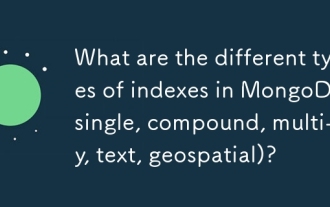 What are the different types of indexes in MongoDB (single, compound, multi-key, text, geospatial)?
Mar 17, 2025 pm 06:17 PM
What are the different types of indexes in MongoDB (single, compound, multi-key, text, geospatial)?
Mar 17, 2025 pm 06:17 PM
The article discusses various MongoDB index types (single, compound, multi-key, text, geospatial) and their impact on query performance. It also covers considerations for choosing the right index based on data structure and query needs.
 How do I create users and roles in MongoDB?
Mar 17, 2025 pm 06:27 PM
How do I create users and roles in MongoDB?
Mar 17, 2025 pm 06:27 PM
The article discusses creating users and roles in MongoDB, managing permissions, ensuring security, and automating these processes. It emphasizes best practices like least privilege and role-based access control.
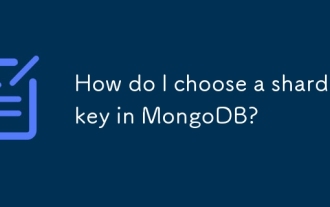 How do I choose a shard key in MongoDB?
Mar 17, 2025 pm 06:24 PM
How do I choose a shard key in MongoDB?
Mar 17, 2025 pm 06:24 PM
The article discusses selecting a shard key in MongoDB, emphasizing its impact on performance and scalability. Key considerations include high cardinality, query patterns, and avoiding monotonic growth.
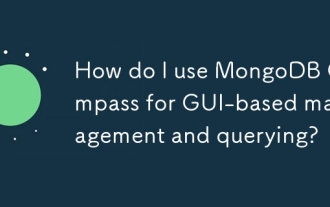 How do I use MongoDB Compass for GUI-based management and querying?
Mar 17, 2025 pm 06:30 PM
How do I use MongoDB Compass for GUI-based management and querying?
Mar 17, 2025 pm 06:30 PM
MongoDB Compass is a GUI tool for managing and querying MongoDB databases. It offers features for data exploration, complex query execution, and data visualization.
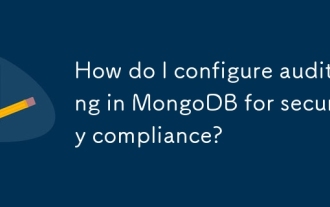 How do I configure auditing in MongoDB for security compliance?
Mar 17, 2025 pm 06:29 PM
How do I configure auditing in MongoDB for security compliance?
Mar 17, 2025 pm 06:29 PM
The article discusses configuring MongoDB auditing for security compliance, detailing steps to enable auditing, set up audit filters, and ensure logs meet regulatory standards. Main issue: proper configuration and analysis of audit logs for security
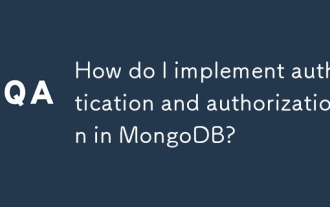 How do I implement authentication and authorization in MongoDB?
Mar 17, 2025 pm 06:25 PM
How do I implement authentication and authorization in MongoDB?
Mar 17, 2025 pm 06:25 PM
The article guides on implementing and securing MongoDB with authentication and authorization, discussing best practices, role-based access control, and troubleshooting common issues.
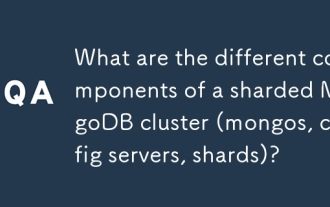 What are the different components of a sharded MongoDB cluster (mongos, config servers, shards)?
Mar 17, 2025 pm 06:23 PM
What are the different components of a sharded MongoDB cluster (mongos, config servers, shards)?
Mar 17, 2025 pm 06:23 PM
The article discusses components of a sharded MongoDB cluster: mongos, config servers, and shards. It focuses on how these components enable efficient data management and scalability.
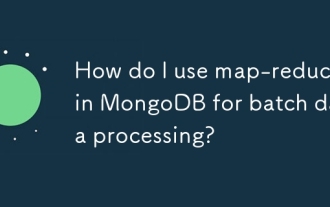 How do I use map-reduce in MongoDB for batch data processing?
Mar 17, 2025 pm 06:20 PM
How do I use map-reduce in MongoDB for batch data processing?
Mar 17, 2025 pm 06:20 PM
The article explains how to use map-reduce in MongoDB for batch data processing, its performance benefits for large datasets, optimization strategies, and clarifies its suitability for batch rather than real-time operations.




