How do I use MongoDB Atlas, the cloud-based MongoDB service?
Getting Started with MongoDB Atlas: A Cloud-Based Database Solution
This article answers common questions about using MongoDB Atlas, the cloud-based version of the popular NoSQL database MongoDB.
How do I use MongoDB Atlas, the cloud-based MongoDB service?
Using MongoDB Atlas involves several key steps, from initial setup to data management and scaling. Here's a breakdown:
- Account Creation and Project Setup: First, you need to create a MongoDB Atlas account. This involves providing basic information and choosing a subscription plan. Once logged in, create a new project. This project acts as a container for your databases and clusters.
- Cluster Creation: This is where you define the core of your database infrastructure. You'll choose a cloud provider (AWS, Azure, GCP), a region (for latency optimization), cluster tier (shared, dedicated, or replica set), and instance size (memory and storage). The tier and instance size will significantly impact cost and performance. Consider your anticipated data volume and workload when making these decisions.
- Database and User Creation: After your cluster is provisioned (which may take some time), you'll create a database within the cluster. You'll then create users and assign them appropriate roles and permissions, controlling access to specific databases and collections. Implementing the principle of least privilege is crucial for security.
- Connecting your Application: MongoDB Atlas provides connection strings specific to your cluster. You'll use this string in your application's code to connect to the database. Different drivers are available for various programming languages (e.g., Node.js, Python, Java).
- Data Management and Monitoring: Atlas provides tools for managing your data, including monitoring performance metrics, querying data, and backing up your database. Regular backups are crucial for data protection and disaster recovery. Atlas's monitoring dashboards provide insights into your cluster's health and resource utilization.
- Scaling: As your data and workload grow, you can easily scale your cluster up or down by adjusting the instance size or adding more nodes to your replica set. Atlas allows for both vertical (increasing resources of existing nodes) and horizontal (adding more nodes) scaling.
- Security Considerations: Throughout the process, pay close attention to security best practices. Use strong passwords, enable network access restrictions (IP whitelisting), and leverage Atlas's built-in security features (discussed in a later section).
What are the key differences between using MongoDB Atlas and a self-hosted MongoDB instance?
The primary difference lies in management and infrastructure.
- Infrastructure Management: With Atlas, MongoDB handles the infrastructure. You don't need to manage servers, operating systems, or networking. Self-hosting requires managing all these aspects, including patching, backups, and security updates. This significantly reduces operational overhead with Atlas.
- Scalability and Availability: Atlas offers seamless scaling and high availability through its managed infrastructure. Scaling a self-hosted instance requires manual intervention and can be more complex and time-consuming.
- Cost: While Atlas involves subscription fees, the cost can be predictable and scalable. Self-hosting involves upfront costs for hardware and ongoing costs for maintenance and personnel. The total cost of ownership (TCO) needs careful comparison for both options.
- Expertise: Atlas requires less specialized expertise in database administration. Self-hosting demands deep knowledge of MongoDB administration, server management, and networking.
- Geographic Distribution: Atlas provides options for deploying your database across multiple regions for high availability and low latency, simplifying global deployments. Achieving similar geographic distribution with a self-hosted instance requires significant infrastructure investment and management.
How can I optimize my MongoDB Atlas cluster for performance and cost-effectiveness?
Optimizing your MongoDB Atlas cluster involves several strategies:
- Choose the Right Instance Size: Select instance sizes appropriate for your workload. Over-provisioning leads to wasted costs, while under-provisioning can cause performance bottlenecks. Monitor resource utilization to fine-tune your sizing.
-
Indexing: Properly indexing your data is crucial for query performance. Create indexes on frequently queried fields. Use the
explain()command to analyze query performance and identify opportunities for index optimization. - Data Modeling: Effective data modeling minimizes data duplication and improves query efficiency. Consider using appropriate data types and structuring your data for optimal query performance.
- Sharding: For large datasets, sharding distributes data across multiple servers, improving scalability and performance. Atlas simplifies sharding setup and management.
- Connection Pooling: Efficiently manage database connections using connection pooling to reduce overhead and improve performance.
-
Query Optimization: Write efficient queries to avoid performance bottlenecks. Avoid
$whereclauses and use appropriate operators for optimal query performance. - Monitoring and Alerting: Continuously monitor your cluster's performance using Atlas's monitoring tools. Set up alerts to notify you of potential issues before they impact your application.
- Utilize Atlas Features: Leverage Atlas features like auto-scaling and read replicas to optimize performance and cost-effectiveness.
What security features does MongoDB Atlas offer to protect my data?
MongoDB Atlas provides a robust set of security features:
- Network Security: IP address whitelisting restricts access to your cluster to only authorized IP addresses. Private networking options further enhance security by isolating your cluster within your cloud provider's virtual network.
- Authentication: Strong authentication mechanisms protect against unauthorized access. Use strong passwords and enforce password policies.
- Data Encryption: Data encryption at rest and in transit protects your data from unauthorized access. Atlas supports encryption using TLS/SSL and various encryption algorithms.
- Access Control: Fine-grained access control allows you to manage user permissions and restrict access to specific databases and collections. Implement the principle of least privilege to limit user access to only what's necessary.
- Data Masking and Redaction: These features can be used to protect sensitive data from unauthorized access during development and testing.
- Audit Logging: Atlas provides audit logging to track database activities, aiding in security monitoring and compliance.
- Compliance Certifications: Atlas complies with various industry security standards and certifications, providing assurance of its security posture.
By understanding and implementing these strategies, you can effectively utilize MongoDB Atlas for your database needs, ensuring both performance and security.
The above is the detailed content of How do I use MongoDB Atlas, the cloud-based MongoDB service?. For more information, please follow other related articles on the PHP Chinese website!

Hot AI Tools

Undresser.AI Undress
AI-powered app for creating realistic nude photos

AI Clothes Remover
Online AI tool for removing clothes from photos.

Undress AI Tool
Undress images for free

Clothoff.io
AI clothes remover

AI Hentai Generator
Generate AI Hentai for free.

Hot Article

Hot Tools

Notepad++7.3.1
Easy-to-use and free code editor

SublimeText3 Chinese version
Chinese version, very easy to use

Zend Studio 13.0.1
Powerful PHP integrated development environment

Dreamweaver CS6
Visual web development tools

SublimeText3 Mac version
God-level code editing software (SublimeText3)

Hot Topics
 1378
1378
 52
52
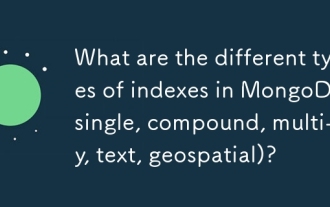 What are the different types of indexes in MongoDB (single, compound, multi-key, text, geospatial)?
Mar 17, 2025 pm 06:17 PM
What are the different types of indexes in MongoDB (single, compound, multi-key, text, geospatial)?
Mar 17, 2025 pm 06:17 PM
The article discusses various MongoDB index types (single, compound, multi-key, text, geospatial) and their impact on query performance. It also covers considerations for choosing the right index based on data structure and query needs.
 How do I create users and roles in MongoDB?
Mar 17, 2025 pm 06:27 PM
How do I create users and roles in MongoDB?
Mar 17, 2025 pm 06:27 PM
The article discusses creating users and roles in MongoDB, managing permissions, ensuring security, and automating these processes. It emphasizes best practices like least privilege and role-based access control.
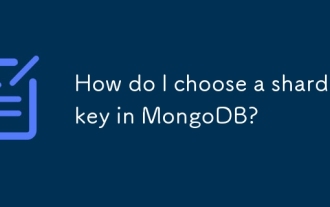 How do I choose a shard key in MongoDB?
Mar 17, 2025 pm 06:24 PM
How do I choose a shard key in MongoDB?
Mar 17, 2025 pm 06:24 PM
The article discusses selecting a shard key in MongoDB, emphasizing its impact on performance and scalability. Key considerations include high cardinality, query patterns, and avoiding monotonic growth.
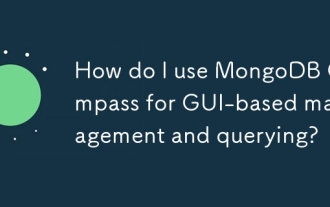 How do I use MongoDB Compass for GUI-based management and querying?
Mar 17, 2025 pm 06:30 PM
How do I use MongoDB Compass for GUI-based management and querying?
Mar 17, 2025 pm 06:30 PM
MongoDB Compass is a GUI tool for managing and querying MongoDB databases. It offers features for data exploration, complex query execution, and data visualization.
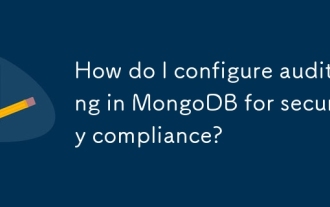 How do I configure auditing in MongoDB for security compliance?
Mar 17, 2025 pm 06:29 PM
How do I configure auditing in MongoDB for security compliance?
Mar 17, 2025 pm 06:29 PM
The article discusses configuring MongoDB auditing for security compliance, detailing steps to enable auditing, set up audit filters, and ensure logs meet regulatory standards. Main issue: proper configuration and analysis of audit logs for security
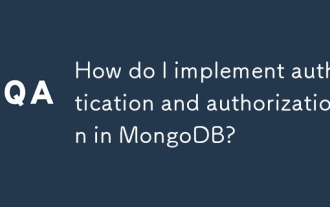 How do I implement authentication and authorization in MongoDB?
Mar 17, 2025 pm 06:25 PM
How do I implement authentication and authorization in MongoDB?
Mar 17, 2025 pm 06:25 PM
The article guides on implementing and securing MongoDB with authentication and authorization, discussing best practices, role-based access control, and troubleshooting common issues.
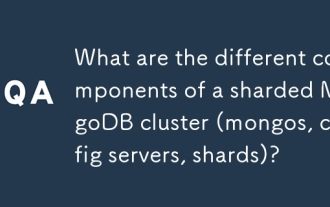 What are the different components of a sharded MongoDB cluster (mongos, config servers, shards)?
Mar 17, 2025 pm 06:23 PM
What are the different components of a sharded MongoDB cluster (mongos, config servers, shards)?
Mar 17, 2025 pm 06:23 PM
The article discusses components of a sharded MongoDB cluster: mongos, config servers, and shards. It focuses on how these components enable efficient data management and scalability.
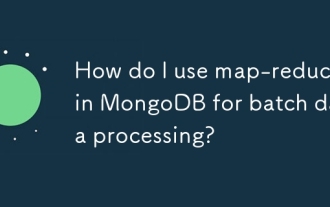 How do I use map-reduce in MongoDB for batch data processing?
Mar 17, 2025 pm 06:20 PM
How do I use map-reduce in MongoDB for batch data processing?
Mar 17, 2025 pm 06:20 PM
The article explains how to use map-reduce in MongoDB for batch data processing, its performance benefits for large datasets, optimization strategies, and clarifies its suitability for batch rather than real-time operations.




