 Database
Database
 Oracle
Oracle
 How do I create and use materialized views in Oracle Database for data warehousing?
How do I create and use materialized views in Oracle Database for data warehousing?
How do I create and use materialized views in Oracle Database for data warehousing?
Creating and Using Materialized Views in Oracle Data Warehousing
Materialized views in Oracle are pre-computed, stored results of SQL queries. They're particularly beneficial in data warehousing environments where complex queries are frequently executed against large datasets. Creating and using them involves several steps:
1. Defining the Materialized View: This involves writing a standard SQL CREATE MATERIALIZED VIEW statement. This statement specifies the query whose results will be stored in the materialized view and the storage options. For example:
CREATE MATERIALIZED VIEW mv_sales_summary AS
SELECT
region,
SUM(sales_amount) AS total_sales,
COUNT(*) AS total_orders
FROM
sales_table
GROUP BY
region;This creates a materialized view named mv_sales_summary containing the total sales and number of orders per region.
2. Specifying Storage Options: You can control how the materialized view is stored using clauses like STORAGE, PCTFREE, and LOGGING. These clauses affect storage allocation, space management, and transaction logging. Properly configuring these options can significantly impact performance.
3. Refresh Method Selection: You need to decide how the materialized view will be refreshed. Oracle offers several refresh methods: COMPLETE, FAST, FORCE, and ON COMMIT. COMPLETE refreshes the entire view, FAST refreshes only changed data (requiring indexes), FORCE refreshes regardless of dependencies, and ON COMMIT refreshes after each transaction (suitable only for smaller views). The choice depends on the frequency of data changes and the acceptable level of latency.
4. Querying the Materialized View: Once created, the materialized view can be queried just like a regular table. This is significantly faster than running the original complex query, especially for large datasets. For instance:
SELECT region, total_sales FROM mv_sales_summary WHERE region = 'North';
This query will retrieve data directly from the materialized view, avoiding the processing of the sales_table.
Performance Benefits of Materialized Views in Oracle Data Warehousing
Materialized views offer substantial performance advantages in Oracle data warehouses:
- Faster Query Execution: The primary benefit is dramatically faster query response times. Instead of processing complex queries against massive tables, the database accesses the pre-computed results in the materialized view.
- Reduced Resource Consumption: Materialized views lessen the load on the database server's CPU, memory, and I/O resources. This frees up resources for other tasks and improves overall system performance.
- Improved Scalability: By offloading query processing to pre-computed data, materialized views enhance the scalability of the data warehouse. They allow the system to handle a higher volume of concurrent queries without performance degradation.
- Simplified Query Processing: Complex queries are often simplified into simpler queries against the materialized view, reducing the processing overhead.
- Data Locality: Materialized views can improve data locality, reducing disk I/O operations and improving query performance, especially if the underlying data is spread across multiple disks or storage devices.
Refreshing Materialized Views in Oracle for Data Accuracy
Maintaining data accuracy in materialized views is crucial. The refresh method chosen during creation dictates how often and how the view is updated. Oracle provides several options for refreshing materialized views:
-
Manual Refresh: You can manually refresh a materialized view using the
DBMS_MVIEW.REFRESHprocedure. This offers maximum control but requires scheduling and monitoring. -
Scheduled Refresh: You can schedule automatic refreshes using database jobs (e.g., using
DBMS_JOB). This ensures regular updates without manual intervention. - On Commit Refresh: As mentioned earlier, this method refreshes the materialized view after each commit transaction. This provides real-time data but is only suitable for smaller views with frequent updates.
- Fast Refresh: This method is the most efficient for incremental updates. It only updates the parts of the materialized view that have changed since the last refresh, significantly reducing the refresh time. However, it requires specific indexes on the underlying tables.
The choice of refresh method depends on the frequency of updates in the base tables and the acceptable level of latency. For frequently changing data, a more frequent refresh (e.g., scheduled refresh or even on commit) might be necessary. For less frequently updated data, a less frequent refresh (e.g., manual or scheduled refresh) might suffice. Monitoring the refresh times and the impact on overall system performance is essential.
Best Practices for Designing and Implementing Materialized Views in a Large Oracle Data Warehouse
Designing and implementing materialized views effectively in a large data warehouse requires careful planning:
- Identify Frequently Accessed Queries: Focus on materialized views for queries that are frequently executed and consume significant resources.
- Choose Appropriate Refresh Methods: Select refresh methods based on data volatility and performance requirements. Fast refresh is generally preferred for its efficiency but requires proper indexing.
- Design for Minimal Redundancy: Avoid creating redundant materialized views. A well-designed schema minimizes overlap and reduces storage requirements.
- Optimize Underlying Tables: Ensure that the underlying tables are properly indexed to optimize query performance and fast refresh capabilities.
- Monitor Performance and Refresh Times: Regularly monitor the performance of materialized views and their refresh times. Adjust refresh strategies and indexes as needed.
- Use Proper Naming Conventions: Use clear and consistent naming conventions for materialized views to improve readability and maintainability.
- Implement Proper Error Handling: Implement robust error handling mechanisms to manage refresh failures and ensure data integrity.
- Consider Partitioning: For extremely large tables, partitioning can significantly improve the performance of both the underlying tables and the materialized views built upon them. This can make refresh operations much more efficient.
- Use Materialized View Logging: Enable materialized view logging to support fast refresh mechanisms. This allows for tracking changes in the underlying base tables.
By following these best practices, you can effectively leverage materialized views to significantly improve the performance and scalability of your Oracle data warehouse while ensuring data accuracy.
The above is the detailed content of How do I create and use materialized views in Oracle Database for data warehousing?. For more information, please follow other related articles on the PHP Chinese website!

Hot AI Tools

Undresser.AI Undress
AI-powered app for creating realistic nude photos

AI Clothes Remover
Online AI tool for removing clothes from photos.

Undress AI Tool
Undress images for free

Clothoff.io
AI clothes remover

AI Hentai Generator
Generate AI Hentai for free.

Hot Article

Hot Tools

Notepad++7.3.1
Easy-to-use and free code editor

SublimeText3 Chinese version
Chinese version, very easy to use

Zend Studio 13.0.1
Powerful PHP integrated development environment

Dreamweaver CS6
Visual web development tools

SublimeText3 Mac version
God-level code editing software (SublimeText3)

Hot Topics
 1378
1378
 52
52
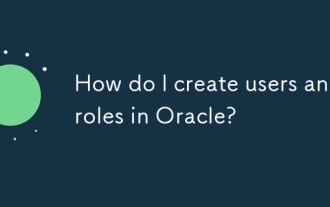 How do I create users and roles in Oracle?
Mar 17, 2025 pm 06:41 PM
How do I create users and roles in Oracle?
Mar 17, 2025 pm 06:41 PM
The article explains how to create users and roles in Oracle using SQL commands, and discusses best practices for managing user permissions, including using roles, following the principle of least privilege, and regular audits.
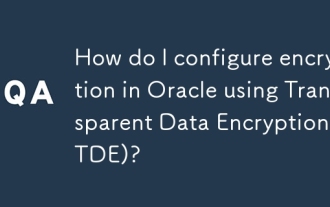 How do I configure encryption in Oracle using Transparent Data Encryption (TDE)?
Mar 17, 2025 pm 06:43 PM
How do I configure encryption in Oracle using Transparent Data Encryption (TDE)?
Mar 17, 2025 pm 06:43 PM
The article outlines steps to configure Transparent Data Encryption (TDE) in Oracle, detailing wallet creation, enabling TDE, and data encryption at various levels. It also discusses TDE's benefits like data protection and compliance, and how to veri
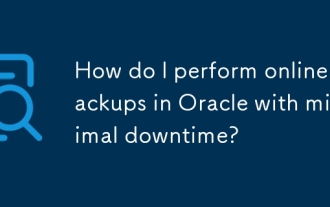 How do I perform online backups in Oracle with minimal downtime?
Mar 17, 2025 pm 06:39 PM
How do I perform online backups in Oracle with minimal downtime?
Mar 17, 2025 pm 06:39 PM
The article discusses methods for performing online backups in Oracle with minimal downtime using RMAN, best practices for reducing downtime, ensuring data consistency, and monitoring backup progress.
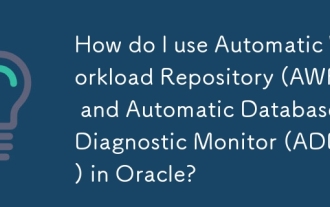 How do I use Automatic Workload Repository (AWR) and Automatic Database Diagnostic Monitor (ADDM) in Oracle?
Mar 17, 2025 pm 06:44 PM
How do I use Automatic Workload Repository (AWR) and Automatic Database Diagnostic Monitor (ADDM) in Oracle?
Mar 17, 2025 pm 06:44 PM
The article explains how to use Oracle's AWR and ADDM for database performance optimization. It details generating and analyzing AWR reports, and using ADDM to identify and resolve performance bottlenecks.
 Oracle PL/SQL Deep Dive: Mastering Procedures, Functions & Packages
Apr 03, 2025 am 12:03 AM
Oracle PL/SQL Deep Dive: Mastering Procedures, Functions & Packages
Apr 03, 2025 am 12:03 AM
The procedures, functions and packages in OraclePL/SQL are used to perform operations, return values and organize code, respectively. 1. The process is used to perform operations such as outputting greetings. 2. The function is used to calculate and return a value, such as calculating the sum of two numbers. 3. Packages are used to organize relevant elements and improve the modularity and maintainability of the code, such as packages that manage inventory.
 Oracle GoldenGate: Real-Time Data Replication & Integration
Apr 04, 2025 am 12:12 AM
Oracle GoldenGate: Real-Time Data Replication & Integration
Apr 04, 2025 am 12:12 AM
OracleGoldenGate enables real-time data replication and integration by capturing the transaction logs of the source database and applying changes to the target database. 1) Capture changes: Read the transaction log of the source database and convert it to a Trail file. 2) Transmission changes: Transmission to the target system over the network, and transmission is managed using a data pump process. 3) Application changes: On the target system, the copy process reads the Trail file and applies changes to ensure data consistency.
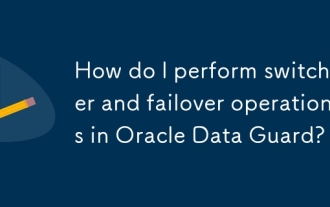 How do I perform switchover and failover operations in Oracle Data Guard?
Mar 17, 2025 pm 06:37 PM
How do I perform switchover and failover operations in Oracle Data Guard?
Mar 17, 2025 pm 06:37 PM
The article details procedures for switchover and failover in Oracle Data Guard, emphasizing their differences, planning, and testing to minimize data loss and ensure smooth operations.
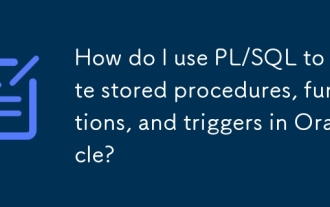 How do I use PL/SQL to write stored procedures, functions, and triggers in Oracle?
Mar 17, 2025 pm 06:31 PM
How do I use PL/SQL to write stored procedures, functions, and triggers in Oracle?
Mar 17, 2025 pm 06:31 PM
Article discusses using PL/SQL in Oracle for stored procedures, functions, and triggers, along with optimization and debugging techniques.(159 characters)



